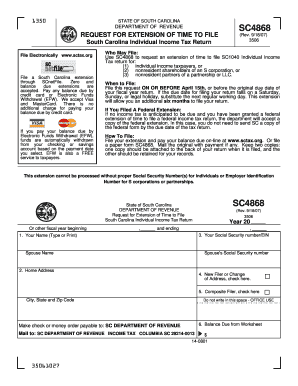
Sc4868 Form


What is the SC4868?
The SC4868 is a South Carolina tax form used to request an extension for filing individual income tax returns. This form allows taxpayers additional time to prepare their returns without incurring penalties for late submission. It is essential for individuals who may need more time due to various circumstances, such as complex financial situations or personal challenges. Understanding the purpose of the SC4868 is crucial for compliant tax filing.
How to Use the SC4868
Using the SC4868 involves several straightforward steps. First, ensure you meet the eligibility criteria, which typically include being a resident of South Carolina and needing more time to file your income tax return. Next, complete the form accurately, providing necessary personal information, including your name, address, and Social Security number. After filling out the form, submit it to the South Carolina Department of Revenue by the specified deadline to ensure your extension is granted.
Steps to Complete the SC4868
Completing the SC4868 involves a series of clear steps:
- Gather all required personal and financial information.
- Fill out your name, address, and Social Security number on the form.
- Indicate the tax year for which you are requesting the extension.
- Sign and date the form to certify that the information provided is accurate.
- Submit the completed form to the South Carolina Department of Revenue by the due date.
Following these steps will help ensure that your request for an extension is processed smoothly.
Legal Use of the SC4868
The legal use of the SC4868 is governed by specific tax laws and regulations. When properly completed and submitted, this form provides taxpayers with an official extension for filing their income tax returns. It is crucial to understand that while the SC4868 grants additional time to file, it does not extend the time to pay any taxes owed. Taxpayers must still pay any estimated taxes by the original due date to avoid penalties and interest.
Filing Deadlines / Important Dates
Filing deadlines for the SC4868 are critical to ensure compliance with tax regulations. Typically, the form must be submitted by the original due date of the income tax return, which is usually April 15 for most individuals. If the deadline falls on a weekend or holiday, it may be extended to the next business day. It is essential to stay informed about these dates to avoid late penalties.
Required Documents
When completing the SC4868, certain documents may be necessary to support your request for an extension. These documents can include:
- Your previous year’s tax return for reference.
- Any relevant income statements, such as W-2s or 1099s.
- Documentation of any deductions or credits you plan to claim.
Having these documents ready will facilitate a smoother completion of the form.
Form Submission Methods
The SC4868 can be submitted through various methods, ensuring convenience for taxpayers. Options include:
- Online submission through the South Carolina Department of Revenue website.
- Mailing a paper form to the appropriate department address.
- In-person submission at designated state offices.
Choosing the right submission method can help ensure timely processing of your extension request.
Quick guide on how to complete sc4868 5442134
Complete Sc4868 effortlessly on any device
Web-based document management has become increasingly favored by businesses and individuals alike. It serves as an ideal environmentally-friendly substitute for conventional printed and signed documents, as you can obtain the necessary form and securely store it online. airSlate SignNow provides all the tools required to create, modify, and eSign your documents efficiently without delays. Handle Sc4868 on any device using airSlate SignNow's Android or iOS applications and simplify any document-related task today.
The easiest method to modify and eSign Sc4868 with ease
- Find Sc4868 and click Get Form to initiate the process.
- Utilize the tools we provide to complete your form.
- Emphasize pertinent sections of your documents or redact sensitive data using tools specifically provided by airSlate SignNow for that purpose.
- Create your eSignature using the Sign feature, which takes mere seconds and carries the same legal validity as a traditional handwritten signature.
- Review all the details and click the Done button to save your changes.
- Select your preferred method of submitting your form—via email, SMS, invitation link, or download it to your computer.
Eliminate worries about lost or misplaced documents, tedious form searches, or corrections that necessitate printing new copies. airSlate SignNow meets your document management needs in just a few clicks from any device you choose. Modify and eSign Sc4868 and ensure outstanding communication throughout your form preparation with airSlate SignNow.
Create this form in 5 minutes or less
Create this form in 5 minutes!
How to create an eSignature for the sc4868 5442134
How to create an electronic signature for a PDF online
How to create an electronic signature for a PDF in Google Chrome
How to create an e-signature for signing PDFs in Gmail
How to create an e-signature right from your smartphone
How to create an e-signature for a PDF on iOS
How to create an e-signature for a PDF on Android
People also ask
-
What is sc4868 and how does it relate to airSlate SignNow?
sc4868 refers to the unique identification code for our documents within the airSlate SignNow platform. This code helps streamline the process of sending and eSigning documents, allowing businesses to manage their paperwork efficiently. By knowing sc4868, users can quickly locate and track specific documents.
-
What features are included in the sc4868 signing process?
The signing process involving sc4868 includes advanced security features, customizable signing workflows, and real-time status tracking. Users can add multiple signers, utilize templates, and even automate reminders for their documents. This ensures that every eSigned document adheres to compliance requirements while being user-friendly.
-
How much does using airSlate SignNow with the sc4868 feature cost?
The cost of airSlate SignNow varies depending on the plan chosen, but it's designed to be cost-effective for businesses of all sizes. The sc4868 feature is included in all plans, ensuring that users have access to efficient document management and eSigning capabilities. Check our pricing page for detailed information on subscription options.
-
Can I integrate sc4868 capabilities with other applications?
Yes, airSlate SignNow allows for seamless integrations with numerous applications to enhance the functionality of sc4868. You can connect it with tools like Google Workspace, Salesforce, and Zapier, enabling you to streamline your workflow. This interoperability helps businesses maximize efficiency and productivity.
-
What are the benefits of using sc4868 for document signing?
The primary benefits of utilizing sc4868 for document signing include increased efficiency, reduced turnaround time, and enhanced security. Businesses can send documents for eSignature instantly, minimizing the need for paper and ink. With sc4868, tracking and managing documents becomes simpler, saving time and resources.
-
Is sc4868 suitable for both small and large businesses?
Absolutely! sc4868 is designed to cater to the needs of businesses of all sizes. Whether you are a small startup or a large enterprise, airSlate SignNow provides scalable solutions that enhance your document workflow with eSigning capabilities relevant to your industry.
-
How secure is the sc4868 eSigning process?
The sc4868 eSigning process is highly secure, incorporating industry-standard encryption and compliance with regulations such as eIDAS and ESIGN. Each document signed using sc4868 is securely stored and can be easily audited, providing peace of mind for businesses concerned about data security. Our commitment to safety ensures that your documents are protected from unauthorized access.
Get more for Sc4868
Find out other Sc4868
- How Can I Sign California Lawers Lease Agreement
- Sign Colorado Lawers Operating Agreement Later
- Sign Connecticut Lawers Limited Power Of Attorney Online
- Sign Hawaii Lawers Cease And Desist Letter Easy
- Sign Kansas Insurance Rental Lease Agreement Mobile
- Sign Kansas Insurance Rental Lease Agreement Free
- Sign Kansas Insurance Rental Lease Agreement Fast
- Sign Kansas Insurance Rental Lease Agreement Safe
- How To Sign Kansas Insurance Rental Lease Agreement
- How Can I Sign Kansas Lawers Promissory Note Template
- Sign Kentucky Lawers Living Will Free
- Sign Kentucky Lawers LLC Operating Agreement Mobile
- Sign Louisiana Lawers Quitclaim Deed Now
- Sign Massachusetts Lawers Quitclaim Deed Later
- Sign Michigan Lawers Rental Application Easy
- Sign Maine Insurance Quitclaim Deed Free
- Sign Montana Lawers LLC Operating Agreement Free
- Sign Montana Lawers LLC Operating Agreement Fast
- Can I Sign Nevada Lawers Letter Of Intent
- Sign Minnesota Insurance Residential Lease Agreement Fast