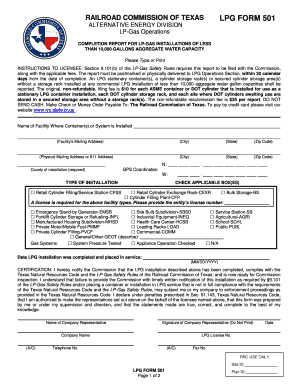
How to Fill a 501 Form from Rrc Texas


Understanding the Form 501 Texas
The Form 501 Texas, also known as the Texas Railroad Commission Form 501, is essential for individuals and businesses involved in the oil and gas industry in Texas. This form is primarily used to report various activities related to oil and gas production, including the registration of oil and gas wells. It ensures compliance with state regulations and helps maintain accurate records for regulatory purposes.
Steps to Complete the Form 501 Texas
Filling out the Form 501 Texas requires attention to detail. Here are the steps to ensure accurate completion:
- Gather necessary information, including the well's location, ownership details, and production data.
- Fill out the form accurately, ensuring all required fields are completed.
- Review the form for any errors or omissions before submission.
- Sign the form electronically or manually, as required.
- Submit the completed form to the Texas Railroad Commission through the designated method.
Legal Use of the Form 501 Texas
The legal use of the Form 501 Texas is crucial for compliance with state regulations. When properly filled out and submitted, the form serves as a legal document that can be used to verify the status of oil and gas wells. It is essential to ensure that all information provided is accurate to avoid potential legal issues or penalties.
Required Documents for Form 501 Texas
To complete the Form 501 Texas, certain documents may be required. These include:
- Proof of ownership or lease agreements for the land where the well is located.
- Previous production reports, if applicable.
- Any relevant permits or licenses related to oil and gas operations.
Form Submission Methods
The Form 501 Texas can be submitted through various methods, ensuring flexibility for users. Options typically include:
- Online submission through the Texas Railroad Commission's e-filing system.
- Mailing a physical copy of the form to the appropriate office.
- In-person submission at designated offices, if necessary.
Key Elements of the Form 501 Texas
Understanding the key elements of the Form 501 Texas is vital for accurate completion. Important sections include:
- Well identification number and location details.
- Owner and operator information.
- Production data, including volumes and types of resources extracted.
Quick guide on how to complete how to fill a 501 form from rrc texas
Prepare How To Fill A 501 Form From Rrc Texas effortlessly on any gadget
Online document management has gained popularity among businesses and individuals. It offers an ideal eco-friendly alternative to conventional printed and signed documents, enabling you to locate the appropriate form and securely store it online. airSlate SignNow equips you with all the tools required to create, edit, and eSign your documents swiftly without delays. Manage How To Fill A 501 Form From Rrc Texas on any device with airSlate SignNow Android or iOS applications and simplify any document-related process today.
The easiest way to modify and eSign How To Fill A 501 Form From Rrc Texas with minimal effort
- Locate How To Fill A 501 Form From Rrc Texas and click Get Form to begin.
- Utilize the tools we provide to fill out your form.
- Select important sections of your documents or obscure sensitive information with tools that airSlate SignNow offers specifically for that purpose.
- Create your eSignature with the Sign tool, which takes seconds and carries the same legal validity as a conventional wet ink signature.
- Review all the details and click the Done button to save your updates.
- Choose how you wish to share your form, via email, SMS, invitation link, or download it to your computer.
Forget about lost or misplaced files, exhausting document searches, or errors that necessitate printing new document copies. airSlate SignNow fulfills all your document management needs in just a few clicks from any device of your choosing. Modify and eSign How To Fill A 501 Form From Rrc Texas and ensure exceptional communication at every phase of your form preparation process with airSlate SignNow.
Create this form in 5 minutes or less
Create this form in 5 minutes!
How to create an eSignature for the how to fill a 501 form from rrc texas
How to create an electronic signature for a PDF online
How to create an electronic signature for a PDF in Google Chrome
How to create an e-signature for signing PDFs in Gmail
How to create an e-signature right from your smartphone
How to create an e-signature for a PDF on iOS
How to create an e-signature for a PDF on Android
People also ask
-
What is Form 501 Texas?
Form 501 Texas is an official document used for certain tax-related purposes within the state. It is essential for individuals and businesses looking to comply with Texas taxation regulations. Understanding Form 501 Texas can help you avoid potential penalties.
-
How can airSlate SignNow help with Form 501 Texas?
AirSlate SignNow simplifies the process of completing and signing Form 501 Texas by providing an intuitive platform for e-signatures. You can easily upload, edit, and share the form with all necessary parties, ensuring a quick and hassle-free transaction.
-
Is there a cost associated with using airSlate SignNow for Form 501 Texas?
Yes, airSlate SignNow offers various pricing plans that cater to different business needs, ensuring you get the best value when managing documents like Form 501 Texas. The cost can vary based on the features and integrations you choose to utilize.
-
What are the key features for managing Form 501 Texas with airSlate SignNow?
AirSlate SignNow provides essential features such as document templates, e-signatures, and secure cloud storage for managing Form 501 Texas efficiently. These tools help streamline your document workflow, saving time for your business.
-
Can I integrate airSlate SignNow with other software while handling Form 501 Texas?
Yes, airSlate SignNow supports multiple integrations with popular business software. This flexibility allows users to connect tools they already use, thereby simplifying the process of managing Form 501 Texas alongside other important workflows.
-
Is airSlate SignNow mobile-friendly for processing Form 501 Texas?
Absolutely! AirSlate SignNow is designed to be mobile-responsive, allowing you to manage and sign Form 501 Texas from any device, anywhere. This mobility ensures that you can handle your documents promptly, even when you're on the go.
-
What benefits do I get by using airSlate SignNow for Form 501 Texas?
Using airSlate SignNow for Form 501 Texas offers numerous benefits, including increased efficiency, reduced turnaround time for document signing, and enhanced security. These advantages make it easier for your business to stay compliant and organized.
Get more for How To Fill A 501 Form From Rrc Texas
- Lease violating tenant form
- Notice of breach of written lease for violating specific provisions of lease with no right to cure for nonresidential property 497312118 form
- Mn pay rent form
- Business credit application minnesota form
- Minnesota release mortgage 497312125 form
- Contract deed seller form
- Contract for deed corporation or partnership seller ucbc form 3021 minnesota
- Assignment of contract for deed by individual seller purchaser or assignee ucbc form 3031 minnesota
Find out other How To Fill A 501 Form From Rrc Texas
- How To eSignature Kansas High Tech Business Plan Template
- eSignature Kansas High Tech Lease Agreement Template Online
- eSignature Alabama Insurance Forbearance Agreement Safe
- How Can I eSignature Arkansas Insurance LLC Operating Agreement
- Help Me With eSignature Michigan High Tech Emergency Contact Form
- eSignature Louisiana Insurance Rental Application Later
- eSignature Maryland Insurance Contract Safe
- eSignature Massachusetts Insurance Lease Termination Letter Free
- eSignature Nebraska High Tech Rental Application Now
- How Do I eSignature Mississippi Insurance Separation Agreement
- Help Me With eSignature Missouri Insurance Profit And Loss Statement
- eSignature New Hampshire High Tech Lease Agreement Template Mobile
- eSignature Montana Insurance Lease Agreement Template Online
- eSignature New Hampshire High Tech Lease Agreement Template Free
- How To eSignature Montana Insurance Emergency Contact Form
- eSignature New Jersey High Tech Executive Summary Template Free
- eSignature Oklahoma Insurance Warranty Deed Safe
- eSignature Pennsylvania High Tech Bill Of Lading Safe
- eSignature Washington Insurance Work Order Fast
- eSignature Utah High Tech Warranty Deed Free