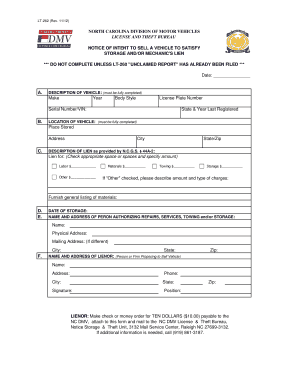
Lt 262 Form


What is the Lt 262
The Lt 262 is an official form used by the North Carolina Department of Motor Vehicles (DMV). It serves as a request for a vehicle title and registration. This form is essential for individuals who have recently purchased a vehicle or need to transfer ownership. The Lt 262 form ensures that all necessary information regarding the vehicle and its new owner is accurately documented, facilitating a smooth transition in vehicle ownership.
How to use the Lt 262
Using the Lt 262 form involves several straightforward steps. First, you need to gather all relevant information about the vehicle, including its Vehicle Identification Number (VIN), make, model, and year. Next, complete the form by providing your personal details, such as your name, address, and contact information. Once the form is filled out, you can submit it to the DMV either online, by mail, or in person, depending on your preference and the requirements of your local DMV office.
Steps to complete the Lt 262
Completing the Lt 262 form requires careful attention to detail. Here are the steps to follow:
- Obtain the Lt 262 form from the DMV website or your local DMV office.
- Fill in the vehicle information, including the VIN, make, model, and year.
- Provide your personal information, including your name, address, and contact details.
- Sign and date the form to certify that the information provided is accurate.
- Submit the completed form to the DMV through your chosen method.
Legal use of the Lt 262
The Lt 262 form is legally binding when completed and submitted according to the regulations set forth by the North Carolina DMV. To ensure its legal validity, all information must be accurate, and the form must be signed by the applicant. Additionally, compliance with state laws regarding vehicle registration and title transfer is essential for the form to be accepted.
Who Issues the Form
The Lt 262 form is issued by the North Carolina Department of Motor Vehicles. The DMV is responsible for overseeing vehicle registration and title transfers within the state. By providing this form, the DMV facilitates the legal process of transferring vehicle ownership and ensures that all necessary information is collected for record-keeping purposes.
Required Documents
When completing the Lt 262 form, certain documents may be required to support your application. These typically include:
- Proof of identity, such as a driver's license or state ID.
- Bill of sale or previous title to verify ownership.
- Proof of residency, if applicable.
Having these documents ready will help streamline the process and ensure that your application is processed without delays.
Quick guide on how to complete lt 262 65582539
Complete Lt 262 effortlessly on any device
Digital document management has become increasingly popular among businesses and individuals. It offers an ideal eco-friendly substitute to traditional printed and signed documents, as you can locate the necessary form and securely store it online. airSlate SignNow provides all the tools you require to create, modify, and eSign your documents quickly without delays. Manage Lt 262 on any device with airSlate SignNow Android or iOS applications and enhance any document-centric process today.
How to adjust and eSign Lt 262 effortlessly
- Obtain Lt 262 and click on Get Form to begin.
- Make use of the tools we provide to complete your form.
- Emphasize relevant sections of your documents or obscure sensitive information with tools that airSlate SignNow offers specifically for that purpose.
- Create your signature with the Sign tool, which takes seconds and carries the same legal standing as a conventional wet ink signature.
- Verify the details and click on the Done button to save your modifications.
- Choose your preferred method to send your form, either by email, text message (SMS), or invitation link, or download it to your computer.
Eliminate worries about missing or lost files, tedious form searching, or mistakes that necessitate printing new document copies. airSlate SignNow addresses all your document management requirements in just a few clicks from your chosen device. Edit and eSign Lt 262 and ensure exceptional communication at any stage of your form preparation process with airSlate SignNow.
Create this form in 5 minutes or less
Create this form in 5 minutes!
How to create an eSignature for the lt 262 65582539
How to create an electronic signature for a PDF online
How to create an electronic signature for a PDF in Google Chrome
How to create an e-signature for signing PDFs in Gmail
How to create an e-signature right from your smartphone
How to create an e-signature for a PDF on iOS
How to create an e-signature for a PDF on Android
People also ask
-
What is the lt 262 feature in airSlate SignNow?
The lt 262 feature in airSlate SignNow enhances your document management experience by providing streamlined eSignature capabilities. It simplifies the signing process and ensures documents are handled efficiently, making it an ideal choice for businesses of all sizes.
-
How does airSlate SignNow pricing work for the lt 262 plan?
The pricing for the lt 262 plan in airSlate SignNow is competitive and designed to fit various business budgets. You can choose from different subscription levels, allowing you to select the features and services that best meet your needs without overspending.
-
What benefits does the lt 262 solution offer to businesses?
The lt 262 solution offers numerous benefits, including reduced turnaround times for document approvals and increased security for sensitive information. It allows businesses to enhance productivity while ensuring compliance with industry regulations.
-
Can I integrate lt 262 with other software applications?
Yes, the lt 262 solution allows for seamless integration with various software applications like CRM systems and cloud storage services. This integration capability helps businesses streamline their workflows and maintain efficiency across platforms.
-
Is the lt 262 user-friendly for non-technical users?
Absolutely! The lt 262 feature in airSlate SignNow is designed with user experience in mind, making it easy for non-technical users to navigate and utilize. Its intuitive interface ensures that anyone can send and eSign documents without extensive training.
-
How does airSlate SignNow ensure the security of documents using lt 262?
AirSlate SignNow prioritizes security with the lt 262 feature by implementing advanced encryption and authentication measures. This ensures that all signed documents are secure and protected from unauthorized access, providing peace of mind for users.
-
What types of businesses can benefit from the lt 262 feature?
Businesses in various industries, including healthcare, finance, and real estate, can greatly benefit from the lt 262 feature. Its flexibility and effectiveness make it suitable for any organization looking to streamline their document signing processes.
Get more for Lt 262
- Illinois action for children w9 for 2011 2019 form
- Notice limited scope representation form
- Texas original petition for change of name of an adult fillable form
- State of minnesota district court application for name change and mncourts form
- Oregon washington name change form
- Job application la fiamma wood fire pizza form
- Dog name change authorization akc form
- Aetna better health of nj pcamdc pa request form accessible pdf
Find out other Lt 262
- How To eSign Arizona Course Evaluation Form
- How To eSign California Course Evaluation Form
- How To eSign Florida Course Evaluation Form
- How To eSign Hawaii Course Evaluation Form
- How To eSign Illinois Course Evaluation Form
- eSign Hawaii Application for University Free
- eSign Hawaii Application for University Secure
- eSign Hawaii Medical Power of Attorney Template Free
- eSign Washington Nanny Contract Template Free
- eSignature Ohio Guaranty Agreement Myself
- eSignature California Bank Loan Proposal Template Now
- Can I eSign Indiana Medical History
- eSign Idaho Emergency Contract Form Myself
- eSign Hawaii General Patient Information Fast
- Help Me With eSign Rhode Island Accident Medical Claim Form
- eSignature Colorado Demand for Payment Letter Mobile
- eSignature Colorado Demand for Payment Letter Secure
- eSign Delaware Shareholder Agreement Template Now
- eSign Wyoming Shareholder Agreement Template Safe
- eSign Kentucky Strategic Alliance Agreement Secure