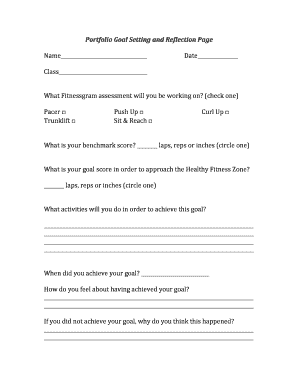
Pe Reflection Sheet Form


What is the PE Reflection Sheet
The PE Reflection Sheet is a document designed for individuals to reflect on their personal experiences and learning outcomes in physical education. It serves as a self-assessment tool, allowing students to evaluate their progress, set goals, and identify areas for improvement. This form encourages critical thinking and helps students articulate their thoughts on physical activities, teamwork, and personal fitness. By completing the PE Reflection Sheet, students can gain insights into their physical education journey and enhance their overall learning experience.
How to Use the PE Reflection Sheet
Using the PE Reflection Sheet involves several straightforward steps. First, students should gather their thoughts about their experiences in physical education classes. They can reflect on various aspects, such as participation, skills developed, and personal achievements. Next, students fill out the sheet by answering specific prompts or questions, which may include their favorite activities, challenges faced, and goals for future participation. It is essential to be honest and thoughtful in responses, as this will provide a clearer picture of their progress and areas needing attention.
Steps to Complete the PE Reflection Sheet
Completing the PE Reflection Sheet can be done in a few simple steps:
- Begin by reviewing the prompts or questions on the sheet.
- Take time to reflect on your experiences in physical education.
- Answer each question thoughtfully, providing specific examples where possible.
- Set realistic goals for future physical activities based on your reflections.
- Review your responses to ensure clarity and completeness.
Legal Use of the PE Reflection Sheet
The PE Reflection Sheet is primarily an educational tool and does not typically have legal implications. However, it is important to ensure that any personal information shared on the sheet complies with privacy regulations, such as FERPA, which protects student educational records. Schools must handle these documents with care, ensuring that students' reflections are kept confidential and used solely for educational purposes.
Key Elements of the PE Reflection Sheet
Key elements of the PE Reflection Sheet often include:
- Personal information: Name, grade, and class details.
- Reflection prompts: Questions about experiences, skills learned, and personal feelings.
- Goal-setting section: Space to outline future goals related to physical education.
- Feedback section: Opportunity for teachers to provide comments or suggestions.
Examples of Using the PE Reflection Sheet
Examples of how students can use the PE Reflection Sheet include:
- Reflecting on participation in team sports and identifying teamwork skills.
- Assessing personal fitness levels and setting goals for improvement.
- Evaluating the enjoyment of various physical activities and planning to try new ones.
- Discussing challenges faced during physical education and strategies to overcome them.
Quick guide on how to complete pe reflection sheet
Complete Pe Reflection Sheet effortlessly on any device
Online document management has gained immense popularity among businesses and individuals. It serves as an ideal environmentally friendly substitute for traditional printed and signed documents, allowing you to access the necessary form and securely store it online. airSlate SignNow equips you with all the tools required to create, modify, and eSign your documents quickly without delays. Manage Pe Reflection Sheet on any device with airSlate SignNow's Android or iOS applications and enhance any document-related process today.
The easiest way to edit and eSign Pe Reflection Sheet with ease
- Access Pe Reflection Sheet and click on Get Form to begin.
- Use the tools we provide to fill out your form.
- Mark important sections of the documents or redact sensitive information with tools specifically designed for this purpose by airSlate SignNow.
- Create your signature using the Sign tool, which takes mere seconds and holds the same legal validity as a conventional handwritten signature.
- Review all the information and click on the Done button to save your modifications.
- Select your preferred method to send your form, whether by email, SMS, an invite link, or download it to your computer.
Say goodbye to lost or misplaced documents, tedious form searching, or mistakes that necessitate printing new copies. airSlate SignNow addresses your document management needs in just a few clicks from any device you choose. Modify and eSign Pe Reflection Sheet and ensure effective communication at every stage of the form preparation process with airSlate SignNow.
Create this form in 5 minutes or less
Create this form in 5 minutes!
How to create an eSignature for the pe reflection sheet
How to create an electronic signature for a PDF online
How to create an electronic signature for a PDF in Google Chrome
How to create an e-signature for signing PDFs in Gmail
How to create an e-signature right from your smartphone
How to create an e-signature for a PDF on iOS
How to create an e-signature for a PDF on Android
People also ask
-
What is a PE reflection sheet and how is it used?
A PE reflection sheet is a tool designed to help students and educators evaluate their physical education experiences. It allows users to reflect on their activities, set goals, and identify areas for improvement, making it an essential part of the learning process in PE.
-
How can I create a PE reflection sheet using airSlate SignNow?
With airSlate SignNow, you can easily create a customized PE reflection sheet by using our intuitive template builder. Simply choose from our pre-designed templates, fill in the necessary fields, and share it with your students, making reflection easy and efficient.
-
Is there a cost associated with using airSlate SignNow for PE reflection sheets?
airSlate SignNow offers a range of pricing plans, including a free trial, which allows you to explore creating a PE reflection sheet without commitment. Paid plans provide additional features and integrations for users looking to enhance their experience.
-
What features does the airSlate SignNow platform offer for PE reflection sheets?
The airSlate SignNow platform provides several features to enhance your PE reflection sheet, including editable templates, electronic signatures, and secure storage. These features simplify the process of collecting reflections and feedback from students and streamline document management.
-
Can I integrate airSlate SignNow with other software when using PE reflection sheets?
Yes, airSlate SignNow offers various integrations with popular software tools, making it easy to incorporate your PE reflection sheet into your existing workflow. This allows for seamless data transfer, making it easier to manage student assessments and feedback.
-
What are the benefits of using a PE reflection sheet in physical education?
Using a PE reflection sheet encourages student engagement and accountability in physical education. It helps students analyze their performance, set personal goals, and identify strengths and areas for improvement, ultimately enhancing their overall learning experience.
-
How can PE reflection sheets improve student performance in sports?
PE reflection sheets promote self-assessment and critical thinking, allowing students to understand their skills better. By reflecting on their experiences, they can identify specific areas to focus on for improvement, leading to better performance in sports and physical activities.
Get more for Pe Reflection Sheet
Find out other Pe Reflection Sheet
- Help Me With eSign Hawaii Insurance PPT
- Help Me With eSign Idaho Insurance Presentation
- Can I eSign Indiana Insurance Form
- How To eSign Maryland Insurance PPT
- Can I eSign Arkansas Life Sciences PDF
- How Can I eSign Arkansas Life Sciences PDF
- Can I eSign Connecticut Legal Form
- How Do I eSign Connecticut Legal Form
- How Do I eSign Hawaii Life Sciences Word
- Can I eSign Hawaii Life Sciences Word
- How Do I eSign Hawaii Life Sciences Document
- How Do I eSign North Carolina Insurance Document
- How Can I eSign Hawaii Legal Word
- Help Me With eSign Hawaii Legal Document
- How To eSign Hawaii Legal Form
- Help Me With eSign Hawaii Legal Form
- Can I eSign Hawaii Legal Document
- How To eSign Hawaii Legal Document
- Help Me With eSign Hawaii Legal Document
- How To eSign Illinois Legal Form