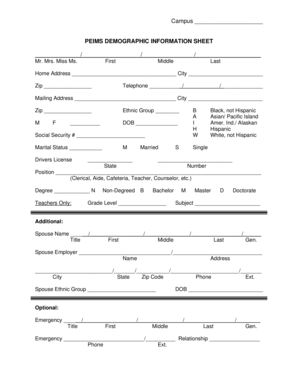
Demographic Sheet Form


What is the demographic sheet?
The demographic sheet is a crucial document that collects essential information about individuals, often used in various applications such as housing assistance, surveys, and research studies. This form typically includes personal data such as name, age, gender, ethnicity, and household composition. Understanding the demographic sheet meaning is vital for both individuals completing it and organizations utilizing the data for decision-making. The information gathered helps ensure compliance with legal requirements and supports equitable access to services.
How to use the demographic sheet
Using the demographic sheet effectively involves several steps. First, ensure you have the correct version of the form that aligns with your specific needs. Next, carefully fill out all required fields with accurate information. It is important to review the completed form for any errors or omissions before submission. Depending on the purpose of the demographic sheet, you may need to submit it online, by mail, or in person. Always keep a copy for your records to maintain a personal record of the information provided.
Steps to complete the demographic sheet
Completing the demographic sheet involves a systematic approach to ensure accuracy and compliance. Follow these steps:
- Gather necessary personal information, including identification documents.
- Read the instructions carefully to understand what information is required.
- Fill in each section of the form, ensuring clarity and accuracy.
- Double-check your entries for any mistakes or missing information.
- Submit the form through the designated method, whether online or by mail.
Legal use of the demographic sheet
The legal use of the demographic sheet is governed by various regulations that ensure the protection of personal data. Organizations must comply with laws such as the Fair Housing Act and the Equal Credit Opportunity Act, which mandate the collection of demographic information to promote fairness and prevent discrimination. When using the demographic sheet, it is essential to understand the legal implications and ensure that the information is handled in accordance with privacy laws, such as HIPAA and CCPA, to safeguard individual rights.
Key elements of the demographic sheet
Key elements of the demographic sheet include:
- Name: Full legal name of the individual.
- Contact Information: Address, phone number, and email address.
- Demographic Details: Age, gender, race, and ethnicity.
- Household Composition: Information about family members living in the same household.
- Income Information: Total household income, if applicable.
Examples of using the demographic sheet
The demographic sheet is utilized in various contexts, including:
- Housing applications for programs like Section 8, where demographic data helps determine eligibility.
- Research studies that require demographic information to analyze trends and outcomes.
- Nonprofit organizations collecting data to tailor services to community needs.
- Government agencies assessing population demographics for policy development.
Quick guide on how to complete demographic sheet
Accomplish Demographic Sheet effortlessly on any gadget
Digital document management has gained immense popularity among businesses and individuals. It serves as an ideal eco-friendly alternative to traditional printed and signed documents, allowing you to obtain the necessary form and securely save it online. airSlate SignNow provides you with all the tools you need to create, alter, and eSign your documents swiftly without delays. Handle Demographic Sheet on any device with airSlate SignNow Android or iOS applications and simplify any document-related process today.
How to modify and eSign Demographic Sheet without any hassle
- Locate Demographic Sheet and click on Get Form to begin.
- Utilize the tools we offer to complete your form.
- Emphasize pertinent sections of the documents or obscure sensitive information with tools that airSlate SignNow provides specifically for that purpose.
- Generate your signature using the Sign feature, which takes moments and holds the same legal validity as a conventional ink signature.
- Review the information and click on the Done button to save your changes.
- Select your preferred method to send your form, whether by email, SMS, invite link, or download it to your computer.
Eliminate concerns about lost or misplaced documents, tedious form searches, or errors that require printing new document copies. airSlate SignNow meets your document management needs in just a few clicks from any device you choose. Modify and eSign Demographic Sheet to ensure exceptional coordination throughout your form preparation process with airSlate SignNow.
Create this form in 5 minutes or less
Create this form in 5 minutes!
How to create an eSignature for the demographic sheet
How to create an electronic signature for a PDF online
How to create an electronic signature for a PDF in Google Chrome
How to create an e-signature for signing PDFs in Gmail
How to create an e-signature right from your smartphone
How to create an e-signature for a PDF on iOS
How to create an e-signature for a PDF on Android
People also ask
-
What is a demographic form and why is it important?
A demographic form is a document used to collect essential information about individuals, including age, gender, location, and other relevant personal details. This information is crucial for businesses to understand their audience better, tailor their services, and improve customer engagement. Utilizing airSlate SignNow to manage demographic forms streamlines the data collection process, ensuring accuracy and compliance.
-
How does airSlate SignNow simplify the creation of a demographic form?
airSlate SignNow provides an intuitive interface that allows users to create customizable demographic forms quickly and easily. With drag-and-drop features, you can add fields, questions, and signatures effortlessly. This makes it simpler for businesses to gather the necessary demographic information without extensive training or technical knowledge.
-
Is the demographic form feature included in all pricing plans?
Yes, the demographic form feature is included in all airSlate SignNow pricing plans. This ensures that businesses of all sizes can utilize effective data collection tools to enhance their workflow. With affordable pricing and versatile features, airSlate SignNow offers great value for any organization looking to optimize their processes.
-
Can the demographic forms be integrated with other tools?
Absolutely! airSlate SignNow allows seamless integrations with popular third-party applications, enabling you to streamline your data collection and management processes. This flexibility ensures that your demographic form data can easily flow into your CRM, marketing platforms, or other essential tools, enhancing overall efficiency.
-
What benefits do demographic forms provide for businesses?
Demographic forms offer several benefits, including targeted marketing, improved customer service, and enhanced decision-making capabilities. By leveraging the data collected through these forms, businesses can tailor their offerings to meet customer preferences effectively. Using airSlate SignNow for demographic forms helps ensure that this data is collected securely and efficiently.
-
How secure is the data collected through demographic forms?
Data security is a top priority at airSlate SignNow. The platform employs advanced encryption and compliance with industry regulations to ensure that all information gathered through demographic forms remains confidential and secure. Businesses can collect sensitive data with peace of mind knowing that it is protected from unauthorized access.
-
Can I customize the demographic form design?
Yes, airSlate SignNow offers extensive customization options for your demographic forms. You can adjust colors, add logos, or change the layout to match your brand identity, creating a cohesive experience for your users. This level of customization ensures that your demographic forms are not only functional but also visually appealing.
Get more for Demographic Sheet
Find out other Demographic Sheet
- Electronic signature Education PPT Ohio Secure
- Electronic signature Tennessee Healthcare / Medical NDA Now
- Electronic signature Tennessee Healthcare / Medical Lease Termination Letter Online
- Electronic signature Oklahoma Education LLC Operating Agreement Fast
- How To Electronic signature Virginia Healthcare / Medical Contract
- How To Electronic signature Virginia Healthcare / Medical Operating Agreement
- Electronic signature Wisconsin Healthcare / Medical Business Letter Template Mobile
- Can I Electronic signature Wisconsin Healthcare / Medical Operating Agreement
- Electronic signature Alabama High Tech Stock Certificate Fast
- Electronic signature Insurance Document California Computer
- Electronic signature Texas Education Separation Agreement Fast
- Electronic signature Idaho Insurance Letter Of Intent Free
- How To Electronic signature Idaho Insurance POA
- Can I Electronic signature Illinois Insurance Last Will And Testament
- Electronic signature High Tech PPT Connecticut Computer
- Electronic signature Indiana Insurance LLC Operating Agreement Computer
- Electronic signature Iowa Insurance LLC Operating Agreement Secure
- Help Me With Electronic signature Kansas Insurance Living Will
- Electronic signature Insurance Document Kentucky Myself
- Electronic signature Delaware High Tech Quitclaim Deed Online