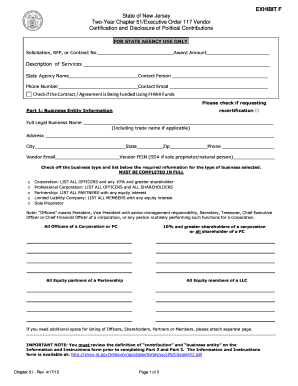
Nj Chapter 51 Form


What is the NJ Chapter 51 Form
The NJ Chapter 51 form is a document required by the state of New Jersey as part of the compliance process for certain public contracts. It is designed to ensure that the vendors and contractors comply with the state's regulations regarding affirmative action and equal employment opportunities. This form serves as a declaration of the contractor's commitment to these principles and is often a prerequisite for the awarding of state contracts.
How to Use the NJ Chapter 51 Form
To use the NJ Chapter 51 form, individuals or businesses must fill it out accurately and completely. The form typically requires information about the contractor’s business, including ownership details, workforce composition, and policies related to affirmative action. Once completed, the form must be submitted along with any other required documentation as part of the bidding or proposal process for state contracts.
Steps to Complete the NJ Chapter 51 Form
Completing the NJ Chapter 51 form involves several key steps:
- Gather necessary information about your business, including ownership and workforce data.
- Access the NJ Chapter 51 form through the appropriate state website or agency.
- Fill out the form, ensuring all sections are completed accurately.
- Review the form for any errors or omissions.
- Submit the completed form as part of your contract proposal or bid.
Legal Use of the NJ Chapter 51 Form
The NJ Chapter 51 form is legally binding once submitted. It must be completed in accordance with state regulations to ensure compliance with affirmative action laws. Failure to submit this form or providing inaccurate information can lead to penalties, including disqualification from state contracts. It is essential that contractors understand the legal implications of the information provided in this form.
Key Elements of the NJ Chapter 51 Form
Key elements of the NJ Chapter 51 form include:
- Business identification information, including name and address.
- Ownership structure and demographic information about the workforce.
- Affirmative action policies and practices in place.
- Certification of compliance with state regulations.
Form Submission Methods
The NJ Chapter 51 form can typically be submitted through various methods, including:
- Online submission via the state’s official portal.
- Mailing the completed form to the appropriate state agency.
- In-person submission at designated state offices.
Who Issues the NJ Chapter 51 Form
The NJ Chapter 51 form is issued by the New Jersey Division of Purchase and Property. This agency is responsible for overseeing public contracts and ensuring compliance with state laws related to affirmative action and equal employment opportunities. Contractors must ensure they are using the most current version of the form as provided by this agency.
Quick guide on how to complete nj chapter 51 form
Complete Nj Chapter 51 Form seamlessly on any device
Online document management has gained signNow traction among businesses and individuals. It offers an ideal eco-friendly substitute for traditional printed and signed documents, allowing you to locate the appropriate form and securely store it online. airSlate SignNow equips you with all the tools necessary to create, modify, and eSign your documents quickly and efficiently. Manage Nj Chapter 51 Form on any device using airSlate SignNow's Android or iOS applications and enhance any document-related process today.
The easiest way to edit and eSign Nj Chapter 51 Form effortlessly
- Obtain Nj Chapter 51 Form and click on Get Form to begin.
- Utilize the tools we offer to complete your form.
- Highlight pertinent sections of your documents or redact sensitive information with tools that airSlate SignNow provides specifically for that purpose.
- Create your signature using the Sign tool, which takes just seconds and holds the same legal significance as a conventional wet ink signature.
- Review all the details and click on the Done button to save your changes.
- Select your preferred method to send your form, via email, SMS, or invitation link, or download it to your computer.
Say goodbye to lost or misplaced documents, tedious form searching, or errors that necessitate printing new copies. airSlate SignNow addresses all your document management requirements in just a few clicks from your chosen device. Edit and eSign Nj Chapter 51 Form to ensure effective communication throughout your form preparation process with airSlate SignNow.
Create this form in 5 minutes or less
Create this form in 5 minutes!
How to create an eSignature for the nj chapter 51 form
How to create an electronic signature for a PDF online
How to create an electronic signature for a PDF in Google Chrome
How to create an e-signature for signing PDFs in Gmail
How to create an e-signature right from your smartphone
How to create an e-signature for a PDF on iOS
How to create an e-signature for a PDF on Android
People also ask
-
What is the NJ Chapter 51 form, and how can airSlate SignNow help?
The NJ Chapter 51 form is required for certain public contracts in New Jersey to ensure compliance with various regulations. airSlate SignNow offers a user-friendly platform for businesses to easily send and eSign this form, streamlining the process and ensuring all necessary signatures are collected efficiently.
-
How much does it cost to use airSlate SignNow for NJ Chapter 51 forms?
airSlate SignNow provides flexible pricing plans to accommodate businesses of all sizes. With a subscription, you can eSign NJ Chapter 51 forms and access additional features tailored to your needs, all while keeping costs low.
-
What features does airSlate SignNow offer for completing NJ Chapter 51 forms?
airSlate SignNow includes features such as customizable templates, reusable document workflows, and real-time tracking for NJ Chapter 51 forms. These tools ensure that you can manage the signing process effectively and maintain compliance with state requirements.
-
Are there benefits to using airSlate SignNow for NJ Chapter 51 form management?
Yes, using airSlate SignNow for NJ Chapter 51 form management offers signNow benefits including time savings, reduced paperwork, and enhanced accuracy. The platform’s electronic signing capabilities help expedite the process while ensuring compliance with relevant regulations.
-
Can I integrate airSlate SignNow with other software tools to handle NJ Chapter 51 forms?
Absolutely! airSlate SignNow supports integrations with various software tools, allowing you to manage NJ Chapter 51 forms seamlessly alongside your existing systems. This interoperability enhances your workflow and ensures efficient document management.
-
Is my data secure when I use airSlate SignNow for NJ Chapter 51 forms?
Yes, airSlate SignNow prioritizes data security and employs advanced encryption protocols to protect your information. When you use our platform for NJ Chapter 51 forms, you can trust that your data is kept secure throughout the signing process.
-
How do I get started with airSlate SignNow for NJ Chapter 51 forms?
Getting started with airSlate SignNow is easy! Simply sign up for an account, and you can begin creating and sending your NJ Chapter 51 forms for eSignature. Our intuitive interface guides you through the process step-by-step.
Get more for Nj Chapter 51 Form
- Pfinstat 2006 form
- Oppenheimer 403b rollover form
- Transfer reference sheet form
- Buniformb irrevocable consent and designation of foreign bentityb
- New york fire life safety form
- Square credit card authorization form
- Personal rights california department of social services form
- Form of bid bond pdf housing authority of the county of santa hasbarco
Find out other Nj Chapter 51 Form
- How To eSignature Kansas High Tech Business Plan Template
- eSignature Kansas High Tech Lease Agreement Template Online
- eSignature Alabama Insurance Forbearance Agreement Safe
- How Can I eSignature Arkansas Insurance LLC Operating Agreement
- Help Me With eSignature Michigan High Tech Emergency Contact Form
- eSignature Louisiana Insurance Rental Application Later
- eSignature Maryland Insurance Contract Safe
- eSignature Massachusetts Insurance Lease Termination Letter Free
- eSignature Nebraska High Tech Rental Application Now
- How Do I eSignature Mississippi Insurance Separation Agreement
- Help Me With eSignature Missouri Insurance Profit And Loss Statement
- eSignature New Hampshire High Tech Lease Agreement Template Mobile
- eSignature Montana Insurance Lease Agreement Template Online
- eSignature New Hampshire High Tech Lease Agreement Template Free
- How To eSignature Montana Insurance Emergency Contact Form
- eSignature New Jersey High Tech Executive Summary Template Free
- eSignature Oklahoma Insurance Warranty Deed Safe
- eSignature Pennsylvania High Tech Bill Of Lading Safe
- eSignature Washington Insurance Work Order Fast
- eSignature Utah High Tech Warranty Deed Free