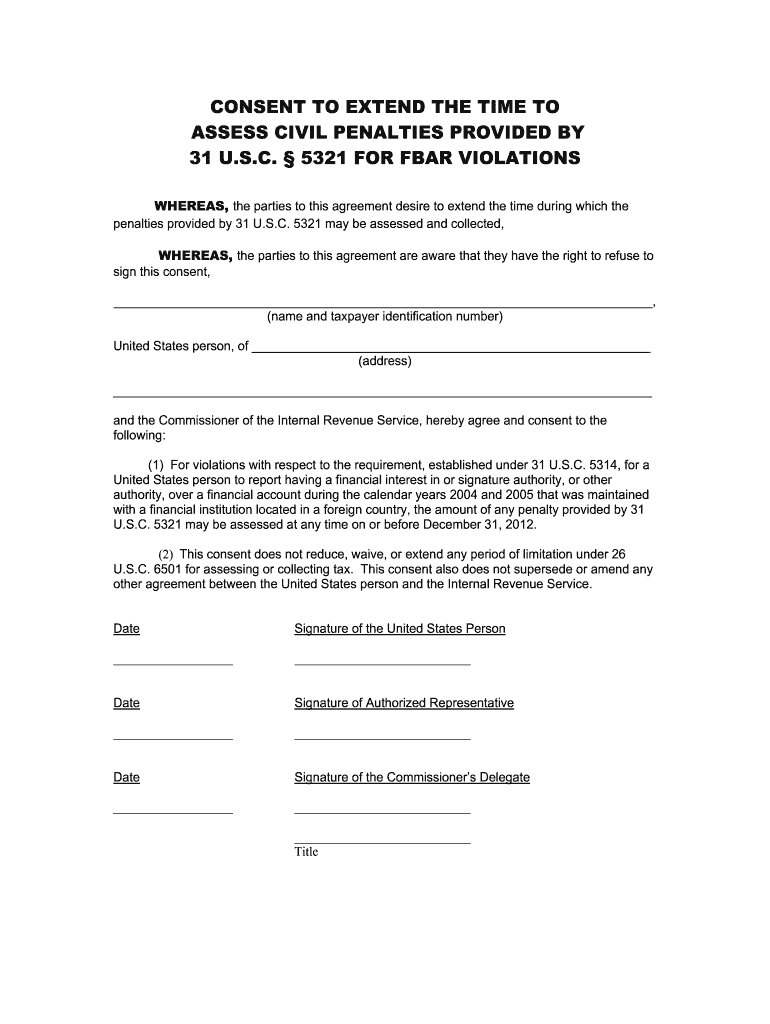
Extend Time 2012-2026


What is the Extend Time
The Extend Time is a formal request that allows individuals or businesses to gain additional time to fulfill certain obligations, particularly related to tax filings. This process is essential for ensuring compliance with deadlines set by the IRS while providing taxpayers the opportunity to gather necessary documentation or seek professional assistance. The Extend Time can be particularly beneficial for those who may face unexpected circumstances that hinder their ability to meet standard filing deadlines.
How to use the Extend Time
Using the Extend Time involves submitting a specific form to the IRS, which indicates your intention to request an extension. This process can typically be completed online through the IRS website or by mailing a physical form. It is crucial to ensure that the form is filled out accurately and submitted before the original deadline to avoid penalties. Understanding the specific requirements and guidelines for the Extend Time will help streamline this process.
Steps to complete the Extend Time
Completing the Extend Time request involves several key steps:
- Identify the appropriate form for your situation, such as Form 4868 for individual tax returns.
- Gather all necessary information, including your Social Security number and estimated tax liability.
- Fill out the form accurately, ensuring all details are correct to avoid delays.
- Submit the form electronically or via mail before the original filing deadline.
- Keep a copy of the submitted form for your records, along with any confirmation of submission.
Legal use of the Extend Time
The Extend Time is legally recognized by the IRS, provided that the request is made in accordance with established guidelines. This means that taxpayers must adhere to specific deadlines and requirements to ensure that their extension is valid. Failure to comply with these regulations can result in penalties or the denial of the extension. It is important to be aware of the legal implications and to maintain documentation related to the request.
IRS Guidelines
The IRS has established clear guidelines for using the Extend Time. These guidelines outline who is eligible to apply for an extension, the forms required, and the deadlines for submission. It is essential to review these guidelines to ensure compliance and to understand the potential implications of requesting an extension. The IRS also provides resources to assist taxpayers in navigating the process effectively.
Filing Deadlines / Important Dates
Filing deadlines are critical when it comes to the Extend Time. Generally, taxpayers must submit their request for an extension by the original due date of their tax return. For individual taxpayers, this is typically April 15. Knowing these important dates helps ensure that you do not miss the opportunity to request an extension and avoid potential penalties.
Required Documents
When applying for the Extend Time, certain documents may be required to support your request. This can include your previous year's tax return, proof of income, and any relevant financial statements. Having these documents ready can facilitate a smoother application process and help ensure that your request is processed without issues.
Quick guide on how to complete extend time form
Learn how to effortlessly navigate the Extend Time execution with this simple guide
Submitting and completing forms digitally is becoming more popular and is the preferred option for numerous clients. It offers several advantages over outdated printed materials, such as convenience, time savings, enhanced accuracy, and safety.
With platforms like airSlate SignNow, you can access, modify, sign, enhance, and send your Extend Time without being bogged down by endless printing and scanning. Follow this concise guide to begin and fill out your document.
Follow these steps to obtain and complete Extend Time
- Begin by clicking the Get Form button to launch your form in our editor.
- Pay attention to the green indicator on the left pointing out required fields to ensure you don’t miss them.
- Utilize our advanced features to comment, modify, sign, secure, and enhance your form.
- Protect your document or convert it into a fillable form using the options in the right panel.
- Examine the form and verify it for any mistakes or inconsistencies.
- Click DONE to complete your editing.
- Rename your document or keep its current title.
- Choose the storage option to save your form, send it via USPS, or click the Download Now button to save your document.
If Extend Time isn’t what you were looking for, you can explore our extensive collection of pre-loaded templates that you can fill out with ease. Experience our service today!
Create this form in 5 minutes or less
FAQs
-
How can Canada afford free healthcare for every Canadian?
Thanks for your question. First of all, Canada does not have completely “free healthcare,” (we “pay” indirectly through our income taxes, of course, among other sources) nor do we have “socialized healthcare” like the U.K. Our universal healthcare is more like a nationwide group insurance policy that benefits from huge economies of scale and the efficient use of resources that follows from a more planned, centralized approach, and our doctors are not employed by the government. They have their private practices or are employed by hospitals, and bill the government per service.Our healthcare is as mentioned partly subsidized by income taxes, and then each province or territory has other means of funding their own system. For example, in Ontario, most alcohol sales are controlled by the Liquor Control Board of Ontario, and their revenue is one of the chief sources of funding for our provincial system (amounting to $2+ billion as of 2017–18).Each province or territory then receives a transfer payment from the federal government. The provinces have a certain degree of freedom to deliver the services that best suit their needs, but there are limits to this. To receive their federal transfer payment they must adhere to the five core principles set out in the Canada Health Act. These are: Public administration; universality, portability, comprehensiveness, accessibility.Canada’s taxes per capita are comparable to U.S. tax rates, by the way, not signNowly higher.Costs of drugs are considerably lower, because the provincial governments negotiate directly with drug companies (economies of scale). A nationwide prescription drug plan is planned to roll out in 2022.Canadian hospitals are not public, but 95% are non-profit organizations and are bound by strict budgets.Canadians are guaranteed free care for medically necessary procedures and tests and surgical dentistry. This means that care not deemed necessary by each province may be charged for or involve co-pay.Regular dental care outside of a hospital setting is generally not covered, except for the very young and for seniors; people have private insurance or insurance through work for dental care. (My personal opinion is that the lack of coverage for dental care is a signNow flaw in the system, and should be addressed. However, when I needed urgent wisdom tooth surgery twenty years ago, my surgery took place in hospital, under general anesthetic, and therefore the costs were completely covered.)Medications mostly involve a small co-pay, but a doctor can also admit a patient to hospital, in which case the drugs are free. Each province has its own program for medications and list of drugs covered. These programs are usually geared to your income after tax. For example, there are usually different programs for Seniors (65+), people on social welfare, diabetics, those needing expensive drugs (e.g. HIV-related illnesses or palliative care) and even over-the-counter meds if your doctor states they are necessary. Co-pay is often only $2 per prescription. Where there is an exact equivalent generic version of a drug, this is provided as they are normally a lot cheaper. However, if you have had adverse reactions to generics, they will provide the brand name versions.Also let’s address the topic of wait times, often given as a reason that Canada’s system is “broken.”Our system is not broken. One of the ways we keep costs down and are fiscally conservative is by limiting supply of elective and non-essential procedures. Sure Americans might get a hip replacement or MRI scan a bit faster, but with the result that their health care costs are much higher. (Americans also ration healthcare: with high fees. Unfortunately, this amounts to limiting demand, but health care isn’t something you can decide not to have— if you need heart surgery you need heart surgery. No one in Canada will ever go bankrupt because of medical bills, because there essentially aren’t any.)We could reduce wait times if that was our primary goal. It’s not.So the answer is: Through efficient use of taxes, by covering only medically necessary procedures and drugs, by rationing supply of non-necessary procedures, by negotiating drug prices at the provincial level and by not running on a for-profit basis, but on a strict budget.No system is perfect, but I’m grateful for my country’s system. I have always received excellent care and can’t imagine living without this. It’s part of the Canadian identity, really.
-
What are the most interesting facts you know?
1. Mammoths were alive when they were building the pyramids(via TED Blog)Image Source: via National Geographic / Science Picture Co., Corbis2. It rains diamonds on Jupiter(via BBC News)Image Source: via DOGO News 3. Maine is the closest state to Africa(via ACSCDG) Image Source: via Proud to be American4. Humans share 50% of their DNA with bananas(via Mirror)Image Source: via Sneaker Report5. Betty White is older than sliced bread(via Huffington Post)Image Source: via Ryan Seacrest / Getty Images6. Turtles can actually breathe from their butts(via California Turtle and Tortoise Club)Image Source: via imgur / GandalfTheTartan7. Nintendo was founded in 1889(via Gizmodo)Image Source: via deviantART / PokeMarioFan648. Saudi Arabia imports their camels from Australia for meat production, because they focus on breeding animals for domestic and racing purposes(via BBC News)Image Source: via Fine Dining Lovers9. From the time it was discovered to the time they revoked its status as a planet, Pluto had not yet made a full trip around the Sun(via Wonderopolis)Image Source: via Planets for Kids10. An octopus has three hearts. Two hearts are used to pump blood to each of the octopus' lungs and the third pumps blood throughout the body.(via About Education)Image Source: via cerebrovortex11. Anne Frank, Martin Luther King Jr., and Barbara Walters were all born in the same year(via Biography)Image Source: via Break 12. When you get a kidney transplant, they leave your original kidneys in your body(via UCSF Medical Center)Image Source: via Vietnam Active Tourism 13. North Korea and Finland are separated by only one country(via Today I Found Out)Image Source: via imgur / tobeornottobe14. Vending machines are twice more likely to kill you than a shark is(via Freakonomics)Image Source: via Wikipedia15. The unicorn is the national animal of Scotland(via Scottish at Heart)Image Source: via ThinkGeek16. Peanuts are not actually nuts, are in fact legumes(via The Peanut Institute)Image Source: via Aaron Quinn 17. Every two minutes we take more photos than were taken during the entirety of the 19th century(via 1000 Memories Blog)Image Source: via izifunny
-
Would you answer honestly if Pew or Gallup called asking if your household has a gun? (if you actually own a gun)
I rarely answer the phone if I can determine from caller ID that it is someone I do not know.But…About 10 years ago, the US Census sent me a form to fill out. It was not the normal census form, but rather the “extended form”. They apparently do this for certain households to gather more data about the US Population.I dutifully filled out every question - but in all cases used exactly the same answer: “4”. This was the number of persons in my household at the time - and is the only information the government is actually authorized to take in the census.Apparently I made them a little miffed… after 10+ visits to my home, at least as many phone calls, including 3 from the regional supervisor, they just wouldn’t take “4” for an answer. But they finally relented (I am a very stubborn man).Do you think I would tell anyone if or how many firearms I might own?Note: since then I have come up with a better answer for questions like these… perfectly truthful and honest…I simply reply: “I do not have one gun in my home.”
-
Why aren't you a police officer anymore?
I retired essentially one year early because I was fed up with the way law enforcement was being treated in general in the country, and in CA especially. At the time I retired, I was facing no disciple and my past evaluations, (going back many years) were all “outstanding”, the highest rating possible. I mention this so you will know I didn’t “retire in lieu of being fired” as sometimes occurs. When I say “one year early” I just mean our pension formula maxes out for age at 55 and I was 54 when I retired. After that, the formula increases by 2.62 percent a year for longevity, and I get a 2 percent COLA so working after 55 doesn’t really net me anything..Anyway, the “war on cops” is a real thing. The amount of senseless paperwork has only increased. When we arrest and book someone now, we have to fill out a form as to wether the arrestee, after being bailed out, would care to voluntarily extend his/her time in jail. How ridiculous. “Sir, after you’re free to leave our jail, would you like to stay in jail instead? You can let us know when you want to leave.” The clearance form on the computer after self initiated activity used to be half a page. Now it’s several pages long. They have to capture more info to comply with a CA law against “racial profiling”. Chicago PD wound up having to fill out a similar form resulting in much less self initiated field activity. No surprise, shootings and murders are running at record high levels there. The crime rate in LA will go up as well.. Thanks to new laws in CA (prison “realignment”, Prop 47 etc) tens of thousands of felons are back on the streets to commit new crimes. If you think they won’t, you’re naive and don’t work in the criminal justice system. Previous felony level crimes are now classified as misdemeanors. There is now “misdemeanor theft auto” in CA. In LA county, due to jail overcrowding, most misdemeanors now go unpunished. Shoplifters can no longer be arrested for burglary as in the past (if intent to steal prior to entry could be established). Shoplifting items with a value of $950 is no longer punished. Felony drug possession of cocaine, heroin, and (personal use) are now misdemeanors. Cops aren’t wasting their time much anymore arresting people for mere heroin possession. No, I’m not kidding. Our department, as huge as it is, is short around 2,000 deputies resulting in mandatory overtime. This includes “drafting” deputies working the current shift and holding them over to work the next shift because we would otherwise be falling below minimum staffing in the field (same occurs in the jail system). Detectives are forced to work shifts back in patrol cars in lieu of their regular duties resulting in less time spent working cases. You can bet they aren’t too motivated when they work a patrol car at this point.There are tons of homeless people in LA. Many (possibly most?) have some form of mental illness. They also enter Starbucks and create disturbances and throw rocks at passing cars, necessitating a call to law enforcement. How would you like to deal with a rock throwing mentally ill transient on an almost daily basis? If you hurt him, you’ll be reviled for not being compassionate to a mentally ill poor person. So, you know, keep that in mind. After you 5150 him (psych hold) he’ll be back on the street in a matter of days if not hours. Due to laws that make CA a beacon for the homeless, the homeless population is swelling, increasing calls from storeowners and increasing the likelihood we’ll have to come in conflict with them. (restaurants for some reason don’t like the homeless using the side wall of their store as a latrine, and don’t care for the needles and condoms left on the sidewalk in front of their business…go figure..but it’s not PC to complain about them for large proportions of Californians..cops are caught in the middle)I could go on for many pages. I’ll stop here. The men and women of the LASD do an incredible job, all the more impressive considering the headwinds they face. I truly miss my coworkers. I’m glad to be out of CA however. It’s only going to get worse before it gets better.
-
What are some mind-blowing facts about Japan?
A lot of things have already been said! But I will share a few more based on my personal experiences & visits to a few Japanese corporates!Gifting is a religion there. The companies overburdened with souvenirs. a) Tokyo Stock Exchangeb) CITIZEN Factory: A famous Japanese company for Digital equipments. They welcomed with Cap, good luck charms, pen etc.c) TCS Japan: Not purely Japanese but the Japanese branch of an indian company2. Heavy reliance on Seafood / Non-Vegetarian: Being an Indian vegetarian, it can be very difficult to survive in Japan without prior preparations. A funny incident happened when one of my friends asked for vegetarian options in a hotel to which the waiter replied if “Ohh, you are pure veg! So only egg or fish will do”!It’s just a huge tuna fish-head. Nothing worth seeing :P3. Strong focus on detailing In India, we don’t really know what detailing mean. Apart from warm-seater toilets and technologically advanced traffic system, even their menus are detailed for various spice levels.4. Tokyo Stock Xchange: They must be the only stock exchange who use opposite signs. The stocks which are improving are shown in red while the falling stocks are shown in green. They have interesting reasoning for that! Want to take a guess? Comment section, please!5. Indian Food: A little bit of patriotism is necessary, right! For a risk-averse person like me who doesn’t take risk when it comes to food, I searched for Indian restaurants. I finally stumbled upon a scene in a Tokyo Hotel which was mind-blowing! India-Pakistan rivalry is well-known but who knew the two flags can be seen together on the streets of Tokyo. This restaurant was run by Shaikh Sahab, a Pakistani who got so emotional to know that I am an Indian. He offered a delicious free tandoori chicken! What more can you expect? Much love, sir! <36. Cars: The most exquisite models of cars in any country. McLaren, Porsche, Ferrari etc. you name it!It was an extremely interesting country for me to explore! I wish you all the luck for the Tokyo Olympics 2020.Last but not the least, it would be a shame to not show the beauty of Tokyo and what their cleanliness is all about.I will keep adding !Thanks for reading :) . Have a nice day!
-
Do United States MIA soldiers still get paid? Are POWs paid during the time they are imprisoned?
Yes they get paid, but where it goes depends on how they filled out their paperwork. One of the forms you fill out is what happens to your pay and allowances if you are:KilledDeclared POW/MIAThe general guidance given when I joined was to put 100% of it to your designated beneficiary if you were killed and 80% of it (you could select whatever percent you want) if you were MIA. Reason was that some people were POW/MIA for an extended period of time (years) in Vietnam. Their wives kept collecting all that money and then left them/divorced. The servicemember returned and had no money because the now ex-wife had spent it all. So what we were told (July 1985) was to select 80% so that you’d at least have something if this happened.Bottom line is that while MIA/POW, the servicemember keeps getting paid. Period. Where it goes/who can access it depends on the elections the servicemember made when they joined the military/last updated the paperwork.
-
How do I get a tourist Visa for Vietnam if I am an Indian?
A2A.Indian passport holders need a visa to visit Vietnam. But you do not need to visit the embassy for a visa. Here is how to do it.Firstly, you need to get a Vietnam visa approval letter from one of the immigration approved travel agents like Vietnam-Visa. This can be done online by visiting their website.After you have applied for the visa approval letter online, in two or three days the travel agency will email you a letter from immigration department. You have to print that letter at home and when you signNow the airport in Vietnam, you need to show this letter along with your passport and the application form. A stamping fee is charged depending on the type of visa you applied for.Do remember that, officially this type of Vietnam online visa is not Vietnam visa on arrival nor is it called Vietnam e-visa.https://www.addsomecurry.com/a-s...A Vietnam tourist visa is required for all Indian passport holders visiting Vietnam on leisure trip regardless of length of their stay in the country.The very first option to obtain a valid tourist visa to Vietnam for Indian citizens is to obtain a Vietnam Visa on Arrival which has been preferred by a lot of travelers around the world for its convenience, simplicity, fast processing and time saving.Holders of this kind of visa are allowed to enter Vietnam through any of 5 international airports in Hanoi, Hai Phong, Da Nang, Khanh Hoa and Ho Chi Minh City.With this option, travelers will need to apply online to get a Visa Approval Letter beforehand and then get visa stamped upon their arrival at Vietnam airport.01. Submit Application02. Get Approval Letter Via Email03. Get Visa Stamped upon ArrivalVisit this site for online application, Detailed Guide To Get Vietnam Visa For Citizens Of India
Create this form in 5 minutes!
How to create an eSignature for the extend time form
How to create an eSignature for your Extend Time Form in the online mode
How to generate an eSignature for the Extend Time Form in Chrome
How to generate an electronic signature for putting it on the Extend Time Form in Gmail
How to generate an electronic signature for the Extend Time Form straight from your smartphone
How to create an electronic signature for the Extend Time Form on iOS
How to generate an electronic signature for the Extend Time Form on Android
People also ask
-
What is time u s c 5321 and how does it relate to eSignatures?
Time u s c 5321 refers to the regulations governing electronic signatures in the United States. This law ensures that eSignatures are legally binding and enforceable, giving businesses the confidence to use solutions like airSlate SignNow for their document signing needs.
-
What are the pricing plans available for airSlate SignNow?
airSlate SignNow offers a variety of pricing plans to suit different business needs. The plans range from basic to premium, ensuring you get the best value based on your usage, including compliance with time u s c 5321 for legal validity.
-
What features does airSlate SignNow offer to support compliance with time u s c 5321?
AirSlate SignNow provides features such as robust security, audit trails, and user authentication, all designed to comply with time u s c 5321. These tools help ensure that your electronic signatures meet legal standards.
-
How can airSlate SignNow benefit my business?
Using airSlate SignNow can signNowly streamline your document signing process, making it faster and more efficient. The solution is not only cost-effective but also compliant with time u s c 5321, ensuring your digital transactions are secure and legally binding.
-
Can I integrate airSlate SignNow with other tools I use?
Yes, airSlate SignNow offers seamless integration with a range of tools including CRMs, cloud storage services, and productivity applications. These integrations can help you manage your workflows better while ensuring compliance with time u s c 5321.
-
Is it easy to use airSlate SignNow for new users?
Absolutely! airSlate SignNow is designed with user-friendliness in mind, allowing new users to quickly adapt to the platform. Its intuitive interface ensures that eSigning documents in accordance with time u s c 5321 is straightforward and efficient.
-
What industries can benefit from using airSlate SignNow?
AirSlate SignNow is beneficial across various industries including real estate, healthcare, and finance. Businesses in these sectors can take advantage of electronic signatures that comply with time u s c 5321, improving their operational efficiency.
Get more for Extend Time
Find out other Extend Time
- Help Me With Sign Virginia Police PPT
- How To Sign Colorado Courts Document
- Can I eSign Alabama Banking PPT
- How Can I eSign California Banking PDF
- How To eSign Hawaii Banking PDF
- How Can I eSign Hawaii Banking Document
- How Do I eSign Hawaii Banking Document
- How Do I eSign Hawaii Banking Document
- Help Me With eSign Hawaii Banking Document
- How To eSign Hawaii Banking Document
- Can I eSign Hawaii Banking Presentation
- Can I Sign Iowa Courts Form
- Help Me With eSign Montana Banking Form
- Can I Sign Kentucky Courts Document
- How To eSign New York Banking Word
- Can I eSign South Dakota Banking PPT
- How Can I eSign South Dakota Banking PPT
- How Do I eSign Alaska Car Dealer Form
- How To eSign California Car Dealer Form
- Can I eSign Colorado Car Dealer Document