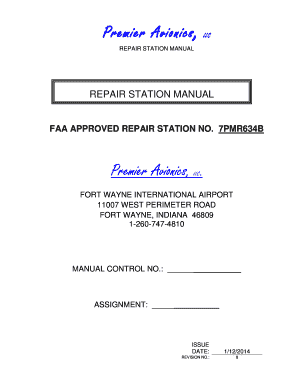
Repair Station Manual Form


What is the Repair Station Manual
The repair station manual is a comprehensive document that outlines the policies, procedures, and quality control measures necessary for the operation of a repair station. It serves as a critical resource for ensuring compliance with Federal Aviation Administration (FAA) regulations. The manual details the standards for maintenance, preventive maintenance, and alterations of aircraft components, ensuring that all activities meet safety and quality requirements. Additionally, it includes information on personnel qualifications and training, equipment maintenance, and record-keeping practices.
How to Use the Repair Station Manual
Utilizing the repair station manual effectively involves understanding its structure and contents. Users should familiarize themselves with the specific sections that pertain to their roles and responsibilities within the repair station. This may include reviewing maintenance procedures, safety protocols, and quality assurance measures. Regular reference to the manual during operations helps ensure compliance with FAA regulations and promotes a culture of safety and accountability. It is also essential for staff to stay updated on any revisions or updates to the manual to maintain operational integrity.
Steps to Complete the Repair Station Manual
Completing the repair station manual involves several key steps:
- Gather necessary information: Collect all relevant data regarding maintenance procedures, safety protocols, and regulatory requirements.
- Draft the manual: Organize the information into a structured format, ensuring clarity and accessibility for all users.
- Review for compliance: Ensure that the manual meets all FAA regulations and industry standards.
- Obtain approvals: Have the manual reviewed and approved by designated personnel within the organization.
- Distribute the manual: Make the final version accessible to all relevant staff and ensure they are trained on its contents.
- Establish a review schedule: Set regular intervals for reviewing and updating the manual to reflect changes in regulations or operational practices.
Legal Use of the Repair Station Manual
The legal use of the repair station manual is paramount for compliance with FAA regulations. The manual must be adhered to in daily operations, and any deviations should be documented and justified. Failure to comply with the procedures outlined in the manual can lead to penalties, including fines or loss of certification. It is essential for repair stations to maintain accurate records of compliance and to ensure that all staff are trained on the legal implications of the manual's contents.
Key Elements of the Repair Station Manual
Key elements of the repair station manual typically include:
- Maintenance procedures: Detailed instructions on how to perform maintenance tasks.
- Quality control measures: Guidelines for ensuring the quality and safety of repairs.
- Personnel qualifications: Requirements for staff training and certification.
- Record-keeping practices: Procedures for documenting maintenance activities and compliance.
- Emergency procedures: Protocols for responding to incidents or safety concerns.
How to Obtain the Repair Station Manual
Obtaining the repair station manual typically involves the following steps:
- Contact the FAA: Reach out to the FAA for guidance on the specific requirements for your repair station.
- Develop the manual: Create a draft based on FAA guidelines and operational needs.
- Consult industry resources: Utilize industry best practices and templates to inform your manual's content.
- Seek expert advice: Consider consulting with aviation compliance experts to ensure thoroughness and accuracy.
Quick guide on how to complete repair station manual
Complete Repair Station Manual effortlessly on any gadget
Digital document management has become favored by organizations and individuals alike. It offers an ideal eco-friendly alternative to conventional printed and signed paperwork, as you can access the correct format and securely store it online. airSlate SignNow equips you with all the tools required to create, modify, and eSign your documents quickly without interruptions. Manage Repair Station Manual on any device using airSlate SignNow Android or iOS applications and streamline any document-related procedure today.
The simplest method to alter and eSign Repair Station Manual with ease
- Find Repair Station Manual and click on Get Form to begin.
- Utilize the tools we provide to fill out your form.
- Emphasize pertinent sections of the documents or redact confidential information with tools that airSlate SignNow offers specifically for that task.
- Create your eSignature using the Sign function, which takes moments and carries the same legal validity as a conventional wet ink signature.
- Review all the details and click on the Done button to save your modifications.
- Choose how you wish to send your form, via email, text message (SMS), or invitation link, or download it to your computer.
Say goodbye to lost or misplaced documents, cumbersome form searches, or errors that necessitate printing new document copies. airSlate SignNow meets all your document management needs in just a few clicks from any device of your preference. Modify and eSign Repair Station Manual and guarantee exceptional communication at every stage of your form preparation process with airSlate SignNow.
Create this form in 5 minutes or less
Create this form in 5 minutes!
How to create an eSignature for the repair station manual
How to create an electronic signature for a PDF online
How to create an electronic signature for a PDF in Google Chrome
How to create an e-signature for signing PDFs in Gmail
How to create an e-signature right from your smartphone
How to create an e-signature for a PDF on iOS
How to create an e-signature for a PDF on Android
People also ask
-
What is a repair station manual and why do I need it?
A repair station manual is a critical document that outlines the procedures and standards for maintaining and repairing aircraft systems. Having a well-structured repair station manual ensures compliance with regulations and enhances operational efficiency. It is vital for organizations looking to improve their maintenance protocols and safety procedures.
-
How can airSlate SignNow help with managing a repair station manual?
airSlate SignNow provides a seamless platform for creating, sending, and eSigning your repair station manual. This enables your team to collaborate more effectively while ensuring that the most up-to-date versions of the manual are always accessible. By streamlining document management, you can focus more on maintenance tasks rather than paperwork.
-
What features does airSlate SignNow offer for document management?
airSlate SignNow includes features like customizable templates, electronic signatures, cloud storage, and comprehensive audit trails. These features make it easier to manage your repair station manual and ensure that all updates and approvals are tracked in real time. This helps maintain the integrity and compliance of your operational documentation.
-
Is there a cost associated with using airSlate SignNow for my repair station manual?
Yes, airSlate SignNow offers various pricing plans to fit different business needs, including options for individuals and teams. By utilizing airSlate SignNow for your repair station manual, you gain access to a cost-effective solution that prioritizes convenience and compliance. Check our pricing page for more details and find a plan that suits your organizational requirements.
-
Can I integrate airSlate SignNow with other tools to manage my repair station manual?
Absolutely! airSlate SignNow can be integrated with popular business tools such as Google Drive, Dropbox, and CRM systems. This capability allows you to manage your repair station manual alongside your existing workflows, making it easier to streamline processes and ensure all team members have access to necessary documents.
-
How does electronic signing help with the repair station manual?
Electronic signing simplifies the approval process for a repair station manual by allowing authorized personnel to sign documents securely online. This not only speeds up the review and approval cycle but also provides a clear and legal record of signatures, making your manual easier to manage and maintain in compliance with regulations.
-
What are the benefits of digitizing my repair station manual?
Digitizing your repair station manual with airSlate SignNow enhances accessibility, collaboration, and compliance. You can easily update and distribute the manual to all necessary personnel, ensuring everyone is working with the most current information. This digital approach also reduces the risk of errors and improves overall efficiency in document handling.
Get more for Repair Station Manual
Find out other Repair Station Manual
- Can I eSign Mississippi Car Dealer Resignation Letter
- eSign Missouri Car Dealer Lease Termination Letter Fast
- Help Me With eSign Kentucky Business Operations Quitclaim Deed
- eSign Nevada Car Dealer Warranty Deed Myself
- How To eSign New Hampshire Car Dealer Purchase Order Template
- eSign New Jersey Car Dealer Arbitration Agreement Myself
- eSign North Carolina Car Dealer Arbitration Agreement Now
- eSign Ohio Car Dealer Business Plan Template Online
- eSign Ohio Car Dealer Bill Of Lading Free
- How To eSign North Dakota Car Dealer Residential Lease Agreement
- How Do I eSign Ohio Car Dealer Last Will And Testament
- Sign North Dakota Courts Lease Agreement Form Free
- eSign Oregon Car Dealer Job Description Template Online
- Sign Ohio Courts LLC Operating Agreement Secure
- Can I eSign Michigan Business Operations POA
- eSign Car Dealer PDF South Dakota Computer
- eSign Car Dealer PDF South Dakota Later
- eSign Rhode Island Car Dealer Moving Checklist Simple
- eSign Tennessee Car Dealer Lease Agreement Form Now
- Sign Pennsylvania Courts Quitclaim Deed Mobile