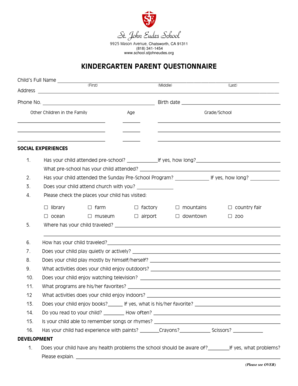
Kindergarten Parent Questionnaire Form


What is the Kindergarten Parent Questionnaire
The kindergarten parent questionnaire is a vital document designed to gather essential information about a child from their parents or guardians. This form typically covers various aspects of a child's background, including their health, developmental milestones, and family dynamics. By collecting this information, educational institutions can better understand each child's unique needs and tailor their educational approaches accordingly. The questionnaire often includes sections on the child's interests, strengths, and any specific concerns parents may have, ensuring a comprehensive view of the child's readiness for school.
How to use the Kindergarten Parent Questionnaire
Using the kindergarten parent questionnaire involves several straightforward steps. First, parents should carefully read each question to provide accurate and thoughtful responses. It is essential to ensure that all sections are completed, as missing information can hinder the school's ability to support the child effectively. Parents may also need to gather relevant documents, such as health records or previous assessments, to provide a complete picture. Once filled out, the questionnaire can be submitted digitally or printed and returned to the school, depending on the institution's preferences.
Key elements of the Kindergarten Parent Questionnaire
The kindergarten parent questionnaire typically includes several key elements that are crucial for understanding a child's background. These elements often encompass:
- Personal Information: Basic details about the child, including name, age, and contact information.
- Health History: Information regarding any medical conditions, allergies, or medications.
- Developmental Milestones: Insights into the child's growth and development, including social, emotional, and cognitive skills.
- Family Background: Information about family structure, languages spoken at home, and any relevant cultural considerations.
- Educational Background: Previous schooling experiences, if applicable, and any specific learning needs.
Steps to complete the Kindergarten Parent Questionnaire
Completing the kindergarten parent questionnaire can be done in a few simple steps:
- Review the Form: Familiarize yourself with the questions and sections of the questionnaire.
- Gather Information: Collect any necessary documents or information that may be required to answer the questions accurately.
- Fill Out the Questionnaire: Provide detailed and honest responses to each question, ensuring all sections are completed.
- Review Your Answers: Double-check for any errors or omissions before submitting the form.
- Submit the Questionnaire: Follow the school's instructions for submission, whether digitally or in person.
Legal use of the Kindergarten Parent Questionnaire
The legal use of the kindergarten parent questionnaire is governed by various regulations that protect the rights of children and their families. When completed, this form can be considered a legal document, particularly when used in educational settings. It is essential for schools to ensure that the information collected is handled in compliance with privacy laws, such as the Family Educational Rights and Privacy Act (FERPA). This ensures that parents' and children's information is kept confidential and used solely for educational purposes.
How to obtain the Kindergarten Parent Questionnaire
Obtaining the kindergarten parent questionnaire is typically straightforward. Parents can usually request the form directly from the school their child will attend. Many schools provide the questionnaire on their official websites, allowing parents to download and print it. Additionally, parents may receive the form during enrollment meetings or orientation sessions. If there are any difficulties in accessing the form, parents are encouraged to contact the school's administrative office for assistance.
Quick guide on how to complete children's rights survey form
Manage children's rights survey form seamlessly on any device
Digital document handling has become increasingly favored by businesses and individuals alike. It offers an ideal eco-friendly alternative to traditional printed and signed documents, as you can obtain the correct format and securely store it online. airSlate SignNow provides all the tools you require to create, modify, and electronically sign your documents swiftly without any holdups. Handle parent questionnaire about their child on any platform with the airSlate SignNow applications for Android or iOS, and streamline your document-related processes today.
The simplest way to modify and eSign parent questionnaire with ease
- Acquire kindergarten parent questionnaire and then click Get Form to begin.
- Utilize the tools we provide to finalize your document.
- Highlight necessary sections of your documents or obscure sensitive information with tools that airSlate SignNow specifically offers for that purpose.
- Create your eSignature using the Sign feature, which takes seconds and holds the same legal validity as a conventional wet ink signature.
- Review the details and then click on the Done button to save your modifications.
- Select how you wish to send your form, via email, SMS, or invite link, or download it to your computer.
Eliminate concerns about lost or misfiled documents, tedious form searches, or errors that necessitate printing new copies. airSlate SignNow addresses all your document management needs in just a few clicks from any device you prefer. Modify and eSign parent questionnaire about their child pdf and guarantee outstanding communication at every step of your document preparation journey with airSlate SignNow.
Create this form in 5 minutes or less
Related searches to parent questionnaire about their child pdf
Create this form in 5 minutes!
How to create an eSignature for the children's rights survey form
How to create an electronic signature for a PDF online
How to create an electronic signature for a PDF in Google Chrome
How to create an e-signature for signing PDFs in Gmail
How to create an e-signature right from your smartphone
How to create an e-signature for a PDF on iOS
How to create an e-signature for a PDF on Android
People also ask parent questionnaire
-
What is a parent questionnaire about their child, and why is it important?
A parent questionnaire about their child is a document that collects essential information regarding a child's background, preferences, and special needs. This information is crucial for educators and healthcare providers to tailor their approaches effectively. By using such questionnaires, institutions can foster better communication and understanding between parents and staff.
-
How can I create a parent questionnaire about their child using airSlate SignNow?
Creating a parent questionnaire about their child with airSlate SignNow is straightforward. You can start by selecting a template or designing your own document using our user-friendly interface. The platform also allows you to customize fields, ensuring you gather all necessary information effectively.
-
What are the pricing options for airSlate SignNow for educational institutions?
AirSlate SignNow offers competitive pricing plans designed for various needs, including those of educational institutions. Our pricing is flexible, allowing you to choose a plan that best fits your requirements while ensuring you can effectively manage parent questionnaires about their child. Check our pricing page for detailed information.
-
What features does airSlate SignNow provide for managing parent questionnaires?
AirSlate SignNow provides several features to streamline the management of parent questionnaires about their child. These include customizable templates, secure e-signature options, and automated reminder notifications. Such features help ensure that the collection process is efficient and user-friendly.
-
Can I easily share a parent questionnaire about their child with multiple users?
Yes, airSlate SignNow allows for easy sharing of a parent questionnaire about their child with multiple users. You can send it directly via email or generate a shareable link, ensuring that parents can easily access and complete the questionnaire from anywhere, at any time.
-
Is there an integration capability with other tools for handling parent questionnaires?
Absolutely! AirSlate SignNow offers integration with popular tools such as Google Drive, Microsoft Office, and CRM systems. This integration capability allows for seamless management of parent questionnaires about their child, ensuring that all data is synced and easily accessible.
-
What benefits do I get from using airSlate SignNow for parent questionnaires?
Using airSlate SignNow to manage parent questionnaires about their child brings numerous benefits, including time savings, enhanced security, and improved data accuracy. The platform's features reduce paperwork, streamline the process, and ensure that sensitive information is handled with care.
Get more for kindergarten parent questionnaire
- Waiver hold harmless agreement form
- Caring for our children caring for our children form
- Retirement counseling guide form
- Dd form 1266
- Medicare compensation recovery third party authority mo021 form
- Human cells tissues and organs for transplantation adverse reaction reporting form version 70
- Coc form 573915461
- Swim a thon pledge form template
Find out other parent questionnaire about their child pdf
- eSign Nevada Affiliate Program Agreement Secure
- eSign Arizona Engineering Proposal Template Later
- eSign Connecticut Proforma Invoice Template Online
- eSign Florida Proforma Invoice Template Free
- Can I eSign Florida Proforma Invoice Template
- eSign New Jersey Proforma Invoice Template Online
- eSign Wisconsin Proforma Invoice Template Online
- eSign Wyoming Proforma Invoice Template Free
- eSign Wyoming Proforma Invoice Template Simple
- How To eSign Arizona Agreement contract template
- eSign Texas Agreement contract template Fast
- eSign Massachusetts Basic rental agreement or residential lease Now
- How To eSign Delaware Business partnership agreement
- How Do I eSign Massachusetts Business partnership agreement
- Can I eSign Georgia Business purchase agreement
- How Can I eSign Idaho Business purchase agreement
- How To eSign Hawaii Employee confidentiality agreement
- eSign Idaho Generic lease agreement Online
- eSign Pennsylvania Generic lease agreement Free
- eSign Kentucky Home rental agreement Free