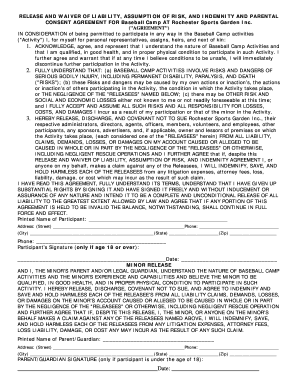
Rochester Sports Garden Waiver Form


What is the Rochester Sports Garden Waiver
The Rochester Sports Garden Waiver is a legal document designed to protect the organizers and operators of sports activities from liability. Participants must sign this waiver to acknowledge the inherent risks associated with sports and recreational activities. By signing, individuals agree not to hold the facility or its staff responsible for any injuries or accidents that may occur during their participation.
How to use the Rochester Sports Garden Waiver
To effectively use the Rochester Sports Garden Waiver, participants should carefully read the document before signing. The waiver outlines the risks involved in the activities at the sports garden, ensuring that participants understand what they are agreeing to. Once the waiver is signed, it should be submitted to the facility, either in person or electronically, depending on the facility's requirements.
Steps to complete the Rochester Sports Garden Waiver
Completing the Rochester Sports Garden Waiver involves several straightforward steps:
- Access the waiver form, either online or in person at the facility.
- Read the entire document to understand the risks involved.
- Fill in your personal information, including your name and contact details.
- Sign and date the waiver, confirming your agreement to the terms.
- Submit the completed waiver to the facility as instructed.
Legal use of the Rochester Sports Garden Waiver
The legal use of the Rochester Sports Garden Waiver hinges on its compliance with applicable laws and regulations. For the waiver to be enforceable, it must clearly state the risks involved and be signed voluntarily by the participant. Additionally, the waiver should not contain any misleading information. Legal frameworks such as the ESIGN Act and UETA support the validity of electronic signatures, ensuring that digitally signed waivers are legally binding.
Key elements of the Rochester Sports Garden Waiver
Several key elements make the Rochester Sports Garden Waiver effective:
- Clear identification of the parties: The waiver should specify the names of the participants and the facility.
- Risk acknowledgment: Participants must acknowledge the risks associated with the activities.
- Release of liability: A clause that releases the facility from liability for injuries or damages.
- Signature and date: The participant's signature and the date of signing are crucial for validity.
State-specific rules for the Rochester Sports Garden Waiver
State-specific rules can influence the enforceability of the Rochester Sports Garden Waiver. Each state may have different laws regarding liability waivers, including requirements for language, formatting, and disclosures. It is essential for facilities to consult legal counsel to ensure their waivers comply with local regulations and effectively protect against liability.
Quick guide on how to complete rochester sports garden waiver
Easily Prepare Rochester Sports Garden Waiver on Any Device
Digital document management has become increasingly favored by both companies and individuals. It offers a perfect environmentally friendly substitute for traditional printed and signed documents, allowing you to locate the appropriate form and securely save it online. airSlate SignNow equips you with all the necessary tools to create, edit, and electronically sign your documents swiftly without any hold-ups. Manage Rochester Sports Garden Waiver from any device using the airSlate SignNow Android or iOS applications and streamline your document-based tasks today.
The Easiest Way to Edit and Electronically Sign Rochester Sports Garden Waiver
- Find Rochester Sports Garden Waiver and click on Get Form to initiate the process.
- Utilize the tools we offer to complete your form.
- Emphasize important sections of the documents or redact sensitive information with the tools specifically designed for that purpose by airSlate SignNow.
- Create your signature using the Sign tool, which takes mere seconds and holds the same legal validity as a conventional wet ink signature.
- Review the information and click on the Done button to save your updates.
- Choose how you wish to share your form, via email, text message (SMS), invitation link, or download it to your computer.
Say goodbye to lost or misplaced documents, exhausting form searching, or mistakes that require new copies to be printed. airSlate SignNow addresses your document management needs in just a few clicks from your preferred device. Edit and electronically sign Rochester Sports Garden Waiver to ensure excellent communication throughout the form preparation process with airSlate SignNow.
Create this form in 5 minutes or less
Create this form in 5 minutes!
How to create an eSignature for the rochester sports garden waiver
How to create an electronic signature for a PDF online
How to create an electronic signature for a PDF in Google Chrome
How to create an e-signature for signing PDFs in Gmail
How to create an e-signature right from your smartphone
How to create an e-signature for a PDF on iOS
How to create an e-signature for a PDF on Android
People also ask
-
What is Rochester Sports Garden?
Rochester Sports Garden is a premier venue that offers various sports activities, events, and facilities for both individuals and teams. It provides a unique environment for sports enthusiasts to engage and participate in numerous activities, ensuring a fun and active experience.
-
What types of sports can I play at Rochester Sports Garden?
At Rochester Sports Garden, you can engage in a wide variety of sports such as soccer, basketball, volleyball, and indoor hockey. The facility is designed to cater to different sports interests, providing ample space and equipment to accommodate various athletic activities.
-
What are the pricing options for using Rochester Sports Garden?
Rochester Sports Garden offers flexible pricing options based on activities, time slots, and membership plans. Whether you are looking for a one-time visit or a seasonal membership, there are affordable packages available to suit every budget and level of commitment.
-
Does Rochester Sports Garden offer group or team discounts?
Yes, Rochester Sports Garden provides group and team discounts for large parties and organized teams. This allows sports teams to benefit from reduced rates while promoting teamwork and camaraderie in a fun environment.
-
What facilities are available at Rochester Sports Garden?
Rochester Sports Garden boasts state-of-the-art facilities, including multiple indoor and outdoor sports fields, gyms, and training areas. These amenities are designed to enhance your sports experience, ensuring you have access to the best facilities available.
-
Are there any events organized by Rochester Sports Garden?
Yes, Rochester Sports Garden frequently organizes events, tournaments, and leagues throughout the year. These events provide an excellent opportunity for athletes to showcase their skills and engage with the local sports community.
-
How can I book a facility at Rochester Sports Garden?
Booking a facility at Rochester Sports Garden is simple. You can visit their website or contact their customer service team to reserve your desired time slot for groups, teams, or individual play.
Get more for Rochester Sports Garden Waiver
- Admission paternity 497314629 form
- Stipulated agreement 497314630 form
- Order filiation form
- Change venue form
- Answer mississippi 497314633 form
- Mississippi child support 497314634 form
- Order and notice of reference to family master mississippi form
- Affidavit of blood testing results mississippi form
Find out other Rochester Sports Garden Waiver
- Sign Colorado Courts LLC Operating Agreement Mobile
- Sign Connecticut Courts Living Will Computer
- How Do I Sign Connecticut Courts Quitclaim Deed
- eSign Colorado Banking Rental Application Online
- Can I eSign Colorado Banking Medical History
- eSign Connecticut Banking Quitclaim Deed Free
- eSign Connecticut Banking Business Associate Agreement Secure
- Sign Georgia Courts Moving Checklist Simple
- Sign Georgia Courts IOU Mobile
- How Can I Sign Georgia Courts Lease Termination Letter
- eSign Hawaii Banking Agreement Simple
- eSign Hawaii Banking Rental Application Computer
- eSign Hawaii Banking Agreement Easy
- eSign Hawaii Banking LLC Operating Agreement Fast
- eSign Hawaii Banking Permission Slip Online
- eSign Minnesota Banking LLC Operating Agreement Online
- How Do I eSign Mississippi Banking Living Will
- eSign New Jersey Banking Claim Mobile
- eSign New York Banking Promissory Note Template Now
- eSign Ohio Banking LLC Operating Agreement Now