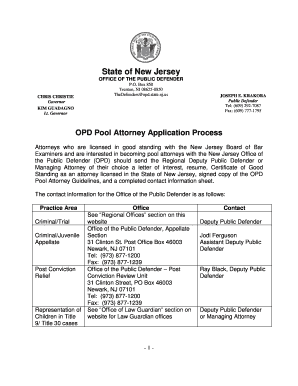
5a Form Nj


What is the 5a Form Nj
The 5a form nj, commonly known as the public defender application form, is a legal document utilized by individuals seeking representation from a public defender in New Jersey. This form is essential for those who cannot afford private legal counsel and need assistance in criminal cases. Completing the 5a form nj accurately is crucial, as it determines eligibility for public defense services based on financial need and other criteria.
How to use the 5a Form Nj
Using the 5a form nj involves several steps to ensure proper completion and submission. First, gather all necessary personal and financial information, including income details and household size. Next, fill out the form with accurate information, ensuring clarity and completeness. Once completed, the form can be submitted electronically or in person at the appropriate public defender's office. Utilizing a digital solution like signNow can streamline this process, allowing for secure eSigning and submission.
Steps to complete the 5a Form Nj
Completing the 5a form nj requires careful attention to detail. Follow these steps:
- Begin by downloading the form from the official New Jersey public defender website or accessing it through a digital platform.
- Provide personal information, including your name, address, and contact details.
- Disclose your financial situation by detailing income sources and expenses.
- Review the eligibility criteria to ensure you meet the requirements for public defense.
- Sign the form electronically or manually, depending on your submission method.
- Submit the completed form to the designated public defender's office.
Legal use of the 5a Form Nj
The legal use of the 5a form nj is governed by specific regulations that ensure its validity in the context of public defense. For the application to be legally binding, it must be filled out truthfully and submitted in accordance with state laws. Additionally, the form must comply with eSignature laws, ensuring that any digital signatures are recognized under the ESIGN and UETA acts. This compliance reinforces the form's legitimacy in legal proceedings.
Eligibility Criteria
To qualify for a public defender in New Jersey, applicants must meet specific eligibility criteria outlined in the 5a form nj. These criteria typically include:
- Income level: Applicants must demonstrate that their income falls below a certain threshold.
- Criminal charges: The form is applicable for individuals facing criminal charges who require legal representation.
- Residency: Applicants must be residents of New Jersey to qualify for state-funded legal assistance.
Form Submission Methods
The 5a form nj can be submitted through various methods, providing flexibility for applicants. Options include:
- Online submission via a secure digital platform, which allows for easy completion and eSigning.
- Mailing the completed form to the appropriate public defender's office.
- In-person submission at designated locations, ensuring immediate processing.
Quick guide on how to complete 5a form nj
Complete 5a Form Nj seamlessly on any gadget
Digital document management has gained traction among businesses and individuals alike. It serves as an ideal environmentally-friendly substitute for conventional printed and signed documents, as you can easily locate the necessary form and securely store it online. airSlate SignNow equips you with all the resources you need to create, modify, and electronically sign your documents swiftly without delays. Handle 5a Form Nj on any gadget using airSlate SignNow's Android or iOS applications and streamline any document-related tasks today.
The most efficient way to modify and electronically sign 5a Form Nj effortlessly
- Locate 5a Form Nj and then click Get Form to begin.
- Utilize the tools we offer to complete your form.
- Emphasize important sections of the documents or redact sensitive information using tools specifically designed for this purpose by airSlate SignNow.
- Create your signature with the Sign feature, which takes mere seconds and carries the same legal validity as a conventional handwritten signature.
- Review all the details and then click on the Done button to finalize your changes.
- Select your preferred method for sharing your form—via email, text message (SMS), invitation link, or download it to your computer.
Eliminate the hassle of lost or misfiled documents, tedious form searches, or mistakes that necessitate printing new copies. airSlate SignNow meets your document management needs in just a few clicks from any device you choose. Modify and electronically sign 5a Form Nj while ensuring effective communication throughout the form preparation process with airSlate SignNow.
Create this form in 5 minutes or less
Create this form in 5 minutes!
How to create an eSignature for the 5a form nj
How to create an electronic signature for a PDF online
How to create an electronic signature for a PDF in Google Chrome
How to create an e-signature for signing PDFs in Gmail
How to create an e-signature right from your smartphone
How to create an e-signature for a PDF on iOS
How to create an e-signature for a PDF on Android
People also ask
-
What is the 5a form public defender nj?
The 5a form public defender nj is a legal document that individuals fill out to apply for public defender services in New Jersey. This form assesses your eligibility based on your financial situation and helps ensure that everyone has access to legal representation, regardless of income.
-
How can airSlate SignNow help with the 5a form public defender nj?
airSlate SignNow offers an easy-to-use platform to fill out and eSign the 5a form public defender nj efficiently. Our software streamlines the document workflow, allowing users to complete the form quickly and securely, ensuring timely submission.
-
Is there a cost associated with using airSlate SignNow for the 5a form public defender nj?
While filling out the 5a form public defender nj itself is free, using airSlate SignNow may involve a subscription fee for accessing our advanced features. However, our cost-effective pricing plans are designed to provide great value, helping you save time and effort in the process.
-
What features does airSlate SignNow offer for managing the 5a form public defender nj?
airSlate SignNow provides features such as template management, secure eSigning, and document tracking for the 5a form public defender nj. These tools enhance the user experience by simplifying the process and ensuring that all documents are properly managed and stored.
-
Can I integrate airSlate SignNow with other software for the 5a form public defender nj?
Yes, airSlate SignNow can be easily integrated with various third-party applications, enhancing your workflow when managing the 5a form public defender nj. This allows you to sync documents and ensure seamless operations between different platforms.
-
What are the benefits of using airSlate SignNow for the 5a form public defender nj?
Using airSlate SignNow for the 5a form public defender nj offers multiple benefits, including increased efficiency, improved security, and easy access to documents from anywhere. Our platform helps reduce errors and saves time, making the application process smoother.
-
What types of documents can I handle with airSlate SignNow besides the 5a form public defender nj?
In addition to the 5a form public defender nj, airSlate SignNow allows users to manage a wide variety of documents, including contracts, agreements, and consent forms. Our versatile platform is designed to meet diverse document management needs.
Get more for 5a Form Nj
Find out other 5a Form Nj
- How Do I eSignature Kentucky Executive Summary Template
- eSignature Hawaii CV Form Template Mobile
- eSignature Nevada CV Form Template Online
- eSignature Delaware Software Development Proposal Template Now
- eSignature Kentucky Product Development Agreement Simple
- eSignature Georgia Mobile App Design Proposal Template Myself
- eSignature Indiana Mobile App Design Proposal Template Now
- eSignature Utah Mobile App Design Proposal Template Now
- eSignature Kentucky Intellectual Property Sale Agreement Online
- How Do I eSignature Arkansas IT Consulting Agreement
- eSignature Arkansas IT Consulting Agreement Safe
- eSignature Delaware IT Consulting Agreement Online
- eSignature New Jersey IT Consulting Agreement Online
- How Can I eSignature Nevada Software Distribution Agreement
- eSignature Hawaii Web Hosting Agreement Online
- How Do I eSignature Hawaii Web Hosting Agreement
- eSignature Massachusetts Web Hosting Agreement Secure
- eSignature Montana Web Hosting Agreement Myself
- eSignature New Jersey Web Hosting Agreement Online
- eSignature New York Web Hosting Agreement Mobile