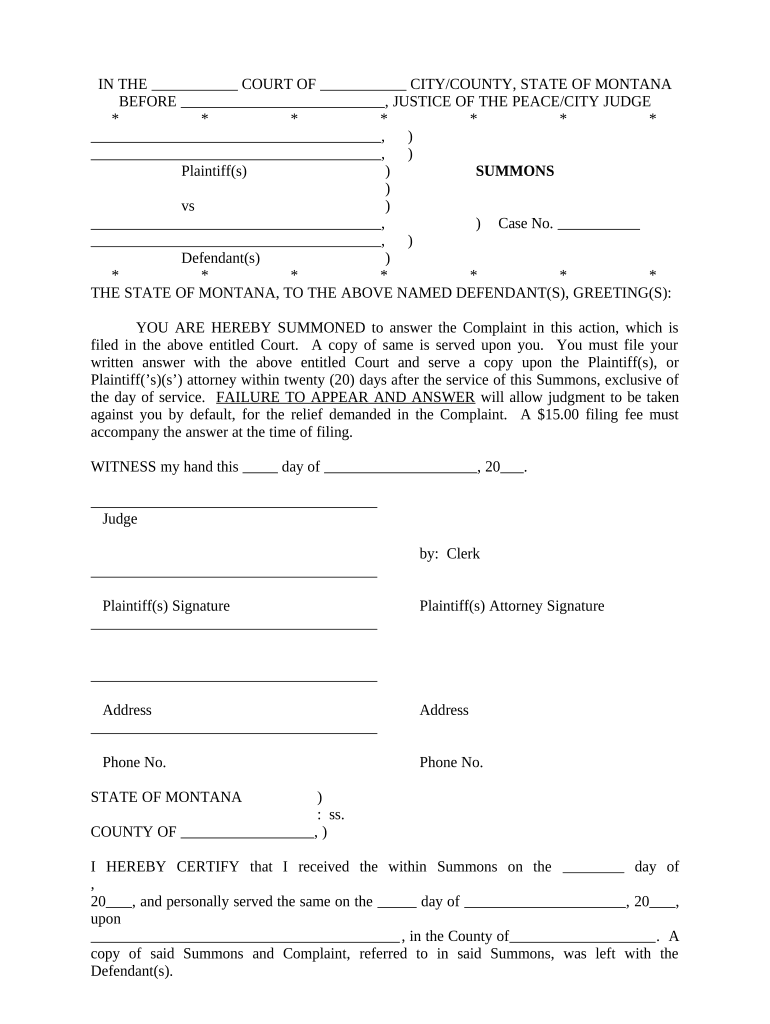
Civil Procedure Summons Form


What is the Civil Procedure Summons
The civil procedure summons is a legal document issued by a court to notify a defendant that they are being sued. It serves as an official invitation to the defendant to respond to the complaint filed against them. This document outlines the basic details of the case, including the names of the parties involved, the court where the case is filed, and the time frame in which the defendant must respond. Understanding the civil procedure summons is essential for both plaintiffs and defendants, as it sets the stage for the legal proceedings that follow.
How to use the Civil Procedure Summons
Using the civil procedure summons involves several key steps. First, the plaintiff must complete the summons form, ensuring all necessary information is accurately filled out. Once completed, the summons must be filed with the appropriate court. After filing, the plaintiff is responsible for serving the summons to the defendant, which can typically be done through a process server or law enforcement. It is crucial that the service is completed within the specified time frame to ensure the case proceeds smoothly.
Steps to complete the Civil Procedure Summons
Completing the civil procedure summons requires attention to detail. Here are the steps to follow:
- Obtain the correct form from the court or legal resources.
- Fill in the names and addresses of both the plaintiff and defendant.
- Include the case number, if available, and the court's name.
- Specify the nature of the legal action and any relevant details.
- Sign and date the form to validate it.
After completing these steps, the summons must be filed with the court before serving it to the defendant.
Key elements of the Civil Procedure Summons
Several key elements must be included in the civil procedure summons to ensure its validity:
- The title of the court where the case is filed.
- The names and addresses of the parties involved.
- A statement indicating the nature of the action.
- The time frame in which the defendant must respond to the summons.
- The signature of the court clerk or the plaintiff.
These elements are essential for the summons to be legally recognized and enforceable.
Legal use of the Civil Procedure Summons
The civil procedure summons must be used in accordance with the law to ensure its effectiveness. This includes proper filing with the court and timely service to the defendant. Failure to adhere to these legal requirements can result in delays or dismissal of the case. Courts typically have specific rules regarding the format and content of the summons, which must be followed closely to avoid complications.
State-specific rules for the Civil Procedure Summons
Each state in the U.S. may have its own rules and regulations governing the civil procedure summons. These rules can dictate the format of the summons, the time allowed for the defendant to respond, and the methods of service. It is important for plaintiffs and defendants to familiarize themselves with their state's specific requirements to ensure compliance and avoid potential legal issues.
Quick guide on how to complete civil procedure summons
Fulfill Civil Procedure Summons effortlessly on any device
Digital document management has become widespread among businesses and individuals. It offers an ideal eco-friendly substitute for traditional printed and signed documents, allowing you to obtain the necessary form and securely store it online. airSlate SignNow equips you with all the tools required to create, edit, and eSign your documents swiftly without delays. Manage Civil Procedure Summons on any platform through airSlate SignNow's Android or iOS applications and enhance any document-related process today.
How to modify and eSign Civil Procedure Summons with ease
- Locate Civil Procedure Summons and click Get Form to begin.
- Utilize the tools we provide to complete your form.
- Emphasize signNow sections of your documents or obscure sensitive data with tools that airSlate SignNow specifically offers for that purpose.
- Create your signature using the Sign tool, which takes seconds and holds the same legal validity as a conventional wet ink signature.
- Review all the details and click on the Done button to preserve your changes.
- Select how you wish to share your form, via email, SMS, or invitation link, or download it to your computer.
Forget about lost or misfiled documents, tedious form hunting, or mistakes that necessitate reprinting new document copies. airSlate SignNow meets your document management needs in just a few clicks from any device of your choice. Modify and eSign Civil Procedure Summons and ensure excellent communication at every stage of the form preparation process with airSlate SignNow.
Create this form in 5 minutes or less
Create this form in 5 minutes!
People also ask
-
What is a civil procedure summons?
A civil procedure summons is a legal document issued by a court to notify a defendant about a lawsuit. It outlines the time frame within which the defendant must respond to the complaint. Understanding the intricacies of a civil procedure summons is crucial for ensuring compliance and addressing legal matters promptly.
-
How does airSlate SignNow assist with civil procedure summons?
airSlate SignNow provides an efficient platform for sending and eSigning civil procedure summons. With customizable templates and an intuitive interface, users can easily create and distribute summonses while ensuring their legal documents are securely signed. This streamlines the process and enhances overall productivity.
-
What are the pricing options for airSlate SignNow?
airSlate SignNow offers various pricing plans tailored to different business needs, all providing access to tools necessary for effective document management, including civil procedure summons. Users can choose between monthly or annual subscriptions, ensuring flexibility and affordability for businesses of any size.
-
Are there any integrations available with airSlate SignNow?
Yes, airSlate SignNow seamlessly integrates with a range of popular applications, enhancing the workflow of attorneys and legal professionals. This includes compatibility with cloud storage services and legal software, allowing users to manage civil procedure summons and other documents efficiently within their existing systems.
-
What features does airSlate SignNow offer for managing legal documents?
airSlate SignNow includes features such as customizable templates, in-app reminders, and secure eSigning options specifically tailored for legal documents like civil procedure summons. These features not only save time but also ensure compliance with legal standards, making document management more efficient.
-
How secure is airSlate SignNow for handling civil procedure summons?
The security of your documents is a top priority at airSlate SignNow. Our platform employs advanced encryption and authentication measures to protect civil procedure summons and other sensitive legal documents. This commitment to security ensures your information remains confidential and tamper-proof.
-
Can I track the status of my civil procedure summons with airSlate SignNow?
Absolutely! airSlate SignNow provides real-time tracking for all sent documents, including civil procedure summons. Users can monitor the status of their documents and receive notifications upon completion, allowing for better management and follow-up on legal proceedings.
Get more for Civil Procedure Summons
- De 120 33100299 form
- Pima community college transcripts form
- Driver abstract statement of intent driver abstract statement of intent form
- Hospital art consultants form
- Cintas order form marine corps league auxiliary nationalmcla
- Notice nonpayment of rent eviction notice form
- G2112 form
- Mini mets cheer camp registration form estem pcs inc
Find out other Civil Procedure Summons
- eSign Nebraska Charity LLC Operating Agreement Secure
- How Do I eSign Nevada Charity Lease Termination Letter
- eSign New Jersey Charity Resignation Letter Now
- eSign Alaska Construction Business Plan Template Mobile
- eSign Charity PPT North Carolina Now
- eSign New Mexico Charity Lease Agreement Form Secure
- eSign Charity PPT North Carolina Free
- eSign North Dakota Charity Rental Lease Agreement Now
- eSign Arkansas Construction Permission Slip Easy
- eSign Rhode Island Charity Rental Lease Agreement Secure
- eSign California Construction Promissory Note Template Easy
- eSign Colorado Construction LLC Operating Agreement Simple
- Can I eSign Washington Charity LLC Operating Agreement
- eSign Wyoming Charity Living Will Simple
- eSign Florida Construction Memorandum Of Understanding Easy
- eSign Arkansas Doctors LLC Operating Agreement Free
- eSign Hawaii Construction Lease Agreement Mobile
- Help Me With eSign Hawaii Construction LLC Operating Agreement
- eSign Hawaii Construction Work Order Myself
- eSign Delaware Doctors Quitclaim Deed Free