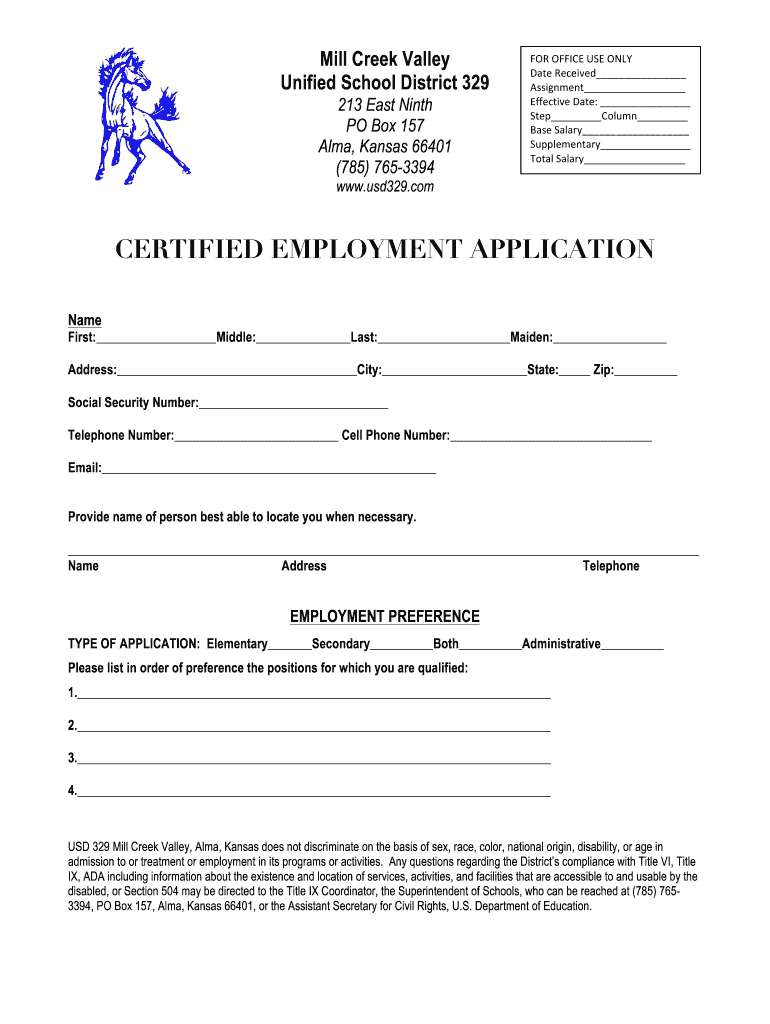
MCV Certified Employment Application Mill Creek Valley USD 329 Form


What is the MCV Certified Employment Application Mill Creek Valley USD 329
The MCV Certified Employment Application is a crucial document for individuals seeking employment within the Mill Creek Valley Unified School District, designated as USD 329. This form serves as a formal application for various positions within the district, ensuring that candidates provide necessary personal information, educational background, and work experience. The application is designed to comply with district policies and state regulations, making it essential for candidates to understand its components and requirements.
Steps to complete the MCV Certified Employment Application Mill Creek Valley USD 329
Completing the MCV Certified Employment Application involves several key steps to ensure accuracy and compliance. Begin by gathering all necessary personal information, including your full name, contact details, and Social Security number. Next, compile your educational history, including institutions attended, degrees earned, and dates of attendance. Following this, outline your work experience, detailing previous positions held, responsibilities, and employment dates. It is also important to review the application for any specific instructions or required attachments, such as references or certifications. Finally, sign and date the application to affirm that all provided information is accurate and complete.
How to use the MCV Certified Employment Application Mill Creek Valley USD 329
Using the MCV Certified Employment Application effectively requires attention to detail and adherence to district guidelines. Start by accessing the application through official district channels, ensuring you have the most current version. Fill out the form thoroughly, making sure to answer all questions accurately. If submitting digitally, utilize a secure platform that supports electronic signatures to enhance the application’s validity. After completing the form, review it for any errors or omissions before submission. This careful approach helps to present a professional image to potential employers within the district.
Legal use of the MCV Certified Employment Application Mill Creek Valley USD 329
The legal use of the MCV Certified Employment Application is governed by both district policies and state employment laws. It is essential for applicants to ensure that the information provided is truthful and complete, as any discrepancies can lead to disqualification from the hiring process. Additionally, the application must be submitted within the designated time frames and through the approved submission methods, which may include online platforms or physical mail. Understanding these legal aspects helps candidates navigate the application process responsibly and effectively.
Key elements of the MCV Certified Employment Application Mill Creek Valley USD 329
Key elements of the MCV Certified Employment Application include personal identification details, educational qualifications, work history, and references. Each section is designed to gather comprehensive information about the applicant. Personal identification details typically encompass name, address, and contact information. The educational qualifications section requires information on degrees obtained and institutions attended. Work history should provide a detailed account of previous employment, including job titles and responsibilities. Lastly, references are crucial as they offer insights into the applicant's character and work ethic, thereby enhancing the overall application.
How to obtain the MCV Certified Employment Application Mill Creek Valley USD 329
To obtain the MCV Certified Employment Application, candidates can visit the official Mill Creek Valley USD 329 website or contact the district's human resources department. The application is often available for download in a digital format, allowing for easy access and completion. Additionally, applicants may inquire about obtaining a physical copy if preferred. Ensuring that the most recent version of the application is used is vital, as outdated forms may not be accepted during the hiring process.
Quick guide on how to complete mcv certified employment application mill creek valley usd 329
The optimal method to obtain and endorse MCV Certified Employment Application Mill Creek Valley USD 329
Across the entirety of your organization, ineffective workflows surrounding paper approvals can take up a signNow amount of work hours. Signing documents such as MCV Certified Employment Application Mill Creek Valley USD 329 is a standard aspect of operations in any sector, which is why the effectiveness of each agreement’s lifecycle signNowly impacts the overall efficiency of the company. With airSlate SignNow, endorsing your MCV Certified Employment Application Mill Creek Valley USD 329 is as straightforward and fast as possible. This platform provides you with the latest version of nearly any form. Even better, you can sign it immediately without the need for installing third-party software on your device or printing anything as physical copies.
Steps to obtain and endorse your MCV Certified Employment Application Mill Creek Valley USD 329
- Explore our library by category or utilize the search feature to find the form you require.
- Check the form preview by clicking Learn more to confirm it’s the correct one.
- Select Get form to start editing right away.
- Fill out your form and include any necessary information using the toolbar.
- Once finished, click on the Sign tool to endorse your MCV Certified Employment Application Mill Creek Valley USD 329.
- Choose the signature option that suits you best: Draw, Generate initials, or upload an image of your handwritten signature.
- Press Done to finalize editing and move on to document-sharing options as needed.
With airSlate SignNow, you possess everything required to manage your documents effectively. You can discover, complete, edit, and even send your MCV Certified Employment Application Mill Creek Valley USD 329 in one tab without any trouble. Simplify your workflows by utilizing a single, intelligent eSignature solution.
Create this form in 5 minutes or less
Create this form in 5 minutes!
How to create an eSignature for the mcv certified employment application mill creek valley usd 329
How to generate an electronic signature for your Mcv Certified Employment Application Mill Creek Valley Usd 329 in the online mode
How to make an eSignature for the Mcv Certified Employment Application Mill Creek Valley Usd 329 in Google Chrome
How to create an eSignature for putting it on the Mcv Certified Employment Application Mill Creek Valley Usd 329 in Gmail
How to create an eSignature for the Mcv Certified Employment Application Mill Creek Valley Usd 329 from your smart phone
How to make an electronic signature for the Mcv Certified Employment Application Mill Creek Valley Usd 329 on iOS devices
How to generate an electronic signature for the Mcv Certified Employment Application Mill Creek Valley Usd 329 on Android OS
People also ask
-
What is the USD 329 certified form used for?
The USD 329 certified form is utilized for various official documentation needs, including legal agreements and educational paperwork. By using this certified form, businesses can ensure authenticity and compliance, facilitating smoother transactions.
-
How does airSlate SignNow support the USD 329 certified form?
AirSlate SignNow provides a seamless platform for users to send and eSign the USD 329 certified form instantly. With an easy interface, you can manage this essential document quickly, enhancing productivity and ensuring quick turnaround times.
-
Is there a pricing plan for using the USD 329 certified form with airSlate SignNow?
Yes, airSlate SignNow offers competitive pricing plans that include the ability to work with the USD 329 certified form. Depending on your business needs, you can choose a plan that fits your budget while accessing various features for eSigning and document management.
-
What features are included when using the USD 329 certified form on airSlate SignNow?
When utilizing the USD 329 certified form with airSlate SignNow, you gain access to features like multiple eSignature options, real-time tracking, and document templates. These tools help streamline the signing process, ensuring that your documents are signed quickly and securely.
-
Are there any integrations available for the USD 329 certified form?
Absolutely! AirSlate SignNow integrates with numerous applications, allowing you to streamline your workflow using the USD 329 certified form. Popular integrations include Google Drive, Salesforce, and more, enhancing your document management experience.
-
How can the USD 329 certified form help improve my business operations?
Utilizing the USD 329 certified form with airSlate SignNow aids in reducing paperwork and manual tasks, leading to increased efficiency. The electronic signing process accelerates document workflows, enabling faster decisions and improved communication with clients.
-
Is the USD 329 certified form compliant with legal standards?
Yes, the USD 329 certified form used within the airSlate SignNow platform meets legal and regulatory standards. The platform ensures that all electronic signatures are legally binding and compliant, giving you peace of mind when handling important documents.
Get more for MCV Certified Employment Application Mill Creek Valley USD 329
Find out other MCV Certified Employment Application Mill Creek Valley USD 329
- eSign Alaska Plumbing Memorandum Of Understanding Safe
- eSign Kansas Orthodontists Contract Online
- eSign Utah Legal Last Will And Testament Secure
- Help Me With eSign California Plumbing Business Associate Agreement
- eSign California Plumbing POA Mobile
- eSign Kentucky Orthodontists Living Will Mobile
- eSign Florida Plumbing Business Plan Template Now
- How To eSign Georgia Plumbing Cease And Desist Letter
- eSign Florida Plumbing Credit Memo Now
- eSign Hawaii Plumbing Contract Mobile
- eSign Florida Plumbing Credit Memo Fast
- eSign Hawaii Plumbing Claim Fast
- eSign Hawaii Plumbing Letter Of Intent Myself
- eSign Hawaii Plumbing Letter Of Intent Fast
- Help Me With eSign Idaho Plumbing Profit And Loss Statement
- eSign Illinois Plumbing Letter Of Intent Now
- eSign Massachusetts Orthodontists Last Will And Testament Now
- eSign Illinois Plumbing Permission Slip Free
- eSign Kansas Plumbing LLC Operating Agreement Secure
- eSign Kentucky Plumbing Quitclaim Deed Free