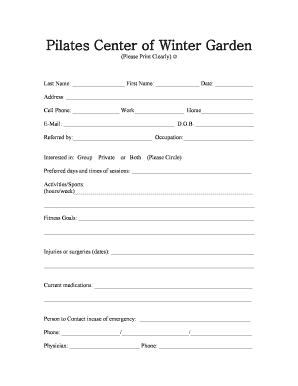
Pilates New Client Form Sample 2015


What is the Pilates New Client Form Sample
The Pilates new client form sample is a document designed to gather essential information from individuals who are beginning their journey in Pilates. This form typically includes sections for personal details, health history, and fitness goals. It serves as a foundational tool for instructors to understand their clients' needs and tailor programs accordingly. By collecting this information, Pilates studios can ensure a safe and effective experience for new participants.
How to Use the Pilates New Client Form Sample
To effectively use the Pilates new client form sample, studios should first customize it to fit their specific requirements. This involves adding their branding, adjusting questions to reflect their services, and ensuring compliance with local regulations. Once tailored, the form can be distributed to new clients through various channels, including in-person, via email, or through an online platform. Clients should fill out the form prior to their first session to allow instructors adequate time to review their responses.
Key Elements of the Pilates New Client Form Sample
Several key elements are essential in a Pilates new client form sample. These include:
- Personal Information: Name, contact details, and emergency contacts.
- Health History: Questions regarding past injuries, medical conditions, and current medications.
- Fitness Goals: A section for clients to outline their objectives, such as improving flexibility or building strength.
- Liability Waiver: A statement that clients must acknowledge to protect the studio from potential claims.
Including these elements ensures that the form is comprehensive and meets the needs of both the studio and the clients.
Steps to Complete the Pilates New Client Form Sample
Completing the Pilates new client form sample involves a few straightforward steps:
- Access the Form: Obtain a copy of the form from the studio's website or request one in person.
- Fill Out Personal Information: Provide accurate details including your name, address, and contact information.
- Answer Health Questions: Carefully respond to health history questions to ensure safety during sessions.
- Define Your Goals: Clearly state your fitness objectives to help instructors tailor your experience.
- Review and Sign: Read through the liability waiver and sign the form to acknowledge your understanding.
Following these steps will ensure that the form is completed correctly and efficiently.
Legal Use of the Pilates New Client Form Sample
The legal use of the Pilates new client form sample is critical for both clients and studios. This form acts as a contract between the client and the studio, outlining responsibilities and liabilities. To be legally binding, the form must include a clear liability waiver that clients must sign. Additionally, compliance with local laws regarding data protection and privacy is essential, ensuring that personal information is handled securely and responsibly.
Digital vs. Paper Version of the Pilates New Client Form Sample
When considering the Pilates new client form sample, studios can choose between a digital or paper version. The digital format offers advantages such as easy distribution, quicker completion, and secure storage. Clients can fill out the form on their devices, and studios can access responses instantly. Conversely, a paper version may be preferred by clients who are less comfortable with technology. Each format has its benefits, and studios should choose based on their clientele's preferences and technological capabilities.
Quick guide on how to complete pilates new client form sample
Complete Pilates New Client Form Sample effortlessly on any device
Online document management has become increasingly popular among businesses and individuals. It offers an ideal eco-friendly alternative to conventional printed and signed documents, as you can find the appropriate form and securely keep it online. airSlate SignNow provides you with all the resources you need to create, edit, and electronically sign your documents quickly without delays. Manage Pilates New Client Form Sample on any platform with airSlate SignNow Android or iOS applications and enhance any document-based process today.
How to modify and electronically sign Pilates New Client Form Sample with ease
- Find Pilates New Client Form Sample and click Get Form to begin.
- Utilize the tools we provide to fill out your document.
- Mark relevant sections of the documents or obscure sensitive information using tools that airSlate SignNow specifically offers for this purpose.
- Create your electronic signature with the Sign feature, which takes seconds and carries the same legal significance as a traditional wet ink signature.
- Review all the information and click on the Done button to save your modifications.
- Choose how you would like to send your form, via email, SMS, or invitation link, or download it to your computer.
Say goodbye to lost or misplaced files, tedious document searching, or errors that require reprinting new copies. airSlate SignNow addresses your document management needs in just a few clicks from your chosen device. Edit and electronically sign Pilates New Client Form Sample and ensure outstanding communication at any stage of your form preparation process with airSlate SignNow.
Create this form in 5 minutes or less
Find and fill out the correct pilates new client form sample
Create this form in 5 minutes!
How to create an eSignature for the pilates new client form sample
How to create an electronic signature for a PDF online
How to create an electronic signature for a PDF in Google Chrome
How to create an e-signature for signing PDFs in Gmail
How to create an e-signature right from your smartphone
How to create an e-signature for a PDF on iOS
How to create an e-signature for a PDF on Android
People also ask
-
What is a pilates new client form sample?
A pilates new client form sample is a customizable document that collects essential information from new clients, such as contact details and health history. This form helps pilates studios ensure they understand their clients' needs and tailor sessions accordingly, enhancing the overall client experience.
-
How can airSlate SignNow help with pilates new client form sample creation?
airSlate SignNow allows you to easily create and edit a pilates new client form sample with its user-friendly interface. You can customize fields, add your studio's logo, and ensure compliance with relevant regulations, making the onboarding process smooth for new clients.
-
Is there a cost associated with using airSlate SignNow for pilates new client forms?
Yes, airSlate SignNow offers various pricing plans to fit the needs of pilates studios, ranging from basic to advanced features. Each plan includes access to the pilates new client form sample, along with tools for eSigning and document management.
-
What features does airSlate SignNow provide for pilates new client forms?
AirSlate SignNow provides features such as customizable templates, electronic signatures, and secure document storage for pilates new client forms. Additionally, you can automate follow-up emails and reminders to ensure clients complete their forms promptly.
-
Can I integrate airSlate SignNow with other tools for managing my pilates studio?
Yes, airSlate SignNow offers integrations with various tools like CRM systems, marketing platforms, and billing software to help manage your pilates studio efficiently. This integration allows you to streamline processes, making the pilates new client form sample an essential part of your workflow.
-
What are the benefits of using an eSigned pilates new client form sample?
Using an eSigned pilates new client form sample offers numerous benefits, including faster processing times and improved record-keeping. It enhances security by reducing the risk of lost paperwork and provides clients with a more convenient way to complete necessary documentation.
-
How can I ensure my pilates new client form sample is compliant with regulations?
To ensure your pilates new client form sample is compliant, familiarize yourself with local health regulations and data protection laws. AirSlate SignNow provides templates that comply with standard practices and allows for easy updates as regulations change.
Get more for Pilates New Client Form Sample
Find out other Pilates New Client Form Sample
- eSign Ohio Banking LLC Operating Agreement Now
- Sign Maryland Courts Quitclaim Deed Free
- How To Sign Massachusetts Courts Quitclaim Deed
- Can I Sign Massachusetts Courts Quitclaim Deed
- eSign California Business Operations LLC Operating Agreement Myself
- Sign Courts Form Mississippi Secure
- eSign Alabama Car Dealer Executive Summary Template Fast
- eSign Arizona Car Dealer Bill Of Lading Now
- How Can I eSign Alabama Car Dealer Executive Summary Template
- eSign California Car Dealer LLC Operating Agreement Online
- eSign California Car Dealer Lease Agreement Template Fast
- eSign Arkansas Car Dealer Agreement Online
- Sign Montana Courts Contract Safe
- eSign Colorado Car Dealer Affidavit Of Heirship Simple
- eSign Car Dealer Form Georgia Simple
- eSign Florida Car Dealer Profit And Loss Statement Myself
- eSign Georgia Car Dealer POA Mobile
- Sign Nebraska Courts Warranty Deed Online
- Sign Nebraska Courts Limited Power Of Attorney Now
- eSign Car Dealer Form Idaho Online