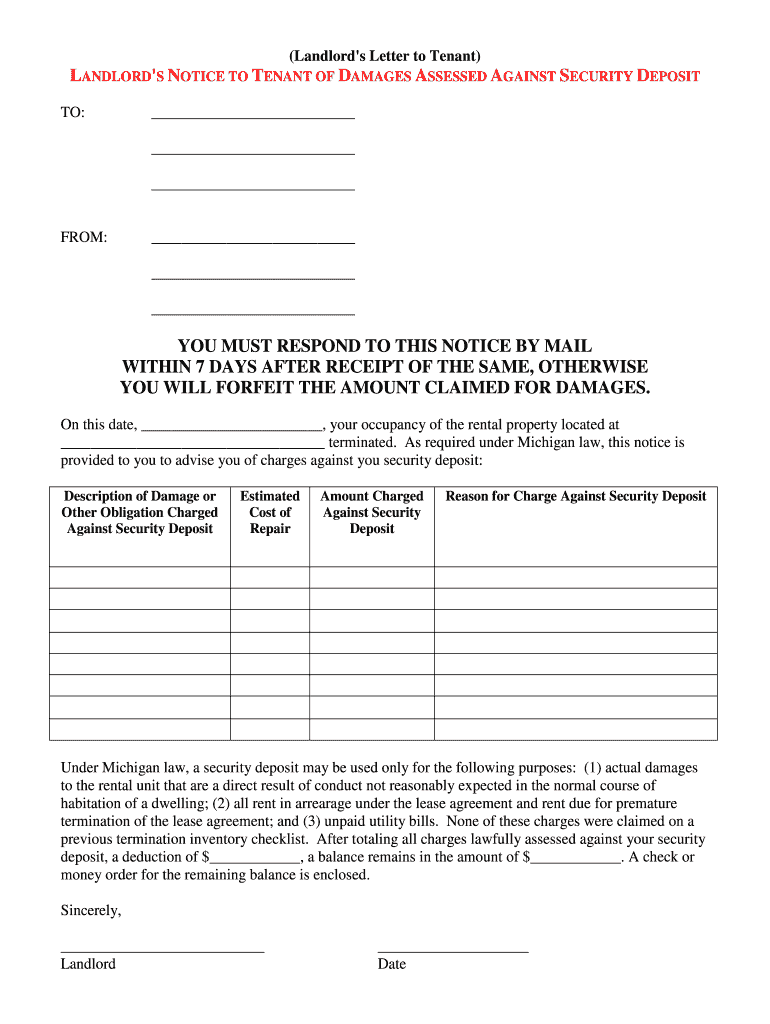
Sample Letter to Tenant for Damages Form


Understanding the Sample Letter to Tenant for Damages
The sample letter to tenant for damages serves as a formal notification from a landlord to a tenant regarding damages observed in a rental property. This letter outlines the specific damages, their estimated repair costs, and the expectations for addressing these issues. It is essential for landlords to document damages clearly to maintain transparency and ensure that tenants understand their responsibilities regarding property upkeep.
Landlords should include detailed descriptions of the damages, referencing any relevant lease agreements or state laws that apply. This letter not only acts as a record of communication but also serves as a basis for any potential deductions from the tenant's security deposit.
Steps to Complete the Sample Letter to Tenant for Damages
Completing the sample letter to tenant for damages involves several key steps to ensure clarity and legal compliance. First, gather all relevant information about the property and the specific damages. This includes photographs, repair estimates, and any previous correspondence with the tenant regarding property maintenance.
Next, structure the letter by including the date, the tenant's name and address, and a clear subject line. In the body of the letter, describe the damages in detail, including their location and the estimated cost of repairs. Conclude with a request for the tenant to respond or take action, such as repairing the damages or reimbursing the landlord.
Key Elements of the Sample Letter to Tenant for Damages
When drafting the sample letter to tenant for damages, certain key elements must be included to ensure its effectiveness and legal standing. These elements are:
- Date: The date the letter is issued.
- Tenant Information: The full name and address of the tenant.
- Description of Damages: A detailed account of the damages observed, including specific locations and conditions.
- Repair Costs: An estimate of the costs associated with repairing the damages.
- Legal References: Any relevant lease clauses or state laws that pertain to property damage and tenant responsibilities.
- Response Request: Instructions on how the tenant should respond or rectify the situation.
Legal Use of the Sample Letter to Tenant for Damages
The legal use of the sample letter to tenant for damages is crucial for landlords to protect their rights and ensure compliance with state laws. This letter can serve as evidence in disputes regarding security deposit deductions or tenant responsibilities. It is important for landlords to adhere to state-specific regulations regarding property damage notifications, including timeframes for sending such letters and the required content.
By using this letter, landlords can demonstrate that they have taken appropriate steps to inform tenants of damages, thereby reducing the risk of legal challenges. Keeping a copy of the letter for their records is also advisable to maintain a clear history of communications.
Examples of Using the Sample Letter to Tenant for Damages
Examples of using the sample letter to tenant for damages can provide clarity on how to approach specific situations. For instance, if a tenant has caused significant damage to a wall, the landlord might detail the extent of the damage, the estimated repair costs, and the timeline for addressing the issue. Another example could involve damages to appliances, where the landlord specifies the malfunction and any associated repair or replacement costs.
These examples can guide landlords in tailoring their letters to reflect the unique circumstances of each case, ensuring that all necessary information is conveyed effectively.
Quick guide on how to complete printable landlord damages letter form
Make Sure Every Detail is Correct on Sample Letter To Tenant For Damages
Managing agreements, handling listings, coordinating calls, and showings—realtors and real estate professionals balance numerous tasks each day. Many of these tasks involve a variety of forms, such as Sample Letter To Tenant For Damages, that need to be completed promptly and as precisely as possible.
airSlate SignNow is a comprehensive platform designed to help professionals in real estate alleviate the paperwork load, allowing them to concentrate more on their clients' goals throughout the entire negotiation process and secure the most favorable terms in the transaction.
Steps to complete Sample Letter To Tenant For Damages with airSlate SignNow:
- Visit the Sample Letter To Tenant For Damages page or utilize our library's search functionality to locate the necessary document.
- Select Get form—you will be promptly taken to the editor.
- Begin populating the document by choosing fillable fields and entering your information into them.
- Add new text and adjust its settings as required.
- Select the Sign option in the upper toolbar to generate your eSignature.
- Explore additional features to annotate and enhance your form, such as drawing, highlighting, and adding shapes.
- Choose the notes section and include comments regarding your form.
- Conclude the process by downloading, sharing, or sending your form to the appropriate individuals or organizations.
Say farewell to paper indefinitely and enhance the homebuying experience with our user-friendly and effective platform. Experience greater ease when completing Sample Letter To Tenant For Damages and other real estate paperwork online. Try our solution today!
Create this form in 5 minutes or less
FAQs
-
Do I have to fill out a form to receive a call letter for the NDA SSB?
No form has to be filled for u to get your call-up letter.If you have cleared the written exam and your roll no. Is in the list, then sooner or later you will get your call-up letter.I would suggest you to keep looking for your SSB dates. Online on sites like Join Indian Army. Because the hard copy may be delayed due to postal errors or faults.Just to reassure you, NO FORM HAS TO BE FILLED TO GET YOUR SSB CALLUP LETTER.Cheers and All the Best
-
Is it compulsory to fill out the iVerify form for Wipro before getting a joining letter?
Yes, you should definitely will the form as you require it for your Background verification else the HR would mail and call every time unless you fill it.
-
Do I need to fill out a customs form to mail a 1 oz letter? Would I put the customs form outside the envelope or inside?
No. There are specific envelopes that are used to identify mail under 16 oz and don’t require a P.S. form. These envelopes have a colored stripe along its borders which indicates to the shipper that it’s an international mail piece.
-
How do I mail a regular letter to Venezuela? Do I need to fill out a customs form for a regular letter or do I just need to add an international mail stamp and send it?
You do not need to fill out a customs form for a regular letter sent from the US to any other country. Postage for an international letter under 1 ounce is currently $1.15. You may apply any stamp - or combination of stamps - which equals that amount.
-
Why do some forms require you to fill them out in all capital letters?
A2AWith the advent of online form filling, the idea of using all capital letters has probably fallen into disuse. But for most of my life, ALL paper forms have required capitals. This is default mode for handwritten forms, in my experience, and I do it automatically. You are probably a lot younger than I am!It stems from the fact that many people have bad handwriting and the effort of slowing down to use all capitals on a form makes the replies more legible. If the instruction “all capitals” appears on an online document, then it has probably been adapted from an earlier document, which used to carry handwritten replies, and nobody has bothered to change it.And yes, it means everything: your name and address are the the most important items on the form.Just go along with it: it's not an unreasonable request!
Create this form in 5 minutes!
How to create an eSignature for the printable landlord damages letter form
How to make an eSignature for your Printable Landlord Damages Letter Form online
How to create an eSignature for the Printable Landlord Damages Letter Form in Chrome
How to generate an eSignature for putting it on the Printable Landlord Damages Letter Form in Gmail
How to generate an eSignature for the Printable Landlord Damages Letter Form right from your mobile device
How to make an eSignature for the Printable Landlord Damages Letter Form on iOS
How to generate an electronic signature for the Printable Landlord Damages Letter Form on Android
People also ask
-
What is a landlord damages form?
A landlord damages form is a document used by property owners to document and claim damages caused by tenants. This form helps ensure that both the landlord and tenant understand the condition of the property at the end of a lease. Utilizing airSlate SignNow, landlords can easily create, send, and eSign these forms to expedite the process.
-
How can airSlate SignNow help with landlord damages forms?
airSlate SignNow offers a user-friendly platform to create, send, and eSign landlord damages forms efficiently. With its electronic signature feature, landlords can obtain signatures quickly, reducing turnaround time. Additionally, the platform provides templates that streamline the form-filling process, making it simple and fast to use.
-
What features does airSlate SignNow offer for managing landlord damages forms?
When using airSlate SignNow for landlord damages forms, you benefit from features like customizable templates, secure eSigning, and real-time tracking of document status. This ensures that you know when your form has been viewed or signed, offering peace of mind. Additionally, the platform integrates with popular tools, further enhancing its functionality.
-
Is airSlate SignNow suitable for small landlords and property managers?
Absolutely! airSlate SignNow is designed to be cost-effective and user-friendly, making it ideal for small landlords and property managers. The platform allows users to efficiently manage landlord damages forms without the need for extensive legal knowledge. Its affordability and intuitive interface provide excellent value for those managing fewer properties.
-
What are the pricing options for using airSlate SignNow?
airSlate SignNow offers various pricing plans to cater to different needs, allowing users to choose a plan that best fits their budget and requirements. You can start with a free trial to explore features, including those for landlord damages forms, before committing. Each plan includes powerful tools for document management and eSigning.
-
Can I integrate airSlate SignNow with other tools I use?
Yes, airSlate SignNow can integrate with various tools and platforms to enhance your workflow. This includes CRM systems, cloud storage services, and other applications that can streamline the process of handling landlord damages forms. Integrations save time and improve efficiency in managing documents.
-
How does airSlate SignNow ensure the security of my landlord damages forms?
airSlate SignNow prioritizes the security of your documents, including landlord damages forms, by employing advanced encryption and secure access protocols. This ensures that sensitive information remains protected throughout the signing process. Regular security audits and compliance with industry standards further enhance the safety of your data.
Get more for Sample Letter To Tenant For Damages
Find out other Sample Letter To Tenant For Damages
- eSignature New Jersey High Tech Executive Summary Template Free
- eSignature Oklahoma Insurance Warranty Deed Safe
- eSignature Pennsylvania High Tech Bill Of Lading Safe
- eSignature Washington Insurance Work Order Fast
- eSignature Utah High Tech Warranty Deed Free
- How Do I eSignature Utah High Tech Warranty Deed
- eSignature Arkansas Legal Affidavit Of Heirship Fast
- Help Me With eSignature Colorado Legal Cease And Desist Letter
- How To eSignature Connecticut Legal LLC Operating Agreement
- eSignature Connecticut Legal Residential Lease Agreement Mobile
- eSignature West Virginia High Tech Lease Agreement Template Myself
- How To eSignature Delaware Legal Residential Lease Agreement
- eSignature Florida Legal Letter Of Intent Easy
- Can I eSignature Wyoming High Tech Residential Lease Agreement
- eSignature Connecticut Lawers Promissory Note Template Safe
- eSignature Hawaii Legal Separation Agreement Now
- How To eSignature Indiana Legal Lease Agreement
- eSignature Kansas Legal Separation Agreement Online
- eSignature Georgia Lawers Cease And Desist Letter Now
- eSignature Maryland Legal Quitclaim Deed Free