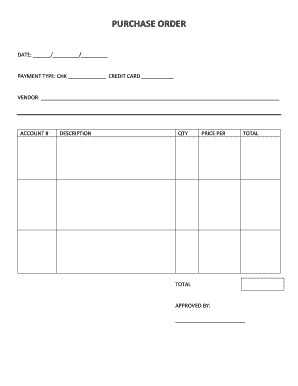
Church Purchase Order Form


What is the Church Purchase Order Form
The church purchase order form is a document used by churches to formally request the purchase of goods or services. This form serves as a written agreement between the church and the vendor, detailing the items or services to be provided, their costs, and any specific terms of the transaction. It is essential for maintaining accurate financial records and ensuring that all purchases are authorized by the appropriate church representatives.
How to use the Church Purchase Order Form
Using the church purchase order form involves several straightforward steps. First, identify the goods or services needed and gather relevant details such as descriptions, quantities, and estimated costs. Next, fill out the form with this information, ensuring that all required fields are completed accurately. After completing the form, it should be reviewed and signed by the authorized personnel within the church. Finally, submit the form to the vendor to initiate the purchasing process.
Key elements of the Church Purchase Order Form
Several key elements must be included in a church purchase order form to ensure its effectiveness. These elements typically include:
- Vendor Information: Name and contact details of the vendor.
- Item Descriptions: Clear descriptions of the goods or services being ordered.
- Quantities: The number of each item requested.
- Pricing: Cost per item and total amount due.
- Payment Terms: Information on payment methods and due dates.
- Authorized Signatures: Signatures from church representatives approving the order.
Steps to complete the Church Purchase Order Form
Completing the church purchase order form involves a systematic approach to ensure accuracy and compliance. Follow these steps:
- Gather necessary information about the items or services needed.
- Access the church purchase order form template.
- Fill in the vendor details and item descriptions.
- Specify quantities and pricing for each item.
- Review the form for completeness and accuracy.
- Obtain required signatures from authorized personnel.
- Submit the completed form to the vendor.
Legal use of the Church Purchase Order Form
The church purchase order form is legally binding when completed correctly and signed by authorized representatives. To ensure its legal validity, it must comply with relevant regulations and include all necessary details. This form can serve as evidence in case of disputes regarding the purchase, making it important for churches to maintain accurate records of all transactions.
Digital vs. Paper Version
Churches can choose between digital and paper versions of the purchase order form. The digital version offers advantages such as ease of storage, quicker processing times, and the ability to eSign documents securely. Conversely, a paper version may be preferred for traditional practices or when digital access is limited. Regardless of the format, it is crucial to ensure that all forms are completed accurately and stored securely.
Quick guide on how to complete church purchase order form 298384499
Easily prepare Church Purchase Order Form on any device
Digital document management has gained traction among businesses and individuals. It serves as a perfect eco-conscious alternative to traditional printed and signed papers, allowing you to acquire the necessary form and securely store it online. airSlate SignNow equips you with all the resources required to generate, alter, and electronically sign your documents swiftly without delays. Manage Church Purchase Order Form on any device with airSlate SignNow's Android or iOS applications and enhance any document-related process today.
The most efficient way to alter and eSign Church Purchase Order Form effortlessly
- Locate Church Purchase Order Form and click on Get Form to begin.
- Utilize the tools we provide to complete your document.
- Emphasize pertinent sections of the documents or redact confidential information with tools specifically offered by airSlate SignNow for that purpose.
- Create your signature using the Sign tool, which takes seconds and carries the same legal validity as a conventional wet ink signature.
- Review the information and click on the Done button to save your modifications.
- Choose how you wish to deliver your form, via email, SMS, an invite link, or download it to your computer.
Forget about lost or misplaced documents, tedious form hunting, or errors that necessitate reprinting new document copies. airSlate SignNow meets your document management needs in just a few clicks from your chosen device. Edit and eSign Church Purchase Order Form and ensure effective communication at every stage of your form preparation process with airSlate SignNow.
Create this form in 5 minutes or less
Create this form in 5 minutes!
How to create an eSignature for the church purchase order form 298384499
How to create an electronic signature for a PDF online
How to create an electronic signature for a PDF in Google Chrome
How to create an e-signature for signing PDFs in Gmail
How to create an e-signature right from your smartphone
How to create an e-signature for a PDF on iOS
How to create an e-signature for a PDF on Android
People also ask
-
What is a church purchase order form?
A church purchase order form is a document used by churches to authorize and outline purchases from vendors or suppliers. It helps maintain organized financial records and ensures that purchases are approved by the appropriate church authorities. Using a church purchase order form can streamline the purchasing process and enhance accountability.
-
How does airSlate SignNow facilitate the creation of a church purchase order form?
airSlate SignNow provides an intuitive platform that allows users to create customizable church purchase order forms quickly. With pre-designed templates and easy drag-and-drop features, churches can efficiently design forms that fit their specific needs. This simplifies the document creation process for all users, regardless of technical skill.
-
Are there any costs associated with using airSlate SignNow for church purchase order forms?
Yes, there are subscription plans available for airSlate SignNow that vary based on the features you need. However, the platform is known for its cost-effective solutions, which are particularly beneficial for churches with budget constraints. You can choose from a variety of plans to find one that best fits the needs of your church for managing purchase order forms.
-
What features does airSlate SignNow offer for managing church purchase order forms?
airSlate SignNow offers several features that enhance the management of church purchase order forms, including electronic signatures, document templates, and real-time tracking. Additionally, the platform allows for automated workflows and approval processes, ensuring that orders are processed smoothly and efficiently. These features help streamline administrative tasks within your church.
-
Can church purchase order forms be integrated with other software solutions?
Yes, airSlate SignNow can be seamlessly integrated with various software solutions such as accounting programs, CRM systems, and ERP tools. This integration allows churches to synchronize their purchase order forms with existing workflows, enhancing overall operational efficiency. Connect your church's order forms to your preferred applications for improved data management.
-
What are the benefits of using an electronic church purchase order form?
Using an electronic church purchase order form signNowly reduces paper waste and optimizes the purchasing process. It enhances visibility into your church’s expenses and simplifies record-keeping. Furthermore, electronic forms can be easily shared and accessed by authorized personnel, making collaboration and approvals more efficient.
-
How secure is the data collected through church purchase order forms on airSlate SignNow?
airSlate SignNow prioritizes data security by implementing advanced encryption methods and adhering to strict compliance standards. All information submitted through church purchase order forms is securely stored and protected from unauthorized access. This ensures that your church's sensitive financial data remains confidential and secure.
Get more for Church Purchase Order Form
- Credit card authorization form hilton albany
- The first time class 8 lease purchase owner op guide form
- Deposit authorization form xoom
- Angleton high school transcript request form angletonisd schoolwires
- Lcr 1023a life safety inspection report lcr 1023a life safety inspection report form
- Unilateral nda form
- Form 5000a arizona resale certificate wnrcom
- Hey don39t be getting my rights all wrong the council on bb form
Find out other Church Purchase Order Form
- How Can I Electronic signature Tennessee Legal Warranty Deed
- Electronic signature Texas Legal Lease Agreement Template Free
- Can I Electronic signature Texas Legal Lease Agreement Template
- How To Electronic signature Texas Legal Stock Certificate
- How Can I Electronic signature Texas Legal POA
- Electronic signature West Virginia Orthodontists Living Will Online
- Electronic signature Legal PDF Vermont Online
- How Can I Electronic signature Utah Legal Separation Agreement
- Electronic signature Arizona Plumbing Rental Lease Agreement Myself
- Electronic signature Alabama Real Estate Quitclaim Deed Free
- Electronic signature Alabama Real Estate Quitclaim Deed Safe
- Electronic signature Colorado Plumbing Business Plan Template Secure
- Electronic signature Alaska Real Estate Lease Agreement Template Now
- Electronic signature Colorado Plumbing LLC Operating Agreement Simple
- Electronic signature Arizona Real Estate Business Plan Template Free
- Electronic signature Washington Legal Contract Safe
- How To Electronic signature Arkansas Real Estate Contract
- Electronic signature Idaho Plumbing Claim Myself
- Electronic signature Kansas Plumbing Business Plan Template Secure
- Electronic signature Louisiana Plumbing Purchase Order Template Simple