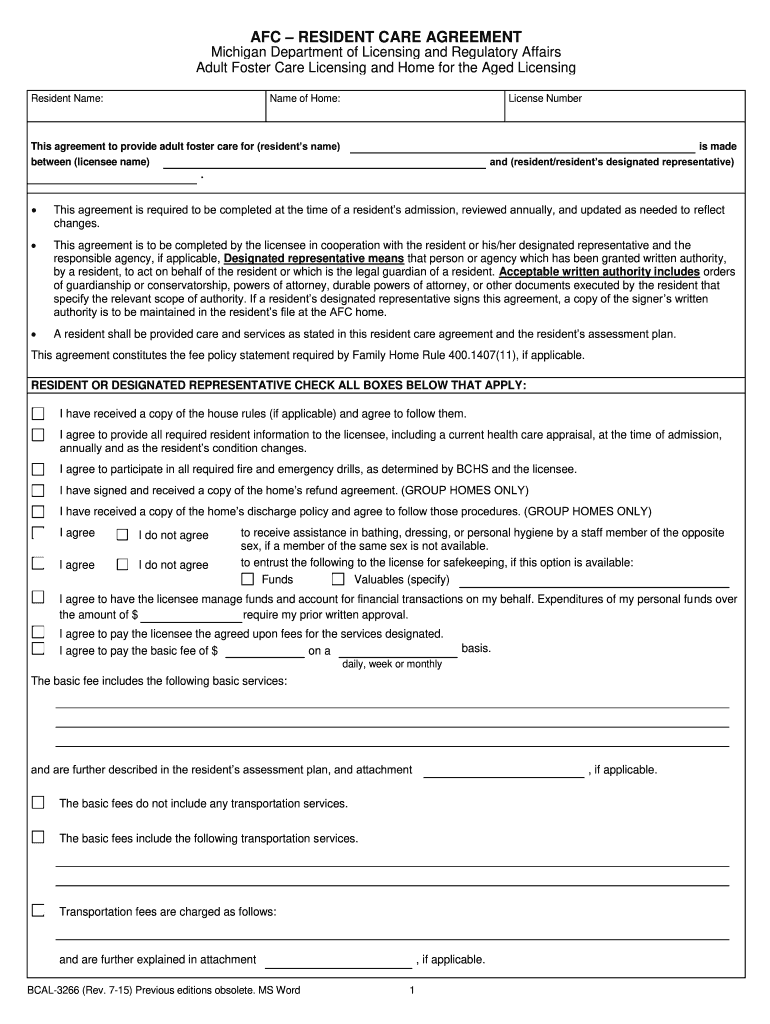
Mi Resident Care Agreement 2015-2026


What is the AFC Resident Care Agreement?
The AFC resident care agreement is a legally binding document that outlines the rights and responsibilities of residents in adult foster care (AFC) homes in Michigan. This agreement is essential for ensuring that both residents and providers understand the terms of care, including services provided, fees, and the overall living arrangements. It serves to protect the rights of residents while also establishing clear expectations for care providers.
Key Elements of the AFC Resident Care Agreement
Several critical components must be included in the AFC resident care agreement to ensure it is comprehensive and legally valid. These elements include:
- Identification of Parties: Full names and addresses of both the resident and the care provider.
- Description of Services: A detailed account of the care and support services that will be provided to the resident.
- Fees and Payment Terms: Clear information about the costs associated with care, including payment schedules and any additional fees.
- Duration of Agreement: The length of time the agreement covers, including provisions for renewal or termination.
- Rights and Responsibilities: A section that outlines the rights of the resident as well as the obligations of the care provider.
Steps to Complete the AFC Resident Care Agreement
Completing the AFC resident care agreement involves several key steps to ensure that it is filled out accurately and legally binding. The process typically includes:
- Gathering Information: Collect necessary information about the resident, including personal details and medical history.
- Drafting the Agreement: Use a standardized template or draft a custom agreement that incorporates all required elements.
- Reviewing the Agreement: Both parties should review the document thoroughly to ensure all terms are understood and agreed upon.
- Signing the Agreement: Both the resident and the care provider must sign the agreement, either in person or electronically, to make it legally binding.
- Storing the Agreement: Keep a copy of the signed agreement in a secure location for future reference.
Legal Use of the AFC Resident Care Agreement
The AFC resident care agreement must comply with Michigan state laws and regulations to be considered legally valid. This includes adherence to the Michigan Department of Health and Human Services guidelines, which govern adult foster care operations. It is crucial that the agreement is signed by both parties and that all terms are clearly stated to avoid any potential disputes. Additionally, using a compliant electronic signature platform can enhance the legitimacy of the agreement.
How to Obtain the AFC Resident Care Agreement
The AFC resident care agreement can be obtained through various sources. Care providers may have standardized templates available that comply with state regulations. Additionally, the Michigan Department of Health and Human Services offers resources and guidelines for drafting these agreements. It is advisable to use a template that meets legal requirements to ensure the agreement is valid and enforceable.
Examples of Using the AFC Resident Care Agreement
Examples of situations where the AFC resident care agreement is utilized include:
- When a new resident is admitted to an adult foster care home, the agreement outlines the specific services they will receive.
- In cases where a resident's needs change, the agreement can be amended to reflect new services or fees.
- The agreement serves as a reference point in discussions about care quality and resident rights, ensuring transparency between residents and providers.
Quick guide on how to complete afc resident care agreement michigan
Ensure every detail is attended to on the Mi Resident Care Agreement
Handling agreements, overseeing listings, organizing appointments, and showings—real estate agents and professionals shift among numerous duties daily. A signNow portion of these responsibilities requires a multitude of documents, such Mi Resident Care Agreement, that need to be processed quickly and with utmost precision.
airSlate SignNow is a comprehensive solution designed to assist real estate professionals in alleviating the burden of paperwork, allowing them to concentrate more on their clients' goals throughout the negotiation process and secure the most favorable terms for the transaction.
Steps to fill out Mi Resident Care Agreement with airSlate SignNow:
- Go to the Mi Resident Care Agreement page or utilize our library’s search features to locate the desired form.
- Click on Get form—you will be promptly redirected to the editor.
- Begin filling out the form by selecting editable fields and entering your information.
- Add additional text and modify its properties if necessary.
- Use the Sign option in the upper toolbar to create your signature.
- Explore other functions available to annotate and enhance your document, such as drawing, highlighting, and inserting shapes.
- Access the notes section and include remarks regarding your document.
- Conclude the procedure by downloading, sharing, or emailing your document to the relevant individuals or organizations.
Eliminate paper usage permanently and optimize the home acquisition process with our user-friendly and powerful tool. Experience greater convenience when validating Mi Resident Care Agreement and other real estate documentation online. Give our solution a try!
Create this form in 5 minutes or less
FAQs
-
Do I need to fill out Form W-9 (US non-resident alien with an LLC in the US)?
A single-member LLC is by default a disregarded entity. Assuming you have not made a “check-the-box” election to have it treated as a corporation, this means for tax purposes, you are a sole proprietor.As a non-resident alien, you would not complete form W-9. You would likely provide form W-8ECI; possibly W-8BEN.
-
How do I fill out a Form 10BA if I lived in two rented homes during the previous year as per the rent agreement? Which address and landlord should I mention in the form?
you should fill out the FORM 10BA, with detail of the rented house, for which you are paying more rent than other.To claim Section 80GG deduction, the following conditions must be fulfilled by the taxpayer:HRA Not Received from Employer:- The taxpayer must not have received any house rent allowance (HRA) from the employer.Not a Home Owner:- The taxpayer or spouse or minor child must not own a house property. In case of a Hindu Undivided Family (HUF), the HUF must not own a house property where the taxpayer resides.Form 10BA Declaration:- The taxpayer must file a declaration in Form 10BA that he/she has taken a residence on rent in the previous year and that he/she has no other residence.format of form-10BA:-https://www.webtel.in/Image/Form...Amount of Deduction under Section 80GG:-Maximum deduction under Section 80GG is capped at Rs.60,000. Normally, the deduction under Section 80GG is the lower of the following three amounts :-25% of Adjusted Total IncomeRent Paid minus 10% of Adjusted Total IncomeRs.5000 per Month
-
How can I fill out Google's intern host matching form to optimize my chances of receiving a match?
I was selected for a summer internship 2016.I tried to be very open while filling the preference form: I choose many products as my favorite products and I said I'm open about the team I want to join.I even was very open in the location and start date to get host matching interviews (I negotiated the start date in the interview until both me and my host were happy.) You could ask your recruiter to review your form (there are very cool and could help you a lot since they have a bigger experience).Do a search on the potential team.Before the interviews, try to find smart question that you are going to ask for the potential host (do a search on the team to find nice and deep questions to impress your host). Prepare well your resume.You are very likely not going to get algorithm/data structure questions like in the first round. It's going to be just some friendly chat if you are lucky. If your potential team is working on something like machine learning, expect that they are going to ask you questions about machine learning, courses related to machine learning you have and relevant experience (projects, internship). Of course you have to study that before the interview. Take as long time as you need if you feel rusty. It takes some time to get ready for the host matching (it's less than the technical interview) but it's worth it of course.
Create this form in 5 minutes!
How to create an eSignature for the afc resident care agreement michigan
How to create an eSignature for the Afc Resident Care Agreement Michigan online
How to generate an electronic signature for the Afc Resident Care Agreement Michigan in Chrome
How to generate an electronic signature for putting it on the Afc Resident Care Agreement Michigan in Gmail
How to create an electronic signature for the Afc Resident Care Agreement Michigan right from your smartphone
How to make an electronic signature for the Afc Resident Care Agreement Michigan on iOS devices
How to create an electronic signature for the Afc Resident Care Agreement Michigan on Android
People also ask
-
What is an AFC resident care agreement?
An AFC resident care agreement is a formal document that outlines the terms and conditions of care provided to residents in Adult Foster Care (AFC) settings. It details the services offered, responsibilities of the caregivers, and rights of the residents, ensuring clarity and compliance with regulations.
-
How does airSlate SignNow enhance the AFC resident care agreement process?
airSlate SignNow simplifies the process of creating, sending, and eSigning AFC resident care agreements. With user-friendly features, you can quickly prepare documents and securely gather signatures, saving time and ensuring all necessary parties are involved in the agreement.
-
What are the pricing options for airSlate SignNow related to AFC resident care agreements?
airSlate SignNow offers flexible pricing plans that cater to various needs, allowing you to choose one that fits your budget for managing AFC resident care agreements. Each plan provides different features, ensuring you get the best value for your investment in document management.
-
What features does airSlate SignNow offer for managing AFC resident care agreements?
AirSlate SignNow includes features like customizable templates, automated reminders, and real-time tracking for AFC resident care agreements. These features enhance efficiency and accuracy in document handling, making it easier to maintain compliance and streamline operations.
-
Are there any integrations available with airSlate SignNow for AFC resident care agreements?
Yes, airSlate SignNow integrates seamlessly with various applications like CRM systems and cloud storage services, enabling a streamlined workflow for managing AFC resident care agreements. This allows you to sync data across platforms and enhance productivity.
-
What are the benefits of using airSlate SignNow for AFC resident care agreements?
Using airSlate SignNow for AFC resident care agreements provides several benefits, including increased efficiency, reduced paperwork, and enhanced security for sensitive information. By digitizing the agreement process, you ensure faster response times and a more organized document management system.
-
Can airSlate SignNow help with compliance regarding AFC resident care agreements?
Absolutely! airSlate SignNow helps ensure compliance with legal standards for AFC resident care agreements by providing audit trails, secure eSigning, and storage capabilities. This means you can easily track changes and access documents as required for regulatory purposes.
Get more for Mi Resident Care Agreement
- Driver statement of on duty hours form
- Courtesy car agreement template form
- United concordia claim form
- Toastmasters letterhead form
- Aetna injection forms
- Ach authorization form wells fargo 41876795
- Thema classification thmatique release 1 4 form
- In the court of common pleas domestic mcohio org form
Find out other Mi Resident Care Agreement
- How Can I eSignature Arkansas Insurance LLC Operating Agreement
- Help Me With eSignature Michigan High Tech Emergency Contact Form
- eSignature Louisiana Insurance Rental Application Later
- eSignature Maryland Insurance Contract Safe
- eSignature Massachusetts Insurance Lease Termination Letter Free
- eSignature Nebraska High Tech Rental Application Now
- How Do I eSignature Mississippi Insurance Separation Agreement
- Help Me With eSignature Missouri Insurance Profit And Loss Statement
- eSignature New Hampshire High Tech Lease Agreement Template Mobile
- eSignature Montana Insurance Lease Agreement Template Online
- eSignature New Hampshire High Tech Lease Agreement Template Free
- How To eSignature Montana Insurance Emergency Contact Form
- eSignature New Jersey High Tech Executive Summary Template Free
- eSignature Oklahoma Insurance Warranty Deed Safe
- eSignature Pennsylvania High Tech Bill Of Lading Safe
- eSignature Washington Insurance Work Order Fast
- eSignature Utah High Tech Warranty Deed Free
- How Do I eSignature Utah High Tech Warranty Deed
- eSignature Arkansas Legal Affidavit Of Heirship Fast
- Help Me With eSignature Colorado Legal Cease And Desist Letter