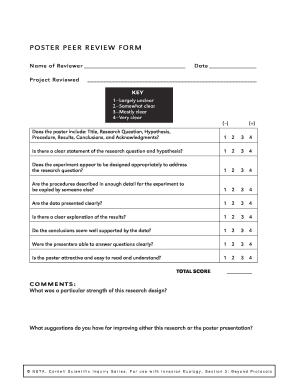
POSTER PEER REVIEW FORM


What is the poster peer review form
The poster peer review form is a specialized document used primarily in academic and research settings to facilitate the evaluation of research posters. This form allows reviewers to provide structured feedback on various aspects of the poster, including content clarity, visual appeal, and overall presentation. Typically utilized during conferences or academic events, it serves to enhance the quality of research communication by ensuring that the work presented meets certain standards of excellence.
How to use the poster peer review form
Using the poster peer review form involves several straightforward steps. First, ensure that you have the correct version of the form, which can usually be obtained from the event organizer or academic institution. Once you have the form, review the poster thoroughly, taking notes on each section as per the form's criteria. After completing your evaluation, provide constructive feedback in the designated areas of the form. Finally, submit the completed form according to the instructions provided, whether electronically or in paper format.
Key elements of the poster peer review form
The poster peer review form typically includes several key elements that guide the review process. These may consist of:
- Reviewer Information: Details about the reviewer, including their name and affiliation.
- Poster Title: The title of the research being evaluated.
- Criteria for Evaluation: Specific aspects to assess, such as clarity, originality, and relevance.
- Comments Section: Space for detailed feedback and suggestions for improvement.
- Rating Scale: A numerical or descriptive scale to quantify the reviewer's assessment.
Steps to complete the poster peer review form
Completing the poster peer review form involves a systematic approach to ensure thorough evaluation. Follow these steps:
- Obtain the Form: Access the poster peer review form from the appropriate source.
- Review the Poster: Carefully examine the poster, noting strengths and weaknesses.
- Fill Out the Form: Complete each section of the form, providing ratings and comments where required.
- Submit the Form: Follow the submission guidelines to return the completed form to the organizer.
Legal use of the poster peer review form
The legal use of the poster peer review form is essential for maintaining ethical standards in academic and research environments. When used appropriately, this form helps ensure that feedback is constructive and that the intellectual property rights of the researchers are respected. It is important to adhere to any institutional guidelines regarding confidentiality and the handling of sensitive information when completing and submitting the form.
Digital vs. paper version
Both digital and paper versions of the poster peer review form have their advantages. The digital version allows for easier distribution and submission, often incorporating features like electronic signatures and automated tracking. In contrast, the paper version may be preferred in settings where technology is limited or where physical documentation is required for record-keeping. Regardless of the format, the content and purpose of the form remain consistent.
Quick guide on how to complete poster peer review form
Prepare POSTER PEER REVIEW FORM effortlessly on any device
Online document management has gained popularity among businesses and individuals. It offers a convenient eco-friendly alternative to traditional printed and signed paperwork, allowing you to obtain the correct form and securely store it online. airSlate SignNow equips you with all the tools necessary to create, modify, and eSign your documents swiftly without any holdups. Manage POSTER PEER REVIEW FORM on any device using airSlate SignNow's Android or iOS applications and enhance any document-based process today.
How to modify and eSign POSTER PEER REVIEW FORM with ease
- Acquire POSTER PEER REVIEW FORM and click on Get Form to begin.
- Utilize the tools we provide to fill out your form.
- Highlight pertinent sections of the documents or obscure sensitive information with tools that airSlate SignNow offers specifically for that purpose.
- Create your eSignature using the Sign tool, which only takes seconds and holds the same legal significance as a traditional wet ink signature.
- Review all the details and click on the Done button to save your updates.
- Choose how you wish to send your form, whether by email, text message (SMS), invitation link, or download it to your computer.
Forget about lost or misplaced files, tedious form searches, or errors that require new document copies to be printed. airSlate SignNow meets your document management needs in just a few clicks from any device of your choice. Adjust and eSign POSTER PEER REVIEW FORM and guarantee superior communication at any stage of the form preparation process with airSlate SignNow.
Create this form in 5 minutes or less
Create this form in 5 minutes!
How to create an eSignature for the poster peer review form
How to create an electronic signature for a PDF online
How to create an electronic signature for a PDF in Google Chrome
How to create an e-signature for signing PDFs in Gmail
How to create an e-signature right from your smartphone
How to create an e-signature for a PDF on iOS
How to create an e-signature for a PDF on Android
People also ask
-
What is the POSTER PEER REVIEW FORM and how can it benefit my organization?
The POSTER PEER REVIEW FORM is a structured document that allows for systematic evaluation of presentations or posters within academic or professional settings. By implementing this form, organizations can ensure that feedback is constructive, thorough, and easy to manage. This not only improves the quality of presentations but also promotes collaboration and learning among peers.
-
How does airSlate SignNow facilitate the use of the POSTER PEER REVIEW FORM?
airSlate SignNow provides an intuitive platform for creating, sending, and signing the POSTER PEER REVIEW FORM electronically. With our solution, users can easily customize the form, track responses, and securely store completed reviews. This streamlines the feedback process, making it much more efficient and effective.
-
What features does airSlate SignNow offer for managing the POSTER PEER REVIEW FORM?
With airSlate SignNow, you can utilize features like templates, electronic signatures, and cloud storage to enhance the management of the POSTER PEER REVIEW FORM. Additionally, our solution includes real-time tracking of form completion and automated reminders to elevate response rates. These features ensure a seamless experience throughout the peer review process.
-
Is airSlate SignNow a cost-effective solution for the POSTER PEER REVIEW FORM?
Yes, airSlate SignNow offers a cost-effective solution for managing the POSTER PEER REVIEW FORM without compromising on quality. Our various pricing plans are designed to meet the needs of different organizations, whether you're a small team or a larger institution. This ensures that you get great value for your investment in an efficient document management process.
-
Can I integrate the POSTER PEER REVIEW FORM with other tools using airSlate SignNow?
Absolutely! airSlate SignNow offers a wide range of integrations with popular tools like Google Drive, Salesforce, and Microsoft Office. This means you can seamlessly incorporate the POSTER PEER REVIEW FORM into your existing workflows, enhancing productivity and reducing the risk of errors, all while keeping your data organized and centralized.
-
What kind of support does airSlate SignNow provide for users of the POSTER PEER REVIEW FORM?
Our support team is dedicated to helping users effectively leverage the POSTER PEER REVIEW FORM with airSlate SignNow. We provide comprehensive resources including FAQs, tutorials, and direct customer support to ensure all your queries are addressed promptly. Whether you're new to our platform or have specific questions, you'll find the help you need.
-
Is the POSTER PEER REVIEW FORM customizable in airSlate SignNow?
Yes, the POSTER PEER REVIEW FORM is fully customizable within airSlate SignNow. Users can tailor the form to meet specific criteria, ensuring it meets your organization's review standards. Customization options include adding fields, changing layouts, and incorporating branding, allowing for a personalized touch on every review.
Get more for POSTER PEER REVIEW FORM
- Ecs agreement form
- Mwra closure form
- Ma reinstatement form
- Judicial branch employment application new hampshire judicial courts state nh form
- Certificate of divorce civil union cu dissolution legal separation or annulment courts state nh form
- Work verification form
- New hampshire fishing game permanent crossbow permit form
- Njpdes form rf state of new jersey state nj
Find out other POSTER PEER REVIEW FORM
- Electronic signature Wisconsin Car Dealer Contract Simple
- Electronic signature Wyoming Car Dealer Lease Agreement Template Computer
- How Do I Electronic signature Mississippi Business Operations Rental Application
- Electronic signature Missouri Business Operations Business Plan Template Easy
- Electronic signature Missouri Business Operations Stock Certificate Now
- Electronic signature Alabama Charity Promissory Note Template Computer
- Electronic signature Colorado Charity Promissory Note Template Simple
- Electronic signature Alabama Construction Quitclaim Deed Free
- Electronic signature Alaska Construction Lease Agreement Template Simple
- Electronic signature Construction Form Arizona Safe
- Electronic signature Kentucky Charity Living Will Safe
- Electronic signature Construction Form California Fast
- Help Me With Electronic signature Colorado Construction Rental Application
- Electronic signature Connecticut Construction Business Plan Template Fast
- Electronic signature Delaware Construction Business Letter Template Safe
- Electronic signature Oklahoma Business Operations Stock Certificate Mobile
- Electronic signature Pennsylvania Business Operations Promissory Note Template Later
- Help Me With Electronic signature North Dakota Charity Resignation Letter
- Electronic signature Indiana Construction Business Plan Template Simple
- Electronic signature Wisconsin Charity Lease Agreement Mobile