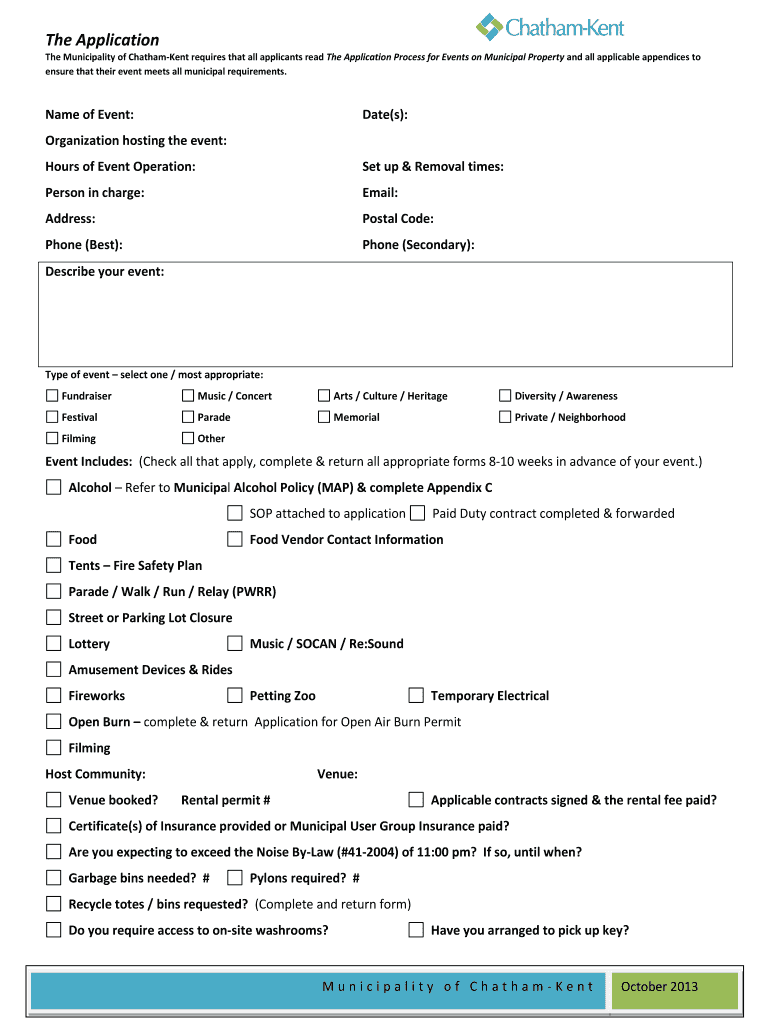
Reference Checks Questions Form


What are reference checks questions?
Reference checks questions are inquiries designed to gather insights about a candidate's previous work experience, skills, and overall character from individuals who have worked closely with them. These questions serve to validate the information provided by the candidate and offer a deeper understanding of their professional behavior and capabilities. Common topics include work ethic, teamwork, reliability, and specific skills relevant to the position being applied for.
How to use reference checks questions
Using reference checks questions effectively involves preparing a structured list of inquiries that align with the job requirements. It is essential to ask open-ended questions that encourage detailed responses. For instance, instead of asking if the candidate was a good team player, inquire about specific instances where the candidate demonstrated teamwork. This approach allows for richer feedback and a more comprehensive evaluation of the candidate’s fit for the role.
Steps to complete the reference checks questions
Completing reference checks questions involves several key steps:
- Identify appropriate references who can provide insight into the candidate's work history.
- Prepare a standardized list of questions to ensure consistency across all references.
- Contact the references, ideally via phone or video call, to facilitate a more personal interaction.
- Document the responses carefully, noting any significant comments or patterns that emerge.
- Evaluate the feedback in conjunction with other hiring criteria to make informed decisions.
Legal use of reference checks questions
Employers must adhere to legal guidelines when conducting reference checks. This includes obtaining consent from the candidate before contacting references. It is also important to avoid discriminatory questions that could lead to legal issues. Questions should focus on professional qualifications and experiences rather than personal characteristics unrelated to job performance.
Key elements of reference checks questions
Key elements of effective reference checks questions include clarity, relevance, and specificity. Questions should be straightforward and directly related to the candidate's job performance. Additionally, incorporating behavioral questions can help assess how the candidate has handled specific situations in the past, providing valuable insights into their potential future performance.
Examples of using reference checks questions
Examples of effective reference checks questions include:
- Can you describe a project where the candidate played a key role? What was their contribution?
- How did the candidate handle challenges or conflicts within the team?
- Would you rehire this candidate? Why or why not?
- What are the candidate's greatest strengths and areas for improvement?
Eligibility criteria for reference checks questions
Eligibility criteria for conducting reference checks typically include having a signed consent form from the candidate, ensuring that the references provided are relevant and reliable, and confirming that the questions asked comply with employment laws. It is also crucial to ensure that the references have sufficient knowledge of the candidate's work performance to provide meaningful feedback.
Quick guide on how to complete the application municipality of chatham kent chatham kent
A concise manual on how to create your Reference Checks Questions
Finding the right template can be a difficult task when you need to submit official international documents. Even if you possess the necessary form, it may be cumbersome to swiftly prepare it according to all the stipulations if you rely on printed copies instead of handling everything digitally. airSlate SignNow is the web-based eSignature tool that assists you in overcoming these challenges. It allows you to select your Reference Checks Questions and promptly complete and sign it on the spot without needing to reprint documents whenever you make an error.
Follow these steps to prepare your Reference Checks Questions using airSlate SignNow:
- Click the Get Form button to immediately add your document to our editor.
- Begin with the first empty field, enter your information, and move forward with the Next tool.
- Complete the empty boxes using the Cross and Check tools from the toolbar above.
- Choose the Highlight or Line options to designate the most important information.
- Click on Image and upload one if your Reference Checks Questions needs it.
- Utilize the right-side panel to add additional areas for you or others to complete if necessary.
- Review your responses and approve the form by clicking Date, Initials, and Sign.
- Draw, type, upload your eSignature, or capture it using a camera or QR code.
- Conclude editing the form by clicking the Done button and selecting your file-sharing preferences.
Once your Reference Checks Questions is ready, you can share it as you prefer - send it to your recipients via email, SMS, fax, or even print it straight from the editor. You can also securely keep all your completed documents in your account, organized in folders based on your preferences. Avoid wasting time on manual form filling; try airSlate SignNow!
Create this form in 5 minutes or less
FAQs
-
How can I fill out the online application form of JVM Shyamli Ranchi?
Go to Jawahar Vidiya Mandir website
-
What is the last date to fill out the application form of the Indian Navy?
Hello VinayThe last date for filling the form has already gone. It was March 4, 2018. Kindly wait for the next application date to come.RegardsAnkita
-
With a BITSAT score of 270, is it advisable to fill out the application form?
My answer is based on applying for a B.E.(hons) degree from BITS.To be frank if I was in your position I would think :I know there's 0.00001% chances but still let's hope for a miracle, and let's apply.Now coming to giving a fair advice -Based on previous cutoffs its advisable not to apply unless you belive in miracles of such kind.(A pic to support my reasoning)Hope you understand.Remember I'm no expert but can surely say there's a tough chance with such score.
-
Which type of document do we need to fill out the KVPY application form or entrance form?
The students applying for KVPY Application Form need to upload the following documents:Scanned Image of Photograph and SignatureCaste Certificate for SC/ST StudentsMedical Certificate in case of PWD candidates
Create this form in 5 minutes!
How to create an eSignature for the the application municipality of chatham kent chatham kent
How to create an eSignature for the The Application Municipality Of Chatham Kent Chatham Kent in the online mode
How to make an eSignature for your The Application Municipality Of Chatham Kent Chatham Kent in Chrome
How to generate an eSignature for putting it on the The Application Municipality Of Chatham Kent Chatham Kent in Gmail
How to generate an eSignature for the The Application Municipality Of Chatham Kent Chatham Kent from your smart phone
How to create an electronic signature for the The Application Municipality Of Chatham Kent Chatham Kent on iOS devices
How to generate an eSignature for the The Application Municipality Of Chatham Kent Chatham Kent on Android OS
People also ask
-
What types of Chatham Kent events can I manage with airSlate SignNow?
With airSlate SignNow, you can efficiently manage a variety of Chatham Kent events such as conferences, community gatherings, and seminars. The platform allows for easy document signing, which is essential for event registrations and contracts. This flexibility makes it an ideal solution for any event organizer.
-
How much does airSlate SignNow cost for managing Chatham Kent events?
airSlate SignNow offers a cost-effective pricing model that can be tailored to your needs for Chatham Kent events. You can choose from several subscription plans that fit different budgets, ensuring you only pay for the features you use. This allows organizers to manage costs effectively while ensuring a smooth event management process.
-
Can airSlate SignNow integrate with other tools for Chatham Kent events?
Yes, airSlate SignNow seamlessly integrates with various tools commonly used for Chatham Kent events. Whether you need to connect with event management software, CRM systems, or marketing platforms, our integration capabilities streamline workflows. This ensures that document handling fits naturally into your existing processes.
-
What are the key features of airSlate SignNow for Chatham Kent events?
Key features of airSlate SignNow that benefit Chatham Kent events include eSignature capabilities, document templates, and secure storage. These features allow event organizers to quickly prepare and send documents for signature, reducing the need for physical paperwork. Additionally, our platform enhances collaboration and speeds up the overall event planning process.
-
How does airSlate SignNow enhance attendee experience for Chatham Kent events?
By using airSlate SignNow, you can greatly enhance the attendee experience for Chatham Kent events through streamlined registration processes. Attendees can easily sign up and sign documents from any device, ensuring a hassle-free experience. This not only boosts attendee satisfaction but also increases the likelihood of participation.
-
Is airSlate SignNow secure for managing documents related to Chatham Kent events?
Absolutely! airSlate SignNow prioritizes security, making it a reliable choice for managing documents related to Chatham Kent events. The platform employs industry-standard encryption and secure cloud storage to protect sensitive information. You can trust that all documents handled through our service remain safe and compliant.
-
Can I track document status for Chatham Kent events with airSlate SignNow?
Yes, airSlate SignNow offers powerful tracking features that allow you to monitor the status of documents related to Chatham Kent events. You can see who has signed, who needs reminders, and view when documents are completed. This transparency helps keep your event planning organized and on schedule.
Get more for Reference Checks Questions
- Safelink application form
- Devon county council bus pass renewal form
- Tenant buyout agreement template form
- National drilling association form
- Application for certified copy of marriage certificate dhhs ne form
- Beware america first credit union scam form
- Membershipparticipant form old town orono ymca otoymca
Find out other Reference Checks Questions
- eSign Alaska Legal Contract Safe
- How To eSign Alaska Legal Warranty Deed
- eSign Alaska Legal Cease And Desist Letter Simple
- eSign Arkansas Legal LLC Operating Agreement Simple
- eSign Alabama Life Sciences Residential Lease Agreement Fast
- How To eSign Arkansas Legal Residential Lease Agreement
- Help Me With eSign California Legal Promissory Note Template
- eSign Colorado Legal Operating Agreement Safe
- How To eSign Colorado Legal POA
- eSign Insurance Document New Jersey Online
- eSign Insurance Form New Jersey Online
- eSign Colorado Life Sciences LLC Operating Agreement Now
- eSign Hawaii Life Sciences Letter Of Intent Easy
- Help Me With eSign Hawaii Life Sciences Cease And Desist Letter
- eSign Hawaii Life Sciences Lease Termination Letter Mobile
- eSign Hawaii Life Sciences Permission Slip Free
- eSign Florida Legal Warranty Deed Safe
- Help Me With eSign North Dakota Insurance Residential Lease Agreement
- eSign Life Sciences Word Kansas Fast
- eSign Georgia Legal Last Will And Testament Fast