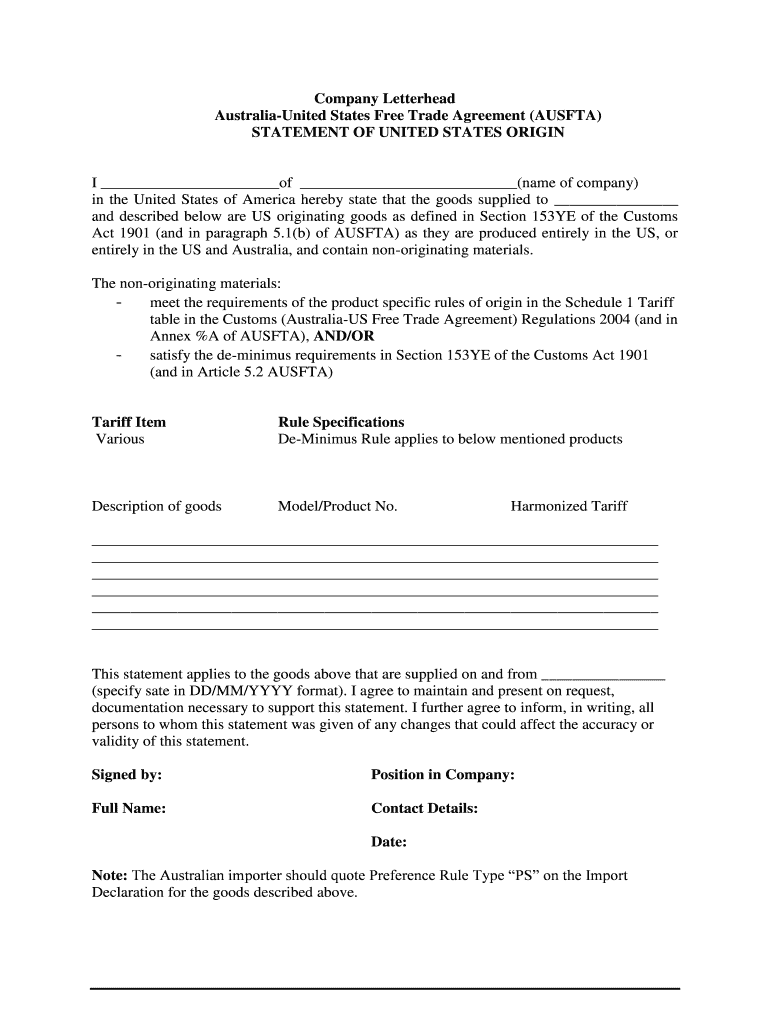
Aufta Form


What is the Aufta
The Aufta, or Australia-United States Free Trade Agreement, is a significant trade agreement between the United States and Australia. It aims to enhance economic relations by reducing tariffs and promoting trade in goods and services. This agreement facilitates a more seamless flow of trade, benefiting businesses and consumers in both countries. The Aufta covers various sectors, including agriculture, manufacturing, and services, providing a framework for cooperation and economic growth.
How to Use the Aufta
Utilizing the Aufta involves understanding the specific provisions that apply to your business or trade activities. Companies can leverage the agreement to gain access to Australian markets with reduced tariffs on exports. It is essential to familiarize yourself with the rules of origin, which determine the eligibility of goods for preferential treatment under the agreement. Businesses should also consider consulting with trade experts or legal advisors to navigate the complexities of the agreement effectively.
Steps to Complete the Aufta
Completing the necessary documentation related to the Aufta involves several key steps:
- Identify the products or services that qualify under the Aufta.
- Gather required documentation, including invoices and shipping records.
- Ensure compliance with the rules of origin to confirm eligibility.
- Submit the required forms to the appropriate customs authorities.
- Maintain records of all transactions for future reference and compliance checks.
Legal Use of the Aufta
The legal use of the Aufta is governed by specific regulations that ensure compliance with both U.S. and Australian laws. Businesses must adhere to the stipulations outlined in the agreement, including tariff reductions and trade facilitation measures. It is crucial to stay informed about any changes to the legislation that may impact the agreement's application. Non-compliance can result in penalties, including fines or loss of trade benefits.
Key Elements of the Aufta
Several key elements define the Aufta, including:
- Tariff Reduction: The agreement aims to eliminate tariffs on a wide range of goods, enhancing trade opportunities.
- Intellectual Property Rights: Provisions are included to protect intellectual property, fostering innovation and creativity.
- Investment Protections: The Aufta provides safeguards for investors, encouraging cross-border investments.
- Dispute Resolution: Mechanisms are established to resolve trade disputes amicably and efficiently.
Examples of Using the Aufta
Businesses can use the Aufta in various ways to enhance their operations. For instance, a U.S. agricultural exporter may benefit from reduced tariffs on products like beef or wine when entering the Australian market. Similarly, an Australian technology firm can leverage the agreement to sell software solutions in the U.S. without facing high import duties. Such examples illustrate the practical advantages of the Aufta for businesses seeking to expand internationally.
Quick guide on how to complete aufta
Prepare Aufta easily on any device
Web-based document management has become prevalent among businesses and individuals. It offers a perfect eco-conscious alternative to conventional printed and signed documents, as you can obtain the appropriate form and securely keep it online. airSlate SignNow provides you with all the resources necessary to create, modify, and eSign your documents quickly without delays. Manage Aufta on any device with airSlate SignNow Android or iOS applications and enhance any document-centric operation today.
The simplest way to modify and eSign Aufta effortlessly
- Obtain Aufta and click Get Form to begin.
- Utilize the tools we provide to fill out your form.
- Highlight important sections of your documents or obscure sensitive information with tools that airSlate SignNow offers specifically for that purpose.
- Generate your eSignature using the Sign tool, which takes moments and carries the same legal validity as a traditional handwritten signature.
- Review all the details and click on the Done button to save your modifications.
- Select how you want to share your form, by email, text message (SMS), or invite link, or download it to your computer.
Forget about lost or misplaced documents, tedious form searching, or errors that necessitate printing new document copies. airSlate SignNow addresses your needs in document management with just a few clicks from any device you choose. Edit and eSign Aufta and ensure excellent communication at any stage of your form preparation process with airSlate SignNow.
Create this form in 5 minutes or less
Create this form in 5 minutes!
How to create an eSignature for the aufta
How to create an electronic signature for a PDF online
How to create an electronic signature for a PDF in Google Chrome
How to create an e-signature for signing PDFs in Gmail
How to create an e-signature right from your smartphone
How to create an e-signature for a PDF on iOS
How to create an e-signature for a PDF on Android
People also ask
-
What is aufta and how does airSlate SignNow support it?
Aufta is a comprehensive solution for electronic signatures and document management. AirSlate SignNow allows businesses to easily send and eSign documents, ensuring a smooth process tailored to meet the needs of various industries, thus simplifying the management of legal paperwork.
-
How cost-effective is airSlate SignNow for businesses using aufta?
AirSlate SignNow offers flexible pricing plans that cater to different business sizes and needs. By utilizing the aufta solution, organizations can reduce operational costs associated with traditional document signing while enhancing efficiency.
-
What key features of airSlate SignNow enhance the aufta experience?
Key features of airSlate SignNow include multi-party signing, templates for quick document preparation, and comprehensive audit trails. This makes the aufta experience seamless and efficient, allowing teams to manage documents with ease.
-
Can airSlate SignNow integrate with existing software while using aufta?
Yes, airSlate SignNow can be integrated with various business applications such as CRM systems, cloud storage services, and project management tools. This integration enhances the overall aufta experience, allowing users to maintain a smooth workflow across platforms.
-
What are the main benefits of choosing airSlate SignNow for aufta?
Choosing airSlate SignNow for aufta provides businesses with improved document workflow and time savings. The user-friendly interface and robust features enable organizations to focus on core activities without the hassle of complex document signing processes.
-
Is airSlate SignNow secure for managing sensitive documents with aufta?
Absolutely, airSlate SignNow employs industry-standard security protocols to protect your sensitive documents. Utilizing the aufta solution ensures that all data is encrypted and stored securely, giving businesses peace of mind when handling confidential information.
-
How user-friendly is the airSlate SignNow platform for new users using aufta?
AirSlate SignNow is designed to be intuitive and user-friendly, even for those new to eSigning. The aufta solution ensures that users can quickly navigate the platform, making document management efficient and straightforward.
Get more for Aufta
- Resource packet assessment of language impairment form
- How to apply child support in tennessee 2012 form
- Tngovlabor wfd c40a form 2012
- Blank car title template form
- Ss 1109 form
- Form tennessee permission
- Twra marine event application form
- Intakereferral form tennessee department of transportation tdot state tn
Find out other Aufta
- How To Integrate Sign in Banking
- How To Use Sign in Banking
- Help Me With Use Sign in Banking
- Can I Use Sign in Banking
- How Do I Install Sign in Banking
- How To Add Sign in Banking
- How Do I Add Sign in Banking
- How Can I Add Sign in Banking
- Can I Add Sign in Banking
- Help Me With Set Up Sign in Government
- How To Integrate eSign in Banking
- How To Use eSign in Banking
- How To Install eSign in Banking
- How To Add eSign in Banking
- How To Set Up eSign in Banking
- How To Save eSign in Banking
- How To Implement eSign in Banking
- How To Set Up eSign in Construction
- How To Integrate eSign in Doctors
- How To Use eSign in Doctors