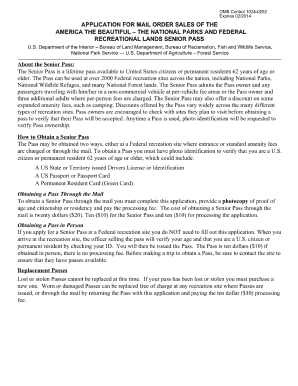
Application for Mail Order Sales of the America the Beautiful Form


What is the Application For Mail Order Sales Of The America The Beautiful Form
The Application For Mail Order Sales Of The America The Beautiful Form is a document used to facilitate the purchase of America the Beautiful passes, which grant access to national parks and federal recreational lands across the United States. This form allows individuals to apply for these passes through mail order, making it convenient for those who prefer not to purchase them in person. The application typically requires personal information, payment details, and specific selections regarding the type of pass being requested.
How to use the Application For Mail Order Sales Of The America The Beautiful Form
To use the Application For Mail Order Sales Of The America The Beautiful Form, individuals must first obtain the form, which can usually be downloaded from official sources or requested through customer service. After filling out the required information, including personal details and payment information, applicants should review the form for accuracy. Once completed, the form can be submitted via mail to the designated address. It is important to ensure that all necessary information is provided to avoid delays in processing.
Steps to complete the Application For Mail Order Sales Of The America The Beautiful Form
Completing the Application For Mail Order Sales Of The America The Beautiful Form involves several key steps:
- Download or request the application form.
- Fill in personal information, including name, address, and contact details.
- Select the type of America the Beautiful pass desired.
- Provide payment information, including credit card details or a check.
- Review the completed form for accuracy.
- Mail the form to the specified address.
Following these steps will help ensure that the application is processed smoothly and efficiently.
Legal use of the Application For Mail Order Sales Of The America The Beautiful Form
The legal use of the Application For Mail Order Sales Of The America The Beautiful Form is governed by federal regulations regarding the issuance of recreational passes. It is essential that the information provided on the form is accurate and truthful, as any discrepancies may lead to delays or denial of the application. Additionally, the form must be submitted in compliance with the specified guidelines to ensure its acceptance by the issuing agency.
Eligibility Criteria
Eligibility for the America the Beautiful passes varies based on the type of pass being applied for. Generally, individuals must provide proof of residency or other qualifying factors, such as age or disability status, depending on the specific pass. For example, senior citizens may qualify for discounted passes, while individuals with disabilities might be eligible for free access. It is important to review the eligibility requirements for each pass type before completing the application.
Form Submission Methods (Online / Mail / In-Person)
The Application For Mail Order Sales Of The America The Beautiful Form can be submitted through various methods:
- Mail: The most common method, where the completed form is sent to the designated address.
- Online: Some agencies may offer an online submission option, allowing for quicker processing.
- In-Person: Applicants may also have the option to submit the form in person at designated locations, though this may vary by region.
Choosing the appropriate submission method can impact the processing time and convenience of obtaining the pass.
Quick guide on how to complete application for mail order sales of the america the beautiful form
Prepare Application For Mail Order Sales Of The America The Beautiful Form effortlessly on any gadget
Digital document management has become increasingly favored by businesses and individuals alike. It presents a superb eco-friendly substitute for conventional printed and signed papers, allowing you to acquire the necessary form and securely store it online. airSlate SignNow equips you with all the tools required to create, modify, and eSign your documents promptly without delays. Manage Application For Mail Order Sales Of The America The Beautiful Form on any device with airSlate SignNow’s Android or iOS applications and streamline any document-related process today.
How to modify and eSign Application For Mail Order Sales Of The America The Beautiful Form with ease
- Find Application For Mail Order Sales Of The America The Beautiful Form and click Get Form to begin.
- Use the tools we provide to complete your document.
- Mark important sections of the documents or redact sensitive information with tools that airSlate SignNow offers specifically for that purpose.
- Create your eSignature using the Sign feature, which takes mere seconds and holds the same legal validity as a traditional ink signature.
- Review the information and click on the Done button to finalize your changes.
- Choose how you wish to submit your form, whether by email, SMS, or invitation link, or download it to your computer.
Forget about lost or misfiled documents, tedious form searches, or mistakes that necessitate printing new document copies. airSlate SignNow meets your document management needs in just a few clicks from any device you choose. Edit and eSign Application For Mail Order Sales Of The America The Beautiful Form and ensure excellent communication at every step of the form preparation process with airSlate SignNow.
Create this form in 5 minutes or less
Create this form in 5 minutes!
How to create an eSignature for the application for mail order sales of the america the beautiful form
How to create an electronic signature for a PDF online
How to create an electronic signature for a PDF in Google Chrome
How to create an e-signature for signing PDFs in Gmail
How to create an e-signature right from your smartphone
How to create an e-signature for a PDF on iOS
How to create an e-signature for a PDF on Android
People also ask
-
What is the Application For Mail Order Sales Of The America The Beautiful Form?
The Application For Mail Order Sales Of The America The Beautiful Form is a specialized document designed for ordering products related to America's natural beauty through mail. This form ensures that customers can easily submit their requests and receive the desired products without visiting physical locations.
-
How do I fill out the Application For Mail Order Sales Of The America The Beautiful Form?
Filling out the Application For Mail Order Sales Of The America The Beautiful Form is straightforward. You need to provide your personal information, select the desired products, and include payment details. Make sure to review your inputs for accuracy before submitting.
-
What are the pricing options for the Application For Mail Order Sales Of The America The Beautiful Form?
The pricing for the products ordered through the Application For Mail Order Sales Of The America The Beautiful Form varies depending on the items selected. Generally, the prices are competitive and often include shipping costs, making it an affordable option for customers.
-
What benefits can I expect from using the Application For Mail Order Sales Of The America The Beautiful Form?
Using the Application For Mail Order Sales Of The America The Beautiful Form provides numerous benefits. It simplifies the ordering process, allowing customers to place orders from the comfort of their homes, and ensures timely delivery of products related to America's natural beauty.
-
Are there any integrations with the Application For Mail Order Sales Of The America The Beautiful Form?
Yes, the Application For Mail Order Sales Of The America The Beautiful Form can integrate with various payment gateways to facilitate smooth transactions. This ensures that your purchases are secure and processed efficiently.
-
Is there customer support available for issues with the Application For Mail Order Sales Of The America The Beautiful Form?
Absolutely! Customer support is available for any issues related to the Application For Mail Order Sales Of The America The Beautiful Form. You can signNow out via email or phone for assistance, ensuring any concerns are addressed promptly.
-
Can I track my order after submitting the Application For Mail Order Sales Of The America The Beautiful Form?
Yes, once you submit the Application For Mail Order Sales Of The America The Beautiful Form, you will receive tracking information. This allows you to monitor your order's progress until it arrives at your designated address.
Get more for Application For Mail Order Sales Of The America The Beautiful Form
- Wells fargo mortgage gift form
- Application form pekema registered supplier pekema org
- Beginning of treatment beginning of treatment county of los angelesdepartment of mental health program support bureaumhsa form
- Government of alberta alberta prenatal record page 1 form
- Name movie worksheet ave maria press form
- Pharmacy policy form
- The double x ten tabs program bamwaybbcab form
- Firearms incident report form
Find out other Application For Mail Order Sales Of The America The Beautiful Form
- How Do I eSignature Arizona Charity Rental Application
- How To eSignature Minnesota Car Dealer Bill Of Lading
- eSignature Delaware Charity Quitclaim Deed Computer
- eSignature Colorado Charity LLC Operating Agreement Now
- eSignature Missouri Car Dealer Purchase Order Template Easy
- eSignature Indiana Charity Residential Lease Agreement Simple
- How Can I eSignature Maine Charity Quitclaim Deed
- How Do I eSignature Michigan Charity LLC Operating Agreement
- eSignature North Carolina Car Dealer NDA Now
- eSignature Missouri Charity Living Will Mobile
- eSignature New Jersey Business Operations Memorandum Of Understanding Computer
- eSignature North Dakota Car Dealer Lease Agreement Safe
- eSignature Oklahoma Car Dealer Warranty Deed Easy
- eSignature Oregon Car Dealer Rental Lease Agreement Safe
- eSignature South Carolina Charity Confidentiality Agreement Easy
- Can I eSignature Tennessee Car Dealer Limited Power Of Attorney
- eSignature Utah Car Dealer Cease And Desist Letter Secure
- eSignature Virginia Car Dealer Cease And Desist Letter Online
- eSignature Virginia Car Dealer Lease Termination Letter Easy
- eSignature Alabama Construction NDA Easy