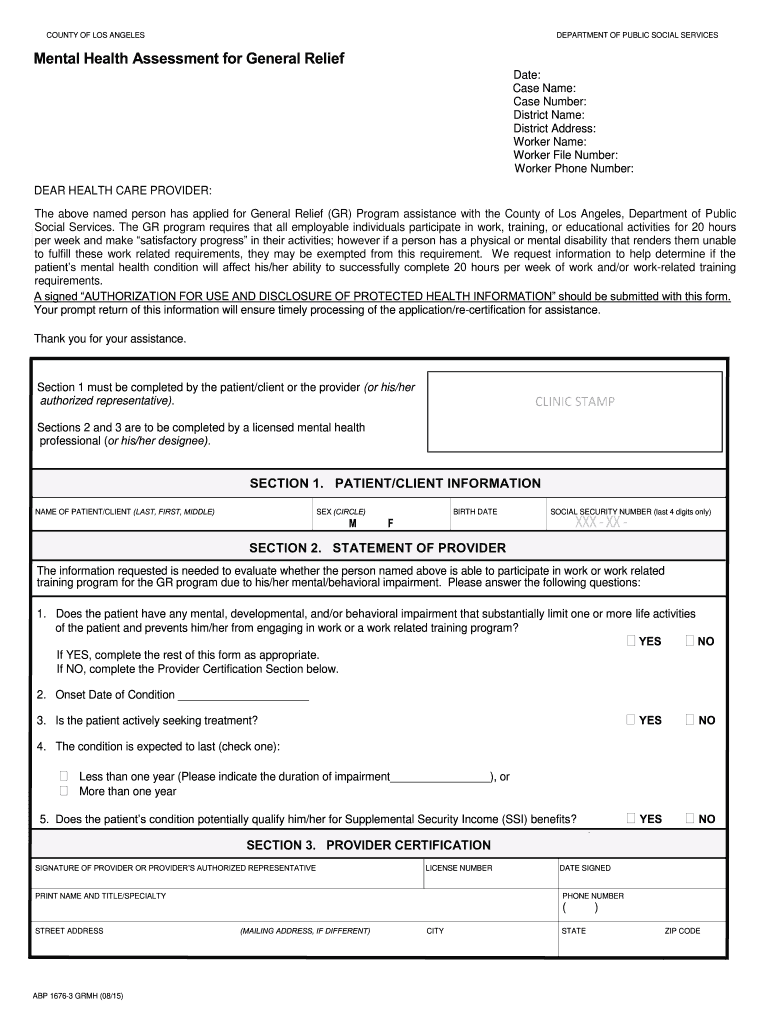
Abp 1676 3 Grmh 2015-2026


What is the ABP 1676 3 GRMH?
The ABP 1676 3 form, also known as the General Relief Mental Health Assessment form, is a critical document used in the state of California. It is specifically designed to assess the mental health needs of individuals applying for general relief benefits. This form plays a significant role in determining eligibility for support services, ensuring that applicants receive the appropriate assistance based on their mental health status. The assessment includes various questions aimed at evaluating the applicant's mental well-being, which helps social services make informed decisions regarding their support needs.
How to Use the ABP 1676 3 GRMH
Using the ABP 1676 3 form involves several steps to ensure accurate completion. First, applicants should carefully read the instructions provided with the form. It is essential to provide truthful and thorough answers to all questions, as this information will be used to evaluate eligibility for mental health services. After filling out the form, applicants should review their responses for completeness and accuracy. Once finalized, the form can be submitted to the appropriate social services office for processing. Utilizing digital tools can streamline this process, allowing for easier completion and submission.
Steps to Complete the ABP 1676 3 GRMH
Completing the ABP 1676 3 form requires attention to detail. Here are the steps to follow:
- Obtain the form from your local social services office or download it online.
- Read the instructions carefully to understand the requirements.
- Fill in your personal information, including name, address, and contact details.
- Answer the mental health assessment questions honestly and thoroughly.
- Review your completed form to ensure all sections are filled out correctly.
- Submit the form to your local social services office, either in person or through an electronic submission method, if available.
Legal Use of the ABP 1676 3 GRMH
The ABP 1676 3 form is legally recognized as a valid document for assessing mental health needs within the context of California's general relief program. It is important for applicants to understand that the information provided on this form is confidential and will be used solely for the purpose of determining eligibility for mental health services. Compliance with state regulations regarding the use of this form ensures that applicants receive the necessary support while protecting their rights and privacy.
Eligibility Criteria for the ABP 1676 3 GRMH
To be eligible for the services assessed by the ABP 1676 3 form, applicants must meet specific criteria. Generally, individuals must demonstrate a need for general relief assistance due to financial hardship while also showing evidence of mental health challenges that impact their daily functioning. Eligibility may also depend on residency in California and compliance with any additional requirements set forth by local social services agencies. Understanding these criteria is crucial for applicants to ensure they qualify for the necessary support.
Form Submission Methods
The ABP 1676 3 form can be submitted through various methods, depending on the local social services office's guidelines. Common submission methods include:
- In-person submission at local social services offices.
- Mailing the completed form to the designated office address.
- Online submission through secure portals, if available.
It is advisable for applicants to confirm the preferred submission method with their local office to ensure timely processing of their application.
Quick guide on how to complete abp 1676 4 grmh department of public social services
Use the simpler method to oversee your Abp 1676 3 Grmh
The traditional approaches to finishing and authorizing documents consume an excessive amount of time compared to contemporary document management systems. Previously, you searched for appropriate forms, printed them, filled in all the details, and mailed them. Now, you can obtain, fill out, and sign your Abp 1676 3 Grmh all in one browser tab with airSlate SignNow. Creating your Abp 1676 3 Grmh is more straightforward than it has ever been.
Steps to fill out your Abp 1676 3 Grmh using airSlate SignNow
- Access the category page you need and find your state-specific Abp 1676 3 Grmh. Alternatively, utilize the search bar.
- Ensure the version of the form is accurate by viewing it.
- Click Get form to enter editing mode.
- Fill in your document with the necessary details using the editing tools.
- Double-check the added information and click the Sign option to validate your form.
- Select the easiest method of creating your signature: generate it, draw your sign, or upload an image of it.
- Click DONE to apply changes.
- Save the document to your device or proceed to Sharing settings to send it digitally.
Robust online tools like airSlate SignNow make it easier to complete and submit your forms. Give it a try to see how long the process of document management and approval is actually meant to take. You’ll save an incredible amount of time.
Create this form in 5 minutes or less
FAQs
-
I am a working software professional in the Bay Area and looking to switch jobs. I can't openly write in my LinkedIn profile about the same. How do I approach recruiters/companies? Is there an easier way than filling out 4 - 5 page forms in the career website of the company?
I'd say that you should just seek out the jobs that interest you and apply for them. Many don't have such onerous application forms. Some even allow you to apply through LinkedIn. And if you target a small set of companies that really interest you, then it's worth the extra effort to customize each application. Many recruiters and hiring managers, myself included, give more weight to candidates who seem specifically interested in an opportunity, as compared to those who seem to be taking a shotgun approach to the job seeking process.
Create this form in 5 minutes!
How to create an eSignature for the abp 1676 4 grmh department of public social services
How to make an eSignature for the Abp 1676 4 Grmh Department Of Public Social Services online
How to generate an electronic signature for your Abp 1676 4 Grmh Department Of Public Social Services in Chrome
How to create an eSignature for signing the Abp 1676 4 Grmh Department Of Public Social Services in Gmail
How to create an electronic signature for the Abp 1676 4 Grmh Department Of Public Social Services straight from your mobile device
How to generate an electronic signature for the Abp 1676 4 Grmh Department Of Public Social Services on iOS
How to create an electronic signature for the Abp 1676 4 Grmh Department Of Public Social Services on Android devices
People also ask
-
What is the abp 1676 3 and how does it work?
The abp 1676 3 is a crucial component of the airSlate SignNow platform, designed specifically for seamless electronic signatures. It allows users to send, sign, and manage documents effortlessly. Businesses can leverage this tool to streamline their document workflow, reducing turnaround times.
-
What are the pricing options for the abp 1676 3?
The pricing for the abp 1676 3 is competitive and tailored to fit businesses of all sizes. airSlate SignNow offers various subscription plans, allowing users to select the option that best meets their needs. It is designed to deliver a cost-effective eSignature solution without compromising on features.
-
What features are included with the abp 1676 3?
The abp 1676 3 includes a robust set of features, such as customizable templates, advanced security protocols, and real-time tracking of document statuses. These functionalities enhance the signing experience and ensure that users can maintain control over their documents. It's designed for ease of use, making it accessible for all team members.
-
How does the abp 1676 3 benefit businesses?
Businesses utilizing the abp 1676 3 can dramatically improve efficiency by eliminating manual paperwork. The solution reduces the time it takes to collect signatures and increases overall productivity. Additionally, it enhances customer satisfaction through a faster and more convenient signing process.
-
Can the abp 1676 3 integrate with other software?
Yes, the abp 1676 3 supports integrations with various popular applications, enhancing its functionality. This flexibility allows businesses to connect airSlate SignNow with their existing tools, such as CRM and document management systems. Seamless integration ensures that workflows remain uninterrupted.
-
Is the abp 1676 3 secure for sensitive documents?
The abp 1676 3 prioritizes security with robust encryption and compliance with industry standards. This ensures that all sensitive documents remain protected throughout the signing process. airSlate SignNow provides features like multi-factor authentication to further enhance security.
-
How can I get started with the abp 1676 3?
Getting started with the abp 1676 3 is simple. Businesses can sign up for a free trial on the airSlate SignNow website. This allows users to explore the platform's features and understand how the solution can meet their eSigning needs.
Get more for Abp 1676 3 Grmh
Find out other Abp 1676 3 Grmh
- eSignature Georgia Business Operations Limited Power Of Attorney Online
- Help Me With eSignature South Carolina Banking Job Offer
- eSignature Tennessee Banking Affidavit Of Heirship Online
- eSignature Florida Car Dealer Business Plan Template Myself
- Can I eSignature Vermont Banking Rental Application
- eSignature West Virginia Banking Limited Power Of Attorney Fast
- eSignature West Virginia Banking Limited Power Of Attorney Easy
- Can I eSignature Wisconsin Banking Limited Power Of Attorney
- eSignature Kansas Business Operations Promissory Note Template Now
- eSignature Kansas Car Dealer Contract Now
- eSignature Iowa Car Dealer Limited Power Of Attorney Easy
- How Do I eSignature Iowa Car Dealer Limited Power Of Attorney
- eSignature Maine Business Operations Living Will Online
- eSignature Louisiana Car Dealer Profit And Loss Statement Easy
- How To eSignature Maryland Business Operations Business Letter Template
- How Do I eSignature Arizona Charity Rental Application
- How To eSignature Minnesota Car Dealer Bill Of Lading
- eSignature Delaware Charity Quitclaim Deed Computer
- eSignature Colorado Charity LLC Operating Agreement Now
- eSignature Missouri Car Dealer Purchase Order Template Easy