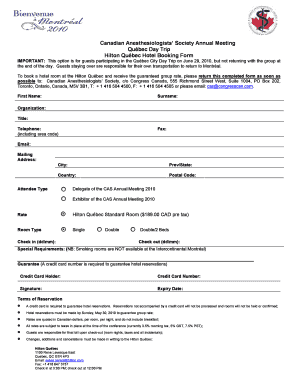
Hotel Booking PDF Form


What is the hotel booking PDF?
The hotel booking PDF is a digital document that serves as a formal record of a reservation made at a hotel. This document typically includes essential details such as the guest's name, check-in and check-out dates, room type, and payment information. It acts as proof of the booking and is crucial for both the guest and the hotel. By utilizing a hotel booking slip PDF, travelers can ensure that they have all necessary information at hand, which can be referenced during their stay.
How to use the hotel booking PDF
Using a hotel booking PDF is straightforward. After making a reservation, the hotel usually sends a confirmation email containing the PDF. Guests can download this document and save it on their devices for easy access. When checking in, presenting the hotel booking PDF can expedite the process, as it contains all relevant details. Additionally, if any discrepancies arise, having the PDF on hand can help resolve issues quickly.
Steps to complete the hotel booking PDF
Completing a hotel booking PDF involves several key steps:
- Visit the hotel’s website or a booking platform to select your desired accommodation.
- Fill in personal details, including your name, contact information, and payment details.
- Review the booking information to ensure accuracy.
- Submit the form, after which you will receive a confirmation email with the hotel booking PDF attached.
It is essential to check all details in the PDF once received to confirm that everything is correct before your stay.
Legal use of the hotel booking PDF
The hotel booking PDF is legally binding once it is issued by the hotel. It serves as a contract between the guest and the hotel, outlining the terms of the reservation. To ensure its legal standing, the document must include specific information such as the hotel’s policies, cancellation terms, and payment details. By agreeing to the terms outlined in the PDF, guests affirm their commitment to the reservation.
Key elements of the hotel booking PDF
A well-structured hotel booking PDF should contain several key elements:
- Guest's full name and contact information
- Hotel name and address
- Check-in and check-out dates
- Room type and rate
- Payment method and confirmation number
- Cancellation and refund policies
Including these elements ensures that both parties have a clear understanding of the reservation details and obligations.
Examples of using the hotel booking PDF
There are various scenarios where a hotel booking PDF can be beneficial:
- Presenting it at check-in to streamline the process.
- Using it as a reference for any changes or cancellations needed.
- Providing it to travel companions for coordination.
- Keeping it for expense tracking during business trips.
These examples illustrate how the hotel booking PDF serves as a valuable tool for travelers to manage their reservations effectively.
Quick guide on how to complete hotel booking pdf
Complete Hotel Booking Pdf seamlessly on any device
Digital document management has gained traction among businesses and individuals alike. It offers an ideal eco-friendly substitute for traditional printed and signed documentation, allowing you to obtain the necessary form and securely store it online. airSlate SignNow provides you with all the tools required to create, edit, and eSign your documents swiftly without delays. Manage Hotel Booking Pdf on any platform using the airSlate SignNow Android or iOS applications and simplify any document-related process today.
The easiest way to edit and eSign Hotel Booking Pdf without hassle
- Locate Hotel Booking Pdf and click on Get Form to begin.
- Utilize the tools we offer to fill out your document.
- Emphasize important parts of your documents or obscure sensitive information with tools specifically provided by airSlate SignNow for that purpose.
- Create your signature using the Sign tool, which takes moments and carries the same legal validity as a conventional wet ink signature.
- Review all the details and click on the Done button to save your modifications.
- Choose how you wish to share your form, via email, SMS, or invitation link, or download it to your computer.
Forget about missing or misplaced documents, tedious form searches, or mistakes that necessitate printing new document copies. airSlate SignNow caters to your document management requirements in just a few clicks from any device you prefer. Edit and eSign Hotel Booking Pdf to ensure outstanding communication at every stage of the form preparation process with airSlate SignNow.
Create this form in 5 minutes or less
Create this form in 5 minutes!
How to create an eSignature for the hotel booking pdf
How to create an electronic signature for a PDF online
How to create an electronic signature for a PDF in Google Chrome
How to create an e-signature for signing PDFs in Gmail
How to create an e-signature right from your smartphone
How to create an e-signature for a PDF on iOS
How to create an e-signature for a PDF on Android
People also ask
-
What is a hotel booking slip PDF?
A hotel booking slip PDF is a digital document that confirms your reservation at a hotel, detailing the dates of stay, room type, amenities included, and payment information. Creating a hotel booking slip PDF helps you keep track of all your bookings and is easily shareable with others.
-
How can airSlate SignNow help me create a hotel booking slip PDF?
With airSlate SignNow, you can easily generate a hotel booking slip PDF from customizable templates. Our platform allows you to fill in necessary details and manage your bookings effortlessly with electronic signatures for quick approvals.
-
Is there a cost associated with creating a hotel booking slip PDF through airSlate SignNow?
Yes, airSlate SignNow offers various pricing plans to fit different business needs. Each plan provides you with the ability to create hotel booking slip PDFs along with additional features related to document management and eSigning.
-
Can I add my branding to the hotel booking slip PDF?
Absolutely! airSlate SignNow allows you to customize your hotel booking slip PDF with your business logo and colors. This feature helps reinforce your brand identity and provides a professional look to all your documents.
-
Does airSlate SignNow integrate with other hotel management systems?
Yes, airSlate SignNow offers seamless integration with various hotel management systems, making it easy to create hotel booking slip PDFs directly from your existing platforms. This allows for efficient workflow and reduces the risk of errors in booking data.
-
What features should I look for in a hotel booking slip PDF solution?
When choosing a solution for creating a hotel booking slip PDF, look for features like customizable templates, eSignature capabilities, easy document sharing, and reliable security measures to protect sensitive information. airSlate SignNow excels in all of these areas.
-
How do I ensure the security of my hotel booking slip PDF?
airSlate SignNow prioritizes security by offering features such as encryption, password protection, and secure storage for your hotel booking slip PDFs. This ensures that your sensitive booking information is safe from unauthorized access.
Get more for Hotel Booking Pdf
- Application the childrenamp39s hospital of philadelphia chop form
- Bphc self report tool form
- Dss 1402 form
- La crosse region power of attorney for healthcare document form
- Kads 6 form
- Tdcj volunteer application pdf form
- Pers 282 2012 form
- Ca mtg ao002 property loan application form supplementaryv113sep19
Find out other Hotel Booking Pdf
- How To eSign New York Legal Form
- How Can I eSign North Carolina Non-Profit Document
- How To eSign Vermont Non-Profit Presentation
- How Do I eSign Hawaii Orthodontists PDF
- How Can I eSign Colorado Plumbing PDF
- Can I eSign Hawaii Plumbing PDF
- How Do I eSign Hawaii Plumbing Form
- Can I eSign Hawaii Plumbing Form
- How To eSign Hawaii Plumbing Word
- Help Me With eSign Hawaii Plumbing Document
- How To eSign Hawaii Plumbing Presentation
- How To eSign Maryland Plumbing Document
- How Do I eSign Mississippi Plumbing Word
- Can I eSign New Jersey Plumbing Form
- How Can I eSign Wisconsin Plumbing PPT
- Can I eSign Colorado Real Estate Form
- How To eSign Florida Real Estate Form
- Can I eSign Hawaii Real Estate Word
- How Do I eSign Hawaii Real Estate Word
- How To eSign Hawaii Real Estate Document