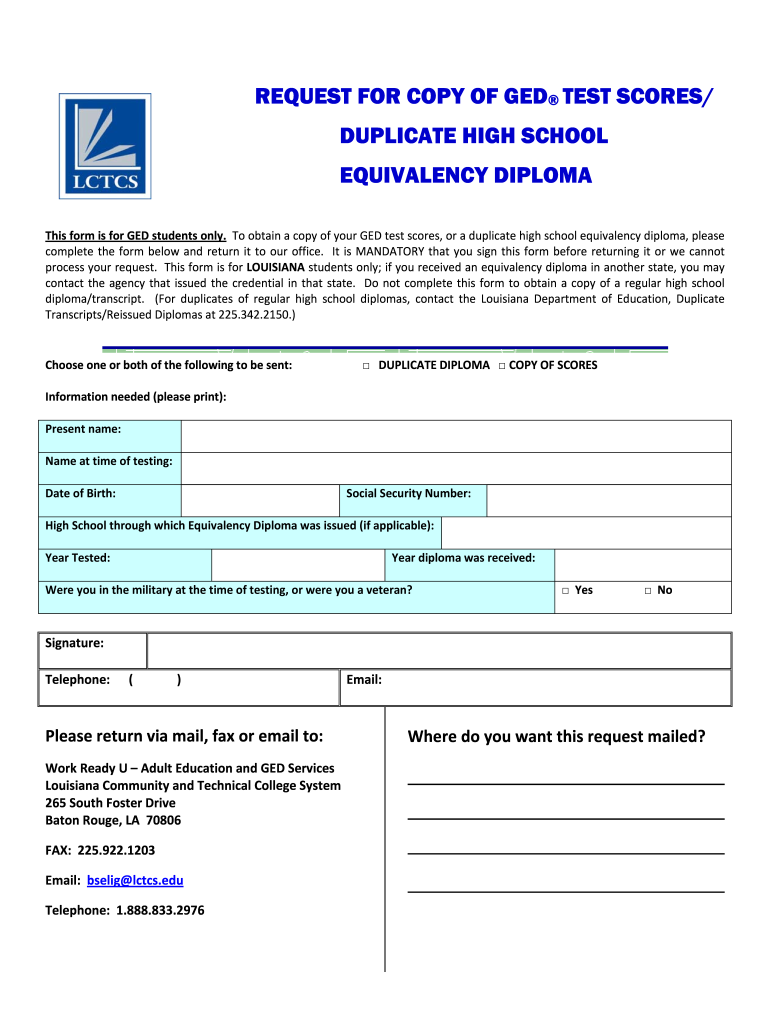
Hserequest Lctcs Edu Form


How to obtain a Louisiana GED certificate
To obtain a Louisiana GED certificate, individuals must first complete the necessary steps to pass the GED test. This includes registering for the test through the official GED website, selecting a testing center in Louisiana, and scheduling an appointment. Candidates must be at least 16 years old and meet specific residency requirements. After passing the test, individuals can request their Louisiana GED certificate online through the Louisiana Community and Technical College System (LCTCS) website.
Steps to complete the Louisiana GED test
The process to complete the GED test in Louisiana involves several key steps:
- Register for the GED test on the official GED website.
- Select a testing location that is convenient for you.
- Prepare for the test using study materials or classes provided by local education centers.
- Take the GED test, which consists of four subject areas: Mathematical Reasoning, Reasoning Through Language Arts, Social Studies, and Science.
- Receive your scores, which will determine if you have passed.
Legal use of the Louisiana GED certificate
The Louisiana GED certificate serves as a legal equivalent to a high school diploma. It is recognized by employers, educational institutions, and military organizations. To ensure its legal validity, individuals must follow the proper procedures for obtaining and presenting their GED certificate. This includes maintaining the integrity of the document and ensuring it is not altered or misrepresented.
Required documents for obtaining a Louisiana GED certificate
When applying for a Louisiana GED certificate, individuals may need to provide certain documents, including:
- Proof of identity, such as a driver's license or state ID.
- Residency verification, if applicable.
- Any previous educational records, if available.
Who issues the Louisiana GED certificate
The Louisiana GED certificate is issued by the Louisiana Community and Technical College System (LCTCS). This organization oversees the administration of the GED testing program in the state, ensuring that all tests are conducted fairly and that certificates are issued to those who meet the passing criteria.
Can I get a copy of my GED certificate online?
Yes, individuals can obtain a copy of their Louisiana GED certificate online. After passing the GED test, candidates can visit the LCTCS website and follow the instructions to request a duplicate certificate. This process typically requires providing personal information and may involve a small fee for the issuance of the duplicate.
Quick guide on how to complete request for copy of ged test scores louisiana community and lctcs
The simplest method to obtain and sign Hserequest Lctcs Edu
Across the scope of an entire organization, unproductive workflows related to document validation can consume a signNow amount of work hours. Signing documents like Hserequest Lctcs Edu is an inherent aspect of operations in any organization, which is why the efficacy of each agreement’s lifecycle is crucial to the overall performance of the business. With airSlate SignNow, signing your Hserequest Lctcs Edu is as straightforward and quick as it can get. You will discover on this platform the latest version of nearly any document. Even better, you can sign it instantly without the need for additional software on your device or printing anything as physical copies.
How to obtain and sign your Hserequest Lctcs Edu
- Browse our collection by category or utilize the search bar to locate the document you require.
- Examine the document preview by clicking on Learn more to ensure it’s the correct one.
- Click Get form to start editing immediately.
- Fill out your document and incorporate any required details using the toolbar.
- Once finished, click the Sign tool to endorse your Hserequest Lctcs Edu.
- Select the signature method that is most suitable for you: Draw, Create initials, or upload an image of your handwritten signature.
- Click Done to complete editing and move on to document-sharing options if needed.
With airSlate SignNow, you possess all the tools to handle your documents efficiently. You can find, complete, edit, and even send your Hserequest Lctcs Edu in one tab without any difficulties. Streamline your workflows by utilizing a single, intelligent eSignature solution.
Create this form in 5 minutes or less
FAQs
-
After sending my GRE score to 4 universities from the test center for free, do we need to pay and fill out the application form at the same university website?
Yes application fee is different and payment for sending scores is different. You need to go to their websites and pay for the application and fill it out as you said.For other universities you need to pay to send scores and pay for application as well.
-
I'm starting a new job and on the forms I have to fill out, they ask for a copy of my driver's license. Will a learner's license suffice?
In the US, as long as you're not applying for a job which requires you to drive, it should probably be ok. Most employers use a driver's license or State-issued ID card as a way of establishing that you're actually who you say you are. If the job does require a valid driver's license, you aren't qualified for that position yet. The job posting may have listed minimum requirements. But if you're working at a desk or front counter or in a restaurant (not delivering), the lack of a driver's license probably isn't a big deal.
-
I just took all four of my GED exams and passed with good scores, I sent a request in for diploma (I’m joining army reserves) how come it’s taking so long to get here (by mail)?
Seeing an increase in these kinds of questions on Quora makes me nervous about the real-world readiness of today's youth. It's no comment on your intelligence. To the contrary, I think on average kids today might be smarter than those of us who came before. But it demonstrates a lack of reasoning and basic problem solving. The only people who can tell you when to expect your GED documentation are the GED people. You need to go to the right source for the information you seek, and learning how to figure out where to ask your questions (and even what questions to ask) is an essential skill for survival in the adult world.
-
What is your story of creative ability test (NIFT), (those who don't even know how to draw and filled NIFT form for BDes)?
Hey so I was in the medical stream but realised my true passion for art and fashion. I gave the exam of both gat and cat without any coaching and practise but had determination. Solved the gat question on my own at home daily and practise real hard.Speaking of cat, my drawing was not upto the mark. While I was drawing in cat exam in nift paper I looked around and saw many people drawing so good like professional s.But I will say ideas matter . And the way you repeat them that matters.Good luck.Check out my quora blog for detailed info on how to go about gat and cat. And if need any further help do contact.
-
How could I be able to view a copy of my USPS change of address form? It’s been months since I filled it out, and I forgot whether I checked the box on the form as a “temporary” or “permanent” move. Silly question, but I honestly forgot.
To inquire about your change of address, contact a post office. You will not be able to view a copy of the form you filled out, but the information is entered into a database. They can tell you if it is temporary or permanent.
Create this form in 5 minutes!
How to create an eSignature for the request for copy of ged test scores louisiana community and lctcs
How to create an eSignature for the Request For Copy Of Ged Test Scores Louisiana Community And Lctcs in the online mode
How to make an electronic signature for your Request For Copy Of Ged Test Scores Louisiana Community And Lctcs in Google Chrome
How to generate an eSignature for putting it on the Request For Copy Of Ged Test Scores Louisiana Community And Lctcs in Gmail
How to generate an eSignature for the Request For Copy Of Ged Test Scores Louisiana Community And Lctcs from your mobile device
How to create an electronic signature for the Request For Copy Of Ged Test Scores Louisiana Community And Lctcs on iOS
How to make an electronic signature for the Request For Copy Of Ged Test Scores Louisiana Community And Lctcs on Android
People also ask
-
How can I get a copy of my GED for Louisiana?
To get a copy of your GED for Louisiana, you can request it through the Louisiana Workforce Commission's High School Equivalence Unit. You'll need to provide your personal information, including your name, date of birth, and the year you obtained your GED. This process is straightforward and ensures you receive an official copy of your credential.
-
What documents do I need to request a copy of my GED in Louisiana?
When requesting a copy of your GED for Louisiana, you typically need to provide valid identification, such as a driver's license or state ID. Additionally, having your GED test date or registration details can expedite the process. Always check the latest requirements to ensure you're fully prepared.
-
Is there a fee to obtain a copy of my GED for Louisiana?
Yes, there is usually a processing fee when you request a copy of your GED for Louisiana. The fee varies, so it’s advisable to check the Louisiana Workforce Commission's official website for the most current pricing information. Payments can typically be made online or by mail.
-
Can I get a digital copy of my GED for Louisiana?
Yes, you can obtain a digital copy of your GED for Louisiana. The Louisiana Workforce Commission provides options for electronic delivery, making it easier for you to access your credential. Be sure to specify your preference when submitting your request.
-
How long does it take to receive a copy of my GED for Louisiana?
The processing time to receive a copy of your GED for Louisiana can vary, but it usually takes about 7 to 14 business days. Factors such as the volume of requests and your method of submission—online, by mail, or in person—can affect this timeline. For urgent requests, consider following up directly with the issuing office.
-
What if I can't find my GED records for Louisiana?
If you're unable to locate your GED records for Louisiana, don't worry! You can contact the Louisiana Workforce Commission for assistance. They can guide you through the process to verify your educational history and help you obtain a copy of your GED.
-
Can I request a copy of my GED for Louisiana online?
Yes, you can request a copy of your GED for Louisiana online through the official Louisiana Workforce Commission website. This method is convenient and allows you to submit all required information and payments electronically. Make sure to have all necessary details ready when starting your application.
Get more for Hserequest Lctcs Edu
Find out other Hserequest Lctcs Edu
- eSignature Minnesota Mortgage Quote Request Simple
- eSignature New Jersey Mortgage Quote Request Online
- Can I eSignature Kentucky Temporary Employment Contract Template
- eSignature Minnesota Email Cover Letter Template Fast
- How To eSignature New York Job Applicant Rejection Letter
- How Do I eSignature Kentucky Executive Summary Template
- eSignature Hawaii CV Form Template Mobile
- eSignature Nevada CV Form Template Online
- eSignature Delaware Software Development Proposal Template Now
- eSignature Kentucky Product Development Agreement Simple
- eSignature Georgia Mobile App Design Proposal Template Myself
- eSignature Indiana Mobile App Design Proposal Template Now
- eSignature Utah Mobile App Design Proposal Template Now
- eSignature Kentucky Intellectual Property Sale Agreement Online
- How Do I eSignature Arkansas IT Consulting Agreement
- eSignature Arkansas IT Consulting Agreement Safe
- eSignature Delaware IT Consulting Agreement Online
- eSignature New Jersey IT Consulting Agreement Online
- How Can I eSignature Nevada Software Distribution Agreement
- eSignature Hawaii Web Hosting Agreement Online