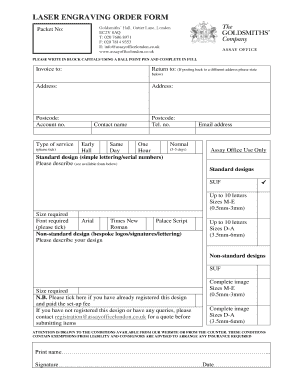
LASER ENGRAVING ORDER FORM the Goldsmiths Company


Understanding the laser engraving order form
The laser engraving order form is a specialized document used by businesses, particularly in the jewelry and crafts sectors, to request engraving services. This form typically includes essential details such as the customer's name, contact information, and specific engraving instructions. It serves not only as a request but also as a record of the transaction, ensuring that both the service provider and the customer have a clear understanding of the expectations and requirements involved in the engraving process.
Steps to complete the laser engraving order form
Completing the laser engraving order form involves several key steps to ensure accuracy and clarity. Begin by filling in your personal information, including your full name, address, and contact details. Next, specify the item to be engraved and provide detailed instructions on the desired engraving, such as font style and any specific text or design elements. It is also important to review the order for completeness and accuracy before submitting the form. Finally, sign and date the form to confirm your request and agreement to any terms outlined by the service provider.
Legal considerations for the laser engraving order form
When using the laser engraving order form, it is crucial to understand the legal implications associated with it. The form acts as a binding agreement between the customer and the service provider, meaning that both parties are obligated to fulfill the terms outlined within. To ensure that the form is legally valid, it should include necessary signatures and comply with relevant eSignature laws, such as the ESIGN Act and UETA. These laws establish the legality of electronic signatures and documents, providing assurance that the completed form will be recognized in a legal context.
Key elements of the laser engraving order form
The laser engraving order form should contain several key elements to facilitate a smooth transaction. Essential components include:
- Customer Information: Name, address, and contact details.
- Item Description: Clear identification of the item to be engraved.
- Engraving Instructions: Specific details about the text, font, and design.
- Payment Information: Details regarding payment methods and terms.
- Signature: A space for the customer to sign and date the form.
Including these elements ensures that the form is comprehensive and minimizes the risk of misunderstandings.
How to obtain the laser engraving order form
Obtaining the laser engraving order form is typically straightforward. Many businesses provide the form directly on their websites as a downloadable PDF or an online fillable form. Alternatively, you may request a physical copy by contacting the service provider directly. Ensure that you have the most current version of the form to avoid any outdated information that could affect your order.
Examples of using the laser engraving order form
The laser engraving order form can be used in various contexts, such as:
- Jewelry Personalization: Engraving names or dates on rings, bracelets, or pendants.
- Corporate Gifts: Customizing awards or plaques with company logos and recipient names.
- Memorial Items: Engraving messages on urns or memorial stones.
These examples illustrate the versatility of the form in catering to diverse engraving needs.
Quick guide on how to complete laser engraving order form the goldsmiths company
Complete LASER ENGRAVING ORDER FORM The Goldsmiths Company effortlessly on any device
Digital document management has gained popularity among businesses and individuals. It serves as an ideal environmentally friendly alternative to traditional printed and signed papers, as you can access the correct form and securely store it online. airSlate SignNow provides you with all the necessary tools to create, modify, and eSign your documents rapidly without delays. Manage LASER ENGRAVING ORDER FORM The Goldsmiths Company on any platform with airSlate SignNow Android or iOS applications and enhance any document-related process today.
How to modify and eSign LASER ENGRAVING ORDER FORM The Goldsmiths Company with ease
- Find LASER ENGRAVING ORDER FORM The Goldsmiths Company and then click Get Form to begin.
- Utilize the tools we provide to complete your form.
- Emphasize important sections of the documents or redact sensitive information with tools that airSlate SignNow specifically offers for that purpose.
- Generate your signature using the Sign tool, which takes moments and holds the same legal value as a conventional wet ink signature.
- Review all the details and then click on the Done button to save your changes.
- Choose how you would like to send your form, by email, SMS, or invitation link, or download it to your computer.
Forget about lost or misplaced documents, tedious form searching, or errors that necessitate printing new document copies. airSlate SignNow caters to all your document management needs in just a few clicks from any device of your selection. Alter and eSign LASER ENGRAVING ORDER FORM The Goldsmiths Company and ensure exceptional communication at every stage of the form preparation process with airSlate SignNow.
Create this form in 5 minutes or less
Create this form in 5 minutes!
How to create an eSignature for the laser engraving order form the goldsmiths company
How to create an electronic signature for a PDF online
How to create an electronic signature for a PDF in Google Chrome
How to create an e-signature for signing PDFs in Gmail
How to create an e-signature right from your smartphone
How to create an e-signature for a PDF on iOS
How to create an e-signature for a PDF on Android
People also ask
-
What is a laser engraving order form?
A laser engraving order form is a customizable document that allows businesses to specify the details of their engraving needs. This form streamlines the ordering process by capturing essential information such as design, quantity, and delivery preferences, ensuring precise execution of your laser engraving project.
-
How can I create a laser engraving order form with airSlate SignNow?
Creating a laser engraving order form with airSlate SignNow is simple and intuitive. You can start by choosing a template and customizing it to fit your specific requirements, adding elements such as fields for customer information and product specifications, all without needing extensive technical knowledge.
-
Are there any costs associated with using a laser engraving order form?
While the laser engraving order form itself is customizable for free, there may be associated costs based on the laser engraving service you select. airSlate SignNow offers competitive pricing for its document management solutions, making it a cost-effective option for businesses looking to streamline their order processes.
-
What features does the laser engraving order form include?
The laser engraving order form includes essential features such as customizable fields, electronic signatures, and automated workflows. These features enhance the user experience, allowing for secure, efficient order processing and ensuring that all necessary information is accurately collected.
-
Can I integrate my laser engraving order form with other tools?
Yes, airSlate SignNow allows for seamless integration with various third-party tools and applications. This means you can easily connect your laser engraving order form with your existing business systems, enhancing workflow efficiency and data management.
-
What benefits does using a laser engraving order form provide?
Using a laser engraving order form offers numerous benefits, including increased accuracy in order details, faster processing times, and enhanced customer satisfaction. By automating the order process, businesses can focus on providing high-quality engraving services without the hassle of paperwork.
-
Is it easy to make changes to the laser engraving order form once it’s created?
Yes, making changes to your laser engraving order form is quick and straightforward with airSlate SignNow. You can update any fields or information as needed, ensuring that your order form remains relevant and accurate for your customers' needs.
Get more for LASER ENGRAVING ORDER FORM The Goldsmiths Company
- American history outline form
- Form nfp 11405 domesticforeign corporation annual report
- Form bca 1405 rev oct 2014 domestic corporation
- Unguarded movie discussion questions form
- Self inspection deficiency summary form cap
- Kelly hashway volcanoes form
- Licensee application form
- Acf 01 201301 application for pip benefits fromatted for pdf form
Find out other LASER ENGRAVING ORDER FORM The Goldsmiths Company
- Can I Electronic signature Michigan Trademark License Agreement
- Electronic signature Indiana Letter Bankruptcy Inquiry Now
- eSignature Oklahoma Payroll Deduction Authorization Easy
- How To eSignature Texas Payroll Deduction Authorization
- Can I Electronic signature Connecticut Retainer for Attorney
- How Do I Electronic signature Idaho Assignment of License
- Electronic signature New Jersey Lease Renewal Free
- Electronic signature Texas Lease Renewal Fast
- How Can I Electronic signature Colorado Notice of Intent to Vacate
- eSignature Delaware Employee Compliance Survey Later
- eSignature Kansas Employee Compliance Survey Myself
- Can I Electronic signature Colorado Bill of Sale Immovable Property
- How Can I Electronic signature West Virginia Vacation Rental Short Term Lease Agreement
- How Do I Electronic signature New Hampshire Bill of Sale Immovable Property
- Electronic signature North Dakota Bill of Sale Immovable Property Myself
- Can I Electronic signature Oregon Bill of Sale Immovable Property
- How To Electronic signature West Virginia Bill of Sale Immovable Property
- Electronic signature Delaware Equipment Sales Agreement Fast
- Help Me With Electronic signature Louisiana Assignment of Mortgage
- Can I Electronic signature Minnesota Assignment of Mortgage