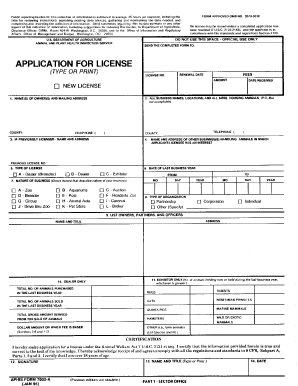
APHIS Form 7003 a Pet Sugar Gliders


What is the APHIS Form 7003 A Pet Sugar Gliders
The APHIS Form 7003 A Pet Sugar Gliders is a document required by the Animal and Plant Health Inspection Service (APHIS) of the United States Department of Agriculture (USDA). This form is specifically designed for individuals who wish to import or transport pet sugar gliders into the United States. It ensures that the animals meet health and safety standards to prevent the spread of diseases that could affect wildlife and domestic animals. The form captures essential information about the sugar gliders, including their health status and the conditions under which they are being transported.
How to use the APHIS Form 7003 A Pet Sugar Gliders
Using the APHIS Form 7003 A Pet Sugar Gliders involves several key steps to ensure compliance with regulations. First, individuals must accurately complete the form, providing detailed information about the sugar gliders, including their origin and health history. After filling out the form, it should be submitted to the appropriate authorities for review. This may include veterinary inspections or additional documentation to verify the health status of the animals. It is crucial to keep copies of the completed form for personal records and future reference.
Steps to complete the APHIS Form 7003 A Pet Sugar Gliders
Completing the APHIS Form 7003 A Pet Sugar Gliders involves a systematic approach:
- Gather necessary information, including the sugar gliders' health records, origin, and transport details.
- Fill out the form accurately, ensuring all sections are completed as required.
- Review the form for any errors or omissions before submission.
- Submit the completed form to the designated APHIS office or relevant authority.
- Retain a copy of the submitted form for your records.
Legal use of the APHIS Form 7003 A Pet Sugar Gliders
The legal use of the APHIS Form 7003 A Pet Sugar Gliders is vital for ensuring that the importation or transportation of pet sugar gliders adheres to federal regulations. The form serves as proof that the animals have been inspected and meet health requirements set forth by the USDA. Failure to comply with these regulations can result in penalties, including fines or the denial of entry for the animals. Therefore, it is essential to understand and follow the legal guidelines associated with this form.
Key elements of the APHIS Form 7003 A Pet Sugar Gliders
The APHIS Form 7003 A Pet Sugar Gliders contains several key elements that must be addressed:
- Owner Information: Details about the individual or entity responsible for the sugar gliders.
- Animal Information: Specifics regarding the sugar gliders, including age, breed, and health status.
- Transport Details: Information on how and where the animals will be transported.
- Veterinary Certification: A section for a licensed veterinarian to certify the health of the sugar gliders.
How to obtain the APHIS Form 7003 A Pet Sugar Gliders
The APHIS Form 7003 A Pet Sugar Gliders can be obtained through the USDA's Animal and Plant Health Inspection Service website or by contacting the local APHIS office. It is available in a printable format, allowing individuals to fill it out by hand or electronically. Ensure that you have the most current version of the form to avoid any issues during submission.
Quick guide on how to complete aphis form 7003 a pet sugar gliders
Prepare APHIS Form 7003 A Pet Sugar Gliders effortlessly on any device
Digital document management has gained traction among companies and individuals. It offers a superb environmentally friendly option to traditional printed and signed documents, as you can locate the appropriate form and securely save it online. airSlate SignNow provides all the tools necessary to create, edit, and eSign your documents quickly and without hassle. Manage APHIS Form 7003 A Pet Sugar Gliders on any device using airSlate SignNow’s Android or iOS applications and enhance any document-driven workflow today.
How to modify and eSign APHIS Form 7003 A Pet Sugar Gliders with ease
- Locate APHIS Form 7003 A Pet Sugar Gliders and then click Get Form to begin.
- Utilize the tools at your disposal to complete your form.
- Select pertinent sections of the documents or redact sensitive information with tools offered specifically for that purpose by airSlate SignNow.
- Create your signature using the Sign option, which takes only seconds and holds the same legal validity as a conventional wet ink signature.
- Review the details and then click on the Done button to preserve your changes.
- Choose how you wish to send your form, whether via email, SMS, invitation link, or download it to your computer.
Eliminate the worries of lost or misplaced documents, tedious form searches, or errors that require the printing of new copies. airSlate SignNow fulfills your document management requirements in just a few clicks from any device you prefer. Edit and eSign APHIS Form 7003 A Pet Sugar Gliders and guarantee outstanding communication at any stage of the form preparation process with airSlate SignNow.
Create this form in 5 minutes or less
Create this form in 5 minutes!
How to create an eSignature for the aphis form 7003 a pet sugar gliders
How to create an electronic signature for a PDF online
How to create an electronic signature for a PDF in Google Chrome
How to create an e-signature for signing PDFs in Gmail
How to create an e-signature right from your smartphone
How to create an e-signature for a PDF on iOS
How to create an e-signature for a PDF on Android
People also ask
-
What is the APHIS Form 7003 A for Pet Sugar Gliders?
The APHIS Form 7003 A for Pet Sugar Gliders is a required document for the importation of certain exotic pets. It certifies that the animal meets health and safety standards set by the USDA. Ensuring you have the correct APHIS Form 7003 A for Pet Sugar Gliders is essential for a smooth import process.
-
How can I obtain the APHIS Form 7003 A for my Pet Sugar Gliders?
You can obtain the APHIS Form 7003 A for your Pet Sugar Gliders by visiting the USDA's Animal and Plant Health Inspection Service website. Additionally, airSlate SignNow offers an efficient way to access, fill out, and eSign the form digitally. This simplifies the process and saves you time.
-
What are the benefits of using airSlate SignNow for the APHIS Form 7003 A?
Using airSlate SignNow for the APHIS Form 7003 A streamlines the document management process. The platform allows for easy eSigning and ensures that all necessary documents are securely stored and accessible. This enhances your efficiency while managing pet import paperwork.
-
Is there a cost associated with the APHIS Form 7003 A?
While the APHIS Form 7003 A itself may not have a direct cost, other associated fees could apply. These may include inspection fees and import tariffs. Utilizing airSlate SignNow can help you track these costs and manage your documentation efficiently.
-
Can I integrate airSlate SignNow with other software for managing the APHIS Form 7003 A?
Yes, airSlate SignNow offers various integrations with popular software solutions. This allows you to manage the APHIS Form 7003 A alongside your existing tools for enhanced productivity. Streamlining your workflow can signNowly ease the process of handling pet import documents.
-
How does airSlate SignNow ensure the security of my APHIS Form 7003 A?
airSlate SignNow employs state-of-the-art security measures to protect your APHIS Form 7003 A and other sensitive documents. Features such as encryption, secure cloud storage, and strict access controls help ensure your data remains confidential. You can trust airSlate SignNow with your important pet documentation.
-
What features does airSlate SignNow offer for managing documents like the APHIS Form 7003 A?
airSlate SignNow provides robust features designed for document management, allowing you to easily eSign, share, and track the APHIS Form 7003 A. Customizable templates, reminders for deadlines, and real-time collaboration make it a versatile tool. These features cater to all your document handling needs.
Get more for APHIS Form 7003 A Pet Sugar Gliders
- St marys of california form
- Shps reimbursement form
- Internship monthly time log smumn form
- Transcript enrollment verification request form saint paul school
- St thomas education centre application form
- Salem state university transcript form
- Affidavit form for sam houston state 2009
- Application for readmission samuel merritt university samuelmerritt form
Find out other APHIS Form 7003 A Pet Sugar Gliders
- Help Me With Electronic signature Colorado Construction Rental Application
- Electronic signature Connecticut Construction Business Plan Template Fast
- Electronic signature Delaware Construction Business Letter Template Safe
- Electronic signature Oklahoma Business Operations Stock Certificate Mobile
- Electronic signature Pennsylvania Business Operations Promissory Note Template Later
- Help Me With Electronic signature North Dakota Charity Resignation Letter
- Electronic signature Indiana Construction Business Plan Template Simple
- Electronic signature Wisconsin Charity Lease Agreement Mobile
- Can I Electronic signature Wisconsin Charity Lease Agreement
- Electronic signature Utah Business Operations LLC Operating Agreement Later
- How To Electronic signature Michigan Construction Cease And Desist Letter
- Electronic signature Wisconsin Business Operations LLC Operating Agreement Myself
- Electronic signature Colorado Doctors Emergency Contact Form Secure
- How Do I Electronic signature Georgia Doctors Purchase Order Template
- Electronic signature Doctors PDF Louisiana Now
- How To Electronic signature Massachusetts Doctors Quitclaim Deed
- Electronic signature Minnesota Doctors Last Will And Testament Later
- How To Electronic signature Michigan Doctors LLC Operating Agreement
- How Do I Electronic signature Oregon Construction Business Plan Template
- How Do I Electronic signature Oregon Construction Living Will