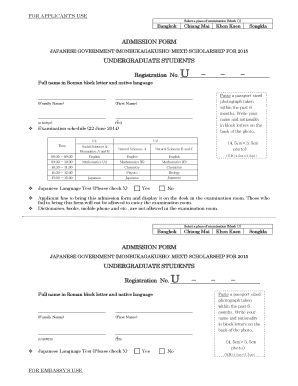
Mext Medical Certificate Form


What is the Mext Medical Certificate
The Mext medical certificate is a vital document required for applicants seeking scholarships through the Japanese Ministry of Education, Culture, Sports, Science and Technology (MEXT). This certificate verifies the applicant's health status and ensures they meet the medical standards necessary for studying abroad. It typically includes information about the applicant's medical history, current health conditions, and any necessary vaccinations. The certificate is essential for the scholarship application process and must be completed by a qualified medical professional.
How to obtain the Mext Medical Certificate
To obtain the Mext medical certificate, applicants should follow these steps:
- Schedule an appointment with a licensed healthcare provider who can perform a thorough examination.
- During the visit, discuss any pre-existing conditions, medications, and vaccinations with the doctor.
- Request the completion of the Mext medical certificate form, ensuring all necessary details are accurately filled out.
- Obtain a signed copy of the certificate, which may also include the doctor's official stamp or seal.
Steps to complete the Mext Medical Certificate
Completing the Mext medical certificate involves several important steps:
- Fill out personal information, including full name, date of birth, and contact details.
- Provide detailed medical history, including any chronic illnesses or surgeries.
- List current medications and allergies, if applicable.
- Include information about vaccinations, particularly those required for travel to Japan.
- Ensure the healthcare provider signs and dates the certificate, confirming its accuracy.
Legal use of the Mext Medical Certificate
The Mext medical certificate serves as a legally binding document that verifies an applicant's health status. It is crucial for compliance with scholarship requirements and may be reviewed by educational institutions in Japan. To ensure its legal validity, the certificate must be completed by a licensed medical professional and should adhere to the guidelines set forth by MEXT. Any discrepancies or omissions could result in complications during the scholarship application process.
Key elements of the Mext Medical Certificate
Several key elements must be included in the Mext medical certificate to ensure its acceptance:
- Applicant's full name and personal details.
- Medical professional's information, including name, qualifications, and contact details.
- Comprehensive health assessment results.
- Documentation of vaccinations and any relevant medical treatments.
- Signature and date from the medical professional.
Examples of using the Mext Medical Certificate
The Mext medical certificate is primarily used in the context of scholarship applications but can also be required for:
- Visa applications for studying in Japan.
- Enrollment in Japanese educational institutions.
- Participation in health insurance programs for international students.
Quick guide on how to complete mext medical certificate
Complete Mext Medical Certificate effortlessly on any device
Online document handling has become popular among businesses and individuals. It offers an ideal environmentally friendly substitute for traditional printed and signed documents, as you can easily locate the correct form and securely store it online. airSlate SignNow provides all the tools you need to create, modify, and eSign your documents swiftly without delays. Manage Mext Medical Certificate on any platform using airSlate SignNow Android or iOS applications and simplify any document-related process today.
How to modify and eSign Mext Medical Certificate effortlessly
- Locate Mext Medical Certificate and click on Get Form to commence.
- Utilize the tools we offer to complete your form.
- Emphasize important sections of the documents or conceal sensitive information with tools that airSlate SignNow provides specifically for that purpose.
- Create your eSignature with the Sign tool, which takes moments and carries the same legal validity as a traditional ink signature.
- Review all the details and click the Done button to save your modifications.
- Choose how you wish to send your form, via email, SMS, or invite link, or download it to your computer.
Forget about lost or misplaced documents, tedious form searching, or mistakes that require printing new document copies. airSlate SignNow meets your document management needs in just a few clicks from any device of your choice. Modify and eSign Mext Medical Certificate and ensure excellent communication at any stage of the form preparation process with airSlate SignNow.
Create this form in 5 minutes or less
Create this form in 5 minutes!
How to create an eSignature for the mext medical certificate
How to create an electronic signature for a PDF online
How to create an electronic signature for a PDF in Google Chrome
How to create an e-signature for signing PDFs in Gmail
How to create an e-signature right from your smartphone
How to create an e-signature for a PDF on iOS
How to create an e-signature for a PDF on Android
People also ask
-
What is a MEXT medical certificate and why do I need it?
The MEXT medical certificate is a crucial document required for Japanese government scholarships. It verifies the health status of applicants to ensure they are fit for their studies. Having a valid MEXT medical certificate can enhance your scholarship application by demonstrating your commitment to your health and studies.
-
How can airSlate SignNow help me create a MEXT medical certificate?
With airSlate SignNow, you can easily create and customize your MEXT medical certificate using our document templates. Our user-friendly interface allows you to add necessary details and make edits as needed. This ensures that your MEXT medical certificate meets all requirements, streamlining your scholarship application process.
-
Is airSlate SignNow an affordable option for obtaining a MEXT medical certificate?
Yes, airSlate SignNow offers a cost-effective solution for creating and signing documents, including MEXT medical certificates. Our competitive pricing plans cater to various needs and budgets, ensuring you can access our services without overspending. Plus, the convenience of remote signing saves time and resources.
-
What features does airSlate SignNow offer for managing MEXT medical certificates?
airSlate SignNow provides features such as document templates, electronic signatures, and secure cloud storage specifically for managing MEXT medical certificates. You can track the status of your documents and receive notifications when they are signed. Additionally, our platform ensures compliance with digital signature regulations, giving you peace of mind.
-
Can I integrate airSlate SignNow with other applications for my MEXT medical certificate?
Absolutely! airSlate SignNow integrates seamlessly with various applications, enhancing your workflow when creating a MEXT medical certificate. You can connect tools like Google Drive, Salesforce, and others for better document management. This integration helps streamline your processes and improve overall efficiency.
-
What are the benefits of using airSlate SignNow for my MEXT medical certificate?
Using airSlate SignNow for your MEXT medical certificate offers several benefits, including ease of use, cost savings, and timely delivery. The platform simplifies document creation and allows for fast eSignatures, ensuring you meet deadlines without hassle. Additionally, our secure environment protects your personal data throughout the process.
-
How quickly can I receive my MEXT medical certificate after signing?
Once you sign your MEXT medical certificate using airSlate SignNow, you can receive it almost instantly. Our automated system sends you a copy via email as soon as the document is signed. This swift turnaround helps you stay on track with your scholarship application timeline.
Get more for Mext Medical Certificate
Find out other Mext Medical Certificate
- Electronic signature Government Word Illinois Now
- Can I Electronic signature Illinois Government Rental Lease Agreement
- Electronic signature Kentucky Government Promissory Note Template Fast
- Electronic signature Kansas Government Last Will And Testament Computer
- Help Me With Electronic signature Maine Government Limited Power Of Attorney
- How To Electronic signature Massachusetts Government Job Offer
- Electronic signature Michigan Government LLC Operating Agreement Online
- How To Electronic signature Minnesota Government Lease Agreement
- Can I Electronic signature Minnesota Government Quitclaim Deed
- Help Me With Electronic signature Mississippi Government Confidentiality Agreement
- Electronic signature Kentucky Finance & Tax Accounting LLC Operating Agreement Myself
- Help Me With Electronic signature Missouri Government Rental Application
- Can I Electronic signature Nevada Government Stock Certificate
- Can I Electronic signature Massachusetts Education Quitclaim Deed
- Can I Electronic signature New Jersey Government LLC Operating Agreement
- Electronic signature New Jersey Government Promissory Note Template Online
- Electronic signature Michigan Education LLC Operating Agreement Myself
- How To Electronic signature Massachusetts Finance & Tax Accounting Quitclaim Deed
- Electronic signature Michigan Finance & Tax Accounting RFP Now
- Electronic signature Oklahoma Government RFP Later