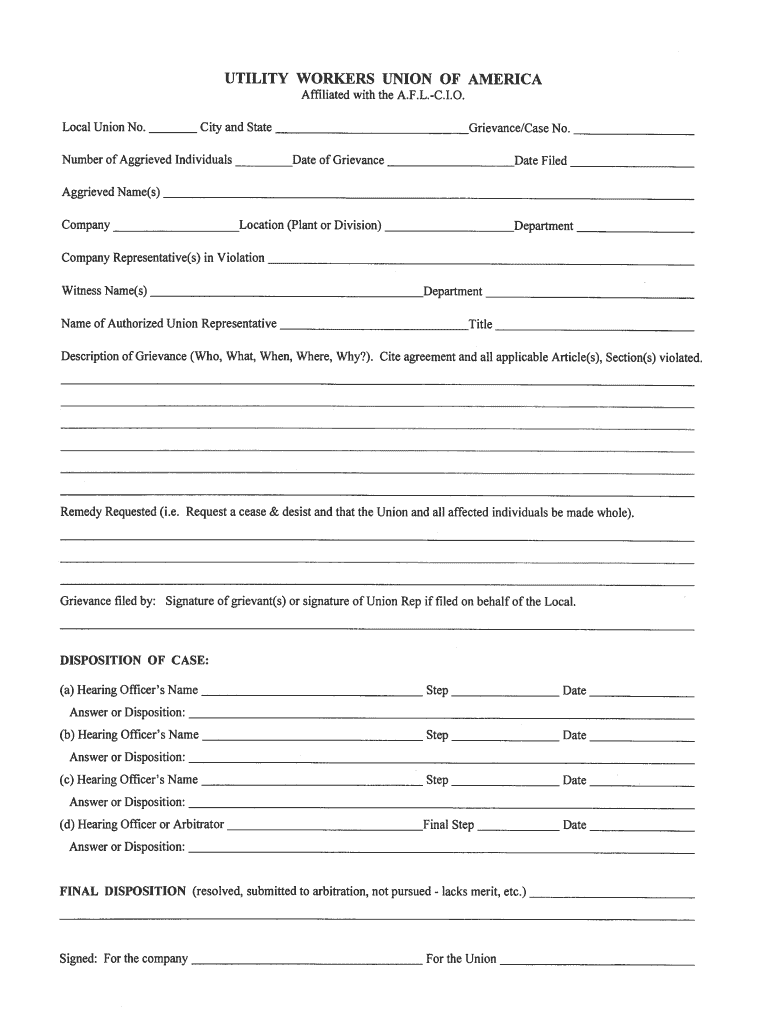
Grievance Form Utility Workers Union of America


What is the Grievance Form for Utility Workers Union of America
The Grievance Form for the Utility Workers Union of America is a formal document used by union members to report issues or disputes related to their employment. This form allows workers to articulate grievances regarding workplace conditions, unfair treatment, or violations of union agreements. It serves as an official record of the complaint and initiates the grievance process within the union framework.
How to Use the Grievance Form for Utility Workers Union of America
Using the Grievance Form involves several key steps to ensure that the complaint is documented correctly. First, members should clearly state the nature of the grievance, including specific details such as dates, times, and involved parties. It is important to provide any relevant evidence, such as emails or witness statements, that support the claim. Once completed, the form must be submitted to the appropriate union representative or office as outlined in the union's grievance procedures.
Key Elements of the Grievance Form for Utility Workers Union of America
The Grievance Form typically includes several essential elements. These include:
- Member Information: Name, contact details, and union identification number.
- Details of the Grievance: A clear description of the issue, including relevant dates and events.
- Supporting Evidence: Any documentation that substantiates the claim.
- Desired Resolution: What the member seeks as a resolution to the grievance.
Completing these elements accurately is crucial for the effective processing of the grievance.
Steps to Complete the Grievance Form for Utility Workers Union of America
Completing the Grievance Form involves a systematic approach:
- Gather necessary information, including personal details and specifics about the grievance.
- Clearly outline the grievance, ensuring all relevant facts are included.
- Attach any supporting documents that will help substantiate the claim.
- Review the form for accuracy and completeness before submission.
- Submit the form to the designated union representative or office.
Following these steps helps ensure that the grievance is taken seriously and processed efficiently.
Legal Use of the Grievance Form for Utility Workers Union of America
The Grievance Form is legally binding once submitted, provided it adheres to the union's established procedures. It is important for members to understand their rights under labor laws, which protect their ability to file grievances without fear of retaliation. The form serves as a formal complaint that can lead to negotiations or further action if necessary.
Filing Deadlines / Important Dates
Timeliness is crucial when filing a grievance. Each union may have specific deadlines for submitting the Grievance Form, often outlined in the union's bylaws or collective bargaining agreements. Members should be aware of these deadlines to ensure their grievances are considered. Missing a deadline could result in the grievance being dismissed or not addressed.
Quick guide on how to complete grievance form utility workers union of america
Effortlessly Prepare Grievance Form Utility Workers Union Of America on Any Device
Managing documents online has gained traction among businesses and individuals. It offers an excellent eco-friendly substitute for traditional printed and signed documents, allowing you to obtain the necessary format and securely store it online. airSlate SignNow equips you with all the resources needed to create, modify, and eSign your documents swiftly without delays. Handle Grievance Form Utility Workers Union Of America on any device using airSlate SignNow’s Android or iOS applications and enhance any document-oriented process today.
The Most Efficient Way to Edit and eSign Grievance Form Utility Workers Union Of America with Ease
- Obtain Grievance Form Utility Workers Union Of America and click Get Form to begin.
- Utilize our provided tools to fill out your form.
- Emphasize pertinent sections of the documents or obscure sensitive details with tools specifically offered by airSlate SignNow.
- Create your signature using the Sign tool, which takes only seconds and holds the same legal significance as a conventional wet ink signature.
- Review the information and click on the Done button to save your changes.
- Select your preferred method for sharing your form, whether by email, text message (SMS), or invitation link, or download it to your computer.
Say goodbye to lost or misplaced files, tedious document searches, or errors that require printing new copies. airSlate SignNow meets your document management needs in just a few clicks from any device you prefer. Edit and eSign Grievance Form Utility Workers Union Of America and ensure excellent communication at every stage of the form preparation process with airSlate SignNow.
Create this form in 5 minutes or less
FAQs
-
How would it play out if part of a state tried to secede to form another state of the Union?
Article 4, Section 3 of the Constitution states:New States may be admitted by the Congress into this Union; but no new State shall be formed or erected within the Jurisdiction of any other State; nor any State be formed by the Junction of two or more States, or Parts of States, without the Consent of the Legislatures of the States concerned as well as of the Congress.This is really not feasible without direct assent from the state being separated from. Both Maine and Kentucky split based on the assent of Massachusetts and Virginia under the Constitution.West Virginia was a wartime ploy, an act that held up due to the acceptance as fact that enough representatives of the state of Virginia showed up at the Wheeling Conventions to justify a state legislature. Lincoln and Congress accepted it, and in 1863, West Virginia was accepted as a state separate from Virginia. In peacetime, this arrangement would never have worked.To get the obstinate California legislature to go along with the notion of several of their prosperous counties just leave is just impossible.
-
How can I fill out Google's intern host matching form to optimize my chances of receiving a match?
I was selected for a summer internship 2016.I tried to be very open while filling the preference form: I choose many products as my favorite products and I said I'm open about the team I want to join.I even was very open in the location and start date to get host matching interviews (I negotiated the start date in the interview until both me and my host were happy.) You could ask your recruiter to review your form (there are very cool and could help you a lot since they have a bigger experience).Do a search on the potential team.Before the interviews, try to find smart question that you are going to ask for the potential host (do a search on the team to find nice and deep questions to impress your host). Prepare well your resume.You are very likely not going to get algorithm/data structure questions like in the first round. It's going to be just some friendly chat if you are lucky. If your potential team is working on something like machine learning, expect that they are going to ask you questions about machine learning, courses related to machine learning you have and relevant experience (projects, internship). Of course you have to study that before the interview. Take as long time as you need if you feel rusty. It takes some time to get ready for the host matching (it's less than the technical interview) but it's worth it of course.
-
How do I fill out the form of DU CIC? I couldn't find the link to fill out the form.
Just register on the admission portal and during registration you will get an option for the entrance based course. Just register there. There is no separate form for DU CIC.
-
How much money is cumulatively paid out in the form of wages to US workers?
It's hard to come up with an accurate figure for this. The following chart shows that non-farm payroll in the US is about 150 Billion Dollars per month (Total nonfarm payroll employment (seasonally adjusted)), but give that there are 300 Million people in America, that seems pretty low at about $500 per month per capita. Of course there are quite a few children and unemployed (in terms of payroll only) mothers and fathers, so maybe this is fairly accurate.According to reported figures, the average American household makes about $50,000 per year,(Household income in the United States). Since there are about 125 million American households (Number of households in the U.S. 1960-2015 | Statistic ), this implies that the total American income is something in the neighbourhood of $6 Trillion dollars. This is almost 4 times the non- farm payroll figure quoted by the US Government. Of course these figures are probably scewed by the very high income households who's income is not only wages, but mostly investment income. So there is a lot of slack in the estimates. Somewhere between $2 Trillion and $ 6 trillion seems to be where the figure would lie.
-
What job can you get instantly hired in America without having to fill out mountains of electronic forms and create passwords?
The paperwork and regulatory burdens imposed by the previous administration became almost un-surmountable until 2016 and finally relief is starting to flow down the pike. Getting hired takes only three forms. Try opening a checking account and count the forms necessary for that. But the worse is buying a house. About two hours to sign all the closing documents. But things are steadily improving as the Code of Federal Regulations continues to be shredded.
Create this form in 5 minutes!
How to create an eSignature for the grievance form utility workers union of america
How to create an eSignature for the Grievance Form Utility Workers Union Of America in the online mode
How to generate an eSignature for the Grievance Form Utility Workers Union Of America in Google Chrome
How to create an electronic signature for signing the Grievance Form Utility Workers Union Of America in Gmail
How to make an eSignature for the Grievance Form Utility Workers Union Of America from your mobile device
How to create an electronic signature for the Grievance Form Utility Workers Union Of America on iOS devices
How to make an eSignature for the Grievance Form Utility Workers Union Of America on Android
People also ask
-
What is the process of filing a grievance with my employer using airSlate SignNow?
To file a grievance with your employer using airSlate SignNow, start by drafting your grievance letter. You can then upload the document to our platform, use electronic signatures to approve it, and send it directly to your HR department. This streamlined approach ensures that all communications are secure and documented.
-
Can airSlate SignNow help with tracking the status of my grievance?
Yes, airSlate SignNow provides features that allow you to track the status of your grievance after it has been submitted. You will receive notifications when your grievance is viewed or signed by the respective parties. This transparency helps keep the grievance process organized and accountable.
-
Is there a cost associated with using airSlate SignNow to file a grievance?
airSlate SignNow offers a variety of pricing plans, making it cost-effective for businesses of all sizes. You can choose from monthly or annual subscriptions based on your needs. This flexibility allows you to use our platform to file a grievance with your employer without incurring unnecessary expenses.
-
What features does airSlate SignNow offer for filing grievances?
airSlate SignNow includes features such as document uploading, templates for grievance letters, electronic signatures, and secure sharing options. These tools simplify the process of filing a grievance with your employer, ensuring it is not only easy but also legally compliant.
-
How does airSlate SignNow ensure the security of my grievance documents?
Security is a top priority for airSlate SignNow. We use industry-standard encryption to protect your documents and ensure that only authorized individuals can access them. This gives you confidence as you navigate the process of figuring out how to file a grievance with your employer.
-
Can airSlate SignNow integrate with other HR tools for filing grievances?
Absolutely! airSlate SignNow seamlessly integrates with numerous HR and project management tools. This means you can easily incorporate our e-signature solutions into your existing workflows for filing grievances with your employer, thus enhancing efficiency and collaboration.
-
What benefits does airSlate SignNow provide for remote employees filing grievances?
For remote employees, airSlate SignNow offers unparalleled convenience in filing grievances. You can complete the entire process online from anywhere, reducing delays caused by in-person meetings and paperwork. This flexibility makes it easier to handle grievances regardless of your location.
Get more for Grievance Form Utility Workers Union Of America
Find out other Grievance Form Utility Workers Union Of America
- How To Sign Massachusetts Courts Quitclaim Deed
- Can I Sign Massachusetts Courts Quitclaim Deed
- eSign California Business Operations LLC Operating Agreement Myself
- Sign Courts Form Mississippi Secure
- eSign Alabama Car Dealer Executive Summary Template Fast
- eSign Arizona Car Dealer Bill Of Lading Now
- How Can I eSign Alabama Car Dealer Executive Summary Template
- eSign California Car Dealer LLC Operating Agreement Online
- eSign California Car Dealer Lease Agreement Template Fast
- eSign Arkansas Car Dealer Agreement Online
- Sign Montana Courts Contract Safe
- eSign Colorado Car Dealer Affidavit Of Heirship Simple
- eSign Car Dealer Form Georgia Simple
- eSign Florida Car Dealer Profit And Loss Statement Myself
- eSign Georgia Car Dealer POA Mobile
- Sign Nebraska Courts Warranty Deed Online
- Sign Nebraska Courts Limited Power Of Attorney Now
- eSign Car Dealer Form Idaho Online
- How To eSign Hawaii Car Dealer Contract
- How To eSign Hawaii Car Dealer Living Will