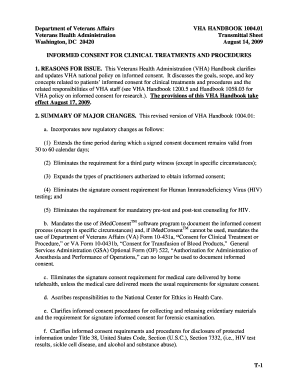
Va Form 10 0431a


What is the VA Form 10 0431a?
The VA Form 10 0431a, also known as the VHA Informed Consent 10 431a, is a document used by the Department of Veterans Affairs to obtain informed consent from patients before they undergo specific medical procedures or treatments. This form ensures that patients are fully aware of the risks, benefits, and alternatives associated with their medical care. It is crucial for protecting both the patient's rights and the healthcare provider's responsibilities.
How to Use the VA Form 10 0431a
Using the VA Form 10 0431a involves several key steps. First, healthcare providers present the form to patients prior to a procedure. Patients should carefully read the document and ask any questions they may have. After understanding the information, patients can sign the form to indicate their consent. This process ensures that patients are making informed decisions regarding their healthcare.
Steps to Complete the VA Form 10 0431a
Completing the VA Form 10 0431a requires attention to detail. Here are the steps involved:
- Review the form carefully to understand the information provided.
- Discuss any questions or concerns with your healthcare provider.
- Fill in any required personal information, such as your name and date of birth.
- Indicate your understanding of the risks and benefits by signing the form.
- Submit the completed form to your healthcare provider for their records.
Legal Use of the VA Form 10 0431a
The VA Form 10 0431a is legally binding when completed correctly. It complies with federal regulations regarding informed consent, ensuring that patients have the right to make informed decisions about their medical treatments. The form must be signed voluntarily, without any coercion, and should accurately reflect the patient's understanding of the medical procedure.
Key Elements of the VA Form 10 0431a
Several key elements are essential for the VA Form 10 0431a to be effective:
- Patient Information: Includes the patient's name, date of birth, and contact information.
- Procedure Details: Describes the specific treatment or procedure for which consent is being sought.
- Risks and Benefits: Outlines potential risks and benefits associated with the procedure.
- Alternatives: Provides information on alternative treatments or procedures available.
- Signature: The patient's signature confirms their understanding and consent.
Quick guide on how to complete va form 10 0431a
Effortlessly Prepare Va Form 10 0431a on Any Gadget
Digital document management has gained traction among enterprises and individuals alike. It serves as an ideal environmentally-friendly alternative to traditional printed and signed documents, offering the ability to obtain the necessary template and securely store it online. airSlate SignNow equips you with all the resources needed to create, edit, and electronically sign your documents swiftly and without delays. Manage Va Form 10 0431a on any gadget with airSlate SignNow's Android or iOS applications and streamline any document-related task today.
The simplest method to modify and electronically sign Va Form 10 0431a with ease
- Locate Va Form 10 0431a and click Get Form to begin.
- Utilize the features we offer to complete your document.
- Select important sections of the documents or obscure confidential information with tools specifically designed by airSlate SignNow for this purpose.
- Create your eSignature using the Sign tool, which takes mere seconds and holds the same legal validity as a handwritten signature.
- Review the details and click on the Done button to save your modifications.
- Decide how you want to share your form, via email, text message (SMS), invitation link, or download it to your computer.
Eliminate worries about lost or misplaced documents, tedious form searches, or errors that necessitate printing new document copies. airSlate SignNow fulfills all your document management needs in just a few clicks from any chosen device. Edit and electronically sign Va Form 10 0431a while ensuring outstanding communication throughout the form preparation process with airSlate SignNow.
Create this form in 5 minutes or less
Create this form in 5 minutes!
How to create an eSignature for the va form 10 0431a
How to create an electronic signature for a PDF online
How to create an electronic signature for a PDF in Google Chrome
How to create an e-signature for signing PDFs in Gmail
How to create an e-signature right from your smartphone
How to create an e-signature for a PDF on iOS
How to create an e-signature for a PDF on Android
People also ask
-
What is VA Form 10 0431A used for?
VA Form 10 0431A is used by veterans to apply for health care benefits from the Department of Veterans Affairs. It includes essential information about the veteran's health and personal details needed to assess eligibility. Completing this form accurately is crucial for receiving timely and appropriate benefits.
-
How can I fill out VA Form 10 0431A electronically?
You can fill out VA Form 10 0431A electronically using airSlate SignNow, which offers a user-friendly platform for document completion and signing. The service allows you to complete the form, save your progress, and securely eSign it from anywhere. This simplifies the submission process and enhances convenience.
-
Is there a cost associated with using airSlate SignNow for VA Form 10 0431A?
airSlate SignNow provides a cost-effective solution for managing documents, including VA Form 10 0431A. Pricing varies based on the features you select, but the platform is designed to be budget-friendly. Check the pricing section on our website for specific details and options.
-
What features does airSlate SignNow offer for VA Form 10 0431A?
airSlate SignNow offers several features for VA Form 10 0431A including eSigning, cloud storage, and collaboration tools. You can easily invite others to review or sign the document, track its status, and store it securely online. All these features streamline the process and improve efficiency.
-
How secure is my information when using airSlate SignNow for VA Form 10 0431A?
Security is a top priority at airSlate SignNow. When using our platform for VA Form 10 0431A, your data is encrypted both in transit and at rest to protect sensitive information. Additionally, we comply with industry standards to ensure that all user data remains private and secure.
-
Can I integrate airSlate SignNow with other applications for VA Form 10 0431A?
Yes, airSlate SignNow allows seamless integration with various applications, enhancing your workflow when managing VA Form 10 0431A. You can connect it with CRM systems, email platforms, and other document management tools, making it versatile for different business needs.
-
What are the benefits of using airSlate SignNow for VA Form 10 0431A submissions?
Using airSlate SignNow for VA Form 10 0431A submissions signNowly accelerates the process of completing and returning the form. The platform not only reduces the time spent on paperwork but also enhances accuracy and minimizes errors, ultimately improving your experience with submitting important documents.
Get more for Va Form 10 0431a
- Mutual wills containing last will and testaments for unmarried persons living together with no children new jersey form
- Mutual wills package of last wills and testaments for unmarried persons living together with adult children new jersey form
- Mutual wills or last will and testaments for unmarried persons living together with minor children new jersey form
- Nj cohabitation form
- Paternity law and procedure handbook new jersey form
- Bill of sale in connection with sale of business by individual or corporate seller new jersey form
- Nj complaint divorce form
- Nj divorce form
Find out other Va Form 10 0431a
- How Can I eSign Maine Construction Quitclaim Deed
- eSign Colorado Education Promissory Note Template Easy
- eSign North Dakota Doctors Affidavit Of Heirship Now
- eSign Oklahoma Doctors Arbitration Agreement Online
- eSign Oklahoma Doctors Forbearance Agreement Online
- eSign Oregon Doctors LLC Operating Agreement Mobile
- eSign Hawaii Education Claim Myself
- eSign Hawaii Education Claim Simple
- eSign Hawaii Education Contract Simple
- eSign Hawaii Education NDA Later
- How To eSign Hawaii Education NDA
- How Do I eSign Hawaii Education NDA
- eSign Hawaii Education Arbitration Agreement Fast
- eSign Minnesota Construction Purchase Order Template Safe
- Can I eSign South Dakota Doctors Contract
- eSign Mississippi Construction Rental Application Mobile
- How To eSign Missouri Construction Contract
- eSign Missouri Construction Rental Lease Agreement Easy
- How To eSign Washington Doctors Confidentiality Agreement
- Help Me With eSign Kansas Education LLC Operating Agreement