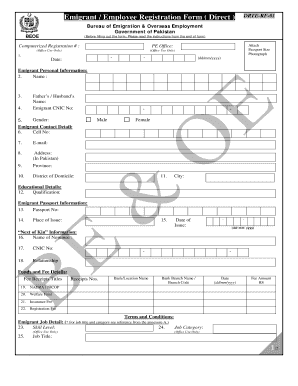
Employee Registration Form


What is the employee registration form?
The employee registration form is a crucial document used by businesses to collect essential information from new hires. This form typically includes personal details such as the employee's name, address, Social Security number, and contact information. Additionally, it may require information about the employee's tax status and banking details for direct deposit purposes. By gathering this data, employers ensure compliance with federal and state regulations while also facilitating payroll and benefits administration.
Key elements of the employee registration form
Understanding the key elements of the employee registration form can help ensure that all necessary information is accurately captured. Common components include:
- Personal Information: Name, address, phone number, and email.
- Social Security Number: Required for tax reporting and verification.
- Tax Information: W-4 form details for withholding allowances.
- Banking Information: Details for direct deposit setup.
- Emergency Contact: Name and phone number of a person to contact in case of emergencies.
Steps to complete the employee registration form
Completing the employee registration form involves several straightforward steps to ensure accuracy and compliance. Follow these steps:
- Gather Required Documents: Collect necessary identification and tax documents.
- Fill Out Personal Information: Enter your name, address, and contact details accurately.
- Provide Tax Information: Complete the W-4 section to indicate your tax withholding preferences.
- Input Banking Details: If applicable, provide your banking information for direct deposit.
- Review for Accuracy: Double-check all entries for correctness.
- Submit the Form: Follow your employer's instructions for submitting the completed form.
Legal use of the employee registration form
The legal validity of the employee registration form is essential for both employers and employees. The form must comply with various federal and state laws, including the Fair Labor Standards Act (FLSA) and the Internal Revenue Code. Employers should ensure that the form is filled out completely and accurately to avoid potential legal issues. Additionally, using an electronic signature solution can enhance the form's legality by providing a secure and verifiable method of signing.
Form submission methods
Employers may offer several methods for submitting the employee registration form, accommodating different preferences. Common submission methods include:
- Online Submission: Many companies provide a secure portal for employees to fill out and submit the form electronically.
- Mail: Employees may be required to print, complete, and mail the form to the HR department.
- In-Person Submission: Some employers may prefer that new hires submit the form in person during orientation.
Examples of using the employee registration form
The employee registration form is utilized in various scenarios across different industries. For instance:
- New Hires: Organizations use the form to onboard new employees and collect necessary information.
- Contract Workers: Freelancers and contractors may need to complete the form for tax purposes.
- Seasonal Employees: Businesses hiring temporary staff often require this form to ensure compliance with labor laws.
Quick guide on how to complete employee registration form 262342896
Effortlessly Prepare Employee Registration Form on Any Device
Digital document management has gained immense popularity among businesses and individuals alike. It offers an ideal eco-friendly alternative to traditional printed and signed paperwork, allowing you to locate the necessary forms and securely archive them online. airSlate SignNow provides you with all the tools required to create, modify, and electronically sign your documents promptly without delays. Manage Employee Registration Form on any device using the airSlate SignNow apps for Android or iOS and simplify any document-related task today.
How to Modify and Electronically Sign Employee Registration Form with Ease
- Obtain Employee Registration Form and click Get Form to initiate the process.
- Utilize the tools we offer to fill out your form.
- Emphasize pertinent sections of your documents or redact sensitive information with the tools specifically designed for that purpose by airSlate SignNow.
- Generate your electronic signature using the Sign tool, which only takes a few seconds and holds the same legal validity as a conventional wet ink signature.
- Review the details and click on the Done button to save your modifications.
- Select how you would like to send your form, via email, SMS, invitation link, or download it to your computer.
Eliminate the worry of lost or misplaced documents, tedious form searches, or mistakes that necessitate printing new document copies. airSlate SignNow caters to your document management needs in just a few clicks from any device you prefer. Edit and electronically sign Employee Registration Form and ensure optimal communication throughout your form preparation process with airSlate SignNow.
Create this form in 5 minutes or less
Create this form in 5 minutes!
How to create an eSignature for the employee registration form 262342896
How to create an electronic signature for a PDF online
How to create an electronic signature for a PDF in Google Chrome
How to create an e-signature for signing PDFs in Gmail
How to create an e-signature right from your smartphone
How to create an e-signature for a PDF on iOS
How to create an e-signature for a PDF on Android
People also ask
-
What is an employee registration form?
An employee registration form is a document used by organizations to collect essential information from new hires. This form typically captures personal details, tax information, and emergency contacts, ensuring a smooth onboarding process.
-
How does airSlate SignNow streamline the employee registration form process?
airSlate SignNow simplifies the employee registration form process by allowing businesses to create, send, and eSign forms digitally. This eliminates paperwork and reduces onboarding time, helping organizations efficiently manage employee data.
-
What features does airSlate SignNow offer for employee registration forms?
airSlate SignNow offers features like customizable templates, eSignature capabilities, and automated workflows for employee registration forms. These tools help ensure that all necessary information is collected accurately and promptly.
-
Is there a cost associated with using airSlate SignNow for employee registration forms?
Yes, airSlate SignNow offers various pricing plans suitable for businesses of all sizes. By choosing a plan that fits your needs, you can efficiently manage employee registration forms without breaking your budget.
-
Can I integrate airSlate SignNow with other software for employee registration forms?
Absolutely! airSlate SignNow easily integrates with several popular applications, allowing you to connect your employee registration forms with HR systems and other tools. This seamless integration enhances data flow and efficiency.
-
What are the benefits of using airSlate SignNow for employee registration forms?
Using airSlate SignNow for employee registration forms provides numerous benefits, such as reduced manual errors, faster processing times, and enhanced security. With a user-friendly platform, businesses can ensure a more effective onboarding experience.
-
How secure are the employee registration forms sent via airSlate SignNow?
Security is a top priority for airSlate SignNow. All employee registration forms are encrypted, and the platform complies with industry standards to ensure that sensitive employee information remains protected throughout the process.
Get more for Employee Registration Form
- 2016 2017 safety credit application sisckernorg sisc kern form
- Application for historical license plates dmv state of nebraska dmv ne form
- Criminal justice degree plan sample odessa college odessa form
- Example of how to fill in personal bond form mot sarawak gov
- Ac1203 as built drainage plan auckland council aucklandcouncil govt form
- Forest park high school guest permission slip 2016 prom 1 form
- Pacer test score sheet web alsde form
- Type 3 form ors 87
Find out other Employee Registration Form
- Sign Nebraska Healthcare / Medical Permission Slip Now
- Help Me With Sign New Mexico Healthcare / Medical Medical History
- Can I Sign Ohio Healthcare / Medical Residential Lease Agreement
- How To Sign Oregon Healthcare / Medical Living Will
- How Can I Sign South Carolina Healthcare / Medical Profit And Loss Statement
- Sign Tennessee Healthcare / Medical Business Plan Template Free
- Help Me With Sign Tennessee Healthcare / Medical Living Will
- Sign Texas Healthcare / Medical Contract Mobile
- Sign Washington Healthcare / Medical LLC Operating Agreement Now
- Sign Wisconsin Healthcare / Medical Contract Safe
- Sign Alabama High Tech Last Will And Testament Online
- Sign Delaware High Tech Rental Lease Agreement Online
- Sign Connecticut High Tech Lease Template Easy
- How Can I Sign Louisiana High Tech LLC Operating Agreement
- Sign Louisiana High Tech Month To Month Lease Myself
- How To Sign Alaska Insurance Promissory Note Template
- Sign Arizona Insurance Moving Checklist Secure
- Sign New Mexico High Tech Limited Power Of Attorney Simple
- Sign Oregon High Tech POA Free
- Sign South Carolina High Tech Moving Checklist Now