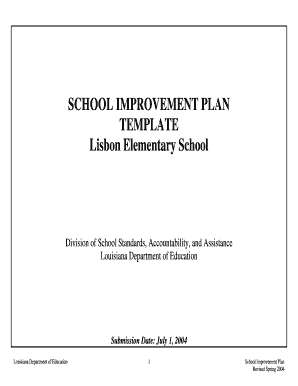
School Improvement Plan Word Template Form


What is the School Improvement Plan Word Template
The school improvement plan word template is a structured document designed to guide educational institutions in outlining their strategies for enhancing student performance and overall school effectiveness. This template provides a clear framework for schools to identify areas needing improvement, set measurable goals, and develop actionable steps to achieve those goals. It typically includes sections for data analysis, stakeholder engagement, resource allocation, and timelines, ensuring that all critical elements of school improvement are addressed comprehensively.
How to Use the School Improvement Plan Word Template
Using the school improvement plan word template involves several key steps. First, gather relevant data about the school’s performance, including academic results, attendance rates, and feedback from students and parents. Next, utilize the template to organize this information effectively. Fill in the sections with specific goals, strategies, and responsible parties. It is essential to involve various stakeholders, such as teachers, administrators, and community members, to ensure a collaborative approach. Regularly review and update the plan to reflect progress and any necessary adjustments.
Steps to Complete the School Improvement Plan Word Template
Completing the school improvement plan word template requires a systematic approach. Follow these steps:
- Conduct a thorough analysis of current school performance data.
- Identify key areas for improvement based on data findings.
- Set specific, measurable, achievable, relevant, and time-bound (SMART) goals.
- Develop strategies and actions to meet each goal, assigning responsibilities.
- Establish a timeline for implementation and review.
- Engage stakeholders for feedback and buy-in throughout the process.
Legal Use of the School Improvement Plan Word Template
To ensure the legal validity of the school improvement plan word template, it is crucial to comply with relevant educational regulations and standards. This includes adhering to federal and state guidelines regarding educational accountability and improvement processes. The plan should also be accessible to all stakeholders and reflect transparency in its objectives and methods. Utilizing a reliable digital platform for documentation and signatures can further enhance the legal standing of the completed plan.
Key Elements of the School Improvement Plan Word Template
Essential components of the school improvement plan word template include:
- Vision and Mission Statements: Clear articulation of the school's purpose and goals.
- Data Analysis: Evaluation of current performance metrics and identification of trends.
- Goals and Objectives: Specific targets to be achieved within a defined timeframe.
- Action Steps: Detailed strategies for reaching the established goals.
- Evaluation Plan: Methods for assessing progress and effectiveness of the implemented strategies.
How to Obtain the School Improvement Plan Word Template
The school improvement plan word template can typically be obtained from various educational resources, including state education departments, school district websites, and educational organizations. Many institutions also provide downloadable versions in Word or PDF formats, ensuring easy accessibility for educators. Additionally, using a platform like signNow can facilitate the completion and signing of the template electronically, streamlining the process for all involved parties.
Quick guide on how to complete school improvement plan word template
Effortlessly Prepare School Improvement Plan Word Template on Any Device
Digital document management has gained popularity among businesses and individuals alike. It offers an ideal eco-friendly alternative to conventional printed and signed documents, allowing you to access the required form and securely store it online. airSlate SignNow equips you with all the tools necessary to create, edit, and electronically sign your documents swiftly without delays. Manage School Improvement Plan Word Template on any device using the airSlate SignNow applications for Android or iOS and enhance any document-based workflow today.
How to Edit and eSign School Improvement Plan Word Template with Ease
- Locate School Improvement Plan Word Template and click Get Form to begin.
- Utilize the tools we offer to complete your form.
- Emphasize pertinent sections of your documents or conceal sensitive information with the tools that airSlate SignNow provides specifically for that purpose.
- Create your signature using the Sign feature, which takes mere seconds and holds the same legal validity as a traditional handwritten signature.
- Review all the details and click on the Done button to save your changes.
- Choose your preferred method for sending your form, whether by email, SMS, or invite link, or download it directly to your computer.
Put an end to lost or misplaced documents, cumbersome form searches, or errors that require new document copies to be printed. airSlate SignNow meets all your document management needs in just a few clicks from any device you prefer. Modify and eSign School Improvement Plan Word Template to ensure excellent communication throughout your form preparation process with airSlate SignNow.
Create this form in 5 minutes or less
Create this form in 5 minutes!
How to create an eSignature for the school improvement plan word template
How to create an electronic signature for a PDF online
How to create an electronic signature for a PDF in Google Chrome
How to create an e-signature for signing PDFs in Gmail
How to create an e-signature right from your smartphone
How to create an e-signature for a PDF on iOS
How to create an e-signature for a PDF on Android
People also ask
-
What is a school improvement plan PDF download?
A school improvement plan PDF download is a digital document that outlines strategies and objectives aimed at enhancing educational outcomes in schools. With airSlate SignNow, you can easily create, edit, and download your school improvement plan in PDF format, ensuring it is accessible and ready for sharing with stakeholders.
-
How can I create a school improvement plan using airSlate SignNow?
Creating a school improvement plan using airSlate SignNow is straightforward. You can start by utilizing our customizable templates, allowing you to include specific goals and strategies for improvement. Once your plan is complete, simply download it as a PDF for easy distribution and presentation.
-
Is airSlate SignNow secure for storing school improvement plans?
Yes, airSlate SignNow prioritizes security and compliance, ensuring that your school improvement plan PDF download is protected with advanced encryption and secure storage solutions. Our platform safeguards sensitive information while allowing you to easily access and share documents with authorized personnel.
-
What are the benefits of using airSlate SignNow for a school improvement plan?
Using airSlate SignNow for your school improvement plan offers several benefits, including streamlined collaboration, efficient document signing, and easy PDF downloads. Our platform enhances communication among team members and allows for quick revisions, ensuring your plan remains up-to-date and effective.
-
Can I integrate airSlate SignNow with other tools for my school improvement plan?
Absolutely! airSlate SignNow integrates seamlessly with a variety of tools, including Google Drive, Microsoft Office, and other productivity platforms. This integration allows you to manage your school improvement plan PDF download alongside your existing applications, simplifying workflows and enhancing productivity.
-
What pricing options are available for airSlate SignNow?
airSlate SignNow offers flexible pricing plans to suit different needs, including options for educational institutions. By choosing the right plan, you can access features that facilitate the creation and management of your school improvement plan, along with unlimited school improvement plan PDF downloads and electronic signatures.
-
Is there a trial period for airSlate SignNow?
Yes, airSlate SignNow provides a free trial period, allowing you to explore all the features available for creating and managing your school improvement plan PDF download. This is an excellent opportunity to assess how our platform can meet your school’s improvement goals before committing to a subscription.
Get more for School Improvement Plan Word Template
Find out other School Improvement Plan Word Template
- eSign Louisiana Legal Limited Power Of Attorney Online
- How Can I eSign Maine Legal NDA
- eSign Maryland Legal LLC Operating Agreement Safe
- Can I eSign Virginia Life Sciences Job Description Template
- eSign Massachusetts Legal Promissory Note Template Safe
- eSign West Virginia Life Sciences Agreement Later
- How To eSign Michigan Legal Living Will
- eSign Alabama Non-Profit Business Plan Template Easy
- eSign Mississippi Legal Last Will And Testament Secure
- eSign California Non-Profit Month To Month Lease Myself
- eSign Colorado Non-Profit POA Mobile
- How Can I eSign Missouri Legal RFP
- eSign Missouri Legal Living Will Computer
- eSign Connecticut Non-Profit Job Description Template Now
- eSign Montana Legal Bill Of Lading Free
- How Can I eSign Hawaii Non-Profit Cease And Desist Letter
- Can I eSign Florida Non-Profit Residential Lease Agreement
- eSign Idaho Non-Profit Business Plan Template Free
- eSign Indiana Non-Profit Business Plan Template Fast
- How To eSign Kansas Non-Profit Business Plan Template