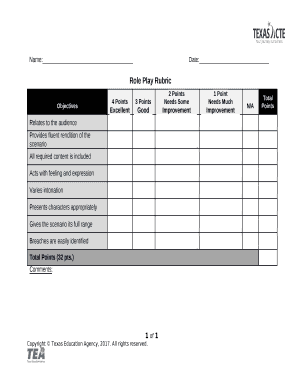
Role Play Rubric DOC Form


What is the Role Play Rubric Document
The Role Play Rubric Document serves as a structured assessment tool designed to evaluate participants' performance in role-playing activities. It outlines specific criteria that can be used to measure various aspects of the role play, such as communication skills, creativity, and adherence to the assigned roles. This document is crucial for educators and trainers who want to provide clear expectations and constructive feedback to participants. By utilizing a rubric, evaluators can ensure that assessments are consistent and objective.
Key Elements of the Role Play Rubric Document
Understanding the key elements of the Role Play Rubric Document is essential for effective evaluation. The rubric typically includes:
- Criteria: Specific aspects of performance that will be assessed, such as teamwork, problem-solving, and role adherence.
- Performance Levels: Descriptions of varying levels of performance, often ranging from excellent to poor, to provide a clear framework for evaluation.
- Scoring System: A numerical or descriptive scale that quantifies the performance levels, allowing for easier comparison and analysis.
- Comments Section: Space for evaluators to provide additional feedback, highlighting strengths and areas for improvement.
Steps to Complete the Role Play Rubric Document
Completing the Role Play Rubric Document involves several straightforward steps:
- Preparation: Gather all necessary materials and ensure participants understand the criteria and expectations.
- Observation: Watch the role play performance closely, taking notes on how participants meet the outlined criteria.
- Evaluation: Use the rubric to assess each participant's performance against the defined criteria and performance levels.
- Feedback: Provide constructive comments based on your observations, focusing on both strengths and areas for improvement.
- Finalization: Compile the evaluations and share the completed rubric with participants for their review.
Legal Use of the Role Play Rubric Document
When utilizing the Role Play Rubric Document, it is important to consider legal implications, especially in educational settings. Ensure that the rubric complies with relevant educational standards and privacy regulations. This includes protecting participants' personal information and ensuring that the assessment process is fair and unbiased. Additionally, obtaining consent from participants may be necessary if their performances are recorded or shared.
Examples of Using the Role Play Rubric Document
Examples of using the Role Play Rubric Document can enhance understanding and application. For instance, in a classroom setting, teachers can use the rubric to assess students' performances in a mock negotiation exercise. In a corporate training environment, facilitators might apply the rubric to evaluate employees during a customer service role play. These examples illustrate the versatility of the rubric across different contexts, ensuring that it meets the specific needs of the participants and the objectives of the exercise.
Quick guide on how to complete role play rubric doc
Complete Role Play Rubric Doc seamlessly on any device
Digital document management has gained traction among businesses and individuals. It offers an ideal environmentally-friendly alternative to conventional printed and signed documents, allowing you to obtain the proper form and securely store it online. airSlate SignNow equips you with all the necessary tools to create, edit, and electronically sign your documents rapidly without delays. Manage Role Play Rubric Doc on any platform using airSlate SignNow Android or iOS applications and simplify any document-related task today.
The easiest way to modify and electronically sign Role Play Rubric Doc effortlessly
- Locate Role Play Rubric Doc and click Get Form to begin.
- Utilize the tools we offer to fill out your form.
- Emphasize pertinent sections of your documents or obscure sensitive information with tools specifically provided by airSlate SignNow for this purpose.
- Forge your signature using the Sign tool, which takes mere seconds and holds the same legal validity as a conventional wet ink signature.
- Review the details and click the Done button to save your changes.
- Choose how you want to submit your form: via email, text message (SMS), invitation link, or download it to your computer.
Put aside concerns about lost or misplaced files, tedious form searching, or mistakes that require printing new document copies. airSlate SignNow addresses your document management needs in just a few clicks from any device of your choice. Modify and electronically sign Role Play Rubric Doc to ensure excellent communication at any stage of your form preparation process with airSlate SignNow.
Create this form in 5 minutes or less
Create this form in 5 minutes!
How to create an eSignature for the role play rubric doc
How to create an electronic signature for a PDF online
How to create an electronic signature for a PDF in Google Chrome
How to create an e-signature for signing PDFs in Gmail
How to create an e-signature right from your smartphone
How to create an e-signature for a PDF on iOS
How to create an e-signature for a PDF on Android
People also ask
-
What are the essential criteria for role playing in business scenarios?
The essential criteria for role playing in business scenarios include clear objectives, realistic scenarios, and active participation from all involved. These elements ensure that participants can engage effectively and gain valuable insights. Understanding these criteria for role playing can signNowly enhance training sessions and improve team dynamics.
-
How can airSlate SignNow improve the role playing experience in training?
airSlate SignNow enhances the role playing experience by providing an intuitive platform for creating and managing documents related to training scenarios. This tool allows trainers to quickly share resources and collect feedback, ensuring that the criteria for role playing are met. By streamlining the administrative tasks, training can focus more on participant engagement and learning.
-
What pricing options does airSlate SignNow offer for small businesses?
airSlate SignNow offers a variety of pricing options tailored for small businesses. Depending on your needs, you can choose from different plans that provide access to features essential for meeting the criteria for role playing. Each plan is designed to be cost-effective while maximizing value through comprehensive eSignature capabilities.
-
Are there specific features in airSlate SignNow that support role playing sessions?
Yes, airSlate SignNow includes several features that support role playing sessions, such as template creation for various scenarios, collaboration tools, and eSign capabilities. These features align perfectly with the criteria for role playing by facilitating smooth interactions and documentation. This ensures that all participants can focus on the learning objectives without technical distractions.
-
Can airSlate SignNow be integrated with other tools for role playing training?
Absolutely! airSlate SignNow allows integrations with a variety of tools that enhance role playing training, such as learning management systems (LMS) and customer relationship management (CRM) software. These integrations help in maintaining consistency and coherence with the criteria for role playing, ensuring that all necessary resources are readily accessible. This leads to a more streamlined training experience.
-
What benefits does airSlate SignNow provide for educational institutions conducting role playing activities?
For educational institutions, airSlate SignNow provides signNow benefits by simplifying the administrative workload associated with role playing activities. By fulfilling the criteria for role playing through effective document management and eSign capabilities, educators can create a dynamic learning environment. This allows them to focus more on student interactions rather than paperwork.
-
Is it easy to use airSlate SignNow for someone new to role playing?
Yes, airSlate SignNow is designed to be user-friendly, making it accessible for individuals new to role playing. With a straightforward interface and helpful tutorials, users can quickly understand how to implement the criteria for role playing. This simplicity encourages new users to confidently engage in role playing activities without a steep learning curve.
Get more for Role Play Rubric Doc
- Registration form dominican university jicsweb1 dom
- Dominican university transcript request form 16195635
- Drake tuition rebate form
- Travel itinerary fillable form
- Walgreens tb test documentation form
- Fnu withdrawal online form
- College pastor recommendation form
- Re enrollment form nyack college nyack
Find out other Role Play Rubric Doc
- Sign Alabama Business Operations LLC Operating Agreement Now
- Sign Colorado Business Operations LLC Operating Agreement Online
- Sign Colorado Business Operations LLC Operating Agreement Myself
- Sign Hawaii Business Operations Warranty Deed Easy
- Sign Idaho Business Operations Resignation Letter Online
- Sign Illinois Business Operations Affidavit Of Heirship Later
- How Do I Sign Kansas Business Operations LLC Operating Agreement
- Sign Kansas Business Operations Emergency Contact Form Easy
- How To Sign Montana Business Operations Warranty Deed
- Sign Nevada Business Operations Emergency Contact Form Simple
- Sign New Hampshire Business Operations Month To Month Lease Later
- Can I Sign New York Business Operations Promissory Note Template
- Sign Oklahoma Business Operations Contract Safe
- Sign Oregon Business Operations LLC Operating Agreement Now
- Sign Utah Business Operations LLC Operating Agreement Computer
- Sign West Virginia Business Operations Rental Lease Agreement Now
- How To Sign Colorado Car Dealer Arbitration Agreement
- Sign Florida Car Dealer Resignation Letter Now
- Sign Georgia Car Dealer Cease And Desist Letter Fast
- Sign Georgia Car Dealer Purchase Order Template Mobile