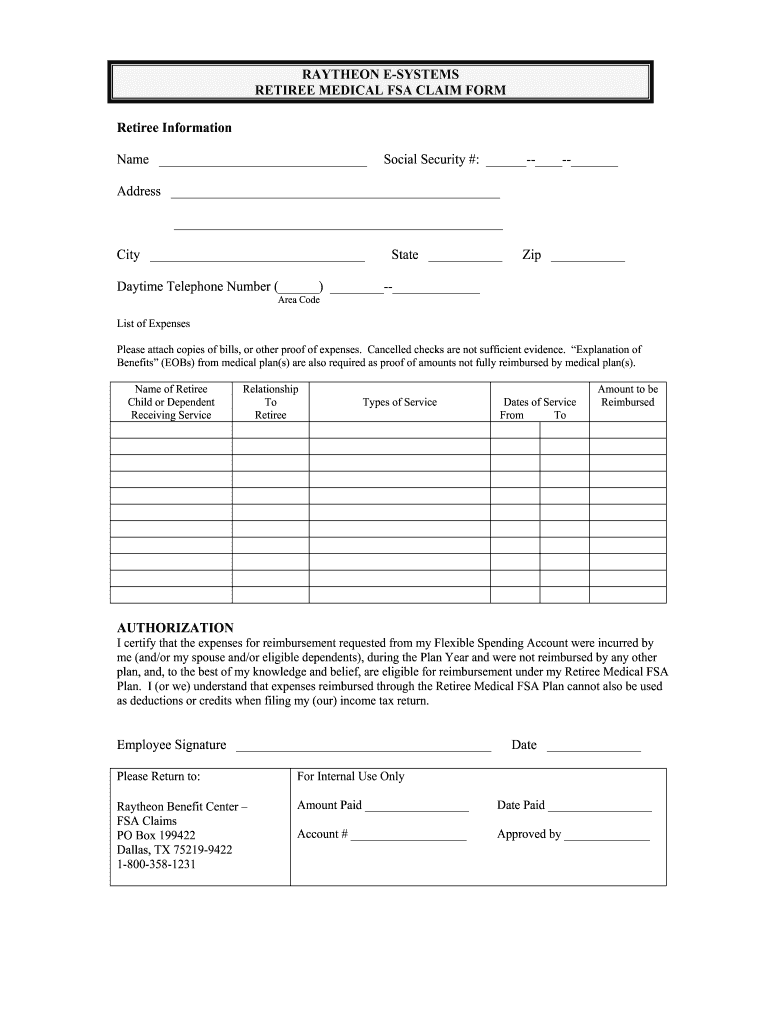
Rauyheon Retiree Fsa Form 2011


What is the Raytheon Retiree FSA Form?
The Raytheon Retiree FSA form is a document specifically designed for retirees of Raytheon to manage their Flexible Spending Account (FSA) benefits. This form allows retirees to submit claims for eligible medical expenses incurred during the plan year. It is essential for retirees to understand the purpose of this form, as it facilitates the reimbursement process for out-of-pocket healthcare costs that qualify under the FSA guidelines.
How to Use the Raytheon Retiree FSA Form
Using the Raytheon Retiree FSA form involves several steps to ensure proper submission and reimbursement. First, retirees must gather all necessary documentation, including receipts for eligible expenses. Next, they should accurately complete the form, providing details such as the nature of the expense and the amount. After filling out the form, retirees can submit it either online or via mail, depending on their preference. It is crucial to keep copies of all submitted documents for personal records.
Steps to Complete the Raytheon Retiree FSA Form
Completing the Raytheon Retiree FSA form requires attention to detail. Here are the steps to follow:
- Gather all relevant receipts for eligible expenses.
- Fill out personal information, including name, address, and contact details.
- Provide a detailed description of each expense, including the date incurred and the total amount.
- Sign and date the form to certify the accuracy of the information provided.
- Submit the form through the chosen method: online or by mail.
Legal Use of the Raytheon Retiree FSA Form
The Raytheon Retiree FSA form must be used in accordance with federal regulations governing flexible spending accounts. This includes adhering to the guidelines set forth by the Internal Revenue Service (IRS) regarding eligible expenses and reimbursement procedures. Proper use of the form ensures that retirees can access their benefits without facing legal complications or penalties.
Required Documents for the Raytheon Retiree FSA Form
When submitting the Raytheon Retiree FSA form, retirees need to include specific documents to support their claims. Required documents typically include:
- Receipts for medical expenses that detail the service provided and the amount charged.
- Any relevant explanation of benefits (EOB) statements from insurance providers.
- Proof of payment, such as bank statements or credit card statements, if necessary.
Form Submission Methods
Retirees can submit the Raytheon Retiree FSA form through various methods to ensure convenience. The primary submission methods include:
- Online submission via the designated Raytheon benefits portal.
- Mailing the completed form to the specified address provided in the form instructions.
- In-person submission at designated Raytheon benefits centers, if available.
Quick guide on how to complete raytheon e systems retiree medical bfsa claim formb bb
Complete Rauyheon Retiree Fsa Form effortlessly on any device
Digital document management has gained traction among businesses and individuals. It offers an ideal eco-friendly substitute for traditional printed and signed documents, allowing you to obtain the necessary form and securely save it online. airSlate SignNow provides all the resources you require to create, edit, and electronically sign your documents promptly without any holdups. Manage Rauyheon Retiree Fsa Form on any platform using airSlate SignNow's Android or iOS applications and simplify any document-related task today.
How to edit and electronically sign Rauyheon Retiree Fsa Form with ease
- Obtain Rauyheon Retiree Fsa Form and click Get Form to begin.
- Utilize the tools we provide to complete your document.
- Emphasize important sections of your documents or conceal sensitive information with tools specifically designed for that purpose by airSlate SignNow.
- Generate your signature using the Sign tool, which takes mere seconds and holds the same legal validity as a traditional wet ink signature.
- Review all the details and click on the Done button to save your modifications.
- Choose how you wish to share your form, via email, SMS, invitation link, or download it to your computer.
Say goodbye to lost or misplaced documents, tedious form searches, or errors that necessitate printing new copies. airSlate SignNow meets your document management needs in just a few clicks from any device you choose. Edit and electronically sign Rauyheon Retiree Fsa Form and ensure excellent communication at any stage of the form preparation process with airSlate SignNow.
Create this form in 5 minutes or less
Find and fill out the correct raytheon e systems retiree medical bfsa claim formb bb
Create this form in 5 minutes!
How to create an eSignature for the raytheon e systems retiree medical bfsa claim formb bb
How to create an eSignature for your Raytheon E Systems Retiree Medical Bfsa Claim Formb Bb in the online mode
How to create an eSignature for the Raytheon E Systems Retiree Medical Bfsa Claim Formb Bb in Google Chrome
How to make an eSignature for putting it on the Raytheon E Systems Retiree Medical Bfsa Claim Formb Bb in Gmail
How to create an electronic signature for the Raytheon E Systems Retiree Medical Bfsa Claim Formb Bb straight from your smart phone
How to generate an electronic signature for the Raytheon E Systems Retiree Medical Bfsa Claim Formb Bb on iOS
How to create an eSignature for the Raytheon E Systems Retiree Medical Bfsa Claim Formb Bb on Android OS
People also ask
-
What are the key features of airSlate SignNow for e systems retirees?
airSlate SignNow offers an array of features tailored for e systems retirees, such as easy document signing, templates for repetitive tasks, and automated workflows. These features enhance efficiency and streamline the signing process, making it user-friendly for retirees unfamiliar with technology.
-
How cost-effective is airSlate SignNow for e systems retirees?
airSlate SignNow provides a cost-effective solution for e systems retirees, offering flexible pricing plans that cater to different needs. The platform ensures that retirees can access essential features without a hefty subscription, making it ideal for budget-conscious users.
-
Can e systems retirees integrate airSlate SignNow with other tools?
Yes, airSlate SignNow allows seamless integrations with various tools that e systems retirees may already be using. This interoperability helps retirees maintain their workflow without needing to switch between multiple applications, enhancing their overall productivity.
-
What benefits does airSlate SignNow offer to e systems retirees?
The primary benefits of airSlate SignNow for e systems retirees include simplified document management and the ability to eSign documents from anywhere. These features empower retirees to stay organized and efficient, eliminating the hassle of physical paperwork.
-
Is airSlate SignNow user-friendly for e systems retirees with limited tech skills?
Absolutely! airSlate SignNow is designed with user-friendliness in mind, making it accessible for e systems retirees with limited tech skills. The intuitive interface and straightforward navigation ensure that retirees can easily adapt to using electronic signatures.
-
How secure is airSlate SignNow for e systems retirees?
Security is a top priority for airSlate SignNow, especially for e systems retirees who may be concerned about fraud. The platform employs encryption and compliance with legal standards to ensure that all documents remain safe and confidential.
-
What type of support is available for e systems retirees using airSlate SignNow?
e systems retirees can access dedicated customer support through multiple channels, including live chat and email assistance. This ensures that any questions or issues can be resolved quickly, allowing retirees to use the platform without disruption.
Get more for Rauyheon Retiree Fsa Form
Find out other Rauyheon Retiree Fsa Form
- Help Me With eSign Florida New employee checklist
- How To eSign Illinois Rental application
- How To eSignature Maryland Affidavit of Identity
- eSignature New York Affidavit of Service Easy
- How To eSignature Idaho Affidavit of Title
- eSign Wisconsin Real estate forms Secure
- How To eSign California Real estate investment proposal template
- eSignature Oregon Affidavit of Title Free
- eSign Colorado Real estate investment proposal template Simple
- eSign Louisiana Real estate investment proposal template Fast
- eSign Wyoming Real estate investment proposal template Free
- How Can I eSign New York Residential lease
- eSignature Colorado Cease and Desist Letter Later
- How Do I eSignature Maine Cease and Desist Letter
- How Can I eSignature Maine Cease and Desist Letter
- eSignature Nevada Cease and Desist Letter Later
- Help Me With eSign Hawaii Event Vendor Contract
- How To eSignature Louisiana End User License Agreement (EULA)
- How To eSign Hawaii Franchise Contract
- eSignature Missouri End User License Agreement (EULA) Free