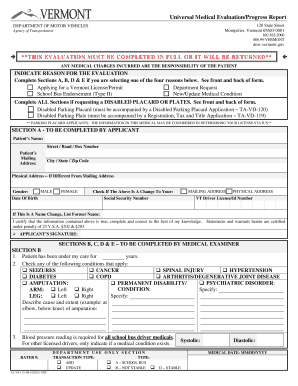
Vermont Dmv Medical Form Ta Vs 113


What is the Vermont DMV Medical Form TA vs 113
The Vermont DMV Medical Form TA vs 113 is a specific document required for individuals seeking to obtain or renew their driver's license or identification card in Vermont. This form is crucial for those who may have medical conditions that could affect their ability to drive safely. It collects essential health information that the DMV uses to assess the applicant's fitness to operate a vehicle.
How to use the Vermont DMV Medical Form TA vs 113
To use the Vermont DMV Medical Form TA vs 113, individuals must first download or request a physical copy of the form from the Vermont DMV website or local office. After obtaining the form, applicants should carefully fill it out, ensuring all required medical information is accurately provided. Once completed, the form should be submitted to the DMV either in person or by mail, as per the specific instructions provided by the DMV.
Steps to complete the Vermont DMV Medical Form TA vs 113
Completing the Vermont DMV Medical Form TA vs 113 involves several key steps:
- Obtain the form from the Vermont DMV website or a local office.
- Read the instructions carefully to understand the information required.
- Fill out personal details, including name, address, and date of birth.
- Provide medical history and details about any conditions that may affect driving.
- Have a qualified medical professional review and sign the form if necessary.
- Submit the completed form to the DMV by mail or in person.
Legal use of the Vermont DMV Medical Form TA vs 113
The Vermont DMV Medical Form TA vs 113 is legally recognized as part of the process for evaluating a driver's ability to operate a vehicle safely. When filled out correctly and submitted, it serves as a formal declaration of an individual's medical status. Compliance with this requirement ensures that individuals with certain medical conditions are assessed appropriately, thereby promoting road safety.
Key elements of the Vermont DMV Medical Form TA vs 113
Key elements of the Vermont DMV Medical Form TA vs 113 include:
- Personal identification information, such as name and address.
- Detailed medical history, including any diagnosed conditions.
- Signature of a healthcare provider, if required.
- Instructions for submission and any deadlines associated with the form.
State-specific rules for the Vermont DMV Medical Form TA vs 113
Vermont has specific rules regarding the completion and submission of the Medical Form TA vs 113. These rules may include requirements for medical evaluations based on age, certain medical conditions, or previous driving records. It is important for applicants to familiarize themselves with these regulations to ensure compliance and avoid any delays in processing their applications.
Quick guide on how to complete vermont dmv medical form ta vs 113
Fulfill Vermont Dmv Medical Form Ta Vs 113 effortlessly on any device
Managing documents online has become increasingly favored by companies and individuals alike. It offers an ideal eco-friendly alternative to conventional printed and signed paperwork since you can access the necessary forms and securely save them online. airSlate SignNow equips you with all the resources you require to create, modify, and electronically sign your documents quickly and without interruptions. Manage Vermont Dmv Medical Form Ta Vs 113 on any device using the airSlate SignNow Android or iOS applications and enhance any document-centric operation today.
The simplest method to modify and electronically sign Vermont Dmv Medical Form Ta Vs 113 without hassle
- Locate Vermont Dmv Medical Form Ta Vs 113 and click Get Form to begin.
- Utilize the tools we provide to finalize your document.
- Emphasize important sections of your documents or obscure sensitive information with features that airSlate SignNow offers specifically for this purpose.
- Create your signature using the Sign tool, which takes mere seconds and carries the same legal significance as a conventional wet ink signature.
- Review the information and click on the Done button to secure your modifications.
- Select your preferred method for sharing your form, whether by email, SMS, invitation link, or download it to your computer.
Eliminate concerns about lost or misfiled documents, exhaustive form searches, or errors that require printing new document copies. airSlate SignNow meets your document management needs in just a few clicks from any device of your choice. Modify and electronically sign Vermont Dmv Medical Form Ta Vs 113 and guarantee outstanding communication at every stage of the form preparation process with airSlate SignNow.
Create this form in 5 minutes or less
Create this form in 5 minutes!
How to create an eSignature for the vermont dmv medical form ta vs 113
How to create an electronic signature for a PDF online
How to create an electronic signature for a PDF in Google Chrome
How to create an e-signature for signing PDFs in Gmail
How to create an e-signature right from your smartphone
How to create an e-signature for a PDF on iOS
How to create an e-signature for a PDF on Android
People also ask
-
What is the difference between airSlate SignNow and VS 113?
airSlate SignNow offers flexibility and user-friendly features that set it apart from VS 113. It allows businesses to easily send and eSign documents without complicated processes. Additionally, its intuitive interface means less training is required for team members.
-
How does the pricing of airSlate SignNow compare to VS 113?
When comparing airSlate SignNow with VS 113, you'll find that airSlate provides a cost-effective solution for document management. The pricing plans are designed to cater to businesses of all sizes, allowing users to choose according to their needs. Overall, airSlate SignNow often offers better value for its extensive features.
-
What features does airSlate SignNow have that are better than VS 113?
airSlate SignNow integrates a variety of features that surpass those found in VS 113, including customizable templates and automated workflows. Its powerful document tracking and analytics tools greatly enhance the user experience. These features contribute to a streamlined document signing process that saves time and effort.
-
Can airSlate SignNow be integrated with other software compared to VS 113?
Yes, airSlate SignNow allows for seamless integrations with various software applications that may not be readily available with VS 113. This capability makes it ideal for businesses looking to enhance their productivity by connecting their existing tools. Integrations with platforms like Google Workspace, Salesforce, and more are hassle-free.
-
Is there a free trial available for airSlate SignNow versus VS 113?
airSlate SignNow offers a free trial so that prospective users can test its features without commitment, which is often more accessible than what VS 113 provides. This trial period allows businesses to explore the platform and understand its functionality before making a purchase. It's a great way to ensure it meets your specific document signing needs.
-
What are the main benefits of using airSlate SignNow versus VS 113?
Choosing airSlate SignNow provides signNow benefits such as ease of use, enhanced security, and robust support compared to VS 113. Users appreciate the straightforward setup and the quick turnaround in getting documents signed. Additionally, airSlate prioritizes customer satisfaction, evident through their responsive support team.
-
How does airSlate SignNow enhance team collaboration compared to VS 113?
airSlate SignNow improves team collaboration through features like shared templates and real-time notifications, which may not be as effective in VS 113. Teams can collaborate efficiently on documents, ensuring everyone is on the same page. This functionality not only speeds up the signing process but also fosters better communication.
Get more for Vermont Dmv Medical Form Ta Vs 113
- Things to do today free forms online
- Business personal property rendition form hidalgo
- Certification of sale or transfer for 1972 or older vehicles or any other non titled vehicles form
- Order form for registration platesin transit permits
- Request for copy of police accident report form
- U s nonresident alien income tax return form 1040nr
- Schedule 1 form 1040 sp
- Www uslegalforms comform library311076existing septic system report eser form oregon fill and
Find out other Vermont Dmv Medical Form Ta Vs 113
- How Can I eSignature New Jersey Real Estate Word
- Can I eSignature Tennessee Police Form
- How Can I eSignature Vermont Police Presentation
- How Do I eSignature Pennsylvania Real Estate Document
- How Do I eSignature Texas Real Estate Document
- How Can I eSignature Colorado Courts PDF
- Can I eSignature Louisiana Courts Document
- How To Electronic signature Arkansas Banking Document
- How Do I Electronic signature California Banking Form
- How Do I eSignature Michigan Courts Document
- Can I eSignature Missouri Courts Document
- How Can I Electronic signature Delaware Banking PDF
- Can I Electronic signature Hawaii Banking Document
- Can I eSignature North Carolina Courts Presentation
- Can I eSignature Oklahoma Courts Word
- How To Electronic signature Alabama Business Operations Form
- Help Me With Electronic signature Alabama Car Dealer Presentation
- How Can I Electronic signature California Car Dealer PDF
- How Can I Electronic signature California Car Dealer Document
- How Can I Electronic signature Colorado Car Dealer Form