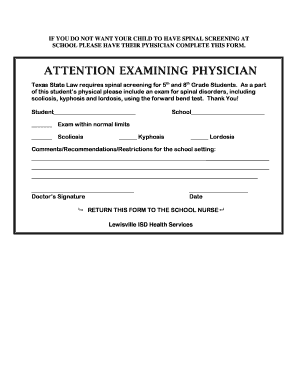
Spinal Screening Form


What is the spinal screening form?
The spinal screening form is a document used primarily in healthcare settings to assess the spinal health of individuals. This form typically collects information regarding the patient's medical history, symptoms, and any previous spinal issues. It serves as a foundational tool for healthcare providers to determine the need for further evaluation or treatment. The form is essential for ensuring that patients receive appropriate care tailored to their specific needs.
How to use the spinal screening form
Using the spinal screening form involves several steps to ensure accurate and comprehensive information is gathered. First, the individual should carefully read each question on the form, providing honest and thorough responses. It is important to include any relevant medical history, including previous injuries or conditions related to the spine. Once completed, the form should be reviewed for completeness before submission to the healthcare provider for assessment.
Steps to complete the spinal screening form
Completing the spinal screening form requires attention to detail. Here are the steps to follow:
- Begin by entering personal information, such as name, date of birth, and contact details.
- Provide a detailed medical history, including any past spinal issues or surgeries.
- Answer questions regarding current symptoms, such as pain or discomfort in the back or neck.
- Review the form for accuracy and completeness.
- Submit the form to your healthcare provider, either electronically or in person.
Legal use of the spinal screening form
The spinal screening form is legally recognized as a vital document in the healthcare process. Its use ensures that healthcare providers have the necessary information to make informed decisions about patient care. Compliance with regulations such as HIPAA is essential to protect patient privacy and ensure that the information collected is handled appropriately. This legal framework helps maintain the integrity of the data and the trust between patients and healthcare providers.
Key elements of the spinal screening form
Several key elements are essential for the effectiveness of the spinal screening form. These include:
- Personal Information: Basic details about the individual, such as name and contact information.
- Medical History: A comprehensive account of past health issues, particularly those related to the spine.
- Current Symptoms: Specific questions regarding any pain or discomfort experienced by the individual.
- Provider Information: Details about the healthcare provider reviewing the form, ensuring accountability and follow-up.
How to obtain the spinal screening form
The spinal screening form can typically be obtained through various channels. Many healthcare providers offer the form directly in their offices or on their websites. Additionally, some organizations may provide downloadable versions for convenience. It is advisable to check with your healthcare provider to ensure you have the correct and most current version of the form to complete.
Quick guide on how to complete spinal screening form 46378942
Prepare Spinal Screening Form effortlessly on any gadget
Digital document management has become increasingly favored by businesses and individuals alike. It offers an ideal environmentally-friendly alternative to conventional printed and signed documents, since you can easily locate the necessary form and securely store it online. airSlate SignNow provides all the tools you require to create, edit, and electronically sign your documents promptly without delays. Manage Spinal Screening Form on any device using airSlate SignNow's Android or iOS applications and enhance your document-centric operations today.
The simplest method to edit and electronically sign Spinal Screening Form with ease
- Obtain Spinal Screening Form and select Get Form to begin.
- Utilize the tools we provide to fill out your form.
- Emphasize signNow sections of the documents or redact sensitive information with tools that airSlate SignNow provides specifically for that purpose.
- Create your electronic signature using the Sign feature, which takes just seconds and carries the same legal validity as a conventional wet ink signature.
- Review the details and click the Done button to save your modifications.
- Select your preferred method to send your form, whether by email, SMS, invitation link, or download it to your computer.
Eliminate concerns about lost or misplaced files, tedious form searches, or errors that require printing new document copies. airSlate SignNow addresses your document management needs in just a few clicks from a device of your choice. Edit and electronically sign Spinal Screening Form and maintain excellent communication throughout the document preparation process with airSlate SignNow.
Create this form in 5 minutes or less
Create this form in 5 minutes!
How to create an eSignature for the spinal screening form 46378942
How to create an electronic signature for a PDF online
How to create an electronic signature for a PDF in Google Chrome
How to create an e-signature for signing PDFs in Gmail
How to create an e-signature right from your smartphone
How to create an e-signature for a PDF on iOS
How to create an e-signature for a PDF on Android
People also ask
-
What is a spinal screening form?
A spinal screening form is a document used to collect information on an individual's spinal health. This form typically includes questions about past injuries, symptoms, and family history related to spinal issues. Utilizing a spinal screening form can help healthcare professionals identify potential concerns early on.
-
How can airSlate SignNow help me manage my spinal screening forms?
airSlate SignNow offers an intuitive platform for creating, sending, and eSigning spinal screening forms. With our solution, you can streamline the process of obtaining patient information, ensuring compliance and reducing paperwork. Additionally, you can track the status of your spinal screening forms in real-time, enhancing efficiency.
-
What pricing options are available for using airSlate SignNow with spinal screening forms?
airSlate SignNow provides several pricing plans to accommodate different business needs. These plans are designed to be cost-effective, ensuring you can manage your spinal screening forms without breaking the bank. Contact us for a detailed quote based on your specific requirements.
-
What features does airSlate SignNow offer for spinal screening forms?
airSlate SignNow includes key features such as customizable spinal screening forms, electronic signatures, and automated workflow management. These tools allow you to create personalized forms that meet your needs and ensure that all data is captured efficiently. Our platform also supports integrations with other healthcare applications for improved data accuracy.
-
Can I integrate my spinal screening forms with other software using airSlate SignNow?
Yes, airSlate SignNow supports seamless integration with various software solutions, enhancing the management of your spinal screening forms. Whether you are using an EHR system or another application, our platform can connect with it to ensure that all your data flows smoothly between systems. This integration ultimately saves you time and improves operational efficiency.
-
What are the benefits of using airSlate SignNow for spinal screening forms?
Using airSlate SignNow for your spinal screening forms provides numerous benefits, including enhanced efficiency and improved patient experience. Our cost-effective solution reduces the need for paper forms, minimizing errors and speeding up data collection. Additionally, patients can easily complete and sign forms remotely, simplifying the onboarding process.
-
Is it secure to use airSlate SignNow for my spinal screening forms?
Absolutely, airSlate SignNow prioritizes the security of your data. We utilize advanced encryption and compliance measures to protect your spinal screening forms and patient information. You can manage sensitive data with peace of mind, knowing that we adhere to regulatory standards for data protection.
Get more for Spinal Screening Form
Find out other Spinal Screening Form
- How Can I eSignature Wisconsin Plumbing Document
- Can I eSignature Massachusetts Real Estate PDF
- How Can I eSignature New Jersey Police Document
- How Can I eSignature New Jersey Real Estate Word
- Can I eSignature Tennessee Police Form
- How Can I eSignature Vermont Police Presentation
- How Do I eSignature Pennsylvania Real Estate Document
- How Do I eSignature Texas Real Estate Document
- How Can I eSignature Colorado Courts PDF
- Can I eSignature Louisiana Courts Document
- How To Electronic signature Arkansas Banking Document
- How Do I Electronic signature California Banking Form
- How Do I eSignature Michigan Courts Document
- Can I eSignature Missouri Courts Document
- How Can I Electronic signature Delaware Banking PDF
- Can I Electronic signature Hawaii Banking Document
- Can I eSignature North Carolina Courts Presentation
- Can I eSignature Oklahoma Courts Word
- How To Electronic signature Alabama Business Operations Form
- Help Me With Electronic signature Alabama Car Dealer Presentation