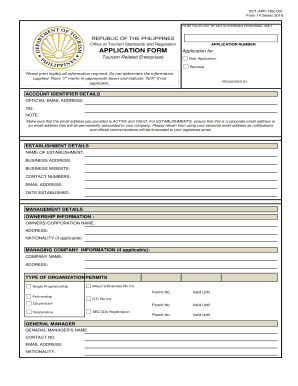
Tre 001 Form


What is the Tre 001
The Tre 001 form is a document used primarily in the context of tax filings and compliance. It serves as an essential tool for individuals and businesses to report specific financial information to the relevant authorities. Understanding the purpose of this form is crucial for ensuring accurate reporting and compliance with tax regulations.
How to use the Tre 001
Using the Tre 001 form involves several steps to ensure that all required information is accurately reported. First, gather all necessary financial documents and data that pertain to the reporting period. Next, carefully fill out the form, ensuring that each section is completed according to the guidelines provided. After completing the form, review it for accuracy before submission to avoid potential issues with tax authorities.
Steps to complete the Tre 001
Completing the Tre 001 form involves a systematic approach:
- Gather required documents, such as income statements and expense records.
- Fill in personal identification information, including your name and taxpayer identification number.
- Report income and deductions in the designated sections, ensuring accuracy.
- Review the completed form for any errors or omissions.
- Submit the form by the specified deadline, either electronically or by mail.
Legal use of the Tre 001
The Tre 001 form must be used in compliance with applicable tax laws and regulations. This includes ensuring that all information reported is truthful and complete. Failure to comply with these legal requirements can result in penalties or legal action. It is essential to understand the legal implications of submitting this form and to keep records of all submissions for future reference.
Key elements of the Tre 001
Key elements of the Tre 001 form include:
- Taxpayer identification information.
- Details of income earned during the reporting period.
- Any deductions or credits that may apply.
- Signature and date, confirming the accuracy of the information provided.
Form Submission Methods
The Tre 001 form can be submitted through various methods, including:
- Online submission via the appropriate tax authority's website.
- Mailing a physical copy of the completed form to the designated address.
- In-person submission at local tax offices, if applicable.
Filing Deadlines / Important Dates
Filing deadlines for the Tre 001 form are critical to avoid penalties. Typically, the form must be submitted by the annual tax deadline, which is usually April fifteenth for individuals. It is important to stay informed about any changes to deadlines, as they can vary based on specific circumstances or regulatory updates.
Quick guide on how to complete tre 001
Effortlessly Prepare Tre 001 on Any Device
Digital document management has gained traction among businesses and individuals. It offers an ideal environmentally friendly option to conventional printed and signed documents, as you can easily locate the right form and securely store it online. airSlate SignNow equips you with all the tools necessary to create, modify, and eSign your documents swiftly without delays. Manage Tre 001 on any device using airSlate SignNow's Android or iOS applications and streamline any document-related process today.
How to Modify and eSign Tre 001 with Ease
- Find Tre 001 and click Get Form to begin.
- Utilize the tools we provide to complete your document.
- Emphasize important sections of your documents or obscure sensitive information with tools that airSlate SignNow offers specifically for that purpose.
- Generate your signature using the Sign feature, which only takes a moment and holds the same legal validity as a conventional wet ink signature.
- Review all the details and click on the Done button to save your modifications.
- Select your preferred method to send your form, whether by email, text message (SMS), or invite link, or download it to your computer.
Eliminate the worry of lost or misplaced files, tedious form searches, or errors that necessitate printing new document copies. airSlate SignNow meets your document management needs in just a few clicks from any device you choose. Modify and eSign Tre 001 and ensure smooth communication at every stage of your form preparation process with airSlate SignNow.
Create this form in 5 minutes or less
Create this form in 5 minutes!
How to create an eSignature for the tre 001
How to create an electronic signature for a PDF online
How to create an electronic signature for a PDF in Google Chrome
How to create an e-signature for signing PDFs in Gmail
How to create an e-signature right from your smartphone
How to create an e-signature for a PDF on iOS
How to create an e-signature for a PDF on Android
People also ask
-
What is TRE 001 and how does it relate to airSlate SignNow?
TRE 001 is a powerful feature within airSlate SignNow that streamlines the eSigning process for businesses. It enhances document management by allowing users to send and sign documents electronically, ensuring a quicker turnaround time and improved efficiency.
-
What are the pricing options for airSlate SignNow's TRE 001 feature?
AirSlate SignNow offers competitive pricing for its TRE 001 feature, making it accessible for businesses of all sizes. Users can choose from different plans based on their needs, and there are options for monthly or annual subscriptions, providing flexibility and affordability.
-
What key features does TRE 001 include?
TRE 001 includes essential features such as customizable templates, secure eSignature options, and real-time tracking of document status. These functionalities ensure that your documents are processed smoothly and securely, signNowly enhancing your workflow.
-
How can TRE 001 benefit my business?
Implementing TRE 001 can benefit your business by reducing the time spent on paperwork and improving collaboration. With its user-friendly platform, you can easily manage document flows, which helps increase productivity and ensures that important documents are not delayed.
-
Does airSlate SignNow's TRE 001 integrate with other software?
Yes, TRE 001 integrates seamlessly with various software applications, allowing for easy data interchange and enhanced functionality. Popular integrations include CRMs, project management tools, and cloud storage services, which help streamline your business processes.
-
Is TRE 001 secure for sending sensitive documents?
TRE 001 employs industry-standard security measures to protect sensitive documents. Features like encrypted data transmission and secure storage ensure that all eSigned documents remain confidential, giving you peace of mind while conducting business online.
-
Can I create custom workflows using TRE 001?
Absolutely! TRE 001 allows you to create custom workflows tailored to your business processes. You can automate document routing, set reminders, and even customize approval steps, ensuring that your workflow runs as efficiently as possible.
Get more for Tre 001
- Lic 603 999 preplacement appraisal information california cdss ca
- Lic627 form
- Lic 301b 807 reference request california department of cdss ca form
- Notice change relationship form
- Form dscl 100 california secretary of state state of california sos ca
- Si 350 form
- Articles of incorporation general stock form arts gs
- Conversion of a california llc into a california stock corporation fillable form
Find out other Tre 001
- How To eSignature South Carolina Real estate document
- eSignature Florida Real estate investment proposal template Free
- How To eSignature Utah Real estate forms
- How Do I eSignature Washington Real estate investment proposal template
- Can I eSignature Kentucky Performance Contract
- eSignature Nevada Performance Contract Safe
- eSignature California Franchise Contract Secure
- How To eSignature Colorado Sponsorship Proposal Template
- eSignature Alabama Distributor Agreement Template Secure
- eSignature California Distributor Agreement Template Later
- eSignature Vermont General Power of Attorney Template Easy
- eSignature Michigan Startup Cost Estimate Simple
- eSignature New Hampshire Invoice for Services (Standard Format) Computer
- eSignature Arkansas Non-Compete Agreement Later
- Can I eSignature Arizona Non-Compete Agreement
- How Do I eSignature New Jersey Non-Compete Agreement
- eSignature Tennessee Non-Compete Agreement Myself
- How To eSignature Colorado LLC Operating Agreement
- Help Me With eSignature North Carolina LLC Operating Agreement
- eSignature Oregon LLC Operating Agreement Online