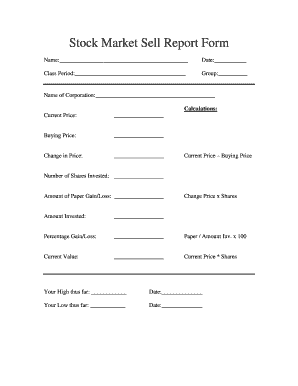
Stock Market Sell Report Form


What is the Stock Market Sell Report Form
The Stock Market Sell Report Form is a crucial document used by investors to report the sale of securities. This form ensures that all transactions are properly documented for tax purposes and compliance with regulatory requirements. It typically includes details such as the date of sale, the number of shares sold, and the sale price. Accurate completion of this form is essential for maintaining transparency and accountability in financial reporting.
How to use the Stock Market Sell Report Form
Using the Stock Market Sell Report Form involves several straightforward steps. First, gather all necessary information regarding the securities sold, including transaction dates and amounts. Next, accurately fill out each section of the form, ensuring that all details are correct. After completing the form, review it for any errors before submission. This careful approach helps to avoid potential issues with tax authorities.
Steps to complete the Stock Market Sell Report Form
Completing the Stock Market Sell Report Form can be done in a few organized steps:
- Collect all relevant transaction details, including dates and amounts.
- Fill in personal information, such as your name and address.
- Input the specifics of the securities sold, including the type and number of shares.
- Provide the sale price and calculate any gains or losses.
- Review the form for accuracy before submission.
Legal use of the Stock Market Sell Report Form
The legal use of the Stock Market Sell Report Form is governed by various regulations that ensure compliance with federal tax laws. It is vital that investors understand the legal implications of their reported transactions. Properly completing and submitting this form can protect individuals from potential audits or penalties by the IRS. Additionally, e-signatures on this form are recognized as legally binding under U.S. law, provided they meet specific criteria.
Key elements of the Stock Market Sell Report Form
Key elements of the Stock Market Sell Report Form include:
- Personal Information: Name, address, and taxpayer identification number.
- Transaction Details: Dates of sale, number of shares, and sale prices.
- Gains or Losses: Calculation of any capital gains or losses resulting from the sale.
- Signature: Required for validation and legal compliance.
Form Submission Methods
The Stock Market Sell Report Form can be submitted through various methods, ensuring flexibility for users. Common submission methods include:
- Online: Many platforms allow electronic submission, which can streamline the process.
- Mail: Physical copies can be sent to the appropriate tax authority.
- In-Person: Submitting the form at designated offices may also be an option.
Quick guide on how to complete stock market sell report form
Effortlessly complete Stock Market Sell Report Form on any device
Managing documents online has become increasingly popular among businesses and individuals. It serves as an ideal eco-friendly alternative to traditional hardcopy documents, allowing you to find the appropriate form and securely store it online. airSlate SignNow equips you with all the tools necessary to create, edit, and electronically sign your documents quickly without any holdups. Handle Stock Market Sell Report Form on any device using airSlate SignNow's Android or iOS applications and streamline any document-related task today.
How to edit and electronically sign Stock Market Sell Report Form with ease
- Find Stock Market Sell Report Form and click Get Form to begin.
- Use the tools we provide to complete your form.
- Select important sections of your documents or obscure sensitive information with tools that airSlate SignNow offers specifically for that purpose.
- Create your signature using the Sign tool, which takes mere seconds and carries the same legal validity as a conventional wet ink signature.
- Review all the details and click on the Done button to save your changes.
- Decide how you want to send your form: via email, text message (SMS), invitation link, or download it to your computer.
Stop worrying about lost or misplaced documents, tedious form searches, or mistakes that require printing new copies. airSlate SignNow fulfills all your document management needs in just a few clicks from any device you prefer. Modify and electronically sign Stock Market Sell Report Form to ensure excellent communication throughout your form preparation process with airSlate SignNow.
Create this form in 5 minutes or less
Create this form in 5 minutes!
How to create an eSignature for the stock market sell report form
How to create an electronic signature for a PDF online
How to create an electronic signature for a PDF in Google Chrome
How to create an e-signature for signing PDFs in Gmail
How to create an e-signature right from your smartphone
How to create an e-signature for a PDF on iOS
How to create an e-signature for a PDF on Android
People also ask
-
What is a Stock Market Sell Report Form?
The Stock Market Sell Report Form is a crucial document that allows investors to document and record their stock transactions. This form provides detailed information about the stocks sold, making it easier for businesses to keep track of their financial activities and comply with reporting requirements.
-
How does the Stock Market Sell Report Form benefit my business?
Using the Stock Market Sell Report Form helps streamline your stock transaction processes, ensuring accuracy and compliance with financial regulations. It also provides a clear record for auditing and tax purposes, enhancing your business's financial management.
-
Is there a cost associated with using the Stock Market Sell Report Form?
airSlate SignNow offers the Stock Market Sell Report Form as part of its subscription packages. There are various pricing tiers available, allowing businesses to choose a plan that fits their budget and document signing needs without compromising on features.
-
Can I integrate the Stock Market Sell Report Form with other applications?
Yes, the Stock Market Sell Report Form can be easily integrated with popular accounting and financial software. This seamless integration ensures that your stock transaction data flows automatically, saving you time and reducing the risk of errors.
-
How can I eSign the Stock Market Sell Report Form?
With airSlate SignNow, eSigning the Stock Market Sell Report Form is quick and easy. Simply upload the form, add your signature, and send it for approval, all within a secure and user-friendly platform.
-
What features are included with the Stock Market Sell Report Form?
The Stock Market Sell Report Form includes features such as customizable templates, automatic data capture, and secure storage. These tools enhance the efficiency of managing your stock transactions while providing a professional touch.
-
Is the Stock Market Sell Report Form compliant with legal standards?
Yes, the Stock Market Sell Report Form is designed to comply with all necessary legal and regulatory standards governing stock transactions. This ensures that your documentation meets the required criteria for audit and review purposes.
Get more for Stock Market Sell Report Form
- Raikov effect pdf form
- Behavior rating scale blank escambia county school district escambia k12 fl form
- Pleasant landing marina lakeannabeachresortcom form
- Photo kit form e13 photo kit form e13 transport wa gov
- Drivers application for employment rogue disposal form
- Texas parenting plan form
- Casino key employee license application state nj form
- To download the clare application form clare foundation clarefoundation
Find out other Stock Market Sell Report Form
- How To Integrate Sign in Banking
- How To Use Sign in Banking
- Help Me With Use Sign in Banking
- Can I Use Sign in Banking
- How Do I Install Sign in Banking
- How To Add Sign in Banking
- How Do I Add Sign in Banking
- How Can I Add Sign in Banking
- Can I Add Sign in Banking
- Help Me With Set Up Sign in Government
- How To Integrate eSign in Banking
- How To Use eSign in Banking
- How To Install eSign in Banking
- How To Add eSign in Banking
- How To Set Up eSign in Banking
- How To Save eSign in Banking
- How To Implement eSign in Banking
- How To Set Up eSign in Construction
- How To Integrate eSign in Doctors
- How To Use eSign in Doctors