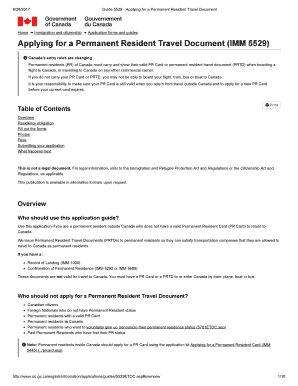
5529 Imm 2017-2026


What is the 5529 Imm
The 5529 Imm, also known as the Canada 5529 travel document, is a crucial form for permanent residents of Canada who wish to travel outside the country. This document serves as proof of permanent residency and allows individuals to re-enter Canada after their travels. It is essential for maintaining residency status while abroad and can be required for various travel-related purposes.
How to use the 5529 Imm
Using the 5529 Imm involves completing the form accurately and submitting it as part of your travel documentation. This form can be utilized when applying for a visa or when re-entering Canada. It is important to ensure that all information is correct and up-to-date, as inaccuracies can lead to complications during travel. The form can be filled out digitally, allowing for a more efficient process.
Steps to complete the 5529 Imm
Completing the 5529 Imm involves several key steps:
- Gather necessary personal information, including your residency details and identification.
- Fill out the form accurately, ensuring all fields are completed.
- Review the form for any errors or omissions.
- Sign the form electronically to ensure it is legally binding.
- Submit the completed form as required, either online or through mail.
Legal use of the 5529 Imm
The 5529 Imm is legally recognized when completed in accordance with the regulations set forth by Canadian immigration authorities. It must be signed and submitted using a compliant eSignature tool to ensure its validity. Adhering to the legal requirements is essential for the document to be accepted by authorities during travel and re-entry.
Key elements of the 5529 Imm
Several key elements are critical when filling out the 5529 Imm:
- Personal identification details, including your full name and date of birth.
- Your permanent residency number, which is essential for verification.
- Travel information, including dates and destinations.
- Signature and date of completion, which affirm the authenticity of the document.
Required Documents
When preparing to submit the 5529 Imm, certain documents are typically required:
- A valid passport or travel document.
- Proof of permanent residency, such as a PR card.
- Any additional identification that may be requested by immigration authorities.
Quick guide on how to complete 5529 imm
Complete 5529 Imm effortlessly on any device
Digital document management has become increasingly popular among businesses and individuals. It offers an ideal eco-friendly alternative to traditional printed and signed documents, allowing you to access the necessary form and securely store it online. airSlate SignNow provides you with all the resources required to create, edit, and eSign your documents quickly and without unnecessary delays. Manage 5529 Imm on any device with airSlate SignNow Android or iOS applications and enhance any document-centric process today.
The easiest way to edit and eSign 5529 Imm without hassle
- Obtain 5529 Imm and then click Get Form to initiate the process.
- Utilize the tools we provide to complete your document.
- Emphasize important sections of your documents or obscure sensitive information with tools that airSlate SignNow specifically offers for that purpose.
- Create your signature using the Sign feature, which takes mere seconds and holds the same legal validity as a traditional ink signature.
- Review the information and then click on the Done button to save your updates.
- Select how you wish to share your form, whether by email, SMS, or invitation link, or download it to your computer.
Forget about lost or misplaced files, tedious form searches, or mistakes that necessitate printing new document copies. airSlate SignNow meets your document management needs in just a few clicks from any device you prefer. Modify and eSign 5529 Imm and ensure excellent communication at every stage of your form preparation workflow with airSlate SignNow.
Create this form in 5 minutes or less
Create this form in 5 minutes!
How to create an eSignature for the 5529 imm
How to create an electronic signature for a PDF file online
How to create an electronic signature for a PDF file in Google Chrome
How to create an electronic signature for signing PDFs in Gmail
How to create an eSignature right from your mobile device
How to create an eSignature for a PDF file on iOS
How to create an eSignature for a PDF on Android devices
People also ask
-
What is the imm 5529 form and how does it relate to airSlate SignNow?
The imm 5529 form is a document used in immigration processes, especially related to sponsorship and residency applications. airSlate SignNow provides a seamless way to eSign and send this document securely and efficiently, ensuring compliance with legal standards.
-
How can airSlate SignNow help me with the imm 5529 process?
Using airSlate SignNow simplifies the imm 5529 process by allowing you to create, edit, and securely eSign your documents from any device. Our platform ensures you can track the status of your documents, making the entire process faster and more manageable.
-
What are the pricing options for using airSlate SignNow to manage the imm 5529?
airSlate SignNow offers flexible pricing plans to fit various needs, including individual users and larger teams managing multiple imm 5529 forms. You can choose a subscription that offers the best value based on your usage and the number of features you require.
-
Are there any specific features of airSlate SignNow tailored for the imm 5529?
Yes, airSlate SignNow is equipped with features designed to facilitate the handling of documents like the imm 5529, such as customizable templates, in-document tagging, and secure cloud storage. These tools help streamline the eSigning process while maintaining data security.
-
How does airSlate SignNow ensure the security of my imm 5529 documents?
airSlate SignNow places a high priority on security, using advanced encryption and authentication methods to protect your imm 5529 documents. Additionally, our platform complies with industry standards to safeguard sensitive information during the eSigning process.
-
Can I integrate airSlate SignNow with other applications I use for my imm 5529 documentation?
Absolutely! airSlate SignNow seamlessly integrates with various applications, allowing you to efficiently manage your imm 5529 documentation alongside other software tools you use. This integration simplifies workflows and enhances productivity.
-
What are the benefits of using airSlate SignNow for eSigning the imm 5529?
Using airSlate SignNow for eSigning the imm 5529 offers numerous benefits, including increased efficiency, reduced printing costs, and improved turnaround times. Plus, our user-friendly interface makes it easy for anyone to eSign documents without requiring technical expertise.
Get more for 5529 Imm
- Law enforcement information extreme risk protection order
- Fillable online for county fax email print pdffiller form
- Order without notice form
- How to petition the court without an attorneylegal beagle form
- Extreme risk protection order form
- Proof of personal service cowhatcomwaus form
- X clerks action required wssr form
- Superior court of washington county of courtswagov form
Find out other 5529 Imm
- Help Me With eSign Arkansas Police Cease And Desist Letter
- How Can I eSign Rhode Island Real Estate Rental Lease Agreement
- How Do I eSign California Police Living Will
- Can I eSign South Dakota Real Estate Quitclaim Deed
- How To eSign Tennessee Real Estate Business Associate Agreement
- eSign Michigan Sports Cease And Desist Letter Free
- How To eSign Wisconsin Real Estate Contract
- How To eSign West Virginia Real Estate Quitclaim Deed
- eSign Hawaii Police Permission Slip Online
- eSign New Hampshire Sports IOU Safe
- eSign Delaware Courts Operating Agreement Easy
- eSign Georgia Courts Bill Of Lading Online
- eSign Hawaii Courts Contract Mobile
- eSign Hawaii Courts RFP Online
- How To eSign Hawaii Courts RFP
- eSign Hawaii Courts Letter Of Intent Later
- eSign Hawaii Courts IOU Myself
- eSign Hawaii Courts IOU Safe
- Help Me With eSign Hawaii Courts Cease And Desist Letter
- How To eSign Massachusetts Police Letter Of Intent