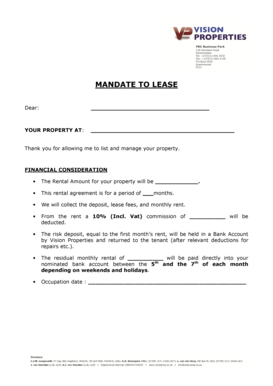
Rental Mandate Template Form


What is the rental mandate agreement?
The rental mandate agreement is a legal document that grants a designated party the authority to manage rental properties on behalf of the property owner. This agreement outlines the responsibilities and rights of the property manager, ensuring that both parties understand their obligations. Typically, it includes details such as the duration of the mandate, the scope of authority granted, and any specific instructions regarding the management of the property.
Key elements of the rental mandate agreement
A well-structured rental mandate agreement should contain several essential elements to ensure clarity and enforceability. These include:
- Parties Involved: Clearly identify the property owner and the property manager.
- Property Description: Provide a detailed description of the property being managed.
- Duration of Agreement: Specify the start and end dates of the agreement.
- Scope of Authority: Outline the specific powers granted to the property manager, such as collecting rent, handling maintenance, and making decisions on behalf of the owner.
- Compensation: Detail any fees or commissions the property manager will receive.
- Termination Clause: Include conditions under which the agreement can be terminated by either party.
How to use the rental mandate agreement
Using a rental mandate agreement involves several steps to ensure it meets legal requirements and serves its intended purpose. First, both parties should review the agreement to confirm that all terms are clear and acceptable. Next, the document should be signed by both the property owner and the property manager, ideally in the presence of a witness or notary to enhance its legal standing. Once signed, the agreement should be stored securely, and both parties should retain copies for their records.
Steps to complete the rental mandate agreement
Completing a rental mandate agreement requires careful attention to detail. Follow these steps:
- Gather Information: Collect all necessary details about the property and the parties involved.
- Draft the Agreement: Use a template or create a custom document that includes all key elements.
- Review the Document: Ensure all terms are clear and legally compliant.
- Sign the Agreement: Both parties should sign the document, preferably in front of a witness.
- Store the Agreement: Keep copies in a safe place for future reference.
Legal use of the rental mandate agreement
The legal use of a rental mandate agreement is essential for protecting the rights of both the property owner and the property manager. To ensure its legality, the agreement must comply with local and state laws governing property management. This includes adhering to regulations regarding tenant rights, property maintenance, and financial transactions. Additionally, having the agreement notarized can add an extra layer of legal protection.
Examples of using the rental mandate agreement
Rental mandate agreements are commonly used in various scenarios, such as:
- Property owners who live out of state and need a local manager to handle their rental properties.
- Real estate investors who own multiple properties and require someone to oversee day-to-day operations.
- Landlords who prefer to delegate responsibilities to a professional property management company.
Quick guide on how to complete rental mandate template
Effortlessly Complete Rental Mandate Template on Any Device
Digital document management has gained traction among businesses and individuals alike. It offers an ideal eco-friendly alternative to traditional printed and signed documents, allowing you to obtain the necessary form and securely store it online. airSlate SignNow equips you with all the resources required to create, modify, and eSign your documents quickly and without delays. Manage Rental Mandate Template on any platform using the airSlate SignNow Android or iOS applications and simplify any document-related process today.
How to Edit and eSign Rental Mandate Template with Ease
- Obtain Rental Mandate Template and click Get Form to begin.
- Utilize the tools provided to complete your document.
- Select important sections of your documents or redact sensitive information with tools specifically designed by airSlate SignNow for that purpose.
- Generate your signature using the Sign tool, which takes seconds and carries the same legal validity as a conventional wet ink signature.
- Review the information and then click on the Done button to save your changes.
- Choose your method of delivering your form—via email, text message (SMS), invitation link, or download it to your computer.
Eliminate concerns about lost or misplaced documents, tedious searches, or errors that necessitate printing new copies. airSlate SignNow meets your document management needs with just a few clicks from your chosen device. Edit and eSign Rental Mandate Template and ensure excellent communication throughout your document preparation process with airSlate SignNow.
Create this form in 5 minutes or less
Create this form in 5 minutes!
How to create an eSignature for the rental mandate template
How to create an electronic signature for a PDF online
How to create an electronic signature for a PDF in Google Chrome
How to create an e-signature for signing PDFs in Gmail
How to create an e-signature right from your smartphone
How to create an e-signature for a PDF on iOS
How to create an e-signature for a PDF on Android
People also ask
-
What is a mandate agreement template?
A mandate agreement template is a predefined document that outlines the authority granted by one party to another in various transactions. It helps streamline the process of granting permissions and ensuring compliance. Using an effective mandate agreement template can save time and reduce errors in drafting.
-
How can I create a mandate agreement template with airSlate SignNow?
Creating a mandate agreement template with airSlate SignNow is simple and user-friendly. Just select the template option, fill in your details, and customize it as needed. Once finalized, you can save and reuse it for future agreements.
-
Is there a cost associated with using a mandate agreement template?
airSlate SignNow offers several pricing plans that include access to various templates, including the mandate agreement template. You can choose a plan that suits your business needs and budget, enabling you to use the template without additional costs.
-
What are the benefits of using a mandate agreement template?
Using a mandate agreement template streamlines your document processes, reduces the risk of mistakes, and saves time. It ensures all necessary legal elements are included and can be customized for specific situations. This results in faster transactions and improved compliance.
-
Can I customize the mandate agreement template?
Absolutely! airSlate SignNow allows you to customize the mandate agreement template to fit your specific business requirements. You can add logos, alter text, and adjust clauses to tailor it perfectly to your needs.
-
Does airSlate SignNow integrate with other platforms for mandate agreement templates?
Yes, airSlate SignNow offers seamless integrations with various business platforms. This allows you to use your mandate agreement template easily within your existing systems, improving workflow and efficiency.
-
How secure is my information when using a mandate agreement template on airSlate SignNow?
Security is a top priority at airSlate SignNow. When using a mandate agreement template, your information is protected by advanced encryption and compliance with industry standards. This ensures that your documents remain confidential and secure.
Get more for Rental Mandate Template
Find out other Rental Mandate Template
- eSign Florida Legal Warranty Deed Safe
- Help Me With eSign North Dakota Insurance Residential Lease Agreement
- eSign Life Sciences Word Kansas Fast
- eSign Georgia Legal Last Will And Testament Fast
- eSign Oklahoma Insurance Business Associate Agreement Mobile
- eSign Louisiana Life Sciences Month To Month Lease Online
- eSign Legal Form Hawaii Secure
- eSign Hawaii Legal RFP Mobile
- How To eSign Hawaii Legal Agreement
- How Can I eSign Hawaii Legal Moving Checklist
- eSign Hawaii Legal Profit And Loss Statement Online
- eSign Hawaii Legal Profit And Loss Statement Computer
- eSign Hawaii Legal Profit And Loss Statement Now
- How Can I eSign Hawaii Legal Profit And Loss Statement
- Can I eSign Hawaii Legal Profit And Loss Statement
- How To eSign Idaho Legal Rental Application
- How To eSign Michigan Life Sciences LLC Operating Agreement
- eSign Minnesota Life Sciences Lease Template Later
- eSign South Carolina Insurance Job Description Template Now
- eSign Indiana Legal Rental Application Free