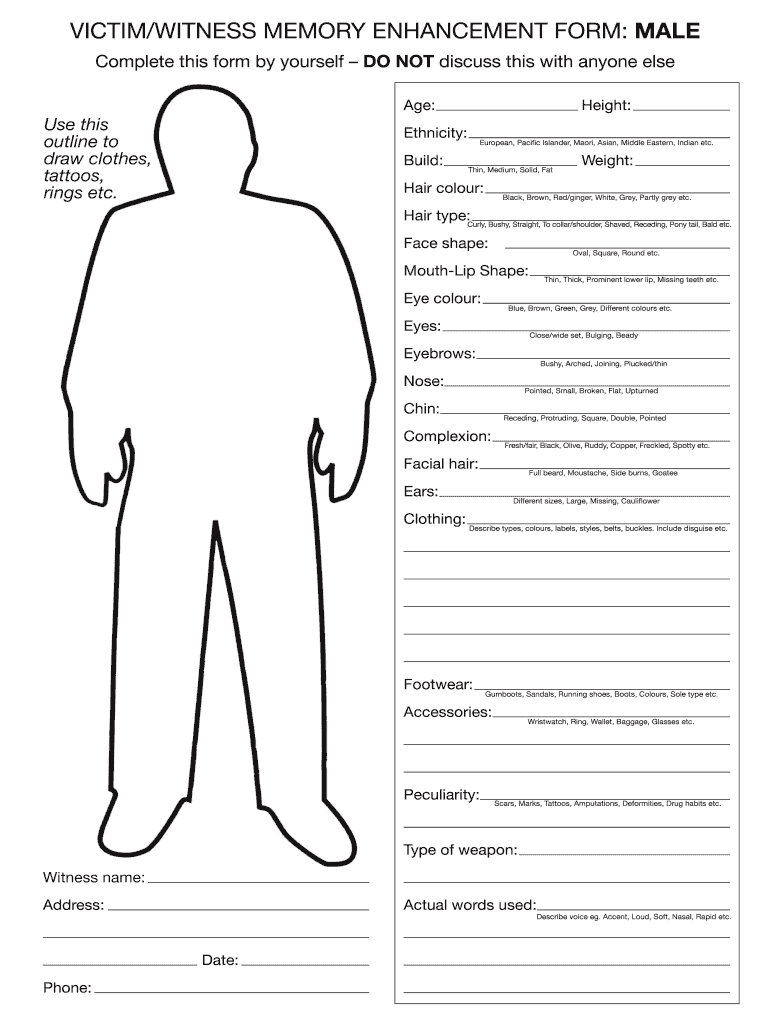
Victim Witness Memory Enhancement Form Male


What is the Victim Witness Memory Enhancement Form Male
The Victim Witness Memory Enhancement Form Male is a specialized document designed to assist individuals in recalling and documenting critical details related to a victim's experience. This form is particularly useful in legal settings, where accurate recollections can aid investigations and court proceedings. It serves to enhance the clarity of witness statements, ensuring that all relevant information is captured effectively.
How to use the Victim Witness Memory Enhancement Form Male
Using the Victim Witness Memory Enhancement Form Male involves a straightforward process. First, gather all necessary information regarding the incident in question. This includes details about the victim, the circumstances surrounding the event, and any distinguishing features of individuals involved. Next, fill out the form systematically, ensuring that each section is completed with accurate and comprehensive information. Once completed, the form should be reviewed for accuracy before submission to the relevant authorities.
Steps to complete the Victim Witness Memory Enhancement Form Male
Completing the Victim Witness Memory Enhancement Form Male requires careful attention to detail. Follow these steps:
- Begin by entering the victim's personal information, including name and contact details.
- Provide a detailed account of the incident, including date, time, and location.
- Describe any distinguishing features of the perpetrator or other witnesses.
- Include any relevant observations or statements that may assist in the investigation.
- Review the completed form for accuracy and completeness before submission.
Legal use of the Victim Witness Memory Enhancement Form Male
The Victim Witness Memory Enhancement Form Male holds legal significance in various contexts. When filled out accurately, it can serve as a formal record of witness accounts, which may be used in court proceedings. It is essential that the form is completed truthfully, as providing false information can lead to legal repercussions. Understanding the legal implications of this form is crucial for both the witness and the victim.
Key elements of the Victim Witness Memory Enhancement Form Male
Several key elements must be included in the Victim Witness Memory Enhancement Form Male to ensure its effectiveness:
- Victim Information: Accurate personal details of the victim.
- Incident Description: A thorough account of what occurred.
- Witness Information: Details of individuals who witnessed the event.
- Observations: Any notable features or behaviors observed.
- Signature: A signed declaration affirming the truthfulness of the information provided.
How to obtain the Victim Witness Memory Enhancement Form Male
The Victim Witness Memory Enhancement Form Male can typically be obtained through local law enforcement agencies or legal aid organizations. Many jurisdictions also provide access to the form online, allowing individuals to download and print it for convenience. It is advisable to check with local authorities for the most accurate and up-to-date version of the form.
Quick guide on how to complete victim witness memory enhancement form male
Complete Victim Witness Memory Enhancement Form Male effortlessly on any device
Online document management has become increasingly popular among businesses and individuals. It serves as an ideal eco-friendly alternative to traditional printed and signed documents, as you can easily find the right form and securely store it online. airSlate SignNow equips you with all the tools necessary to create, modify, and eSign your documents swiftly without delays. Manage Victim Witness Memory Enhancement Form Male on any device using the airSlate SignNow Android or iOS applications and simplify any document-centric process today.
The easiest way to modify and eSign Victim Witness Memory Enhancement Form Male seamlessly
- Find Victim Witness Memory Enhancement Form Male and click Get Form to begin.
- Utilize the tools we offer to complete your document.
- Emphasize pertinent sections of your documents or obscure sensitive information using tools that airSlate SignNow provides specifically for that purpose.
- Create your eSignature with the Sign feature, which takes just seconds and carries the same legal validity as a conventional wet ink signature.
- Review all details and click the Done button to save your changes.
- Choose how you wish to send your form, via email, SMS, or invitation link, or download it to your computer.
Eliminate the hassle of lost or misplaced documents, tedious form searches, or mistakes that necessitate printing new document copies. airSlate SignNow meets your document management needs in just a few clicks from any device of your choice. Modify and eSign Victim Witness Memory Enhancement Form Male and ensure exceptional communication at every stage of your form preparation process with airSlate SignNow.
Create this form in 5 minutes or less
FAQs
-
How can I fill out Google's intern host matching form to optimize my chances of receiving a match?
I was selected for a summer internship 2016.I tried to be very open while filling the preference form: I choose many products as my favorite products and I said I'm open about the team I want to join.I even was very open in the location and start date to get host matching interviews (I negotiated the start date in the interview until both me and my host were happy.) You could ask your recruiter to review your form (there are very cool and could help you a lot since they have a bigger experience).Do a search on the potential team.Before the interviews, try to find smart question that you are going to ask for the potential host (do a search on the team to find nice and deep questions to impress your host). Prepare well your resume.You are very likely not going to get algorithm/data structure questions like in the first round. It's going to be just some friendly chat if you are lucky. If your potential team is working on something like machine learning, expect that they are going to ask you questions about machine learning, courses related to machine learning you have and relevant experience (projects, internship). Of course you have to study that before the interview. Take as long time as you need if you feel rusty. It takes some time to get ready for the host matching (it's less than the technical interview) but it's worth it of course.
-
How do I fill out the form of DU CIC? I couldn't find the link to fill out the form.
Just register on the admission portal and during registration you will get an option for the entrance based course. Just register there. There is no separate form for DU CIC.
-
I need help filling out this IRA form to withdraw money. How do I fill this out?
I am confused on the highlighted part.
-
How do you know if you need to fill out a 1099 form?
Assuming that you are talking about 1099-MISC. Note that there are other 1099s.check this post - Form 1099 MISC Rules & RegulationsQuick answer - A Form 1099 MISC must be filed for each person to whom payment is made of:$600 or more for services performed for a trade or business by people not treated as employees;Rent or prizes and awards that are not for service ($600 or more) and royalties ($10 or more);any fishing boat proceeds,gross proceeds of $600, or more paid to an attorney during the year, orWithheld any federal income tax under the backup withholding rules regardless of the amount of the payment, etc.
-
How can I make it easier for users to fill out a form on mobile apps?
I’ll tell you a secret - you can thank me later for this.If you want to make the form-filling experience easy for a user - make sure that you have a great UI to offer.Everything boils down to UI at the end.Axonator is one of the best mobile apps to collect data since it offers powerful features bundled with a simple UI.The problem with most of the mobile form apps is that they are overloaded with features that aren’t really necessary.The same doesn’t hold true for Axonator. It has useful features but it is very unlikely that the user will feel overwhelmed in using them.So, if you are inclined towards having greater form completion rates for your survey or any data collection projects, then Axonator is the way to go.Apart from that, there are other features that make the data collection process faster like offline data collection, rich data capture - audio, video, images, QR code & barcode data capture, live location & time capture, and more!Check all the features here!You will be able to complete more surveys - because productivity will certainly shoot up.Since you aren’t using paper forms, errors will drop signNowly.The cost of the paper & print will be saved - your office expenses will drop dramatically.No repeat work. No data entry. Time & money saved yet again.Analytics will empower you to make strategic decisions and explore new revenue opportunities.The app is dirt-cheap & you don’t any training to use the app. They come in with a smooth UI. Forget using, even creating forms for your apps is easy on the platform. Just drag & drop - and it’s ready for use. Anyone can build an app under hours.
-
When do I have to learn how to fill out a W-2 form?
Form W-2 is an obligatory form to be completed by every employer. Form W-2 doesn’t have to be filled out by the employee. It is given to inform the employee about the amount of his annual income and taxes withheld from it.You can find a lot of information here: http://bit.ly/2NjjlJi
Create this form in 5 minutes!
How to create an eSignature for the victim witness memory enhancement form male
How to make an eSignature for your Victim Witness Memory Enhancement Form Male online
How to make an eSignature for your Victim Witness Memory Enhancement Form Male in Chrome
How to create an electronic signature for signing the Victim Witness Memory Enhancement Form Male in Gmail
How to create an electronic signature for the Victim Witness Memory Enhancement Form Male from your smartphone
How to generate an eSignature for the Victim Witness Memory Enhancement Form Male on iOS devices
How to make an eSignature for the Victim Witness Memory Enhancement Form Male on Android OS
People also ask
-
What is an nz witness form and how can it benefit my business?
An nz witness form is a legal document used in New Zealand to capture the signature of a witness when required for certain agreements. Utilizing the nz witness form streamlines the signing process, ensuring compliance and enhancing the efficiency of document execution within your business.
-
How does airSlate SignNow simplify the process of using an nz witness form?
airSlate SignNow offers an intuitive platform that allows you to create, send, and eSign nz witness forms effortlessly. With customizable templates and a user-friendly interface, even non-technical users can easily manage their document workflows without hassle.
-
Is there a cost associated with using the nz witness form feature on airSlate SignNow?
Yes, airSlate SignNow offers a variety of pricing plans that include the nz witness form feature. Each plan is designed to provide cost-effective solutions tailored to the size and needs of your business, ensuring you get the best value.
-
Can I integrate the nz witness form into my existing software?
Absolutely! airSlate SignNow supports seamless integrations with popular business applications, allowing you to implement the nz witness form into your existing workflows. This makes it easier to manage documents and enhances productivity across teams.
-
What security measures does airSlate SignNow provide for nz witness forms?
airSlate SignNow prioritizes the security of your documents. The platform employs industry-standard encryption, two-factor authentication, and audit trails to ensure that your nz witness forms and sensitive information remain protected throughout the signing process.
-
How quickly can I set up and start using an nz witness form with airSlate SignNow?
Setting up and using an nz witness form on airSlate SignNow is quick and straightforward. You can create and send your first nz witness form within minutes, empowering you to start collecting signatures without any delays.
-
Are there any mobile features for handling nz witness forms on airSlate SignNow?
Yes, airSlate SignNow offers a mobile app that enables you to manage nz witness forms on the go. This flexibility means you can send and sign documents anytime, anywhere, ensuring your business remains agile and responsive to client needs.
Get more for Victim Witness Memory Enhancement Form Male
- Notice of termination of agreement of common carrierpdf form
- Notice of discontinuance of form i 18 election of tngov
- Form c 23notice of denial of claim for tngov
- Sole proprietorpartner selection form i 4 tngov
- This form can be filed only by a sole proprietor member of an llc or partner who elects to revoke a
- Fillable online tn form i 6 state of tennessee tn fax email
- Fillable online form 1 7 fax email print pdffiller
- Fillable online exempt employer notice of acceptance form i 8 fax
Find out other Victim Witness Memory Enhancement Form Male
- How To Electronic signature Oklahoma Legal Document
- How To Electronic signature Oregon Legal Document
- Can I Electronic signature South Carolina Life Sciences PDF
- How Can I Electronic signature Rhode Island Legal Document
- Can I Electronic signature South Carolina Legal Presentation
- How Can I Electronic signature Wyoming Life Sciences Word
- How To Electronic signature Utah Legal PDF
- How Do I Electronic signature Arkansas Real Estate Word
- How Do I Electronic signature Colorado Real Estate Document
- Help Me With Electronic signature Wisconsin Legal Presentation
- Can I Electronic signature Hawaii Real Estate PPT
- How Can I Electronic signature Illinois Real Estate Document
- How Do I Electronic signature Indiana Real Estate Presentation
- How Can I Electronic signature Ohio Plumbing PPT
- Can I Electronic signature Texas Plumbing Document
- How To Electronic signature Michigan Real Estate Form
- How To Electronic signature Arizona Police PDF
- Help Me With Electronic signature New Hampshire Real Estate PDF
- Can I Electronic signature New Hampshire Real Estate Form
- Can I Electronic signature New Mexico Real Estate Form