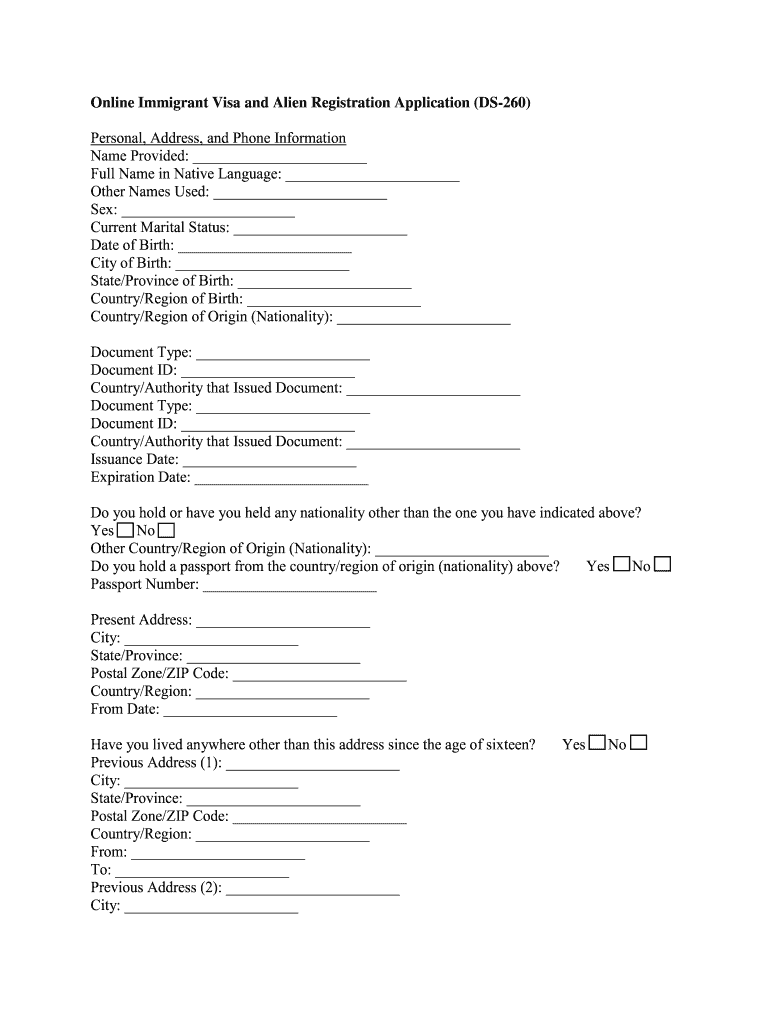
Ds 260 PDF Form


What is the DS-260 PDF
The DS-260 PDF is an essential application form used by individuals seeking to obtain an immigrant visa or adjust their status to permanent residency in the United States. This form is officially known as the Online Immigrant Visa and Alien Registration Application. It collects vital information about the applicant, including personal details, family background, and immigration history. The DS-260 PDF is a digital version of the form that can be filled out and submitted electronically, streamlining the application process for users.
How to use the DS-260 PDF
Using the DS-260 PDF involves several steps to ensure that the information provided is accurate and complete. First, access the form through the appropriate government website or authorized platform. Fill in the required fields, ensuring that all information is current and truthful. After completing the form, review it thoroughly to check for any errors or omissions. Once verified, submit the DS-260 electronically as directed. It is important to keep a copy of the completed form for your records.
Steps to complete the DS-260 PDF
Completing the DS-260 PDF requires careful attention to detail. Follow these steps:
- Access the DS-260 PDF from a reliable source.
- Fill in personal information, including your full name, date of birth, and nationality.
- Provide details about your family, including spouse and children.
- Answer questions regarding your immigration history and any previous visa applications.
- Review all entries for accuracy.
- Submit the form electronically as instructed.
Legal use of the DS-260 PDF
The legal use of the DS-260 PDF is crucial for ensuring that your application is valid. This form must be completed truthfully, as providing false information can lead to serious consequences, including denial of the visa application or future immigration benefits. It is important to use the most current version of the form and to adhere to any specific instructions provided by the U.S. Citizenship and Immigration Services (USCIS) or the Department of State.
Required Documents
When filling out the DS-260 PDF, certain documents are typically required to support your application. These may include:
- Passport information page.
- Birth certificate or equivalent documentation.
- Marriage certificate, if applicable.
- Police clearance certificates from all countries where you have lived since age 16.
- Medical examination results from an authorized physician.
Having these documents ready will facilitate a smoother application process.
Form Submission Methods
The DS-260 PDF can be submitted electronically through the Consular Electronic Application Center (CEAC). This method is preferred as it allows for immediate processing and reduces the likelihood of errors. In some cases, applicants may also need to print the completed form and bring it to their visa interview. It is essential to follow the specific submission guidelines provided by the U.S. embassy or consulate handling your application.
Quick guide on how to complete ds 260 form
Uncover the most efficient method to complete and endorse your Ds 260 Pdf
Are you still spending time creating your official paperwork on paper instead of doing it online? airSlate SignNow offers a superior alternative to complete and endorse your Ds 260 Pdf and related forms for public services. Our intelligent electronic signature solution provides you with all the tools necessary to manage documents swiftly and in compliance with legal standards - robust PDF editing, organizing, securing, signing, and sharing capabilities all accessible through an intuitive interface.
Only a few steps are needed to finalize the completion and endorsement of your Ds 260 Pdf:
- Insert the fillable template into the editor by utilizing the Get Form button.
- Review what information you need to provide in your Ds 260 Pdf.
- Navigate between the fields using the Next button to ensure nothing is overlooked.
- Employ Text, Check, and Cross tools to fill in the blanks with your information.
- Modify the content with Text boxes or Images from the upper toolbar.
- Emphasize what is important or Blackout sections that are no longer relevant.
- Select Sign to generate a legally binding electronic signature using any preferred method.
- Add the Date adjacent to your signature and conclude your task with the Done button.
Store your completed Ds 260 Pdf in the Documents folder within your account, download it, or transfer it to your chosen cloud storage. Our solution also allows for versatile form sharing. There’s no need to print your forms when submitting them to the relevant public office - deliver them via email, fax, or request a USPS “snail mail” delivery through your account. Experience it today!
Create this form in 5 minutes or less
FAQs
-
How much time will it take for mailing to interview after submitting the DS-260 form?
I am assuming that you mean from mailing your checklist with supporting documentation to the National Visa Center (NVC) to interview?It usually takes NVC 2–8 weeks to review the documents. If all is OK , you will get a “case complete” from NVC. Then, NVC will schedule your embassy interview. That can take another 2 weeks to do.Your embassy interview date depends on the schedule and availability at the embassy. Most embassies run about 1 month fully booked. Therefore, you embassy interview will be 1 - 2 months after that.This also gives you time to do your medical.I write free information and articles on long distance relationships, navigating the US visa process for fiancé and spouse, and adjusting to new life in the USA. See my website and blog on my information page.
-
How can I change DS-260 form mistakes?
Once you submit the DS-260, you cannot edit it. It can only be edited by the embassy. At your embassy interview, inform the consol of your mistakes and he/she can make the changes.
-
What should I fill-in for primary occupation in the DS 260 form if I am a retired bank manager and currently looking after my agriculture farm?
if you are drawing pension, you will have records of receipt, IT returns etc to show your proof of income, so it would be better to fill up as such. Even if your major income is from your farm, how will you show proof of income without proper receipt or returns? Ideally the primary occupation is the one where you get your major portion of your income
-
Is it okay to pay visa fees before filling out the DS-160 form?
No you can’t make visa fee before submitting the DS-160, because once you submit the DS-160 form, it send a email to you with submission confirmation number which is important to synch the payments under your application. Bother how will they ever know who paid for which application.
Create this form in 5 minutes!
How to create an eSignature for the ds 260 form
How to create an electronic signature for your Ds 260 Form in the online mode
How to make an electronic signature for your Ds 260 Form in Google Chrome
How to generate an electronic signature for putting it on the Ds 260 Form in Gmail
How to make an electronic signature for the Ds 260 Form from your smart phone
How to make an eSignature for the Ds 260 Form on iOS devices
How to make an eSignature for the Ds 260 Form on Android
People also ask
-
What is the ds 260 pdf and how can it be used?
The ds 260 pdf is a digital form for immigrant visa applications submitted by applicants seeking to live in the United States. With airSlate SignNow, you can easily fill out and eSign the ds 260 pdf, ensuring a streamlined submission process.
-
Is there a cost associated with using airSlate SignNow for ds 260 pdf management?
Yes, airSlate SignNow offers flexible pricing plans that cater to various business needs, including features that simplify the management of the ds 260 pdf. You can choose a plan that best fits your budget and document workflow requirements.
-
What features does airSlate SignNow provide for the ds 260 pdf?
airSlate SignNow offers features like customizable templates, eSignature tools, and secure document storage for the ds 260 pdf. These features work together to enhance the efficiency and security of your document management process.
-
Can I integrate airSlate SignNow with other tools for processing the ds 260 pdf?
Absolutely! airSlate SignNow integrates seamlessly with various applications and platforms, making it easy to manage and eSign the ds 260 pdf alongside your existing workflows. Popular integrations include CRM systems and cloud storage services.
-
How does eSigning the ds 260 pdf with airSlate SignNow work?
eSigning the ds 260 pdf with airSlate SignNow is simple and secure. Once you upload your document, you can invite signers, add signature fields, and send it out for signing, all within a few clicks.
-
What are the benefits of using airSlate SignNow for the ds 260 pdf?
Using airSlate SignNow for the ds 260 pdf offers numerous benefits, including enhanced speed in document processing, reduced paper usage, and better tracking of submission status. These advantages contribute to a more efficient application process.
-
Is there customer support available for questions about the ds 260 pdf?
Yes, airSlate SignNow provides excellent customer support to assist you with any queries regarding the ds 260 pdf. Whether you need help with features, pricing, or troubleshooting, their support team is ready to help.
Get more for Ds 260 Pdf
Find out other Ds 260 Pdf
- Sign South Dakota Sales Invoice Template Free
- How Can I Sign Nevada Sales Proposal Template
- Can I Sign Texas Confirmation Of Reservation Or Order
- How To Sign Illinois Product Defect Notice
- Sign New Mexico Refund Request Form Mobile
- Sign Alaska Sponsorship Agreement Safe
- How To Sign Massachusetts Copyright License Agreement
- How Do I Sign Vermont Online Tutoring Services Proposal Template
- How Do I Sign North Carolina Medical Records Release
- Sign Idaho Domain Name Registration Agreement Easy
- Sign Indiana Domain Name Registration Agreement Myself
- Sign New Mexico Domain Name Registration Agreement Easy
- How To Sign Wisconsin Domain Name Registration Agreement
- Sign Wyoming Domain Name Registration Agreement Safe
- Sign Maryland Delivery Order Template Myself
- Sign Minnesota Engineering Proposal Template Computer
- Sign Washington Engineering Proposal Template Secure
- Sign Delaware Proforma Invoice Template Online
- Can I Sign Massachusetts Proforma Invoice Template
- How Do I Sign Oklahoma Equipment Purchase Proposal