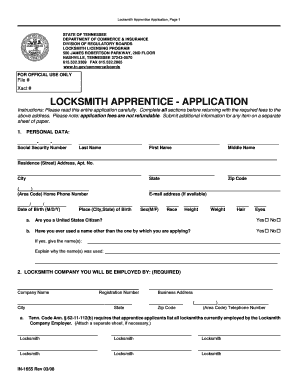
Tn Locksmith Apprenticeship Form


What is the Tn Locksmith Apprenticeship Form
The Tn Locksmith Apprenticeship Form is a crucial document for individuals seeking to enter the locksmith profession in Tennessee. This form serves as an application for apprenticeship, allowing aspiring locksmiths to gain hands-on experience under the guidance of a licensed professional. It typically includes personal information, educational background, and details about the apprenticeship program. The form is essential for ensuring that apprentices meet the necessary qualifications and are aligned with state regulations governing locksmith training.
How to use the Tn Locksmith Apprenticeship Form
Using the Tn Locksmith Apprenticeship Form involves several straightforward steps. First, ensure you have all required personal information and documentation ready, such as identification and proof of education. Next, fill out the form accurately, providing all requested details. After completing the form, review it for any errors or omissions. Finally, submit the form as instructed, either online or via mail, depending on the specific requirements of the apprenticeship program you are applying to.
Key elements of the Tn Locksmith Apprenticeship Form
The Tn Locksmith Apprenticeship Form contains several key elements that are vital for the application process. These include:
- Personal Information: Name, address, contact details, and date of birth.
- Educational Background: Information about relevant education or training.
- Apprenticeship Details: Information about the prospective apprenticeship, including the name of the supervising locksmith.
- Signature: A declaration confirming the accuracy of the information provided.
These elements ensure that the application is complete and meets the regulatory standards set by the state.
Steps to complete the Tn Locksmith Apprenticeship Form
Completing the Tn Locksmith Apprenticeship Form requires careful attention to detail. Follow these steps for successful completion:
- Gather all necessary documents, including identification and proof of education.
- Access the form through the appropriate channel, ensuring you have the latest version.
- Fill out the form, providing accurate and complete information in each section.
- Review the form for any errors or missing information.
- Submit the completed form as per the instructions provided, either online or by mail.
By following these steps, applicants can ensure a smooth submission process.
Eligibility Criteria
Eligibility for the Tn Locksmith Apprenticeship Form typically includes several criteria that applicants must meet. Generally, candidates should be at least eighteen years old and possess a high school diploma or equivalent. Additionally, applicants may need to demonstrate a genuine interest in the locksmith profession and may be required to pass a background check. Meeting these criteria is essential for being considered for an apprenticeship position.
Legal use of the Tn Locksmith Apprenticeship Form
The legal use of the Tn Locksmith Apprenticeship Form is governed by state regulations and guidelines. It is essential that the form is filled out truthfully and accurately, as any false information can lead to legal repercussions. The form must also comply with relevant state laws regarding apprenticeship programs. By adhering to these legal standards, applicants can ensure their application is valid and recognized by the appropriate authorities.
Quick guide on how to complete tn locksmith apprenticeship form
Complete Tn Locksmith Apprenticeship Form effortlessly on any device
Online document management has gained popularity among businesses and individuals. It offers an ideal eco-friendly alternative to traditional printed and signed documents, allowing you to find the necessary form and securely store it online. airSlate SignNow provides you with all the tools required to create, modify, and eSign your documents quickly without delays. Manage Tn Locksmith Apprenticeship Form on any device using airSlate SignNow’s Android or iOS applications and enhance any document-based process today.
The simplest way to modify and eSign Tn Locksmith Apprenticeship Form without hassle
- Find Tn Locksmith Apprenticeship Form and click on Get Form to begin.
- Use the tools we offer to complete your document.
- Highlight important sections of your documents or redact sensitive information with tools that airSlate SignNow specifically provides for that purpose.
- Create your eSignature using the Sign tool, which takes mere seconds and carries the same legal validity as a conventional wet ink signature.
- Review all the details and click on the Done button to save your changes.
- Choose how you want to send your form, via email, text message (SMS), or invite link, or download it to your computer.
Eliminate concerns about lost or misfiled documents, tedious form searches, or errors that necessitate printing new copies. airSlate SignNow addresses your document management needs in just a few clicks from any device you prefer. Edit and eSign Tn Locksmith Apprenticeship Form and ensure outstanding communication at every stage of the form preparation process with airSlate SignNow.
Create this form in 5 minutes or less
Create this form in 5 minutes!
How to create an eSignature for the tn locksmith apprenticeship form
How to create an electronic signature for a PDF online
How to create an electronic signature for a PDF in Google Chrome
How to create an e-signature for signing PDFs in Gmail
How to create an e-signature right from your smartphone
How to create an e-signature for a PDF on iOS
How to create an e-signature for a PDF on Android
People also ask
-
What is the Tn Locksmith Apprenticeship Form?
The Tn Locksmith Apprenticeship Form is a necessary document for individuals looking to start their journey in the locksmithing profession in Tennessee. This form outlines the requirements and qualifications needed to enroll in an apprenticeship program. Completing the Tn Locksmith Apprenticeship Form is the first step to gaining hands-on experience and training in the locksmith industry.
-
How do I obtain the Tn Locksmith Apprenticeship Form?
You can obtain the Tn Locksmith Apprenticeship Form through various sources, including local locksmith associations or online through state regulatory websites. Make sure to check for the most current version of the form to ensure your application meets all requirements. Having the Tn Locksmith Apprenticeship Form is crucial for your apprenticeship process.
-
What are the fees associated with the Tn Locksmith Apprenticeship Form?
Typically, there may be nominal fees associated with submitting the Tn Locksmith Apprenticeship Form, which can vary by program and location. Some apprenticeship programs may charge additional fees for resources or training materials. It's important to review the specific costs before submitting your Tn Locksmith Apprenticeship Form.
-
What benefits do I gain from completing the Tn Locksmith Apprenticeship Form?
Completing the Tn Locksmith Apprenticeship Form is essential to start your professional training as a locksmith, allowing you to gain valuable hands-on experience. This apprenticeship can lead to certification and increased job opportunities in the locksmith field. Additionally, successful completion of the program enhances your skills and credibility within the industry.
-
Are there prerequisites for the Tn Locksmith Apprenticeship Form?
Yes, there are specific prerequisites for the Tn Locksmith Apprenticeship Form, including an age requirement and background checks. Typically, applicants need to have a high school diploma or GED and may be required to demonstrate a basic understanding of tools and safety regulations. Make sure to review these prerequisites before completing the Tn Locksmith Apprenticeship Form.
-
Can I apply for the Tn Locksmith Apprenticeship Form online?
Many programs now allow you to apply for the Tn Locksmith Apprenticeship Form online, making the process more efficient and accessible. Check with your chosen program or state website to find the digital submission option if available. This convenience can streamline your entry into the locksmith profession.
-
How long does the apprenticeship program take after submitting the Tn Locksmith Apprenticeship Form?
The duration of the apprenticeship program after submitting the Tn Locksmith Apprenticeship Form typically lasts between one to three years, depending on the specific requirements and structure of the program. During this time, apprentices will work under certified locksmiths, gaining essential skills and knowledge. Your commitment and engagement in the program will dictate the timeline.
Get more for Tn Locksmith Apprenticeship Form
- Warning notice due to complaint from neighbors ohio form
- Lease subordination agreement ohio form
- Apartment rules and regulations ohio form
- Ohio cancellation form
- Amendment of residential lease ohio form
- Agreement for payment of unpaid rent ohio form
- Ohio assignment 497322402 form
- Tenant consent to background and reference check ohio form
Find out other Tn Locksmith Apprenticeship Form
- Can I Sign Colorado Orthodontists Month To Month Lease
- How Do I Sign Utah Non-Profit Warranty Deed
- Help Me With Sign Colorado Orthodontists Purchase Order Template
- Sign Virginia Non-Profit Living Will Fast
- How To Sign Virginia Non-Profit Lease Agreement Template
- How To Sign Wyoming Non-Profit Business Plan Template
- How To Sign Wyoming Non-Profit Credit Memo
- Sign Wisconsin Non-Profit Rental Lease Agreement Simple
- Sign Wisconsin Non-Profit Lease Agreement Template Safe
- Sign South Dakota Life Sciences Limited Power Of Attorney Mobile
- Sign Alaska Plumbing Moving Checklist Later
- Sign Arkansas Plumbing Business Plan Template Secure
- Sign Arizona Plumbing RFP Mobile
- Sign Arizona Plumbing Rental Application Secure
- Sign Colorado Plumbing Emergency Contact Form Now
- Sign Colorado Plumbing Emergency Contact Form Free
- How Can I Sign Connecticut Plumbing LLC Operating Agreement
- Sign Illinois Plumbing Business Plan Template Fast
- Sign Plumbing PPT Idaho Free
- How Do I Sign Wyoming Life Sciences Confidentiality Agreement