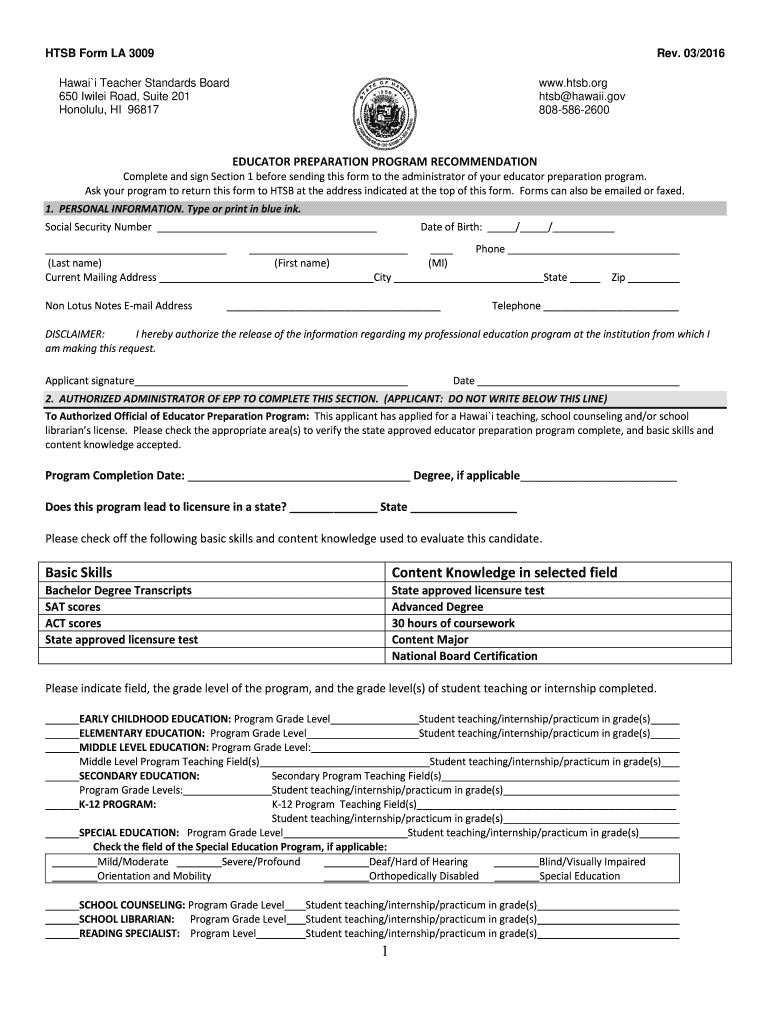
EPP Recommendation LA 3009 Hawai I Teacher Standards Board 2016


What is the EPP Recommendation LA 3009 Hawai I Teacher Standards Board
The EPP Recommendation LA 3009 Hawai I Teacher Standards Board form is a crucial document used in the educational sector of Hawaii. It serves as a formal recommendation for teacher candidates who are seeking licensure. This form is essential for ensuring that educators meet specific standards set by the Hawai I Teacher Standards Board, which evaluates the qualifications and competencies of prospective teachers. The recommendations typically come from accredited educator preparation programs and are vital for maintaining the quality of education in the state.
How to obtain the EPP Recommendation LA 3009 Hawai I Teacher Standards Board
To obtain the EPP Recommendation LA 3009 Hawai I Teacher Standards Board form, candidates should first complete an accredited educator preparation program. Once the program is finished, the institution will provide the necessary documentation. Candidates may need to contact their program coordinator or administrative office to ensure they receive the correct form. It is important to verify that the program is recognized by the Hawai I Teacher Standards Board to avoid delays in the licensure process.
Steps to complete the EPP Recommendation LA 3009 Hawai I Teacher Standards Board
Completing the EPP Recommendation LA 3009 Hawai I Teacher Standards Board form involves several key steps:
- Gather all required documentation, including transcripts and proof of program completion.
- Fill out the form accurately, ensuring that all personal and educational information is correct.
- Obtain signatures from the appropriate authorities within the educator preparation program.
- Review the completed form for any errors or missing information.
- Submit the form to the Hawai I Teacher Standards Board as instructed.
Legal use of the EPP Recommendation LA 3009 Hawai I Teacher Standards Board
The EPP Recommendation LA 3009 Hawai I Teacher Standards Board form is legally binding once it is completed and submitted according to the guidelines set forth by the Hawai I Teacher Standards Board. The form must be filled out in compliance with state regulations to ensure its validity. Additionally, proper signatures and documentation are required to uphold the legal standards associated with teacher licensure in Hawaii.
Key elements of the EPP Recommendation LA 3009 Hawai I Teacher Standards Board
Key elements of the EPP Recommendation LA 3009 Hawai I Teacher Standards Board form include:
- Candidate's personal information, such as name and contact details.
- Details of the educator preparation program, including accreditation status.
- Verification of completion of required coursework and field experiences.
- Signatures from program officials endorsing the candidate's qualifications.
- Any additional documentation required by the Hawai I Teacher Standards Board.
State-specific rules for the EPP Recommendation LA 3009 Hawai I Teacher Standards Board
Each state has unique requirements regarding the EPP Recommendation LA 3009 Hawai I Teacher Standards Board form. In Hawaii, the form must adhere to the standards established by the Hawai I Teacher Standards Board, which includes specific qualifications for educators. Candidates should familiarize themselves with these regulations to ensure compliance. This may involve understanding the necessary coursework, testing requirements, and any additional criteria set forth by the state.
Quick guide on how to complete epp recommendation la 3009 hawai i teacher standards board
Complete EPP Recommendation LA 3009 Hawai I Teacher Standards Board seamlessly on any device
Web-based document management has gained traction among businesses and individuals. It serves as an ideal eco-friendly alternative to traditional printed and signed documents, allowing you to obtain the correct form and securely store it online. airSlate SignNow provides you with all the tools necessary to create, modify, and electronically sign your documents swiftly without delays. Manage EPP Recommendation LA 3009 Hawai I Teacher Standards Board on any device using airSlate SignNow’s Android or iOS applications and enhance any document-related operation today.
The easiest way to alter and electronically sign EPP Recommendation LA 3009 Hawai I Teacher Standards Board effortlessly
- Locate EPP Recommendation LA 3009 Hawai I Teacher Standards Board and click on Get Form to begin.
- Utilize the tools we offer to complete your form.
- Highlight important sections of the documents or obscure sensitive information with tools specifically designed by airSlate SignNow for that purpose.
- Generate your electronic signature using the Sign tool, which takes just seconds and has the same legal standing as a conventional handwritten signature.
- Review the information and click the Done button to save your changes.
- Choose how you wish to send your form, whether by email, SMS, or shareable link, or download it to your computer.
Say goodbye to lost or misplaced files, frustrating form searches, or errors that necessitate printing new copies of documents. airSlate SignNow meets your document management needs in just a few clicks from any device of your choice. Adjust and electronically sign EPP Recommendation LA 3009 Hawai I Teacher Standards Board and ensure excellent communication at every stage of the form preparation process with airSlate SignNow.
Create this form in 5 minutes or less
Find and fill out the correct epp recommendation la 3009 hawai i teacher standards board
FAQs
-
How do I write qualification details in order to fill out the AIIMS application form if a student is appearing in 12th standard?
There must be provision in the form for those who are taking 12 th board exam this year , so go through the form properly before filling it .
-
Startup I am no longer working with is requesting that I fill out a 2014 w9 form. Is this standard, could someone please provide any insight as to why a startup may be doing this and how would I go about handling it?
It appears that the company may be trying to reclassify you as an independent contractor rather than an employee.Based on the information provided, it appears that such reclassification (a) would be a violation of applicable law by the employer and (b) potentially could be disadvantageous for you (e.g., depriving you of unemployment compensation if you are fired without cause).The most prudent approach would be to retain a lawyer who represents employees in employment matters.In any event, it appears that you would be justified in refusing to complete and sign the W-9, telling the company that there is no business or legal reason for you to do so.Edit: After the foregoing answer was written, the OP added Q details concerning restricted stock repurchase being the reason for the W-9 request. As a result, the foregoing answer appears to be irrelevant. However, I will leave it, for now, in case Q details are changed yet again in a way that reestablishes the answer's relevance.
Create this form in 5 minutes!
How to create an eSignature for the epp recommendation la 3009 hawai i teacher standards board
How to generate an eSignature for the Epp Recommendation La 3009 Hawai I Teacher Standards Board online
How to create an eSignature for your Epp Recommendation La 3009 Hawai I Teacher Standards Board in Google Chrome
How to generate an eSignature for signing the Epp Recommendation La 3009 Hawai I Teacher Standards Board in Gmail
How to make an eSignature for the Epp Recommendation La 3009 Hawai I Teacher Standards Board right from your mobile device
How to create an electronic signature for the Epp Recommendation La 3009 Hawai I Teacher Standards Board on iOS
How to create an eSignature for the Epp Recommendation La 3009 Hawai I Teacher Standards Board on Android
People also ask
-
What is the EPP Recommendation LA 3009 Hawai I Teacher Standards Board?
The EPP Recommendation LA 3009 Hawai I Teacher Standards Board outlines the essential standards and qualifications for teacher preparation programs in Hawaii. This framework is crucial for educators who wish to ensure compliance and improve the quality of teaching. Understanding these standards is vital for educators seeking positions in Hawaii’s educational system.
-
How does airSlate SignNow help with EPP Recommendation LA 3009 Hawai I Teacher Standards Board compliance?
airSlate SignNow provides a streamlined process for documenting and eSigning materials that demonstrate compliance with the EPP Recommendation LA 3009 Hawai I Teacher Standards Board. With our platform, educators can easily manage their credentials and submit necessary documentation electronically. This reduces paperwork and simplifies the compliance process.
-
What are the pricing options for airSlate SignNow?
airSlate SignNow offers various pricing plans suitable for different educational institutions and individual educators. Our cost-effective solutions provide affordability without sacrificing essential features related to compliance with the EPP Recommendation LA 3009 Hawai I Teacher Standards Board. Visit our website to compare plans and find the best fit for your needs.
-
What features can help in preparing for the EPP Recommendation LA 3009 Hawai I Teacher Standards Board assessments?
With airSlate SignNow, you have features like document templates, real-time collaboration, and eSigning to ease your preparation for EPP Recommendation LA 3009 Hawai I Teacher Standards Board assessments. These tools aid in creating and distributing necessary documentation efficiently. Enhancing teamwork and communication within your institution ensures full compliance and readiness.
-
Can airSlate SignNow integrate with other educational tools I use?
Yes, airSlate SignNow seamlessly integrates with a variety of educational and administrative tools commonly used in schools. This ensures that you can easily manage document flows related to the EPP Recommendation LA 3009 Hawai I Teacher Standards Board without disrupting existing workflows. Our integrations promote efficiency and enhance overall user experience.
-
What are the benefits of using airSlate SignNow in an educational setting?
Using airSlate SignNow in an educational setting simplifies the process of document management and enhances overall efficiency. Benefits include faster document turnaround, reduced paper usage, and improved compliance with regulations such as the EPP Recommendation LA 3009 Hawai I Teacher Standards Board. These advantages contribute to creating a more effective learning environment.
-
Is airSlate SignNow user-friendly for educators?
Absolutely! airSlate SignNow is designed to be intuitive and easy to navigate, making it suitable for educators of all tech levels. This user-friendliness allows teachers to focus on complying with the EPP Recommendation LA 3009 Hawai I Teacher Standards Board rather than struggling with technical issues. Training resources are also available to support your experience.
Get more for EPP Recommendation LA 3009 Hawai I Teacher Standards Board
- Medical form 1 camp kieve kieve
- Residential history example form
- Rules for running a country answer key form
- Santa fe college map form
- Texas peace officers crash report code sheet form cr 3cs
- Living agreement template form
- Living arrangement agreement template form
- Live in landlord tenancy agreement template form
Find out other EPP Recommendation LA 3009 Hawai I Teacher Standards Board
- eSign Colorado Income Statement Quarterly Mobile
- eSignature Nebraska Photo Licensing Agreement Online
- How To eSign Arizona Profit and Loss Statement
- How To eSign Hawaii Profit and Loss Statement
- How To eSign Illinois Profit and Loss Statement
- How To eSign New York Profit and Loss Statement
- How To eSign Ohio Profit and Loss Statement
- How Do I eSign Ohio Non-Compete Agreement
- eSign Utah Non-Compete Agreement Online
- eSign Tennessee General Partnership Agreement Mobile
- eSign Alaska LLC Operating Agreement Fast
- How Can I eSign Hawaii LLC Operating Agreement
- eSign Indiana LLC Operating Agreement Fast
- eSign Michigan LLC Operating Agreement Fast
- eSign North Dakota LLC Operating Agreement Computer
- How To eSignature Louisiana Quitclaim Deed
- eSignature Maine Quitclaim Deed Now
- eSignature Maine Quitclaim Deed Myself
- eSignature Maine Quitclaim Deed Free
- eSignature Maine Quitclaim Deed Easy