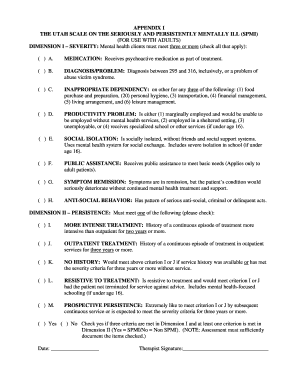
Spmi Online Form


What is the SPMI Online
The SPMI Online is a digital form designed for employees to manage payroll information efficiently. This form streamlines the process of submitting necessary employment and tax details, ensuring that all information is accurately recorded for payroll processing. By utilizing the SPMI Online, users can easily update their personal information, tax withholding preferences, and other essential data without the need for physical paperwork.
How to Use the SPMI Online
Using the SPMI Online is straightforward. First, access the online portal where the form is hosted. Once there, you will find a user-friendly interface that guides you through the necessary steps. Fill out the required fields with accurate information, such as your name, address, Social Security number, and tax details. After completing the form, review your entries for accuracy before submitting. This ensures that your payroll information is processed correctly.
Steps to Complete the SPMI Online
Completing the SPMI Online involves several key steps:
- Log into the designated online portal.
- Locate the SPMI Online form.
- Enter your personal information, including your full name and contact details.
- Provide your tax information, such as filing status and allowances.
- Review all entered information for accuracy.
- Submit the form electronically.
Following these steps ensures that your submission is complete and ready for processing.
Legal Use of the SPMI Online
The SPMI Online is legally recognized as a valid method for submitting payroll information, provided that it complies with relevant regulations. Electronic submissions are governed by laws such as the ESIGN Act and UETA, which establish the legality of eSignatures and electronic records. By utilizing a secure platform like signNow, users can ensure that their submissions meet all legal requirements, making them binding and enforceable.
Key Elements of the SPMI Online
Several critical elements make up the SPMI Online form:
- Personal Identification: Essential details such as name, address, and Social Security number.
- Tax Information: Includes filing status and withholding allowances.
- Signature: An electronic signature that validates the submission.
- Date of Submission: A timestamp indicating when the form was completed.
These elements ensure that all necessary information is captured for payroll processing.
Examples of Using the SPMI Online
The SPMI Online can be utilized in various scenarios, such as:
- New employees submitting their payroll information for the first time.
- Current employees updating their tax withholding preferences after a life change, such as marriage or the birth of a child.
- Employees needing to correct errors in previously submitted payroll information.
These examples illustrate the versatility and importance of the SPMI Online in managing payroll data effectively.
Quick guide on how to complete spmi online
Effortlessly Prepare Spmi Online on Any Device
Managing documents online has gained traction among businesses and individuals. It offers a prime eco-friendly substitute for conventional printed and signed papers, allowing you to locate the appropriate form and securely save it online. airSlate SignNow equips you with all the necessary capabilities to generate, modify, and electronically sign your documents quickly without any delays. Handle Spmi Online on any device using the airSlate SignNow apps for Android or iOS and simplify your document-related processes today.
The easiest way to modify and electronically sign Spmi Online without breaking a sweat
- Find Spmi Online and select Get Form to begin.
- Utilize the tools we provide to complete your document.
- Emphasize pertinent sections of the documents or redact sensitive information with tools that airSlate SignNow supplies specifically for that purpose.
- Create your electronic signature using the Sign feature, which takes mere seconds and carries the same legal validity as a traditional handwritten signature.
- Verify all the details and click on the Done button to save your changes.
- Select how you would like to share your form, whether by email, SMS, or invitation link, or download it to your computer.
Eliminate concerns about lost or misplaced files, tedious form searches, or errors that require duplicating documents. airSlate SignNow addresses your needs in document management with just a few clicks from any device you prefer. Edit and electronically sign Spmi Online to ensure exceptional communication throughout your form preparation journey with airSlate SignNow.
Create this form in 5 minutes or less
Create this form in 5 minutes!
How to create an eSignature for the spmi online
How to create an electronic signature for a PDF online
How to create an electronic signature for a PDF in Google Chrome
How to create an e-signature for signing PDFs in Gmail
How to create an e-signature right from your smartphone
How to create an e-signature for a PDF on iOS
How to create an e-signature for a PDF on Android
People also ask
-
What is spmi online and how does it work?
spmi online refers to the streamlined process of managing student performance metrics via a digital platform. It allows educators to track and assess student progress in real-time, ensuring efficient monitoring and reporting. With airSlate SignNow, you can easily integrate spmi online into your workflow, enhancing collaboration and communication.
-
How much does airSlate SignNow cost for spmi online users?
Pricing for airSlate SignNow varies based on the specific needs of spmi online users. We offer flexible plans that cater to different business sizes and operational requirements, ensuring you get the best value for your investment. For detailed pricing information, please visit our website or contact our sales team.
-
What features does airSlate SignNow offer for spmi online?
airSlate SignNow includes a variety of features tailored for spmi online, such as eSigning, document templates, and seamless integration with other educational tools. You can easily track document status and maintain compliance, making it a robust solution for managing student data and performance. Our user-friendly interface simplifies the entire process.
-
How can spmi online improve collaboration within our educational team?
spmi online enhances collaboration by providing a centralized platform where educators can share, sign, and manage documents efficiently. With airSlate SignNow, team members can work simultaneously on documents, reduce delays, and ensure that all stakeholders are updated in real-time. This streamlined communication fosters a more cohesive educational environment.
-
Are there any integrations available for spmi online?
Yes, airSlate SignNow offers a wide range of integrations designed to enhance the functionality of spmi online. You can connect with popular educational platforms, CRM systems, and other tools to create a seamless flow of information. This ensures that all your data remains organized and accessible across various applications.
-
What are the benefits of using spmi online with airSlate SignNow?
Using spmi online with airSlate SignNow brings numerous benefits, including increased efficiency and reduced errors in document management. The platform's user-friendly interface allows for quicker completion of tasks, leading to signNow time savings. Additionally, it improves accountability and transparency in managing student performance metrics.
-
Is airSlate SignNow secure for handling spmi online data?
Absolutely. airSlate SignNow prioritizes the security of your data, especially when handling sensitive spmi online information. Our platform implements industry-leading security protocols, including encryption and secure storage solutions, to protect your documents and ensure compliance with educational regulations.
Get more for Spmi Online
Find out other Spmi Online
- Electronic signature Rhode Island Legal Last Will And Testament Simple
- Can I Electronic signature Rhode Island Legal Residential Lease Agreement
- How To Electronic signature South Carolina Legal Lease Agreement
- How Can I Electronic signature South Carolina Legal Quitclaim Deed
- Electronic signature South Carolina Legal Rental Lease Agreement Later
- Electronic signature South Carolina Legal Rental Lease Agreement Free
- How To Electronic signature South Dakota Legal Separation Agreement
- How Can I Electronic signature Tennessee Legal Warranty Deed
- Electronic signature Texas Legal Lease Agreement Template Free
- Can I Electronic signature Texas Legal Lease Agreement Template
- How To Electronic signature Texas Legal Stock Certificate
- How Can I Electronic signature Texas Legal POA
- Electronic signature West Virginia Orthodontists Living Will Online
- Electronic signature Legal PDF Vermont Online
- How Can I Electronic signature Utah Legal Separation Agreement
- Electronic signature Arizona Plumbing Rental Lease Agreement Myself
- Electronic signature Alabama Real Estate Quitclaim Deed Free
- Electronic signature Alabama Real Estate Quitclaim Deed Safe
- Electronic signature Colorado Plumbing Business Plan Template Secure
- Electronic signature Alaska Real Estate Lease Agreement Template Now