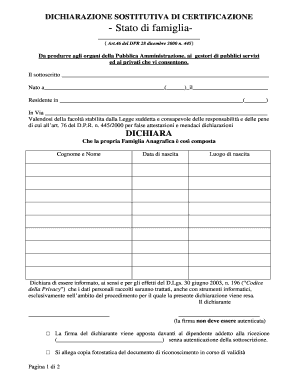
DICHIARAZIONE SOSTITUTIVA DI CERTIFICAZIONE Stato Di Famiglia Form


What is the dichiarazione sostitutiva di certificazione stato di famiglia
The dichiarazione sostitutiva di certificazione stato di famiglia is a formal document used to declare an individual's family status. This declaration serves as a substitute for official family status certificates, which may be required in various legal and administrative contexts. It is particularly useful for individuals who need to provide proof of their family composition for applications, benefits, or legal proceedings without obtaining the original certificate from government offices.
How to use the dichiarazione sostitutiva di certificazione stato di famiglia
Using the dichiarazione sostitutiva di certificazione stato di famiglia involves several steps to ensure it meets legal requirements. First, the individual must accurately fill out the form, providing necessary personal information such as names, relationships, and addresses of family members. Once completed, the form should be signed and, if needed, notarized to enhance its validity. This document can then be submitted to relevant authorities or organizations as proof of family status.
Steps to complete the dichiarazione sostitutiva di certificazione stato di famiglia
Completing the dichiarazione sostitutiva di certificazione stato di famiglia requires attention to detail. Follow these steps:
- Gather necessary personal information about family members.
- Obtain the form, which can often be found online or at local government offices.
- Fill out the form accurately, ensuring all details are correct.
- Sign the form, and if required, have it notarized.
- Submit the completed form to the appropriate authority or organization.
Legal use of the dichiarazione sostitutiva di certificazione stato di famiglia
The legal use of the dichiarazione sostitutiva di certificazione stato di famiglia is recognized in various contexts, such as applications for social services, legal proceedings, and educational enrollment. It is essential to ensure that the document is filled out correctly and complies with local laws to avoid any potential issues. The use of this declaration can simplify processes that require proof of family relationships, making it a valuable tool for individuals navigating bureaucratic requirements.
Key elements of the dichiarazione sostitutiva di certificazione stato di famiglia
Key elements of the dichiarazione sostitutiva di certificazione stato di famiglia include:
- Full name and personal details of the declarant.
- Names and relationships of family members.
- Address and contact information.
- Date and place of declaration.
- Signature of the declarant, and if applicable, a notary seal.
Examples of using the dichiarazione sostitutiva di certificazione stato di famiglia
Examples of situations where the dichiarazione sostitutiva di certificazione stato di famiglia may be used include:
- Applying for government benefits that require proof of family status.
- Enrolling children in school where family composition is necessary.
- Participating in legal matters such as custody or inheritance cases.
- Providing documentation for insurance claims that involve family members.
Quick guide on how to complete dichiarazione sostitutiva di certificazione stato di famiglia
Complete DICHIARAZIONE SOSTITUTIVA DI CERTIFICAZIONE Stato Di Famiglia effortlessly on any device
Digital document management has gained traction among businesses and individuals. It serves as an ideal environmentally friendly substitute for conventional printed and signed papers, allowing you to locate the appropriate form and securely save it online. airSlate SignNow provides you with all the resources necessary to generate, alter, and eSign your documents swiftly without any holdups. Manage DICHIARAZIONE SOSTITUTIVA DI CERTIFICAZIONE Stato Di Famiglia on any device using airSlate SignNow apps for Android or iOS and enhance any document-driven activity today.
How to modify and eSign DICHIARAZIONE SOSTITUTIVA DI CERTIFICAZIONE Stato Di Famiglia with ease
- Locate DICHIARAZIONE SOSTITUTIVA DI CERTIFICAZIONE Stato Di Famiglia and click on Get Form to begin.
- Employ the tools we offer to finalize your document.
- Emphasize important sections of your documents or obscure sensitive information with the tools that airSlate SignNow provides specifically for that task.
- Create your signature using the Sign feature, which takes mere seconds and has the same legal validity as a traditional wet ink signature.
- Review all the details and click on the Done button to preserve your edits.
- Select your preferred method for sharing your form, whether by email, text message (SMS), or invitation link, or download it to your computer.
Eliminate the worry of lost or misplaced documents, tedious form searches, or errors that require reprinting new copies. airSlate SignNow caters to all your document management needs with just a few clicks from whichever device you choose. Alter and eSign DICHIARAZIONE SOSTITUTIVA DI CERTIFICAZIONE Stato Di Famiglia and guarantee excellent communication at every phase of your form preparation process with airSlate SignNow.
Create this form in 5 minutes or less
Create this form in 5 minutes!
How to create an eSignature for the dichiarazione sostitutiva di certificazione stato di famiglia
How to create an electronic signature for a PDF online
How to create an electronic signature for a PDF in Google Chrome
How to create an e-signature for signing PDFs in Gmail
How to create an e-signature right from your smartphone
How to create an e-signature for a PDF on iOS
How to create an e-signature for a PDF on Android
People also ask
-
What is a dichiarazione sostitutiva di certificazione pdf?
A dichiarazione sostitutiva di certificazione pdf is a self-declaration in a PDF format that substitutes for a certification in various administrative procedures. It is often used in Italy to simplify bureaucratic processes. By utilizing airSlate SignNow, you can easily create, sign, and send this document without hassle.
-
How can I create a dichiarazione sostitutiva di certificazione pdf using airSlate SignNow?
Creating a dichiarazione sostitutiva di certificazione pdf with airSlate SignNow is straightforward. Simply choose a template or create your own document, fill in the required information, and convert it to a PDF format. The eSignature feature allows you to sign the document electronically, making it legally binding.
-
What are the benefits of using airSlate SignNow for my dichiarazione sostitutiva di certificazione pdf?
Using airSlate SignNow for your dichiarazione sostitutiva di certificazione pdf offers several benefits, including cost-effectiveness and ease of use. The platform saves time by streamlining the document signing process, allowing you to focus on your core business activities. Additionally, all documents are securely stored, ensuring compliance and peace of mind.
-
Is airSlate SignNow affordable for creating a dichiarazione sostitutiva di certificazione pdf?
Yes, airSlate SignNow provides an affordable solution for creating a dichiarazione sostitutiva di certificazione pdf. Our pricing plans are competitive and cater to various business sizes and needs. You can choose a plan that best aligns with your budget while accessing all necessary features for document management.
-
Can I customize my dichiarazione sostitutiva di certificazione pdf in airSlate SignNow?
Absolutely! airSlate SignNow allows you to fully customize your dichiarazione sostitutiva di certificazione pdf. You can add logos, modify text, and adjust layout options to fit your specific requirements. This customization helps ensure that the document meets all your branding and legal standards.
-
What integrations does airSlate SignNow offer for handling dichiarazione sostitutiva di certificazione pdf?
airSlate SignNow integrates seamlessly with a variety of applications to enhance your workflow, especially for handling dichiarazione sostitutiva di certificazione pdf. You can connect with popular tools like Google Drive, Dropbox, and various CRM systems, making document management efficient and cohesive across platforms.
-
Is it safe to eSign a dichiarazione sostitutiva di certificazione pdf with airSlate SignNow?
Yes, it is completely safe to eSign a dichiarazione sostitutiva di certificazione pdf with airSlate SignNow. The platform employs robust security measures, including encryption and secure access, to protect your data. This ensures that your documents remain confidential and compliant with legal standards.
Get more for DICHIARAZIONE SOSTITUTIVA DI CERTIFICAZIONE Stato Di Famiglia
Find out other DICHIARAZIONE SOSTITUTIVA DI CERTIFICAZIONE Stato Di Famiglia
- How To eSign North Carolina Finance & Tax Accounting Presentation
- How To eSign North Dakota Finance & Tax Accounting Presentation
- Help Me With eSign Alabama Healthcare / Medical PDF
- How To eSign Hawaii Government Word
- Can I eSign Hawaii Government Word
- How To eSign Hawaii Government Document
- How To eSign Hawaii Government Document
- How Can I eSign Hawaii Government Document
- Can I eSign Hawaii Government Document
- How Can I eSign Hawaii Government Document
- How To eSign Hawaii Government Document
- How To eSign Hawaii Government Form
- How Can I eSign Hawaii Government Form
- Help Me With eSign Hawaii Healthcare / Medical PDF
- How To eSign Arizona High Tech Document
- How Can I eSign Illinois Healthcare / Medical Presentation
- Can I eSign Hawaii High Tech Document
- How Can I eSign Hawaii High Tech Document
- How Do I eSign Hawaii High Tech Document
- Can I eSign Hawaii High Tech Word