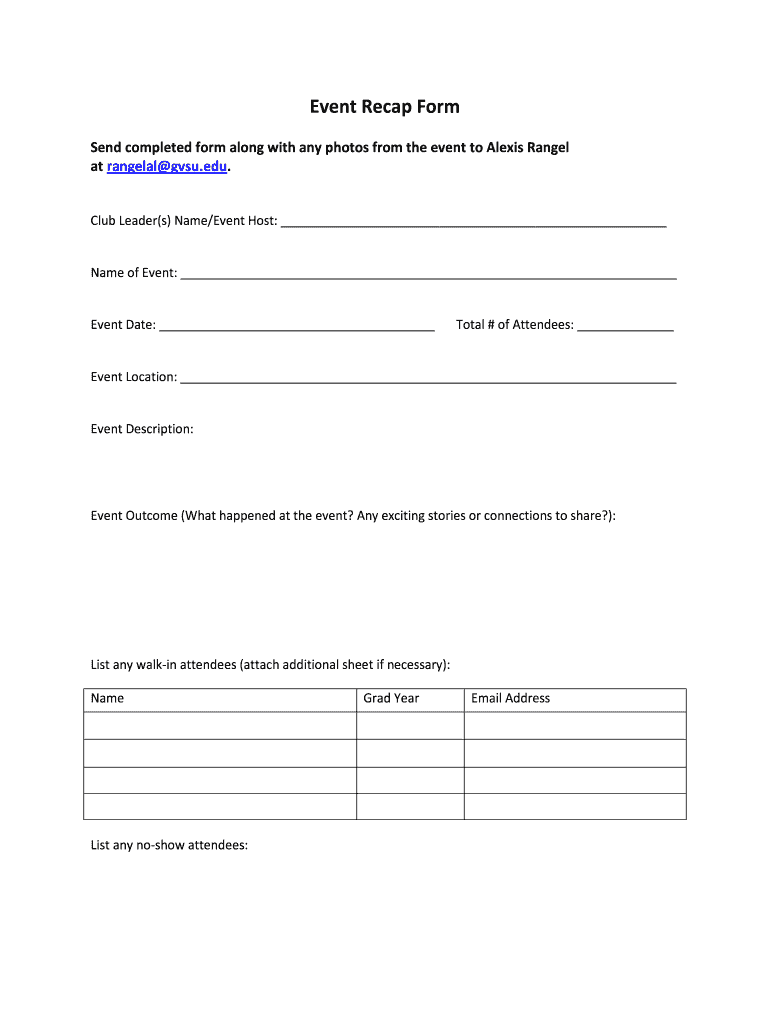
Event Recap Form


What is the Event Recap Form
The event recap form serves as a structured document summarizing the key details and outcomes of an event. This form is essential for organizations to evaluate the success of their events, gather feedback, and plan for future initiatives. It typically includes sections for the event's purpose, date, location, attendance, and notable highlights. By using a post event recap template, businesses can ensure that all relevant information is captured in a clear and organized manner, facilitating better analysis and reporting.
Key elements of the Event Recap Form
An effective event recap form should encompass several critical elements to provide a comprehensive overview. Key components include:
- Event Overview: A brief description of the event, including its objectives and goals.
- Date and Location: Specific details about when and where the event took place.
- Attendance: Information about the number of participants and their demographics.
- Highlights: Noteworthy moments or achievements during the event.
- Feedback: Insights or comments from attendees that can inform future events.
- Next Steps: Recommendations for follow-up actions based on the event's outcomes.
How to use the Event Recap Form
Steps to complete the Event Recap Form
Completing the event recap form can be broken down into manageable steps:
- Collect all necessary information from the event, including agendas, participant lists, and feedback.
- Fill out the event overview, clearly stating the purpose and goals.
- Document the date and location accurately.
- Record attendance figures and demographics to provide context.
- Highlight key moments and achievements during the event.
- Summarize feedback from attendees to gauge their experiences.
- Outline next steps or recommendations based on the event's outcomes.
Legal use of the Event Recap Form
Examples of using the Event Recap Form
- Corporate Events: Summarizing annual meetings or team-building activities to assess engagement and outcomes.
- Conferences: Capturing the essence of keynote speeches, workshops, and networking opportunities.
- Fundraisers: Evaluating the success of fundraising events by detailing contributions and participant feedback.
- Community Events: Documenting local events to foster community engagement and assess impact.
Quick guide on how to complete event recap form grand valley state university gvsu
Learn how to effortlessly navigate the Event Recap Form process with this simple guide
Submitting and signNowing documents digitally is gaining more popularity and becoming the preferred choice for a diverse range of clients. It presents numerous advantages over outdated printed materials, including convenience, time savings, enhanced accuracy, and security.
With solutions like airSlate SignNow, you can locate, modify, signNow, and send your Event Recap Form without the hassle of endless printing and scanning. Follow this brief guide to initiate and complete your form.
Follow these steps to obtain and complete Event Recap Form
- Begin by clicking the Get Form button to open your document in our editor.
- Pay attention to the green marker on the left indicating required fields to ensure you don’t miss them.
- Utilize our advanced features to annotate, modify, sign, secure, and enhance your document.
- Protect your file or convert it into a fillable form using the tools in the right panel.
- Review the document and check it for any mistakes or inconsistencies.
- Press DONE to complete your edits.
- Rename your document or keep its current name.
- Choose the storage option you prefer to save your document, send it via USPS, or click the Download Now button to save your file.
If Event Recap Form isn’t what you were looking for, you can explore our extensive library of pre-designed templates that you can complete with minimal effort. Try our platform today!
Create this form in 5 minutes or less
FAQs
-
How hard is it for a new student to "fit in" socially at Grand Valley State University?
When I went to GVSU in 1980’s, it was a much smaller college, and to fit in socially was hard for anyone, regardless of race, sex, or economic status. I had seen the most handsome blond-guy sitting by himself, and eating by himself in a dorm in his first year of college. In a small college setting, there were not much social-activities to encourage mingling with each other.I came back to visit GVSU in 1998 and the school was much bigger, but it was empty with zero activities in the summer. I had seen more people and activities at a College of DuPage (a community college) in the summer in Illinois. More activities and clubs mean more chance to make friends and fit in socially.I hope that times have changed. I hope that GVSU host more parties and more clubs to help first-time college students to mingle. I made very few friends from GVSU, and one friend was another Presidential Scholar which I met during Presidential Scholars party hosted by GVSU before my freshman year.
-
How to decide my bank name city and state if filling out a form, if the bank is a national bank?
Somewhere on that form should be a blank for routing number and account number. Those are available from your check and/or your bank statements. If you can't find them, call the bank and ask or go by their office for help with the form. As long as those numbers are entered correctly, any error you make in spelling, location or naming should not influence the eventual deposit into your proper account.
-
How do I fill out the form for admission to a BA (Honours) in English at Allahabad University?
English is an arts subject,Shruty.As you're applying for Bachelor of Arts programme, it will definitely come under arts. In a central university, every subject is having a separate department and that doesn't mean it will change the subject's credibility.
-
How can I apply to Thapar University if I haven't filled out the form, and the last date for filling it out has passed?
Form filling was the most important thing. So, now you have only one option:- Contact the authorities and if they tell you to visit the campus, then don’t look for any other chance. Just come to campus.
Create this form in 5 minutes!
How to create an eSignature for the event recap form grand valley state university gvsu
How to create an electronic signature for your Event Recap Form Grand Valley State University Gvsu in the online mode
How to make an eSignature for your Event Recap Form Grand Valley State University Gvsu in Google Chrome
How to make an electronic signature for signing the Event Recap Form Grand Valley State University Gvsu in Gmail
How to make an electronic signature for the Event Recap Form Grand Valley State University Gvsu right from your mobile device
How to create an electronic signature for the Event Recap Form Grand Valley State University Gvsu on iOS devices
How to make an eSignature for the Event Recap Form Grand Valley State University Gvsu on Android
People also ask
-
What is a post event recap template?
A post event recap template is a structured document used to summarize the key highlights and outcomes of an event. It helps teams reflect on the event's successes and areas for improvement, ensuring valuable insights are captured and communicated effectively.
-
How can a post event recap template benefit my business?
Using a post event recap template allows your business to clearly document learnings, attendee feedback, and follow-up actions. This not only enhances future event planning but also helps in maintaining transparency with stakeholders and improving future engagement.
-
Are there customizable post event recap templates available?
Yes, airSlate SignNow offers customizable post event recap templates tailored to meet your unique event needs. You can modify sections, add branding elements, and include specific metrics to ensure the recap aligns perfectly with your event objectives.
-
Is there a cost associated with using post event recap templates?
AirSlate SignNow provides cost-effective solutions, including access to post event recap templates, within its subscription plans. Pricing depends on the chosen plan, but the templates are designed to provide signNow value without breaking the budget.
-
Can I integrate the post event recap template with other tools?
Absolutely! AirSlate SignNow’s platform seamlessly integrates with a variety of tools, allowing you to combine your post event recap template with project management and CRM systems. This integration streamlines data collection and enhances collaboration with your team.
-
What features should I look for in a post event recap template?
An effective post event recap template should include sections for event goals, attendee feedback, key takeaways, and next steps. Look for templates that allow for easy collaboration and editing, making it simple for your team to contribute and finalize the document.
-
How long does it take to create a post event recap using your template?
Creating a post event recap using airSlate SignNow’s template can take just a few hours, depending on the event size. With a clear structure and predefined sections, users can quickly input relevant data, making the process efficient and straightforward.
Get more for Event Recap Form
Find out other Event Recap Form
- Can I eSignature Oregon Orthodontists LLC Operating Agreement
- How To eSignature Rhode Island Orthodontists LLC Operating Agreement
- Can I eSignature West Virginia Lawers Cease And Desist Letter
- eSignature Alabama Plumbing Confidentiality Agreement Later
- How Can I eSignature Wyoming Lawers Quitclaim Deed
- eSignature California Plumbing Profit And Loss Statement Easy
- How To eSignature California Plumbing Business Letter Template
- eSignature Kansas Plumbing Lease Agreement Template Myself
- eSignature Louisiana Plumbing Rental Application Secure
- eSignature Maine Plumbing Business Plan Template Simple
- Can I eSignature Massachusetts Plumbing Business Plan Template
- eSignature Mississippi Plumbing Emergency Contact Form Later
- eSignature Plumbing Form Nebraska Free
- How Do I eSignature Alaska Real Estate Last Will And Testament
- Can I eSignature Alaska Real Estate Rental Lease Agreement
- eSignature New Jersey Plumbing Business Plan Template Fast
- Can I eSignature California Real Estate Contract
- eSignature Oklahoma Plumbing Rental Application Secure
- How Can I eSignature Connecticut Real Estate Quitclaim Deed
- eSignature Pennsylvania Plumbing Business Plan Template Safe