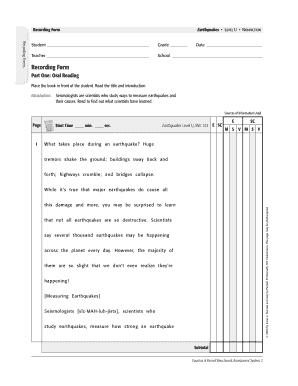
Earthquakes Fountas and Pinnell Form


What is the Earthquakes Fountas And Pinnell
The Earthquakes Fountas and Pinnell form is a specialized document used primarily in educational settings to assess and document student reading levels. This form is designed to capture essential data regarding a student's reading abilities, allowing educators to tailor instruction to meet individual needs. It is often utilized by teachers to track progress over time and to inform instructional decisions.
How to Use the Earthquakes Fountas And Pinnell
Using the Earthquakes Fountas and Pinnell form involves several key steps. First, educators should gather the necessary information about the student, including their current reading level and any relevant background data. Next, the form should be filled out accurately to reflect the student's abilities. This includes documenting specific reading behaviors and comprehension skills observed during assessments. Finally, the completed form should be reviewed and discussed with relevant stakeholders, such as parents and educational teams, to ensure a comprehensive understanding of the student's reading profile.
Steps to Complete the Earthquakes Fountas And Pinnell
Completing the Earthquakes Fountas and Pinnell form requires a systematic approach:
- Gather student information, including name, grade, and current reading level.
- Conduct a reading assessment to evaluate the student's skills.
- Document observations on the form, noting specific strengths and areas for improvement.
- Review the completed form for accuracy and completeness.
- Share the findings with parents and educational staff to discuss the student's progress.
Legal Use of the Earthquakes Fountas And Pinnell
The legal use of the Earthquakes Fountas and Pinnell form is governed by educational regulations and privacy laws. It is essential for educators to ensure that the information collected is used solely for educational purposes and shared only with authorized personnel. Compliance with laws such as the Family Educational Rights and Privacy Act (FERPA) is crucial to protect student information and maintain confidentiality.
Key Elements of the Earthquakes Fountas And Pinnell
Key elements of the Earthquakes Fountas and Pinnell form include:
- Student identification details, such as name and grade level.
- Assessment data, including reading levels and comprehension scores.
- Observational notes on reading behaviors and strategies.
- Recommendations for instructional strategies based on assessment results.
Examples of Using the Earthquakes Fountas And Pinnell
Examples of using the Earthquakes Fountas and Pinnell form include:
- Tracking a student's reading progress throughout the school year.
- Identifying students who may require additional support or intervention.
- Communicating reading levels and instructional needs to parents during conferences.
- Collaborating with special education teams to develop individualized education plans (IEPs).
Quick guide on how to complete earthquakes fountas and pinnell
Complete Earthquakes Fountas And Pinnell effortlessly on any device
Digital document management has gained popularity among businesses and individuals. It offers an excellent eco-friendly alternative to conventional printed and signed paperwork, as you can easily access the necessary form and securely save it online. airSlate SignNow equips you with all the tools required to create, modify, and electronically sign your documents quickly without delays. Manage Earthquakes Fountas And Pinnell on any device using airSlate SignNow Android or iOS applications and streamline any document-related task today.
The easiest method to edit and electronically sign Earthquakes Fountas And Pinnell without hassle
- Find Earthquakes Fountas And Pinnell and click Get Form to begin.
- Use the tools we offer to complete your document.
- Emphasize important sections of your documents or obscure sensitive information with tools that airSlate SignNow provides specifically for that purpose.
- Create your signature using the Sign tool, which takes seconds and holds the same legal significance as a regular wet ink signature.
- Review the information and then click the Done button to save your modifications.
- Choose how you wish to send your form, whether by email, SMS, invite link, or download it to your computer.
Eliminate worries about lost or misplaced documents, tedious form searching, or errors that necessitate printing new document copies. airSlate SignNow satisfies your document management needs in just a few clicks from any device of your choice. Edit and electronically sign Earthquakes Fountas And Pinnell and guarantee excellent communication at every stage of the form preparation process with airSlate SignNow.
Create this form in 5 minutes or less
Create this form in 5 minutes!
How to create an eSignature for the earthquakes fountas and pinnell
How to create an electronic signature for a PDF online
How to create an electronic signature for a PDF in Google Chrome
How to create an e-signature for signing PDFs in Gmail
How to create an e-signature right from your smartphone
How to create an e-signature for a PDF on iOS
How to create an e-signature for a PDF on Android
People also ask
-
What are earthquakes Fountas and Pinnell?
Earthquakes Fountas and Pinnell refers to a method or framework used in assessing reading levels in educational settings. This approach helps educators understand students' reading abilities. By leveraging this method, schools can better support their students' literacy development.
-
How can airSlate SignNow help with earthquakes Fountas and Pinnell assessments?
AirSlate SignNow offers an efficient way to manage documents involved in earthquakes Fountas and Pinnell assessments. With our document signing solutions, educators can quickly send, sign, and store necessary paperwork. This streamlines the workflow and allows for more focus on student assessment.
-
Is there a cost associated with using airSlate SignNow for earthquakes Fountas and Pinnell?
Yes, airSlate SignNow provides various pricing plans tailored to the needs of educators and institutions. Our pricing is designed to be affordable and cost-effective for managing documents related to earthquakes Fountas and Pinnell. You can find a plan that fits your budget while benefiting from our robust services.
-
What features does airSlate SignNow offer for educators needing earthquakes Fountas and Pinnell documentation?
AirSlate SignNow includes features like electronic signatures, document templates, and secure cloud storage. These features enhance the process of handling earthquakes Fountas and Pinnell related documents. They ensure a smooth and efficient experience from creation to signing and storage.
-
Can airSlate SignNow integrate with other tools used for earthquakes Fountas and Pinnell analysis?
Absolutely! AirSlate SignNow is designed to seamlessly integrate with various educational tools and software used in conjunction with earthquakes Fountas and Pinnell. This integration ensures that all your documents and assessments are interconnected, improving overall efficiency.
-
What are the benefits of using airSlate SignNow for earthquakes Fountas and Pinnell documentation management?
Using airSlate SignNow for earthquakes Fountas and Pinnell documents offers several benefits, such as increased productivity and reduced paperwork. This solution allows educators to focus on teaching while handling documentation with ease. Additionally, our platform enhances collaboration and improves communication among staff.
-
Is airSlate SignNow secure for handling earthquakes Fountas and Pinnell documents?
Yes, security is a top priority at airSlate SignNow. Our platform utilizes advanced encryption and security protocols to protect your documents related to earthquakes Fountas and Pinnell. You can trust that your sensitive information will remain confidential and secure.
Get more for Earthquakes Fountas And Pinnell
Find out other Earthquakes Fountas And Pinnell
- How To eSign Illinois Business Operations Stock Certificate
- Can I eSign Louisiana Car Dealer Quitclaim Deed
- eSign Michigan Car Dealer Operating Agreement Mobile
- Can I eSign Mississippi Car Dealer Resignation Letter
- eSign Missouri Car Dealer Lease Termination Letter Fast
- Help Me With eSign Kentucky Business Operations Quitclaim Deed
- eSign Nevada Car Dealer Warranty Deed Myself
- How To eSign New Hampshire Car Dealer Purchase Order Template
- eSign New Jersey Car Dealer Arbitration Agreement Myself
- eSign North Carolina Car Dealer Arbitration Agreement Now
- eSign Ohio Car Dealer Business Plan Template Online
- eSign Ohio Car Dealer Bill Of Lading Free
- How To eSign North Dakota Car Dealer Residential Lease Agreement
- How Do I eSign Ohio Car Dealer Last Will And Testament
- Sign North Dakota Courts Lease Agreement Form Free
- eSign Oregon Car Dealer Job Description Template Online
- Sign Ohio Courts LLC Operating Agreement Secure
- Can I eSign Michigan Business Operations POA
- eSign Car Dealer PDF South Dakota Computer
- eSign Car Dealer PDF South Dakota Later