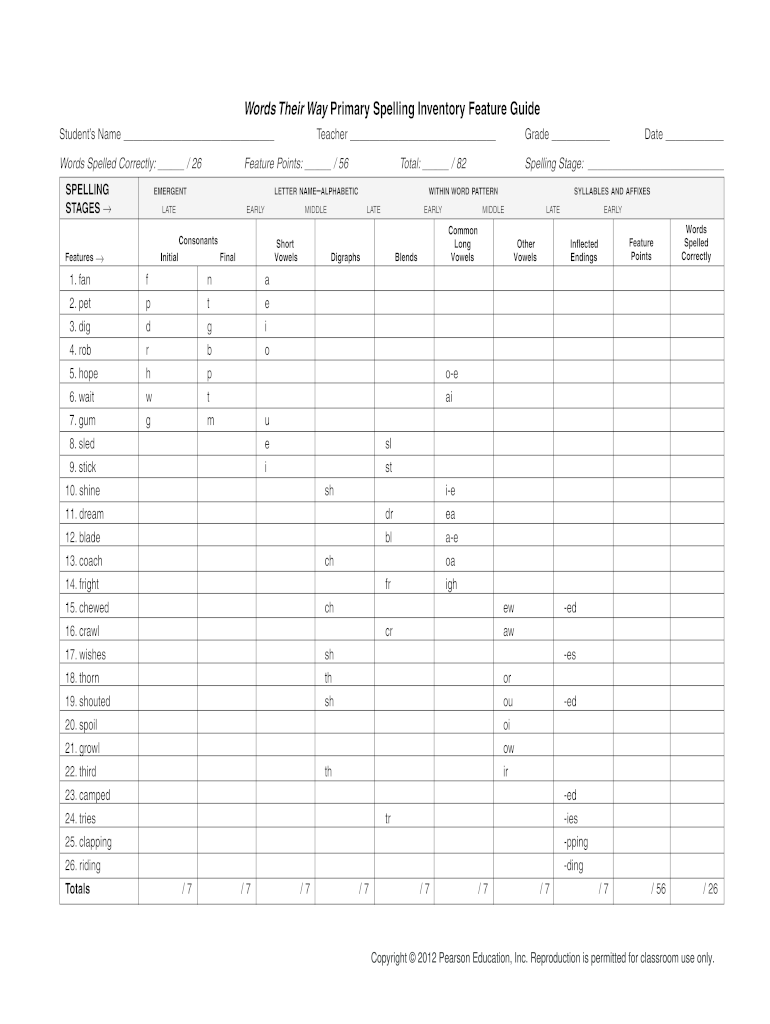
Primary Spelling Inventory Feature Guide Form


Understanding the Primary Spelling Inventory
The Primary Spelling Inventory is a tool designed to assess students' spelling development. It helps educators identify the spelling patterns and strategies that students use, providing insights into their literacy skills. This assessment is particularly useful for tailoring instruction to meet individual student needs. The inventory typically includes a series of words that students are asked to spell, allowing teachers to evaluate their proficiency and guide future learning.
How to Complete the Primary Spelling Inventory
Completing the Primary Spelling Inventory involves several steps to ensure accurate assessment. First, select a quiet environment where students can focus. Distribute the assessment sheets, ensuring each student has the necessary materials. Instruct students to write down the words as they are read aloud. Monitor the time and provide support as needed, but avoid giving hints or corrections during the assessment. After completion, review the responses to identify spelling patterns and areas for improvement.
Legal Considerations for Using the Primary Spelling Inventory
When using the Primary Spelling Inventory, it is essential to comply with educational regulations and standards. Ensure that the assessment aligns with state and federal guidelines for educational assessments. Additionally, consider student privacy and data protection laws, such as FERPA, which governs the confidentiality of student records. Proper adherence to these legal frameworks will help maintain the integrity of the assessment process.
Examples of Using the Primary Spelling Inventory
Educators can implement the Primary Spelling Inventory in various ways. For instance, it can be used at the beginning of the school year to establish a baseline for each student's spelling ability. Additionally, it can serve as a formative assessment tool throughout the year, helping teachers adjust their instruction based on student progress. Sharing results with students can also motivate them to improve their spelling skills.
Obtaining the Primary Spelling Inventory
The Primary Spelling Inventory can be obtained through educational resources, such as publishers specializing in literacy assessments. Many schools and districts provide access to these materials for teachers. Additionally, educators can find printable versions online, ensuring they have the necessary resources to conduct the assessment effectively. Always verify that the materials are up to date and align with current educational standards.
Digital vs. Paper Version of the Primary Spelling Inventory
Both digital and paper versions of the Primary Spelling Inventory have their advantages. The paper version allows for immediate, hands-on interaction, which some students may prefer. In contrast, the digital version can streamline the assessment process, making it easier to collect and analyze data. Consider the needs of your students and the resources available when deciding which format to use for the assessment.
Quick guide on how to complete words their way primary spelling inventory feature guide
Effortlessly Prepare Primary Spelling Inventory Feature Guide on Any Device
Digital document management has become increasingly popular among businesses and individuals alike. It offers an ideal environmentally friendly alternative to traditional printed and signed documents, as you can obtain the necessary form and securely archive it online. airSlate SignNow equips you with all the tools required to create, modify, and electronically sign your documents quickly and without delays. Manage Primary Spelling Inventory Feature Guide on any platform using airSlate SignNow's Android or iOS applications and simplify any document-related tasks today.
How to Alter and Electronically Sign Primary Spelling Inventory Feature Guide with Ease
- Obtain Primary Spelling Inventory Feature Guide and click on Get Form to begin.
- Utilize the tools we provide to complete your document.
- Highlight relevant sections of your documents or redact sensitive information with tools specifically designed for that purpose by airSlate SignNow.
- Create your signature using the Sign tool, which takes only seconds and holds the same legal validity as a conventional ink signature.
- Review all information and click on the Done button to save your changes.
- Select how you wish to send your form, whether by email, SMS, or invite link, or download it to your computer.
Eliminate concerns about lost or misplaced documents, tedious form searches, or errors that require printing new document copies. airSlate SignNow addresses all your document management needs with just a few clicks from any device you choose. Edit and electronically sign Primary Spelling Inventory Feature Guide to ensure excellent communication at every stage of the form preparation process with airSlate SignNow.
Create this form in 5 minutes or less
FAQs
-
What is the effective off-page technique in SEO 2018?
Maybe you’re sick of reading the 503 email newsletters you have sitting in your inbox (or in unroll.me). Maybe you have a ton of new SEO client meetings, and you want to drop some SEO knowledge on them. Maybe you want your SEO strategy to look a little more elevated (and a lot more actionable), but don’t have the time to stay up-to-date with all that newest and coolest trends, because who does?Bottom line: Your SEO strategy is ready for a revamp — without being a real time-suck. Some SEO tactics are legit, and your brain needs time to marinate these tactics for every new client. Other SEO tactics are just gone and never coming back. Of course, for those of you who want the inside scoop of week-long technical audits and essential how-to’s, I salute you (after all, there’s nothing sexier about SEO than structured data markup and regex talk). But for the rest of you, I ID’d 101 of my fast-and-quick tips, tricks, and secrets that will work just as well as a 24-hour SEO jam session.101 SEO Tips to Use Right NowDo not use “#” in URLs. Googlebot does not support index URLs with “#” listed.With the new mobile-first index, use Google Search Console’s Fetch and Render tool to test how Google’s mobile search agent views your mobile pages vs. your desktop pages.Do not use AJAX-Crawling scheme on new websites. Migrate any sites that are currently using AJAX-Crawling. Remember: remove “meta fragment.”If you’re donating to charities and non-profits for a backlink, this is against Google’s webmaster guidelines.While your sitemaps are limited to 50,000 URLs per Sitemap, you now have the ability to have a compressed version of 50MB, compared to the previous 10 MB.If you’re a local business, start incorporating emojis into your content. Google launched the #KnowNearby campaign on Twitter, but I wouldn’t be surprised if we saw this translate into local search (especially on mobile).Content is king, backlinks are queen, and video may be the spawn of the two. Video incorporates into Google’s Knowledge Graph. If you don’t have a video strategy, start developing one soon.If you’re a brick-and-mortar store, utilize Google Adwords distance and store visit reports to optimize what geographic regions and user locations are driving the most in-store purchases.When conducting keyword research, incorporate queries that are more relevant to voice search. Voice search will continue to become more important with Google Answers and the mobile-first index.Since Penguin is now real-time, it’s important to monitor your backlinks in Google Search Console (Search Traffic > Links to Your Site) and disavow them once a month.To help increase mobile search traffic, launch Google AMP. Google will serve up your AMP pages in the mobile-first index if you don’t have a mobile site, so you’ll want to make sure your primary content and links list on the AMP pages.Keep your link building white hat. If Google detects mass manipulation, it will devalue all of your links, not just the bad.Many SEO marketers feel unlinked citations offer no value. However, Gary Illyes hinted in an interview that there might be a future in unlinked citations. So, any mention is a good mention.Stop building a mass amount of links on directories. Stick with directories that are of higher quality (Yelp, Yellow Pages, Google+, etc.) and add relevance to your brand.Stop using widget links as a link building tactic. If you’re going to use widgets, use them as a brand awareness strategy and UX experience.Make sure you have a clear linking structure within your website. For example, if you’re counting on your footer links to drive your internal linking strategy, think again. Footer and header links do not hold a lot of weight. Therefore, internally linking within your body copy will allow Google to navigate your website better.When migrating your site from HTTP to HTTPS, do not make any other changes to your website. Google is assuming that nothing else has changed on your website. If you change more than one thing, Google may have a hard time acknowledging all the changes.Canonical tags do not save crawl budget. Search engines must also crawl the duplicates to determine they are, in fact, duplicates.Keep site speed to 2-3 seconds for the user. You can use tools like WebPageTest to find your site speed.Swap out your Twitter URL for Twitter Cards.Same goes for Facebook; you want to add Open Graph markup to optimize how your posts are viewed on Facebook.If you’re an e-commerce brand and you’re not using Instagram, now is the time to start. Instagram launched shopping features to 20 U.S. retailers. My guess, they’ll soon roll it out to more brands, and you’ll want to jump on the bandwagon.With Google Home, Amazon Echo, and more digital assistants rising, facts and local guides will become extremely beneficial for brands looking to land in the first result.Google launched a trip planning feature in their Knowledge Graph so if you’re a local business or travel company, creating travel guides might work to your advantage.Invest in customer service on Facebook. You can sell and purchase through Facebook Messenger. Everlane is an excellent example of a brand doing this well.Test and experiment with LinkedIn ads. LinkedIn allows you to track conversions for how many users from your sponsored content and ads are converting.Create “Shop the look” ads in Google Adwords to convert more mobile searchers.Try creating a 360-degree video for Facebook. I believe we’ll start to see this grow in 2017.Get featured in Google’s Search Live carousel results by having AMP pages, structured data markup, and an Atom XML feed. Then, complete this form.Reddit is the 9th largest website in the U.S. This is somewhere you want your brand to be, and you can start by testing with their sponsored content ads.If you’re a local business and on Facebook, geotarget your Facebook Live posts to include or exclude specific locations.You can have customers browse your local store within Google if you’re using Google’s Local Inventory Ad program.Indexed age of your domain has always been an important factor in ranking. If you’re a newcomer, it’s going to be hard to compete against a website that’s been around for ten years.Maintain a healthy link profile because the search engines connect this to the authority and quality of your overall website and brand.Get rid of thin content or rewrite it. It’s doing nothing for your site but bringing down the quality. Long-form content has proven to get higher search results.Clean up duplicate content that’s hosted internally or externally. By cleaning up duplicate content, you’re removing any scraped content or duplicate on your site. If you have duplicate content on other sites, email the webmaster to have it removed or add it to your disavow file.Customer citations are continuing to grow. Put together a plan to ask customers for product reviews or comments on products. Search engines use these to attribute value and result in higher conversions.Track what pages users are leaving your site by analyzing the exit pages. Why are users leaving? Consider revising these exit pages to increase time on site.If you see low click-through-rate, rewrite your meta descriptions.Sometimes old content is still driving traffic. If this is the case, consider creating a new post with similar content to drive new, fresh, more relevant content.Double check to make sure your money pages are indexed with ‘site: domain’. Also, check to see if you’re double-indexed. Double-indexing can lead to duplicate content.One page should have one H1 tag. Don’t use multiple H1 tags on a single page.FAQ pages are growing in importance; I’d suggest you spend time combing through your FAQ pages. To gain more exposure for long-tail keyword terms, rewrite these FAQ pages to incorporate more of these search terms.You can no longer match your SEO efforts with PageRank now that Google has removed it. When comparing your site to other brands or competitors, use third-party alternatives like Moz’s Domain Authority.When redesigning your website, bring in an SEO marketer before you invest more time and resources in your site. Many new trendy website designs like parallax scrolling need to tailor to SEO best practices such as pagination.Don’t forget to add image ALT attributes before posting. Also, try to include relevant keyword phrases.You don’t have to have one sitemap. If you want Google to focus its crawl attention to specific sections of your site, create a separate sitemap. These are for images, videos, profiles, and blog posts.Make sure all your pages have the rel=canonical tag directing search engines to the main page. Rel=canonical tags reduce confusion when another site scrapes your content, ultimately creating duplicate content.If your URLs are dynamic URLs (meaning you see something like this: http://www.donutsaregoodforyou.c...), you’ll want to adjust your parameters in Google Search Console to how you want Google to crawl your content. Again, this helps with reducing duplicate content.When someone else is syndicating your content, make sure they place the rel=canonical tag to direct back to your original page.Are you setting up Google Search Console for the first time? Remember to add both versions of your site. You should submit both www and non-www versions of your site. Once it’s finished, set the preferred site.Similar to above, if you have multiple subdomains, you’ll want to submit them to Google Search Console as a new property to gain all the data.Before you migrate from HTTP to HTTPS, change your internal links to HTTPS.As it’s quality over quantity for content, the same goes for link building. Link building is not what it was five years ago. Link building and PR efforts are now merging to create a more authentic linking experience.When creating a piece of content, think about how that content can be repurposed into a video, Facebook Live, Slideshare, etc.Don’t forget to add your IP address to Google Analytics.Remove all pop-ups on mobile. Google is pushing sites to remove these pop-ups because they create a poor user experience. Instead, opt for in-text hyperlinks or call-to-action buttons.When you’re writing content, be sure to check your spelling and grammar. Errors won’t affect your rankings, but it makes for a poor user experience.Create a system to schedule in manual outsignNow for link building and PR. Yes, links can build themselves, but what’s wrong with a little nudge? SEO is not a one-time fix-and-leave-it job.When you’re working with an influencer, always have a contract in place. You want to be clear about what the influencer expects from you and vice versa.If a client comes to you and says they want to rank for the “magical page 1 keyword”, run.When figuring out what type of content to write, use tools like BuzzSumo to reverse engineer your competitors’ top performing content.If you’re hiding divs in your CSS, stop and clean it up.Fresh content can give your rankings a little boost. This content doesn’t have to be new content on the homepage. It can come from your blog content as well.Adding breadcrumbs to your site will enhance not only your SEO but also your user experience.Avoid long redirect chains to help search engines crawl your site faster.When using images, try to get the vector format image file. These types of files scale better, giving you better image quality on multiple devices.Consider getting a content delivery network (CDN) to host your images. A CDN helps speed up your website.If you haven’t switched to HTTPS and you’re running AMP pages, you will need to change soon. Maile Ohye from Google shared at the SEJ Summit that HTTPS will be required for AMP.If you have products with very close descriptions and names, use the canonical tag instead of redirecting it.Nofollow links were first created to identify paid links. Today, most sites use them for external links in case you link to a low-quality site.Always nofollow links listed in forums or comments. The same goes for sponsorships, advertising, and press releases.With the launch of Google Allo, you’re going to want to increase your quality reviews for your local business. The businesses in the closest vicinity with the most reviews get top priority.Check to make sure your NAP across local citations is the same across all channels.Google increased the character limit of title tags to 70 characters. Make sure you’re optimizing for all characters. However, be sure to check if characters are cut off on mobile.Google also extended the length of meta descriptions to 200 characters on desktop and 172 on mobile.While having a privately hosted domain won’t affect your search rankings, having shared hosting may cause your site to get indexed less. Search engines index based on IP address and when they are multiple IP addresses, search engines can get too many signals.If you want to get seen on the first page of search results, launch a paid campaign for your non-branded and branded keyword terms that you want to appear in search. Test and experiment with these to determine what keyword terms are working for you then integrate into your organic efforts.You do not need to use exact match keyword terms. Google can associate your topical keyword search terms thanks to its semantic search.If you’re trying to structure your keyword buckets based on density, stop. Keyword density hasn’t been a thing for many moons.When you’re hyperlinking internally, you do not need to link with your keyword terms internally. But it does help if the content surrounding the link is related to your main keywords.While Google AMP pages may seem bare bones, you can add forms to capture leads.Personalize your call-to-actions based on a referral. You can also do this based on location and keyword search query.On your Google AMP pages, you can implement Scroll Tracking with Google Tag Manager.When you’re working with influencers or getting your content posted to another site, do a quick search to see when their pages were last cached by searching “cache: URL”. If it’s more than a month old, save your content for somewhere else.Voice search queries for locations will continue to grow. Think about incorporating phrases like “near me” in your content and ad strategy.Develop content in a conversational tone to rank for voice search queries.Social bookmarks do still matter, but they are growing into communities. How you engage on your social networks is how you should engage on your social bookmarks. Social bookmarks are not a one-time submit-your-link-and-that’s-it. You need to have a conversation, leave a few comments, or upvote other content not related to your content.Retailers and e-commerce brands should integrate visual search into their marketing strategy. Pinterest is leading the way for visual search. Pinterest gives you the option to highlight a section of an image then create a search for that part you highlighted.Thanks to artificial intelligence, we see a rise of chatbots. Chatbots allow brands to interact with consumers in a more human-like way. H&M is a good example of a brand utilizing chatbots.When choosing a domain name, stick to 15 characters or less. Short domain names are easier for the consumer to remember and use.If you’re an e-commerce site, do not use the manufacturer’s description when writing your product descriptions. Take the time to rewrite engaging product descriptions for the user and search engines.If you have a sudden drop in traffic, it could be due to a penalty. Check your email and Google Search Console to see if they sent you a manual penalty notification.The sudden drop in traffic could also be due to keyword loss. Check to see if your competitors have started ranking for similar keyword terms with new content they are producing.Start testing with Progressive Web Apps, or PWAs, with the new mobile-first index. PWAs will deliver a mobile site if a user comes to your site from their smartphone tablet. Major brands like The Weather Channel and Lyft are already testing this, and you don’t want to get left behind. PWAs are beneficial to brands that drive revenue through ads. They are an excellent alternative to AMP.If you’re a new business starting out, invest in high-quality content. Also consider switching up your metadata to reflect seasons to potentially rank for long-tail, local keywords.Guest posting is not a relevant way to build links, but it is an awesome way to create content.If you have multiple pages competing for similar keyword search terms, consider combining the content into one giant piece of long-form content.Curious why your competitor is beating you in the SERPs for the same piece of content? Go back and fill in the blanks of your content. Conduct an analysis of the keyword terms related to your article and find out if there are any missing pieces you can add to beef up your content.When you’re searching your site in the search engines ‘site:buymyunicorn.com’ make sure to find all the variations of your site. For example, search the following:http://buymyunicorn.comhttp://www.buymyunicorn.comhttps://buymyunicorn.comhttps://www.buymyunicorn.comWe’ve talked a lot about Google’s mobile-first index. It’s important to note that Bing and other search engines will not follow. It is still important to focus and optimize the desktop version of your website.In the best-case scenario, you already know everything I listed on this list. You’re stats deep into a technical audit, and you’re never at a loss for words during a client meeting. Sometimes (okay, most of the time) though, you’re new to the SEO game or you need a quick refresher. It can be hard to figure out the right questions to ask or remember some of the big things you may have forgotten to cover in your audit. After all, there’s only so much we can hold in our brain without going blank. But whether you’re trying to fill blank space or just trying to learn SEO for the first time, these tips above have you covered.I hope this content which I have shared here is enough to you.Kindly let me know if you have still any queries.
-
What is the best way to set up an eCommerce website?
Step 1: Determine what you want to sell and how you’ll source your productsInventory is the lifeblood of any ecommerce business, so you want to make sure you get this right. In this section, we’ll discuss how to decide what products to sell and how to source your merchandise.Turn to your interests and skillsFor some people, finding a product is very easy. Artists, crafters, and designers, typically belong to this group, as they often venture into ecommerce to sell their own creations.It might make sense for you to go down a similar path. Think about your hobbies, interests or the things that you’re good at. And then, see if you can use your knowledge and experience to create products that customers would love.One cool example of an ecommerce entrepreneur who did this is Steve Gadlin, who started IWanttoDrawaCatForYou.com. Steve was a website development manager by day, but he also pursued other things — including comedy — on the side.STEP BY STEP HOW TO START YOUR SUCCESSFUL ONLINE STORE … FROM SCRATCHHe used his creativity and sense of humor to start IWanttoDrawaCatForYou, a website that allowed people to order custom cat drawings from Steve. It apparently kicked off as an experiment, but it then grew into a full-fledged ecommerce business.Steve even secured an investment from Mark Cuban after appearing on the hit show Shark Tank, and according to CNBC, the ecommerce business went on to earn $200,000 after ending up on the show. Steve has since closed down the ecommerce business to pursue other endeavors, but I Want To Draw a Cat For You! remains an interesting success story of what could happen if you used your creativity to create something that people love.Source products from other creators or manufacturersNot too keen on making your products? Your other option is to obtain them from other creators or manufacturers. When you go this route, you can choose to stock up on merchandise and hold products as inventory, or you could go the dropshipping route by arranging the items to be shipped directly from the manufacturer.But before diving into business with a manufacturer, you first need to ask yourself: what exactly should you sell? And more important, will people buy it?In other words, you need to do thorough market research to figure out which products are ideal to sell online and if there is a demand for them.There are some useful ways to go about this:Explore popular online listingsOne way to gauge demand is to see what people are buying or searching for. An easy way to do this is to check the popular listings on eBay and Amazon.On eBay, you can head to ebay.com/trending, a page that displays the most recently popular items on the site.If you already have a product in mind and want insights into consumer demand, you can visit explore.ebay.com, which lets you conduct trend searches for specific items.There are also third party tools like WatchCount.com, which enable you to “discover which eBay items have attracted the most interest.”Over at Amazon, you can navigate to the site’s Best Sellers page to view the top selling products. Items are organized by department, so zeroing in on categories is a breeze.Finding suppliersOnce you’ve determined what products to sell, you’ll need to figure out how you’re going to source your merchandise. Whether you’re selling readymade merchandise or creating them (and thus need to find vendors to provide raw materials), here are some of the ways to find the right suppliers:Search through online directories – Thanks to the internet, the perfect supplier might just be a few (ok, more likely several) clicks away. There are plenty of online supplier directories that you can use to find and vet potential vendors. Some of the most popular ones include:ThomasNetAlibabaGlobalSourcesCheck out trade group websites – A good way to narrow down your supplier search is to check the website of trade organizations. Most of them have supplier directories that can help you zero in on potential vendors.For instance, the Personal Care Products Council, a trade association for those in the cosmetic and personal care products industry, has a handy search tool for personal care suppliers.Simply Google “[your product or industry] trade association” and you should be able to find relevant results.Attend trade shows – If you have the time and budget, go and attend trade shows in your industry. This will allow you meet and greet potential vendors, as well as touch and feel their products.Again, a quick Google search should help you find the right events to attend.Ask for referrals – Do you know anyone else in your industry? Ask them about the suppliers that they’ve worked with. It always helps to talk to someone with first-hand experience working with a vendor rather than doing your research entirely online.Pick up the phone or send an email to your industry contacts and tell them that you’re looking for vendors. And if you’re on LinkedIn, post an update or submit a discussion on relevant groups. You’re bound to come across someone who can point you in the right direction.Vetting and communicating with suppliersTaking the steps above will help you create a shortlist of companies from which to source your products or materials. From there, you need to evaluate potential vendors and determine who you’ll work with.Here’s how you do it:Communicate with them – Pay a visit, hop on a call, or send an email to potential vendors and get to know them better.Doing so will not only help you gather more info and get your questions answered, but it will allow you to evaluate each supplier’s communication skills. This is key, especially if you’re dealing with suppliers overseas. The last thing you want is to miscommunicate or end up with the wrong products or orders.What exactly should you bring up when catching up with potential vendors? Here are some questions to start with:What are your payment terms? (It could be cash on delivery, net 30 days, net 90 days, etc.)What are your minimum order requirements?What would be the total costs? (In addition to the cost of products, you need to account for shipping costs, handling fees, etc.)Can you provide a certificate of liability insurance? (You need insurance in case of recalls, product malfunction, etc.)What happens if the orders don’t arrive? (You should know their policies around late or undelivered orders)Read reviews – While speaking directly with suppliers is the best way to evaluate them, it would also help to read vendor reviews. Directories such as ThomasNet and Alibaba often have review sections, so peruse their vendor profiles and see what other merchants are saying.Step 2: Iron out your ecommerce technology and solutionsDone with deciding on products and vendors? Great. The next thing you should do is deal with the “tech” side of things.Fortunately, this part doesn’t have to be too difficult. Several user-friendly platforms and solutions can enable you to get your store up and running with limited technical knowledge.But where should you start and what solutions should you go for? That’s what we’ll discuss in this chapter. Read on to learn how you can iron out your ecommerce tech stack.Hosting and domain registrationAt this point, you may already have a store name in mind. Perhaps you have your brand and domain name ironed out. If so, then you can proceed to register your domain. However, if you’re still on the fence or have no clue on what domain name to use, check out the following pointers:Pick a name that communicates your offerings – Ideally, your domain name should tell people what you’re about. For example, a name like “TwirlyGirlShop.com” immediately gives people an idea of what the store sells (i.e. apparel for girls).Similarly, an online store like “MyVaporStore.com” clearly tells people that it’s an electronic cigarettes retailer.Aim for that level of clarity for your domain name. While there’s always room to be clever and unique, see to it that it’s still able to convey the main message of your ecommerce business.Now, there are some exceptions to this. Several retailers have successfully built thriving ecommerce businesses on domains that don’t spell out what they’re about. Baby product store Honest.com and online furniture retailer Wayfair.com are examples of this.Do note, however, that these companies have signNowly invested in branding and marketing to be able to pull that off. So if you’re planning to use a domain that does not immediately convey what your products are, be prepared to ramp up your branding and marketing efforts. (See chapter on marketing later on.)Keep it short – Another tip is to keep your domain name short and sweet. Doing so increases memorability, makes it easier to enter, and reduces typos that can lead to the wrong website. It’s also best to pick a name with a simple spelling and pronunciation — you’d be doing yourself and your customer a favor.Use domain naming tools – If you’re struggling to find the right domain name, there are a number of online tools that can help you come up with one. Check them out below:NameStationDomainTyperLeanDomainSearchRegister your domainOnce you’ve chosen a domain name, you have to register it through an accredited domain registrar. Some of the top ones include:BluehostHostGatorGoDaddyYou’ll need to pay domain registration fees, which will vary depending on the domain name you choose. Domain registrars also run promotions from time to time, so may want to shop around and check out multiple registrars to see where you can get the most value.Choose your ecommerce platformNext up is your ecommerce solution. This is the point where you’ll decide which platform will power your store. Now, there are two main categories when it comes to ecommerce solutions: hosted and self-hosted.Self-hosted – Self-hosted ecommerce solutions are open-source platforms that require you to host, implement, and maintain your store. Unless you have a technical understanding of web hosting and ecommerce, you’ll need to hire a developer to help you establish and run your ecommerce shop.The most signNow advantage of using a self-hosted ecommerce platform is flexibility. Open source solutions give you more power over the look, feel, and behavior of your store. You’re not limited to out of the box features or integrations, and you’ll be able to implement advanced features and customizations.As far as cons go, self-hosted platforms are typically more complicated to set up and run. Any features or designs must be coded in. And while open source software may be free, you’ll need to factor in costs such as server fees as well as any spending related to the development and maintenance of your store.Some of the most popular open source ecommerce platforms include:MagentoWooCommerceOpenCartHosted – Hosted ecommerce platforms take care of your hosting and server maintenance for you. These solutions are more user-friendly and are the preferred options for non-technical people who want to build websites themselves.Many hosted platforms offer easy drag and drop capabilities, which can be a boon for non-techie entrepreneurs who want to go the DIY route with their website. Templates are available, and the popular platforms often come with built-in inventory management, marketing, sales, and reporting features.What are the disadvantages of going with a hosted solution? Some merchants may find these platforms limited because any updates or feature releases will depend on the solution provider. Their online store may not be as flexible as the ones built using an open-source platform since the look, feel, and capabilities of their site will be dictated by its specific theme.As for integrations, many fully-hosted platforms have preferred add-on providers, so your choices when it comes to third-party solutions may be limited.Some of the most popular open source ecommerce platforms include:ShopifyBigcommerceVolusionSquarespaceHow to choose the right ecommerce platformYour ecommerce platform is the most important technological component of your store. Not to sound dramatic, but your ecommerce solution can make or break your business. So take the time to find, vet, and choose your platform.Below are the top factors that you should consider when you’re looking for the right one:Hosting – Will you be going the self-hosted route or sign up with a fully hosted platform? If you’re just starting out and don’t have the coding skills, you may want to consider going with a fully-hosted provider. Setting up your site will be much simpler, and you’ll likely be able to get up and running faster.On the other hand, if you value flexibility and want to implement highly customized designs or features, then an open-source platform might be a better option. Just be sure to budget time and money for hosting and development.Features – Think about the capabilities that you want your site to have. What features are important to you? For instance, are you planning to sell on Facebook? Do you need a platform with built-in SEO optimization?Create a spreadsheet and make a list of the features and capabilities that you’re looking for in an ecommerce solution. Label items as “must have” and “nice to have,” and then go through the features of the platforms that you’re considering to see if they tick the right boxes.Using a spreadsheet format to do this will help you compare ecommerce side-by-side so you can make an informed decision.Add-ons – Are you planning to use any other software for your ecommerce business? For example, do you have a preferred accounting software? Do you intend to use a CRM program or a particular shipping and fulfillment platform? If so, you may want to check if the platforms that you’re considering can seamlessly integrate with your preferred programs.Check the add-ons/integrations page of each solution provider to find the third-party apps that they work with. If you see the apps you want, then great. If not, then you’ll either have to build your own integration, settle for a different app that connects with the platform or choose a different ecommerce platform altogether.Pricing – Ecommerce solution prices depend on a number of things, including the type of platform (i.e., self-hosted vs. fully-hosted), your business size and the features you require, among other things.Open-source ecommerce solutions are mostly free, but you’ll need to shell out costs for development and maintenance. Meanwhile, most fully-hosted platforms often charge a monthly subscription, which will depend on things like number of products, number of users, sales volume, required features, and more.Action steps to help you evaluate different solutionsDoing online research will undoubtedly help you gain more info about the various solutions out there. But perusing the web isn’t enough. To truly get to know a solution, you’ll need to:Take it for a spin – If possible, take a free trial or demo of the ecommerce platforms that you’re considering. Most of them (fully-hosted ones, in particular) offer trials so you can play around with them yourself.Doing so will enable you to see first-hand how the product works. It will allow you to get a feel of the interface and see if it’s something that you’re comfortable withUse your trial to explore the platforms. Upload a few products. Check out the available themes and then build a website. Once it’s up, browse your site and evaluate the shopping experience.Get in touch with sales and support – Hop on the phone with the solution provider’s team or send them a couple of emails. Tell them about your ecommerce business. Talk about your needs, your products, and processes, and then ask about how the platform can support your requirements.This also gives you the chance to gauge the company’s communication and responsiveness. Does the provider pick up the phone or answer emails quickly? Do employees answer questions adequately?There’s a good chance that you’ll interact with your ecommerce solution provider a whole lot, so you want to make sure that they’re there for you.Check out their clients – See if you can get in touch with similar merchants who are using (or have used) the ecommerce platforms that you’re considering.Ask the solution provider for references. Another option is to visit online forums or LinkedIn groups, and then start a discussion about the providers that you’re considering. You’re bound to come across former and existing customers who can share insights.Step 3 – Sort out the payments side of thingsFor obvious reasons, payments are an incredibly important part of ecommerce. That’s why you’ll want to make sure that you not only choose the right payment gateway but that it works well with your ecommerce platform.For the uninitiated, a payment gateway is a merchant service that authorizes and processes credit card payments for online and offline retailers. Simply put, payment gateways enable you to accept credit cards on your website.There are several payment gateways in the market, and some of the top ones are:StripeAuthorize.netPayPal2CheckoutPaylineWorldPayThe primary factors to look at when deciding on a payment gateway are:FeesEach provider has their own fees and ways of determining those rates. Some providers may have fixed costs per transaction, while others have variable percentages or fees. The right choice will depend on your prices and sales volume.Setup, chargeback, and other transaction fees may also apply. In some cases, a payment gateway may charge a monthly gateway fee and other service costs.Your location and the location of your customers might also be a factor, as some gateways don’t support particular countries. Also, certain gateways charge additional fees if you accept payments from outside the United States.Payment typesAnother big consideration? The types of payments that you want to accept. Pretty much all payment gateways support credit card payments, but if you’re planning to accept non-traditional forms of payment — such as cryptocurrencies like Bitcoin — then you may need to do some research to ensure that a gateway supports that payment type.Ecommerce integrationIntegrated payments will make your life so much easier. When your payment gateway integrates with your ecommerce platform, your customers won’t have to leave your website to enter their payment information and complete the purchase, making their checkout experience much smoother.Step 4 – Market your ecommerce businessSo, you’ve found an ecommerce platform, set up your payment gateway, and built your website — congrats! Now, it’s time to get the word out and drive traffic to your online store. Here are some of the ways you can do it:SEOThe best way to get people to find your shop on the web? Make sure it shows on search engines. You need to invest in SEO to enable your site to rank in Google search results.Below are some key steps to take when implementing SEO.Begin with research – Research is the cornerstone of any SEO strategy. You want to make sure that you’re optimizing for the search terms to attract the best traffic. There are two parts to the research phase of SEO: keyword research and competitor research.Let’s start with the former.Keyword research entails determining the best keywords to target. This is critical, as ranking for the wrong keywords may attract the wrong type of traffic.How you can you find the best keywords to rank for?A handy tool to use is Google’s Keyword Planner, a free tool that gives you keyword ideas as along with information on search volume. Just type in keywords that are relevant to your business, then Keyword Planner will generate a list of keyword ideas, along with information on search volume and competition for each keyword.For example, if you’re planning to sell organic baby food, you can turn to Google’s Keyword Planner and enter keywords relevant to that topic (e.g. “organic baby food, all-natural baby food” etc.)The ideal keywords to aim for are those with a high search volume but with low competition. These are the keywords that will be easiest to rank for, so you might want to start there.The other part of SEO research is looking up your competitor’s SEO strategy. You’ll want to get intel on the keywords that they’re targeting as well as the websites that are linking to their online stores, as insights on these things will allow you refine your approach to SEO.Use a tool such as SEMRush to find your competitors’ best ranking keywords. You can use that intel to decide whether or not you should target those same keywords.Here’s a tip: if a competitor’s website has a much higher domain authority than yours, then you might find it difficult to rank for the same keywords. If this is the case, it’s best to target other search terms.Another useful aspect of competitor research is determining which website are linking back to them. You can do this by using a tool like Moz’s Open Site Explorer which allows you to research backlinks for a particular URL. Doing so will allow you to identify link-building and content marketing opportunities.For example, if you’re selling furniture, then you might find that a bunch of home improvement blogs are linking to your competitors. Armed with that info, you might consider signNowing out to those same blogs and see if they could link to your site as well.Optimize your website– You’ve figured out the best keywords to rank for, now it’s time to apply those insights to your website. Take your list of keywords and strategically incorporate into your page titles and descriptions (include meta titles and descriptions), headers, web copy, and URLs.A good rule of thumb is here to create unique content. When coming up with product descriptions, for example, avoid just using what your manufacturer has sent you. Instead, come up with engaging copy that adequately describes each item.It’s important to note that optimizing your site for search isn’t just about incorporating keywords. Things like site speed, usability, and mobile-friendliness also influence rankings, so don’t forget to keep these things in check.See to it that your website loads quickly and ensure that it is easy to use on all devices. Test your site on mobile so you can see if it offers a smooth browsing experience. If not, work on optimizing your site for the small screen. Remember, more and more shoppers are using their phones and tablets to browse the web. If your site provides a dismal experience, then your mobile search ranking might suffer.Build links – Having relevant, high-quality websites link back to your online store will have a positive impact on your rankings, so strive to obtain those high-quality links. As we mentioned earlier, you can start with the sites linking to your competitors. Do a bit of outsignNow and see if they can include a link to your online shop.Other ways to get backlinks include:Obtaining product reviews from relevant blogs and industry sitesGetting links from websites in your industry (e.g., being included in a vendor directory in a trade org site)Writing guest postsGetting media coverageCreating content that other sites would love to link to (more on this in the content marketing section)Content marketingHaving a content marketing strategy can benefit you in many ways. Creating relevant and educational content allows you to engage your audience and peers, and also positions you as a trustworthy authority in your space.Then there’s the SEO benefit. SEO juice is a byproduct of content marketing. Producing high-quality content that relates to targeted keywords and contains the right links can boost your SEO rankings. What’s more, coming up with great, share-worthy content encourages others to link to your site, which further boosts your SEO.Get started with content marketing by figuring out the questions and burning pains of your target audience. You should then create content that addresses those questions and concerns. The low-hanging fruit here is to create an FAQ page that tackles your customers’ common queries.And if you want to take things to the next level, consider coming up with in-depth guides and rich resources.For example, if you’re selling sneakers and athletic shoes, you can create something along the lines of “The Ultimate Guide to Choosing the Perfect Running Shoe”. Selling kitchenware? Why not publish recipes or create resources around kitchen upkeep and maintenance?One e-tailer that does content marketing well is Blue Bottle Coffee. Their website has a “Learn” section that’s packed with resources like FAQs, brewing guides, courses, and articles. They even have a “Coffe Match” quiz that generates product recommendations based on your coffee habits and preferences.Social MediaNo matter what type of online store you have, there’s a good chance that your customers are on social media. The question is, what social networks are they using? As an online merchant, that’s the first thing you need to ask when crafting a social media strategy.Do a bit of research on the social media habits of your customers and then figure out where to focus your efforts. Below is a bit more info on the most popular social networks out there and how retailers are using them to connect with their audience:Facebook – Facebook is a highly versatile network that enables you to signNow and engage audiences in various ways.There’s your Facebook Business page which lets you display company information, reviews, photos, announcements, and more.Facebook lets you add a call to action to your Page so you can use it to drive traffic to your site. Tory Burch, for example, has a “Shop Now” CTA on its Page.You can also use Facebook to have actual conversations with your customers. An increasing number of merchants are using Facebook Messenger and chatbots to engage users through instant messaging.Sephora, for example, has a chatbot that can book consultations and even address customer service requests.Additionally, Facebook has a robust ad platform with specific targeting capabilities to let you signNow and acquire new customers. The platform has several advertising products, including:Carousel (Lets you show up to 10 images or videos in a single ad)Facebook Pixel (Allows you to measure ad activity and conversions)Custom Audiences (For signNowing your customers and contacts on Facebook)Lookalike Audiences (For finding people similar to your customers and contacts)Website Conversion (To Get people to take action on your site)Canvas (Lets you use the full screen to showcase your messaging)Collection (Lets you display products and get shoppers to purchase)If you have the budget for it, explore these ad products and see if you can use them in your ad strategy.Instagram – A highly visual social network, Instagram is an excellent platform for showcasing photos and videos related to your business and products. You can use Instagram to show off your products, tell (visual) stories, and communicate with customers.Melbourne-based Kip&Co, which sells bedding and homeware for kids and adults, says that the social network is a critical part of their marketing strategy.“As an online business, Instagram forms part of our marketing strategy, our sales strategy, and our customer service,” the founders told Instagram. “It’s how we promote new products, sales and specials, signNow new audiences, meet and collaborate with other artists and have a dialogue with customers. We especially love Instagram insights, as they’re super helpful for informing what to post and what products and prints resonate with our customers.”Another great way to take advantage of Instagram is to publish Stories. If you’re an ecommerce-exclusive retailer, you don’t have the advantage of interacting with customers face to face, so you’ll want to leverage tools that allow you to connect with your audience beyond photos or words on a page.Instagram Stories can help you do that. Stories give you the ability to give your audience a behind-the-scenes look at your business and processes, which in turn strengthens your connection with your target customers.One retailer that does this well is Demeter Cerâmicas, a Brazil-based ceramics company. It’s founder, Ana Franco Demeter, advises businesses to take advantage of Stories and use them to show “the public your creative process.”According to Ana, 80% of her sales come through to her Instagram account, and she’s able to gain those results through good photos and compelling Stories.Pinterest – When used correctly, Pinterest can be a big driver of site traffic. In fact, according to Shopify, Pinterest is the #2 overall source of all social media traffic to Shopify stores.So, how you can use this network to your advantage? Well, the first step is to pin beautiful images of your products. This will enable you to showcase your merchandise on your Pinterest account, and it will give your followers a chance to re-pin your images.You might want to consider adding the “Pin It” button to your website to give your visitors the opportunity to pin your products.Additionally, you should use Pinterest to inspire ideas (which, could potentially turn into sales). For example, if you’re selling apparel, then Pin images that would give people outfit ideas. Selling furniture? Post pins of beautiful spaces that could spark home redesign initiatives.That’s what Lowe’s does on its Pinterest account. The homeware retailer has Pinterest Boards like “Bathroom Inspiration” or “A Kitchen to Dine For” that are filled with gorgeous images that people can use in their own homemaking efforts.Twitter – Twitter may not be as sexy or visual as the above-mentioned social networks, but when used right, it can still offer tremendous value.Twitter allows you to quickly jump into conversations with customers and industry peers. Many e-tailers are using it to address customer concerns online (or at least point them in the right direction.)Severa brands have also started using Twitter to get quick answers from their audience.Check out this example from Amazon, which used Twitter Polls to figure what their audience wants them to cover at CES ]Email marketingSocial media marketing is useful and can certainly help you get in front of the right people. There’s just one problem: you don’t “own” your audience on social media. The visibility of your content on social networks is controlled by the algorithms and policies of each site or app.So if a social network decides to tweak how it delivers or displays your content, your visibility might get affected.That’s why it’s always a good idea to have an audience that you own. That’s where email marketing comes in. When you have an email list, you have full control over how and when your messages are delivered, making email marketing a powerful mode of communication and promotion.If you haven’t done so yet, sign up for an email marketing solution (e.g., MailChimp, Constant Contact, Aweber, Campaign Monitor, etc.) and use it to build email marketing campaigns. For best results, choose an email solution that integrates with your ecommerce platform.Start collecting email addresses by setting up an opt-in box on your website inviting people to sign up for your mailing. You may want to incentivize them by offering a perk if they subscribe.Kate Spade, for instance, offers a discount code to reward people who sign up for their emails.Once you have those email addresses, start communicating with your subscribers. Send them product updates, give them a heads up when you’re running promotions, or just use email to send content that’ll benefit them.Here are some examples:Energy Muse sends messages to alert customers about sales and promotions.Dollar Shave Club uses email marketing to make sure its customers know about their free app.Enfagrow sends educational content straight to your inbox.Step 5 – Measure business performanceYour store is all set up, and your marketing efforts are driving traffic and sales. It’s time to look into your ecommerce data to measure results and performance.How you carry out this step may vary depending on your store set up and ecommerce platform, but typically, you should be able to get the measures you need by looking at your platform’s reports and by using Google Analytics.Here are some of the top metrics you should look at:Site trafficHow many visitors are you getting per day, week, or month? How do customers find your site (e.g., search, social media, third-party sites)? Where are they located?Looking at your site traffic will help you answer the above questions so that you can make smarter business decisions.For example, knowing how people are discovering your site could tell you which channels are worth investing in. Let’s say most of your visitors are finding you from Instagram. That insight tells you that it might be worth doubling down on that social network.Or, knowing where your customers are located could help you implement more localized campaigns or website features. You could, for instance, start displaying prices in a particular currency if you know that most of your visitors are from a specific country.STEP BY STEP HOW TO START YOUR SUCCESSFUL ONLINE STORE … FROM SCRATCHConversion rateYour conversion rate tells you if people are buying your merchandise.A low conversion rate could indicate a number of issues. It could mean you’re attracting the wrong audience. Perhaps there’s a disconnect between your marketing and your product offerings. Site usability could also be an issue. Maybe your website is too slow, or it isn’t user-friendly, and that’s causing people to bounce.Whatever the case, if you have a low conversion rate, dig into the issue and try to pinpoint the reason so that you can address it.Cost per acquisitionYour CPA tells you how much you’re spending to acquire paying customers. The formula for CPA is total campaign cost divided by conversions.Your CPA measures the effectiveness of your marketing and advertising efforts. It tells you whether a campaign or a channel is worth investing in and helps you allocate your budget accordingly.Average order valueYour average order value (AOV) can provide insights into customer behavior and spend. For instance, a low average order value could indicate that you’re selling more of your inexpensive items, and you should ramp up your marketing and sales for your high-value products. It could also indicate people aren’t buying multiple items, in which case it may be time to ramp up your cross-selling efforts.
-
What is Good SEO Tips for On-Page?
SEO (Search engine optimization) is the practice of increasing organic traffic on SERP (search engine result page).On-page SEO is the process of optimizing elements on your website itself.Below are few tips for on-page SEOTitle tag:Title tag is the most important factor of on-pageIt is a header title element displayed on SERPsSearch engines like Google display the first 50–60 characters of a title tagThese tags summarize the website’s contentTitle tag influences click-through ratesMeta description:Meta description is a brief description (of up to 155 characters) that summarizes the content of a web pageThey are displayed on the search engine page resultsURL:URL: Uniform Resource LocatorUse SEO-friendly URLs, as they help to understand what the webpage is aboutPoor URL structure is a big issue in SEO which may result in low rankingAvoid poor URL structures like:URLs: https://www.Easyway.com/courses/digital-marketing/Bangalore?gclid=EAIaIQobChOff-page SEOWebsite architecture:A good site architecture not only makes content easier to find but also helps to gain trafficSome of the important features of a good site architecture are:Build a URL structure that follows your site’s navigation hierarchyCode your site navigation in CSS or HTML programming languageBuild a comprehensive structure of internal linkingCreate breadcrumb navigation which will improve a site’s internal linking structureSitemaps:Sitemaps are a hierarchy list of a websiteIt is designed to help both users and search engines to understand the structure of a websiteThere are 2 types of sitemaps:HTML sitemaps: Designed for humansXML sitemaps: Designed for crawlersSecure websites:Websites using HTTPS server have a higher chance of boost in rankingsGoogle calls HTTPS as a ranking signalPage speed:Page speed can also be known as “page load time”It refers to the time taken to load the content of a web pageSlow page speed may result in high bounce rate and low average time spent on the web pageHope this helps.Suppose you want to learn more about SEO and get expertise in it, check out our Simplilearn’s Digital Marketing Specialist Masters Progra
Create this form in 5 minutes!
How to create an eSignature for the words their way primary spelling inventory feature guide
How to generate an eSignature for your Words Their Way Primary Spelling Inventory Feature Guide online
How to make an eSignature for the Words Their Way Primary Spelling Inventory Feature Guide in Chrome
How to generate an electronic signature for putting it on the Words Their Way Primary Spelling Inventory Feature Guide in Gmail
How to generate an electronic signature for the Words Their Way Primary Spelling Inventory Feature Guide right from your smart phone
How to create an electronic signature for the Words Their Way Primary Spelling Inventory Feature Guide on iOS
How to make an eSignature for the Words Their Way Primary Spelling Inventory Feature Guide on Android OS
People also ask
-
What is a developmental spelling assessment printable?
A developmental spelling assessment printable is a tool designed to evaluate a student's spelling abilities at various levels. It allows educators to assess spelling patterns and identify areas for improvement. This printable can be easily customized to fit individual learning needs.
-
How can I purchase the developmental spelling assessment printable?
You can purchase the developmental spelling assessment printable directly from our website. Simply navigate to the product page, select your desired options, and proceed to checkout. We accept various payment methods for your convenience.
-
What are the key features of the developmental spelling assessment printable?
The developmental spelling assessment printable includes multiple levels of assessments that cater to different age groups and skill levels. It also comes with clear instructions for educators and parents. This ensures effective implementation and accurate evaluations of spelling development.
-
What are the benefits of using the developmental spelling assessment printable?
Using the developmental spelling assessment printable helps identify specific spelling challenges faced by learners. It aids in tracking progress over time and provides targeted insights to enhance spelling skills. Additionally, it promotes effective teaching strategies tailored to individual needs.
-
Can I integrate the developmental spelling assessment printable with my existing teaching tools?
Yes, the developmental spelling assessment printable can be easily integrated with various teaching tools and platforms. Educators can utilize it alongside other resources for a comprehensive assessment approach. This flexibility allows for a more cohesive learning experience for students.
-
Is there a sample available for the developmental spelling assessment printable?
We offer a sample of the developmental spelling assessment printable that you can download for free. This allows you to evaluate its suitability for your educational needs. Simply visit our website to find the sample and explore its features.
-
What age groups does the developmental spelling assessment printable cater to?
The developmental spelling assessment printable is designed for a wide range of age groups, from early elementary to upper grades. It provides assessments tailored to different stages of spelling development. This ensures that educators can effectively support learners at any age.
Get more for Primary Spelling Inventory Feature Guide
Find out other Primary Spelling Inventory Feature Guide
- Sign Illinois Business Operations Affidavit Of Heirship Later
- How Do I Sign Kansas Business Operations LLC Operating Agreement
- Sign Kansas Business Operations Emergency Contact Form Easy
- How To Sign Montana Business Operations Warranty Deed
- Sign Nevada Business Operations Emergency Contact Form Simple
- Sign New Hampshire Business Operations Month To Month Lease Later
- Can I Sign New York Business Operations Promissory Note Template
- Sign Oklahoma Business Operations Contract Safe
- Sign Oregon Business Operations LLC Operating Agreement Now
- Sign Utah Business Operations LLC Operating Agreement Computer
- Sign West Virginia Business Operations Rental Lease Agreement Now
- How To Sign Colorado Car Dealer Arbitration Agreement
- Sign Florida Car Dealer Resignation Letter Now
- Sign Georgia Car Dealer Cease And Desist Letter Fast
- Sign Georgia Car Dealer Purchase Order Template Mobile
- Sign Delaware Car Dealer Limited Power Of Attorney Fast
- How To Sign Georgia Car Dealer Lease Agreement Form
- How To Sign Iowa Car Dealer Resignation Letter
- Sign Iowa Car Dealer Contract Safe
- Sign Iowa Car Dealer Limited Power Of Attorney Computer