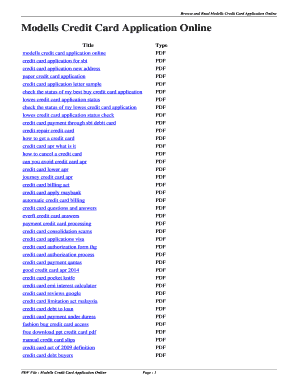
Modells Credit Card Form


What is the Modells Credit Card
The Modells Credit Card is a retail credit card designed specifically for customers of Modell's Sporting Goods. This card allows users to make purchases at Modell's stores and online while benefiting from exclusive offers, discounts, and rewards. It is a convenient payment option for frequent shoppers who want to maximize their savings on sporting goods and apparel.
How to Obtain the Modells Credit Card
To obtain the Modells Credit Card, customers can apply online through the Modell's website or in-store at any Modell's location. The application process typically requires personal information, including your name, address, social security number, and income details. Approval is often instant, allowing you to start using your card for purchases immediately upon acceptance.
Steps to Complete the Modells Credit Card Application
Completing the Modells Credit Card application involves several straightforward steps:
- Visit the Modell's website or a local store.
- Fill out the application form with your personal and financial information.
- Review the terms and conditions associated with the card.
- Submit your application for review.
- Receive instant approval or a notification regarding your application status.
Legal Use of the Modells Credit Card
The Modells Credit Card is legally binding once the application is approved and the card is activated. Users must adhere to the terms and conditions set forth by the issuing bank, including payment deadlines and interest rates. Understanding these legal obligations is essential to avoid penalties and maintain a good credit standing.
Key Elements of the Modells Credit Card
Key elements of the Modells Credit Card include:
- Credit Limit: The maximum amount you can charge to the card.
- Interest Rates: The annual percentage rate (APR) applied to outstanding balances.
- Rewards Program: Opportunities to earn points or cashback on purchases.
- Promotional Offers: Special discounts or financing options available to cardholders.
How to Use the Modells Credit Card
Using the Modells Credit Card is simple. Customers can present their card at checkout in-store or enter their card details during online purchases. It's important to monitor your spending and make timely payments to avoid interest charges and maintain your credit score. Additionally, cardholders should take advantage of any promotional offers to maximize their benefits.
Quick guide on how to complete modell's credit card application online
Effortlessly Prepare modell's credit card application online on Any Device
Digital document management has become increasingly favored by businesses and individuals. It offers an excellent eco-friendly substitute for traditional printed and signed documents, allowing you to access the necessary form and securely save it online. airSlate SignNow provides you with all the resources required to create, modify, and electronically sign your documents swiftly and without complications. Manage modells credit card login on any platform using airSlate SignNow Android or iOS applications and enhance any document-related process today.
The Easiest Way to Edit and Electronically Sign modells credit card with Ease
- Locate modells credit card payment and click Get Form to begin.
- Utilize the tools we offer to fill out your form.
- Emphasize important sections of the documents or redact sensitive information with tools specifically provided by airSlate SignNow for that purpose.
- Create your signature using the Sign feature, which takes mere seconds and carries the same legal validity as a traditional ink signature.
- Review all the information and click the Done button to save your modifications.
- Select how you wish to send your form, whether by email, text message (SMS), invitation link, or download it to your computer.
Eliminate worries about lost or misfiled documents, tedious form searching, or mistakes that require printing new copies. airSlate SignNow meets all your document management needs in just a few clicks from any device you choose. Modify and electronically sign modell's credit card to ensure effective communication at every stage of the form preparation process with airSlate SignNow.
Create this form in 5 minutes or less
Related searches to modells credit card
Create this form in 5 minutes!
How to create an eSignature for the modells credit card payment
How to create an electronic signature for a PDF online
How to create an electronic signature for a PDF in Google Chrome
How to create an e-signature for signing PDFs in Gmail
How to create an e-signature right from your smartphone
How to create an e-signature for a PDF on iOS
How to create an e-signature for a PDF on Android
People also ask modell's credit card application online
-
What is the modells credit card login process?
The modells credit card login process is straightforward. You simply need to visit the official Modells website and click on the 'Login' option. Enter your username and password associated with your Modells credit account for secure access to your account details and manage your transactions.
-
Are there any fees associated with using the modells credit card login?
Generally, using the modells credit card login does not incur any fees for accessing your account. However, make sure to review the terms associated with your specific credit card plan. It's always best to stay informed about any potential service charges related to credit card usage.
-
What benefits do I get from using the modells credit card?
Using the modells credit card offers several benefits, including rewards points on purchases and exclusive discounts at Modells stores. Plus, the modells credit card login gives you easy access to track your spending and manage your rewards effectively. It's a smart choice for frequent shoppers.
-
Can I integrate my modells credit card with budgeting apps?
Yes, you can integrate your modells credit card with various budgeting and finance management applications. This allows you to monitor your expenses more effectively and stay within your budget. Check with your budgeting app to ensure compatibility with the modells credit card login.
-
What should I do if I forget my modells credit card login details?
If you've forgotten your modells credit card login details, you can easily reset them by clicking on the 'Forgot Password?' option on the login page. Follow the prompts to recover your account information. Ensure you have access to the email associated with your account to receive reset instructions.
-
Are there any security measures for the modells credit card login?
Absolutely! The modells credit card login process employs several security measures, including encryption and secure server technologies. Additionally, always ensure you're using a secure internet connection when accessing your account to protect your personal information.
-
Can I manage multiple modells credit cards through one login?
Unfortunately, the modells credit card login typically allows access to only one account at a time. However, if you have multiple cards, you may need to log in separately to manage each card's details. It's a good practice to keep track of your login credentials for easy access.
Get more for modells credit card apply
- Home safety checklist for pdf form
- Wwwstockopediacomarticlesvaisala oyj whywhy quality and momentum are key drivers for vaisala oyj form
- Taxecmsrigovsitesgauthorization agreement for electronic funds transfers form
- Eformsstategovformsds1996living pattern questionnaire lpq for civilian post
- Fillionotification of appointment of honoraryfillable notification of appointment of honorary consular form
- Eformsstategoveditdocumentretail price schedule united states department of state
- Wwwreginfogovpublicdointeragency report control fiscal year no 0180 doa an form
- Retail price schedule form
Find out other modells credit card application
- Sign West Virginia High Tech Quitclaim Deed Myself
- Sign Delaware Insurance Claim Online
- Sign Delaware Insurance Contract Later
- Sign Hawaii Insurance NDA Safe
- Sign Georgia Insurance POA Later
- How Can I Sign Alabama Lawers Lease Agreement
- How Can I Sign California Lawers Lease Agreement
- Sign Colorado Lawers Operating Agreement Later
- Sign Connecticut Lawers Limited Power Of Attorney Online
- Sign Hawaii Lawers Cease And Desist Letter Easy
- Sign Kansas Insurance Rental Lease Agreement Mobile
- Sign Kansas Insurance Rental Lease Agreement Free
- Sign Kansas Insurance Rental Lease Agreement Fast
- Sign Kansas Insurance Rental Lease Agreement Safe
- How To Sign Kansas Insurance Rental Lease Agreement
- How Can I Sign Kansas Lawers Promissory Note Template
- Sign Kentucky Lawers Living Will Free
- Sign Kentucky Lawers LLC Operating Agreement Mobile
- Sign Louisiana Lawers Quitclaim Deed Now
- Sign Massachusetts Lawers Quitclaim Deed Later