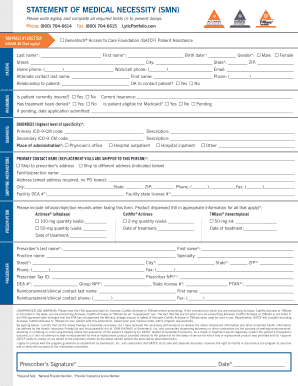
Florida Blue Certificate of Medical Necessity Form


What is the Florida Blue Certificate of Medical Necessity Form
The Florida Blue Certificate of Medical Necessity Form is a critical document used to validate the medical necessity of certain treatments or services covered by Florida Blue health insurance. This form is often required for procedures that may not be routinely covered under standard policies, ensuring that the patient's needs are properly documented and justified. By providing detailed information about the patient's condition and the recommended treatment, this form helps facilitate the approval process for necessary medical interventions.
How to Use the Florida Blue Certificate of Medical Necessity Form
To effectively use the Florida Blue Certificate of Medical Necessity Form, start by gathering all relevant medical information, including diagnosis, treatment plans, and supporting documentation from healthcare providers. Complete the form with accurate details, ensuring that all sections are filled out thoroughly. Once completed, submit the form to Florida Blue along with any required supporting documents. This process helps ensure that the patient's request for coverage is clear and well-supported, increasing the chances of approval.
Steps to Complete the Florida Blue Certificate of Medical Necessity Form
Completing the Florida Blue Certificate of Medical Necessity Form involves several key steps:
- Obtain the form from Florida Blue's official website or your healthcare provider.
- Fill in the patient's personal information, including name, date of birth, and policy number.
- Provide detailed information about the medical condition, including diagnosis codes and relevant history.
- Document the recommended treatment or service, along with the rationale for its necessity.
- Include signatures from both the healthcare provider and the patient, if required.
- Review the completed form for accuracy before submission.
Legal Use of the Florida Blue Certificate of Medical Necessity Form
The Florida Blue Certificate of Medical Necessity Form is legally binding when completed accurately and submitted in accordance with Florida Blue's guidelines. It is essential to ensure that all information provided is truthful and reflects the patient's actual medical needs. Misrepresentation or falsification of information can lead to denial of claims, penalties, or even legal repercussions. Adhering to the legal requirements surrounding this form helps protect both the patient and the healthcare provider.
Required Documents for the Florida Blue Certificate of Medical Necessity Form
When submitting the Florida Blue Certificate of Medical Necessity Form, it is often necessary to include additional documentation to support the request. Required documents may include:
- Medical records detailing the patient's diagnosis and treatment history.
- Letters of medical necessity from healthcare providers.
- Test results or imaging studies that support the proposed treatment.
- Any previous correspondence with Florida Blue regarding the patient's coverage.
Form Submission Methods
The Florida Blue Certificate of Medical Necessity Form can be submitted through various methods, depending on the preferences of the patient and the healthcare provider. Common submission methods include:
- Online submission via the Florida Blue member portal.
- Mailing the completed form and supporting documents to the designated Florida Blue address.
- In-person submission at a Florida Blue office or through the healthcare provider's office.
Quick guide on how to complete florida blue certificate of medical necessity form
Complete Florida Blue Certificate Of Medical Necessity Form seamlessly on any device
Digital document management has become increasingly favored by businesses and individuals. It offers a perfect environmentally friendly substitute for conventional printed and signed materials, allowing you to obtain the correct form and securely store it online. airSlate SignNow provides you with all the tools necessary to create, modify, and electronically sign your documents quickly and efficiently. Manage Florida Blue Certificate Of Medical Necessity Form on any device with airSlate SignNow's Android or iOS applications and enhance any document-centric process today.
The easiest way to modify and electronically sign Florida Blue Certificate Of Medical Necessity Form without any hassle
- Obtain Florida Blue Certificate Of Medical Necessity Form and click Get Form to begin.
- Make use of the tools we offer to complete your document.
- Highlight pertinent sections of your documents or obscure sensitive information with tools that airSlate SignNow provides specifically for that purpose.
- Create your electronic signature with the Sign tool, which takes mere seconds and carries the same legal validity as a traditional ink signature.
- Review all the details and click the Done button to save your modifications.
- Select your preferred method for sending your form, whether by email, SMS, or invitation link, or download it to your computer.
Say goodbye to lost or misplaced documents, tedious form searching, or mistakes that require printing new document copies. airSlate SignNow fulfills all your document management needs in just a few clicks from a device of your choice. Modify and electronically sign Florida Blue Certificate Of Medical Necessity Form and ensure exceptional communication at every stage of your form preparation process with airSlate SignNow.
Create this form in 5 minutes or less
Create this form in 5 minutes!
How to create an eSignature for the florida blue certificate of medical necessity form
How to create an electronic signature for a PDF online
How to create an electronic signature for a PDF in Google Chrome
How to create an e-signature for signing PDFs in Gmail
How to create an e-signature right from your smartphone
How to create an e-signature for a PDF on iOS
How to create an e-signature for a PDF on Android
People also ask
-
What is the BCBS FL clinical appeal form?
The BCBS FL clinical appeal form is a document used to request reconsideration of a decision made by Blue Cross Blue Shield of Florida regarding healthcare benefits. This form is essential for patients who wish to appeal a denial of coverage for medical services or treatments. By using the BCBS FL clinical appeal form, patients can ensure that their case receives thorough review.
-
How can airSlate SignNow help with the BCBS FL clinical appeal form?
airSlate SignNow streamlines the process of managing the BCBS FL clinical appeal form by enabling users to create, send, and eSign the document digitally. This reduces the time and effort involved in traditional paper processes, making it easier for healthcare providers and patients to submit appeals. With airSlate SignNow, you can ensure that your appeal is accurately submitted and tracked.
-
Is there a cost associated with using airSlate SignNow for the BCBS FL clinical appeal form?
airSlate SignNow offers various pricing plans tailored to meet the needs of different users, including healthcare professionals needing to manage the BCBS FL clinical appeal form. The cost-effective solutions are designed to fit budgets while providing powerful features for document management. You can choose a plan that suits your organization's needs for processing appeals efficiently.
-
What features does airSlate SignNow offer for managing clinical appeal forms?
airSlate SignNow provides robust features like templates for the BCBS FL clinical appeal form, eSignature capabilities, and real-time tracking. These tools help ensure that your appeal process is smooth and effective, minimizing delays. The user-friendly interface allows quick access to necessary documents and enhances overall workflow.
-
Can I integrate airSlate SignNow with other software for managing appeals?
Yes, airSlate SignNow offers seamless integrations with popular tools and applications that can enhance the management of your BCBS FL clinical appeal form. These integrations facilitate easy data sharing and workflow automation, improving overall efficiency in handling appeals. You can connect airSlate SignNow with your existing systems for better productivity.
-
How secure is the process of submitting the BCBS FL clinical appeal form via airSlate SignNow?
airSlate SignNow prioritizes security, ensuring that the submission of the BCBS FL clinical appeal form is protected with advanced encryption and security measures. User data and signed documents are safeguarded, ensuring privacy and compliance with industry regulations. You can trust that your sensitive information is well-protected during the appeal process.
-
How quickly can I get support for issues related to the BCBS FL clinical appeal form?
airSlate SignNow offers responsive customer support to assist users with any issues related to the BCBS FL clinical appeal form. Whether you need help with document creation, submission, or troubleshooting, the support team is readily available to ensure that you have a smooth experience. Quick access to assistance can help resolve delays in your appeal process.
Get more for Florida Blue Certificate Of Medical Necessity Form
Find out other Florida Blue Certificate Of Medical Necessity Form
- Can I eSignature Kentucky Performance Contract
- eSignature Nevada Performance Contract Safe
- eSignature California Franchise Contract Secure
- How To eSignature Colorado Sponsorship Proposal Template
- eSignature Alabama Distributor Agreement Template Secure
- eSignature California Distributor Agreement Template Later
- eSignature Vermont General Power of Attorney Template Easy
- eSignature Michigan Startup Cost Estimate Simple
- eSignature New Hampshire Invoice for Services (Standard Format) Computer
- eSignature Arkansas Non-Compete Agreement Later
- Can I eSignature Arizona Non-Compete Agreement
- How Do I eSignature New Jersey Non-Compete Agreement
- eSignature Tennessee Non-Compete Agreement Myself
- How To eSignature Colorado LLC Operating Agreement
- Help Me With eSignature North Carolina LLC Operating Agreement
- eSignature Oregon LLC Operating Agreement Online
- eSignature Wyoming LLC Operating Agreement Online
- eSignature Wyoming LLC Operating Agreement Computer
- eSignature Wyoming LLC Operating Agreement Later
- eSignature Wyoming LLC Operating Agreement Free